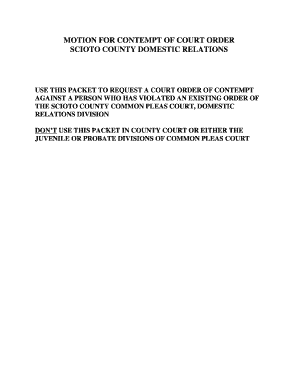
Contempt of Court Order Form


What is the Contempt of Court Order
A contempt of court order is a legal directive issued by a judge when an individual fails to comply with a court order. This can occur in various contexts, including family law cases, where one party may not adhere to child support or custody arrangements. The order serves to enforce compliance and can lead to penalties if the individual continues to disregard the court's instructions.
How to Use the Contempt of Court Order
Using a contempt of court order involves several steps. First, the party seeking enforcement must file a motion with the court, detailing how the other party has failed to comply with the original order. This motion should include evidence supporting the claim of non-compliance. Once filed, the court will schedule a hearing where both parties can present their cases. If the court finds the other party in contempt, it may issue sanctions or compel compliance.
Steps to Complete the Contempt of Court Order
Completing a contempt of court order involves specific steps to ensure it is legally valid. Begin by gathering all relevant documentation, including the original court order and evidence of non-compliance. Next, draft the motion for contempt, clearly outlining the violations. After filing the motion with the court, serve it to the other party, ensuring they receive notice of the proceedings. Finally, prepare for the court hearing by organizing your evidence and arguments.
State-Specific Rules for the Contempt of Court Order
Each state has its own rules and procedures regarding contempt of court orders. In Ohio, for example, the process may require specific forms and adherence to local court rules. It is essential to familiarize yourself with these regulations to ensure compliance and avoid delays. Consulting with a legal professional can provide guidance tailored to your state's requirements.
Penalties for Non-Compliance
Non-compliance with a contempt of court order can result in serious consequences. The court may impose fines, modify custody arrangements, or even order jail time for the offending party. Additionally, the court may require the non-compliant party to pay the legal fees incurred by the other party in pursuing the contempt motion. Understanding these potential penalties can underscore the importance of adhering to court orders.
Required Documents
To initiate a contempt of court motion, certain documents are typically required. These may include the original court order, proof of service, and any evidence demonstrating the other party's failure to comply. Depending on the jurisdiction, additional forms may be necessary, so it is crucial to verify the specific requirements of your local court.
Form Submission Methods (Online / Mail / In-Person)
Filing a contempt of court order can be done through various methods, depending on the court's rules. Many courts now offer online submission options, allowing for a more efficient process. Alternatively, you may submit your forms by mail or deliver them in person to the courthouse. It is important to confirm the accepted methods of submission to ensure your motion is filed correctly and promptly.
Quick guide on how to complete contempt of court order
Complete Contempt Of Court Order effortlessly on any device
Web-based document management has gained popularity among businesses and individuals. It offers an ideal eco-friendly alternative to conventional printed and signed documents, as you can locate the right form and securely store it online. airSlate SignNow provides all the resources necessary to create, modify, and eSign your documents swiftly without delays. Manage Contempt Of Court Order on any device with airSlate SignNow Android or iOS applications and enhance any document-focused process today.
How to modify and eSign Contempt Of Court Order without effort
- Obtain Contempt Of Court Order and click on Get Form to begin.
- Utilize the tools we offer to fill out your document.
- Emphasize relevant sections of the documents or obscure sensitive information with tools that airSlate SignNow specifically provides for that purpose.
- Generate your eSignature using the Sign tool, which takes seconds and holds the same legal validity as a conventional wet ink signature.
- Review the information and click on the Done button to save your changes.
- Choose how you’d like to send your form, whether by email, text message (SMS), or invite link, or download it to your computer.
Forget about lost or mislaid documents, tedious form searches, or errors that necessitate printing new document copies. airSlate SignNow meets your document management needs in just a few clicks from any device of your choice. Modify and eSign Contempt Of Court Order and ensure excellent communication at any stage of your form preparation process with airSlate SignNow.
Create this form in 5 minutes or less
Create this form in 5 minutes!
How to create an eSignature for the contempt of court order
How to create an electronic signature for a PDF online
How to create an electronic signature for a PDF in Google Chrome
How to create an e-signature for signing PDFs in Gmail
How to create an e-signature right from your smartphone
How to create an e-signature for a PDF on iOS
How to create an e-signature for a PDF on Android
People also ask
-
What is an Ohio motion contempt court and how can it impact my business?
An Ohio motion contempt court deals with cases where an individual fails to comply with court orders. Understanding this process is crucial for businesses, as a contempt ruling can disrupt operations and lead to penalties. airSlate SignNow can help streamline document processes related to motions and compliance.
-
How can airSlate SignNow assist with drafting an Ohio motion contempt court document?
airSlate SignNow provides easy-to-use templates and tools to create Ohio motion contempt court documents efficiently. You can customize legal forms and ensure they meet local court requirements. With eSignature capabilities, you can get important documents signed quickly, avoiding delays.
-
What are the pricing options for using airSlate SignNow for Ohio motion contempt court processes?
airSlate SignNow offers flexible pricing plans designed to meet different business needs. You can choose from monthly or annual subscriptions, depending on your usage. Given its cost-effective solution, it’s an ideal choice for managing Ohio motion contempt court documentation within your budget.
-
Are there any integrations available to enhance the use of airSlate SignNow for Ohio motion contempt court?
Yes, airSlate SignNow integrates seamlessly with various applications, enhancing your workflow for Ohio motion contempt court tasks. Popular tools like Google Drive, Dropbox, and Salesforce can complement your document management process. This integration allows you to store and access relevant files easily.
-
What benefits does airSlate SignNow offer for handling SEO-related documentation in Ohio motion contempt court cases?
Using airSlate SignNow ensures that your documentation for Ohio motion contempt court is not only accurate but also optimized for search engines. The platform supports proper keyword usage and formatting, which can enhance your online presence. This boosts your potential to attract more visitors searching for related legal services.
-
Can airSlate SignNow help manage client communications regarding Ohio motion contempt court issues?
Absolutely! airSlate SignNow enables businesses to manage client communications effectively concerning Ohio motion contempt court matters. With features like automated notifications and secure messaging, you can keep clients informed and engaged throughout the process. This ensures transparency and builds trust.
-
Is airSlate SignNow secure for handling sensitive Ohio motion contempt court documents?
Yes, airSlate SignNow prioritizes security and compliance, ensuring that your Ohio motion contempt court documents are protected. With features like encrypted storage and secure eSignature processes, you can trust that all sensitive information is safe. This is crucial when dealing with legal documentation.
Get more for Contempt Of Court Order
- Form to consent the transfer of personal data to the
- Cashiers office only form
- The vmi education represents an uncommon value one that continues to be acknowledged by observers in higher education form
- Scan amp upload to studentforms
- A z chart form
- Nc msen pre college program winston salem state university form
- Hbcus that waive out of state tuition the hundred seven form
- Franchise consent form
Find out other Contempt Of Court Order
- How To Electronic signature Kentucky Rental lease agreement
- Can I Electronic signature New Hampshire Rental lease agreement forms
- Can I Electronic signature New Mexico Rental lease agreement forms
- How Can I Electronic signature Minnesota Rental lease agreement
- Electronic signature Arkansas Rental lease agreement template Computer
- Can I Electronic signature Mississippi Rental lease agreement
- Can I Electronic signature Missouri Rental lease contract
- Electronic signature New Jersey Rental lease agreement template Free
- Electronic signature New Jersey Rental lease agreement template Secure
- Electronic signature Vermont Rental lease agreement Mobile
- Electronic signature Maine Residential lease agreement Online
- Electronic signature Minnesota Residential lease agreement Easy
- Electronic signature Wyoming Rental lease agreement template Simple
- Electronic signature Rhode Island Residential lease agreement Online
- Electronic signature Florida Rental property lease agreement Free
- Can I Electronic signature Mississippi Rental property lease agreement
- Can I Electronic signature New York Residential lease agreement form
- eSignature Pennsylvania Letter Bankruptcy Inquiry Computer
- Electronic signature Virginia Residential lease form Free
- eSignature North Dakota Guarantee Agreement Easy