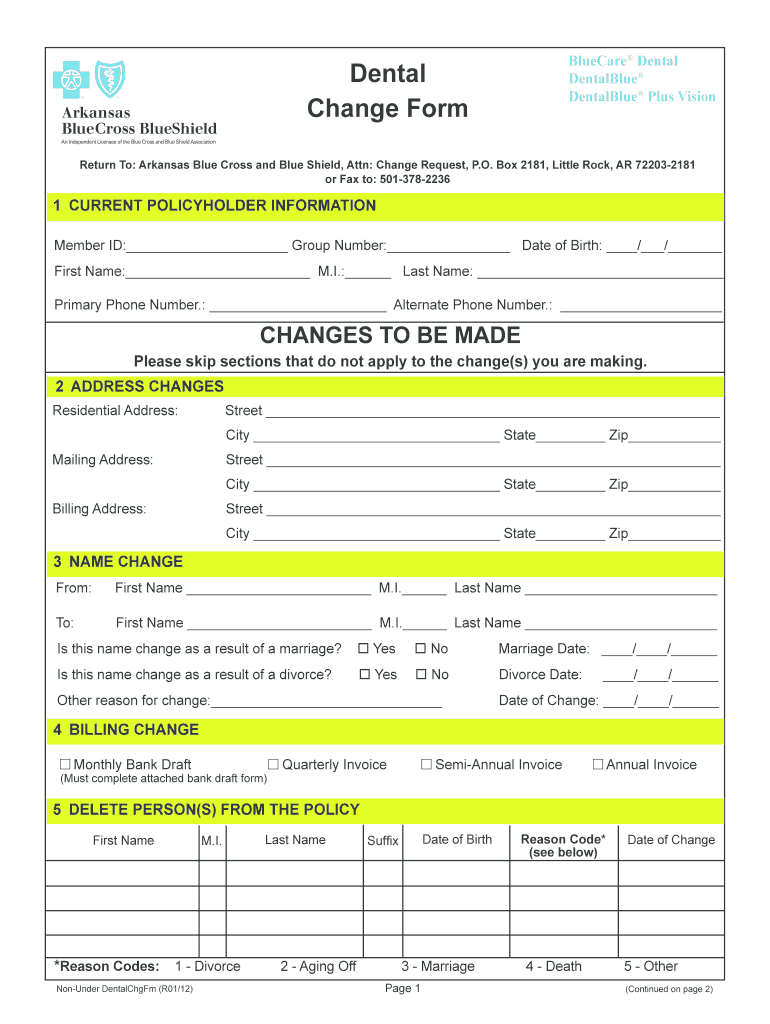
Dental Change Form


What is the Dental Change Form
The Dental Change Form is a document used to update or modify dental insurance information. This form is essential for individuals looking to change their dental plan details, such as adding or removing dependents, changing coverage options, or updating personal information. It ensures that the dental insurance provider has the most current information, which is crucial for processing claims and providing benefits accurately.
How to use the Dental Change Form
Using the Dental Change Form involves several straightforward steps. First, obtain the form from your dental insurance provider or their website. Next, fill out the required fields, ensuring that all information is accurate and complete. This may include personal identification details, the specifics of the changes being requested, and any relevant supporting documents. Once completed, submit the form according to the instructions provided, either online, by mail, or in person, depending on the provider's submission methods.
Steps to complete the Dental Change Form
Completing the Dental Change Form requires careful attention to detail. Follow these steps for a successful submission:
- Obtain the form: Access the form through your dental insurance provider's website or customer service.
- Fill in personal information: Provide your name, address, and policy number accurately.
- Specify the changes: Clearly indicate what changes you wish to make, such as adding dependents or changing coverage levels.
- Attach necessary documents: Include any required documentation that supports your changes, such as proof of eligibility for new dependents.
- Review the form: Double-check all information for accuracy before submission.
- Submit the form: Send the completed form to your dental insurance provider using the specified method.
Key elements of the Dental Change Form
Understanding the key elements of the Dental Change Form is vital for effective completion. Important sections typically include:
- Personal Information: This section captures the insured individual's name, address, and contact details.
- Policy Information: Details about the existing dental plan, including policy number and coverage type.
- Change Requests: A clear outline of the requested changes, such as adding or removing dependents.
- Signature: The insured must sign and date the form to validate the request.
Legal use of the Dental Change Form
The Dental Change Form serves a legal purpose by documenting changes to dental insurance coverage. Properly completing and submitting this form ensures compliance with the insurance provider's requirements and helps avoid potential disputes regarding coverage. It is important to keep a copy of the submitted form for personal records, as it may be needed for future reference or in case of discrepancies with the insurance provider.
Form Submission Methods
Submitting the Dental Change Form can be done through various methods, depending on the insurance provider's policies. Common submission methods include:
- Online Submission: Many providers offer a secure online portal for submitting forms electronically.
- Mail: You can print the completed form and send it via postal service to the designated address provided by your insurance company.
- In-Person Submission: Some individuals may prefer to deliver the form directly to their insurance provider's office.
Quick guide on how to complete dental change form
Complete [SKS] effortlessly on any device
Digital document management has become increasingly popular among businesses and individuals. It offers an excellent green alternative to conventional printed and signed documents, as you can access the correct form and securely keep it online. airSlate SignNow equips you with all the tools necessary to create, modify, and electronically sign your documents quickly without any holdups. Manage [SKS] on any device using airSlate SignNow's Android or iOS applications and enhance any document-driven task today.
How to edit and electronically sign [SKS] without any hassle
- Obtain [SKS] and click Get Form to begin.
- Utilize the tools we provide to fill out your document.
- Emphasize important sections of your documents or redact sensitive information with tools that airSlate SignNow provides specifically for this purpose.
- Create your electronic signature using the Sign feature, which takes mere seconds and holds the same legal validity as a conventional ink signature.
- Review the information and click on the Done button to save your changes.
- Choose how you want to send your form, via email, SMS, or shareable link, or download it to your computer.
Leave behind the issues of lost or mislaid documents, frustrating form searches, or mistakes that necessitate printing new document versions. airSlate SignNow meets your document management needs with just a few clicks from any device you prefer. Edit and electronically sign [SKS] and ensure exceptional communication at any stage of the form preparation process with airSlate SignNow.
Create this form in 5 minutes or less
Related searches to Dental Change Form
Create this form in 5 minutes!
How to create an eSignature for the dental change form
How to create an electronic signature for a PDF online
How to create an electronic signature for a PDF in Google Chrome
How to create an e-signature for signing PDFs in Gmail
How to create an e-signature right from your smartphone
How to create an e-signature for a PDF on iOS
How to create an e-signature for a PDF on Android
People also ask
-
What is a Dental Change Form?
A Dental Change Form is a document used to update or modify dental insurance information, coverage details, or patient information. With airSlate SignNow, you can easily create and eSign your Dental Change Form, ensuring a swift and accurate update process.
-
How can airSlate SignNow help with my Dental Change Form?
airSlate SignNow provides an intuitive platform for electronically signing and managing your Dental Change Form. This not only speeds up the process but also enhances security and compliance, allowing you to focus on patient care.
-
What are the benefits of using airSlate SignNow for a Dental Change Form?
Using airSlate SignNow for your Dental Change Form offers numerous benefits including time savings, reduced paperwork, and enhanced collaboration. Our platform allows for easy tracking and management of document statuses, improving operational efficiency.
-
Is airSlate SignNow compliant with dental industry regulations for the Dental Change Form?
Yes, airSlate SignNow complies with the necessary regulations and standards for handling Dental Change Forms. Our solution ensures that all electronic signatures and document transmissions are secure, maintaining the integrity of your sensitive dental data.
-
What features does airSlate SignNow offer for managing Dental Change Forms?
airSlate SignNow offers a variety of features for Dental Change Forms, including customizable templates, real-time tracking, and audit trails. These tools help streamline your workflow and ensure that every update process is efficient and transparent.
-
Can I integrate airSlate SignNow with other dental practice management software for my Dental Change Form?
Absolutely! airSlate SignNow easily integrates with various dental practice management systems, allowing you to seamlessly manage your Dental Change Form alongside other operations. This integration simplifies your workflow and enhances overall productivity.
-
What are the pricing options for using airSlate SignNow for my Dental Change Form needs?
airSlate SignNow offers flexible pricing options tailored to the needs of businesses requiring Dental Change Forms. Pricing varies based on features and the number of users, ensuring you get a cost-effective solution that fits your budget.
Get more for Dental Change Form
Find out other Dental Change Form
- Electronic signature Doctors PDF Louisiana Now
- How To Electronic signature Massachusetts Doctors Quitclaim Deed
- Electronic signature Minnesota Doctors Last Will And Testament Later
- How To Electronic signature Michigan Doctors LLC Operating Agreement
- How Do I Electronic signature Oregon Construction Business Plan Template
- How Do I Electronic signature Oregon Construction Living Will
- How Can I Electronic signature Oregon Construction LLC Operating Agreement
- How To Electronic signature Oregon Construction Limited Power Of Attorney
- Electronic signature Montana Doctors Last Will And Testament Safe
- Electronic signature New York Doctors Permission Slip Free
- Electronic signature South Dakota Construction Quitclaim Deed Easy
- Electronic signature Texas Construction Claim Safe
- Electronic signature Texas Construction Promissory Note Template Online
- How To Electronic signature Oregon Doctors Stock Certificate
- How To Electronic signature Pennsylvania Doctors Quitclaim Deed
- Electronic signature Utah Construction LLC Operating Agreement Computer
- Electronic signature Doctors Word South Dakota Safe
- Electronic signature South Dakota Doctors Confidentiality Agreement Myself
- How Do I Electronic signature Vermont Doctors NDA
- Electronic signature Utah Doctors Promissory Note Template Secure