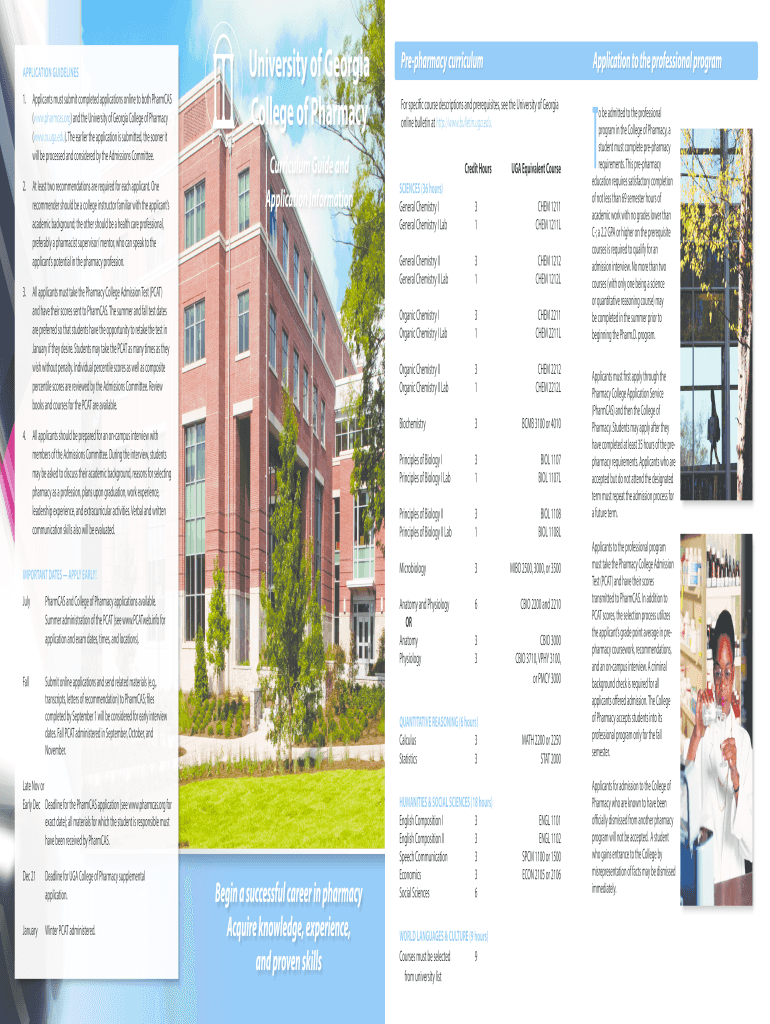
Applicants Must Submit Completed Applications Online to Both PharmCAS Form


Understanding the Application Process for PharmCAS
The PharmCAS application process is crucial for prospective pharmacy students in the United States. Applicants must submit completed applications online to both PharmCAS and their chosen pharmacy schools. This centralized application service streamlines the submission process, allowing students to apply to multiple programs efficiently. Understanding the requirements and steps involved is essential for a successful application.
Steps to Complete the PharmCAS Application
Completing the PharmCAS application involves several key steps:
- Create an Account: Begin by registering on the PharmCAS website. This account will allow you to manage your application.
- Gather Required Documents: Collect all necessary documents, including transcripts, letters of recommendation, and personal statements.
- Fill Out the Application: Complete the online application form, ensuring all sections are filled out accurately.
- Submit Payment: Pay the application fee as specified by PharmCAS and the individual pharmacy schools.
- Review and Submit: Before final submission, review your application for completeness and accuracy. Once satisfied, submit your application to PharmCAS.
Required Documents for PharmCAS Applications
Applicants must prepare several documents to support their PharmCAS application:
- Transcripts: Official transcripts from all post-secondary institutions attended.
- Letters of Recommendation: Typically, two to three letters from individuals who can speak to your qualifications and character.
- Personal Statement: A written statement that outlines your motivation for pursuing a career in pharmacy and your relevant experiences.
Eligibility Criteria for PharmCAS Applications
To apply through PharmCAS, candidates must meet specific eligibility criteria:
- Education: Applicants should have completed at least two years of college coursework, including prerequisite science and math courses.
- GPA Requirements: Many programs have minimum GPA requirements that applicants must meet.
- Standardized Tests: Some pharmacy schools may require the Pharmacy College Admission Test (PCAT) scores.
Application Submission Methods for PharmCAS
The PharmCAS application must be submitted online. This method ensures that applications are processed efficiently and allows for easy tracking of application status. Applicants should ensure they have a stable internet connection and access to a computer when completing their applications.
Key Elements of the PharmCAS Application
Several key elements are integral to the PharmCAS application:
- Personal Information: Basic details about the applicant, including contact information and demographics.
- Academic History: A comprehensive list of all post-secondary institutions attended, including dates and degrees earned.
- Experiences: Sections detailing work experience, volunteer activities, and extracurricular involvement relevant to pharmacy.
Quick guide on how to complete applicants must submit completed applications online to both pharmcas
Complete [SKS] effortlessly on any device
Digital document management has gained popularity among businesses and individuals. It offers an ideal eco-friendly substitute for conventional printed and signed documents, allowing you to access the necessary form and securely store it online. airSlate SignNow provides you with all the tools required to create, modify, and electronically sign your documents promptly without any holdups. Handle [SKS] on any device with airSlate SignNow Android or iOS applications and streamline any document-related task today.
The simplest way to modify and electronically sign [SKS] with ease
- Locate [SKS] and click on Get Form to begin.
- Utilize the tools we offer to complete your document.
- Emphasize important sections of the documents or obscure sensitive information with tools that airSlate SignNow provides specifically for that purpose.
- Create your electronic signature using the Sign tool, which takes seconds and holds the same legal authority as a conventional wet ink signature.
- Review all the information and click on the Done button to save your changes.
- Choose how you would like to send your form, via email, SMS, invitation link, or download it to your computer.
Forget about lost or misplaced documents, tedious form navigation, or errors that necessitate printing new document copies. airSlate SignNow fulfills your document management requirements in just a few clicks from any device you prefer. Modify and electronically sign [SKS] and ensure effective communication throughout your form preparation process with airSlate SignNow.
Create this form in 5 minutes or less
Related searches to Applicants Must Submit Completed Applications Online To Both PharmCAS
Create this form in 5 minutes!
How to create an eSignature for the applicants must submit completed applications online to both pharmcas
How to create an electronic signature for a PDF online
How to create an electronic signature for a PDF in Google Chrome
How to create an e-signature for signing PDFs in Gmail
How to create an e-signature right from your smartphone
How to create an e-signature for a PDF on iOS
How to create an e-signature for a PDF on Android
People also ask
-
Why is it important for applicants to submit completed applications online to both PharmCAS?
Submitting completed applications online to both PharmCAS ensures that your application is delivered promptly and securely. This process helps you adhere to deadlines and allows for easier tracking of your submission status. Additionally, it ensures that your application is reviewed efficiently, signNowly improving your chances of admission.
-
How does airSlate SignNow assist with the application process for PharmCAS?
airSlate SignNow provides a streamlined platform for candidates, allowing them to electronically sign and send documents necessary for their PharmCAS applications. This simplifies the submission process, as applicants must submit completed applications online to both PharmCAS in a timely manner. With features like templates and reminders, airSlate SignNow makes it easy to keep track of what’s needed.
-
What features does airSlate SignNow offer that help in submitting applications?
airSlate SignNow offers a range of features, such as easy document editing, electronic signatures, and tracking options. These tools ensure that applicants can efficiently compile all required documents and submit completed applications online to both PharmCAS without hassle. Additionally, user-friendly templates save time and help maintain compliance with submission standards.
-
Are there pricing options available for airSlate SignNow for applicants?
Yes, airSlate SignNow offers flexible pricing options to suit the needs of different applicants. Plans are designed to provide access to essential features that support the application submission process. By choosing airSlate SignNow, you can save both time and money while ensuring applicants must submit completed applications online to both PharmCAS seamlessly.
-
Can I integrate airSlate SignNow with other software I use for my application?
Absolutely! airSlate SignNow integrates with various software solutions that may be part of your application workflow. These integrations enable you to automate processes and ensure that applicants must submit completed applications online to both PharmCAS as part of a cohesive system. This tackles logistical challenges, making your application process more efficient.
-
How secure is the application information submitted through airSlate SignNow?
Security is a top priority with airSlate SignNow. The platform uses encryption and secure protocols to protect sensitive application information when applicants must submit completed applications online to both PharmCAS. This ensures that your data remains confidential and is only accessible to authorized individuals.
-
What benefits can applicants expect from using airSlate SignNow?
By using airSlate SignNow, applicants benefit from a user-friendly interface, real-time document tracking, and effortless electronic signing. This means that applying for PharmCAS becomes much more manageable, as applicants must submit completed applications online to both PharmCAS quickly and efficiently. The convenience of managing documents online can lead to a more organized application experience.
Get more for Applicants Must Submit Completed Applications Online To Both PharmCAS
- Mcgraw hill algebra 1 textbook pdf form
- Omb approval no 1405 0015 application for immigrant visa and cdfa form
- Letter of authorization from property owner sample form
- Printable employment contract template form
- What effect do the villains have on frank form
- Mortgage underwriting checklist template 100079960 form
- Fishin buddy 2255 form
- Massmutualcompac form
Find out other Applicants Must Submit Completed Applications Online To Both PharmCAS
- Sign Nevada Business Operations Emergency Contact Form Simple
- Sign New Hampshire Business Operations Month To Month Lease Later
- Can I Sign New York Business Operations Promissory Note Template
- Sign Oklahoma Business Operations Contract Safe
- Sign Oregon Business Operations LLC Operating Agreement Now
- Sign Utah Business Operations LLC Operating Agreement Computer
- Sign West Virginia Business Operations Rental Lease Agreement Now
- How To Sign Colorado Car Dealer Arbitration Agreement
- Sign Florida Car Dealer Resignation Letter Now
- Sign Georgia Car Dealer Cease And Desist Letter Fast
- Sign Georgia Car Dealer Purchase Order Template Mobile
- Sign Delaware Car Dealer Limited Power Of Attorney Fast
- How To Sign Georgia Car Dealer Lease Agreement Form
- How To Sign Iowa Car Dealer Resignation Letter
- Sign Iowa Car Dealer Contract Safe
- Sign Iowa Car Dealer Limited Power Of Attorney Computer
- Help Me With Sign Iowa Car Dealer Limited Power Of Attorney
- Sign Kansas Car Dealer Contract Fast
- Sign Kansas Car Dealer Agreement Secure
- Sign Louisiana Car Dealer Resignation Letter Mobile