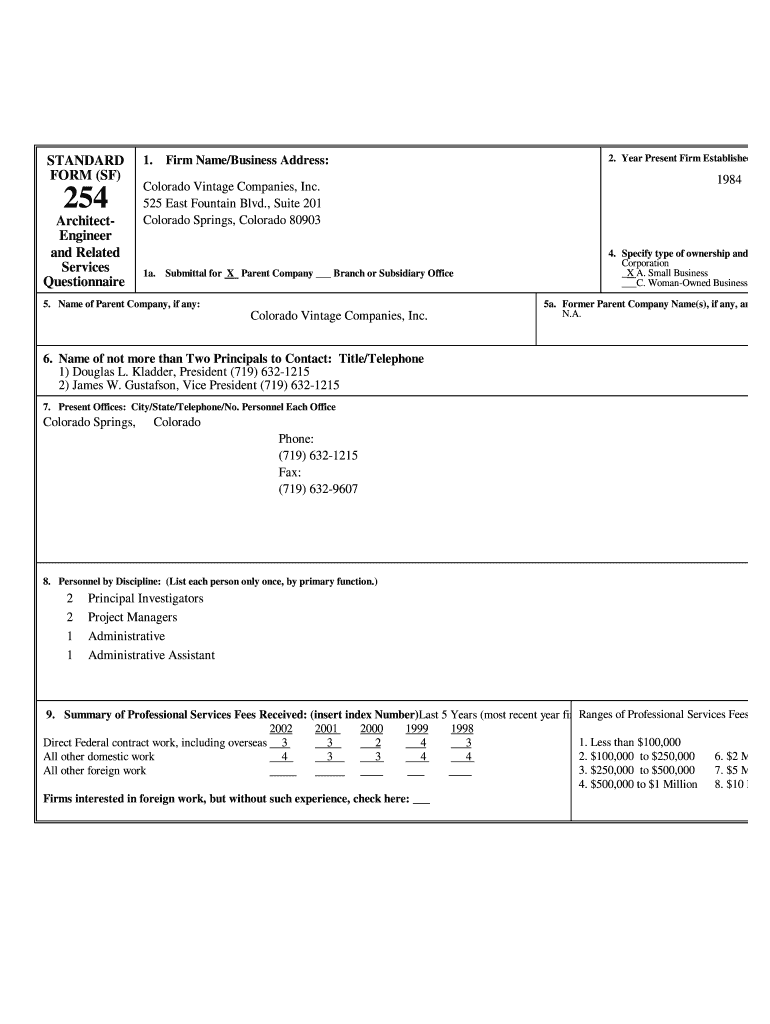
STANDARD FORM SF Architect Engineer and Related Services


What is the STANDARD FORM SF Architect Engineer And Related Services
The STANDARD FORM SF Architect Engineer And Related Services is a government form used primarily by federal agencies to procure architectural and engineering services. This form outlines the terms and conditions under which these services are to be provided, ensuring compliance with federal regulations. It serves as a standardized contract template, facilitating clear communication between the contracting agency and the service providers. By using this form, agencies can streamline the procurement process, ensuring that all necessary information is captured and that both parties understand their obligations.
How to use the STANDARD FORM SF Architect Engineer And Related Services
To effectively use the STANDARD FORM SF Architect Engineer And Related Services, begin by carefully reviewing the requirements outlined by the contracting agency. Fill out the form with accurate information, including the scope of services, project timeline, and payment terms. It is essential to ensure that all sections are completed thoroughly to avoid delays in processing. Once the form is filled out, it should be submitted according to the agency's specified submission guidelines, which may include electronic submission or mailing a hard copy.
Steps to complete the STANDARD FORM SF Architect Engineer And Related Services
Completing the STANDARD FORM SF Architect Engineer And Related Services involves several key steps:
- Review the form and instructions provided by the contracting agency.
- Gather all necessary information, including project details and service provider qualifications.
- Fill out the form, ensuring clarity and accuracy in each section.
- Double-check the completed form for any errors or omissions.
- Submit the form as directed by the agency, either electronically or via mail.
Key elements of the STANDARD FORM SF Architect Engineer And Related Services
The key elements of the STANDARD FORM SF Architect Engineer And Related Services include:
- Scope of Services: A detailed description of the services to be provided.
- Contractor Information: Details about the architect or engineer, including qualifications and experience.
- Payment Terms: Information on how and when payments will be made.
- Project Timeline: Expected start and completion dates for the services.
- Compliance Requirements: Any federal regulations or guidelines that must be adhered to during the project.
Legal use of the STANDARD FORM SF Architect Engineer And Related Services
The legal use of the STANDARD FORM SF Architect Engineer And Related Services is critical for ensuring compliance with federal procurement laws. This form is designed to meet the requirements set forth by the Federal Acquisition Regulation (FAR). By using this standardized form, agencies and service providers can mitigate risks associated with contract disputes and ensure that all legal obligations are clearly defined and understood. Proper use of the form helps protect both parties' interests and fosters a transparent working relationship.
Examples of using the STANDARD FORM SF Architect Engineer And Related Services
Examples of using the STANDARD FORM SF Architect Engineer And Related Services include:
- A federal agency seeking architectural services for a new building project may issue this form to solicit proposals from qualified architects.
- A city planning department might use the form to contract with an engineering firm for infrastructure improvements.
- State agencies can utilize the form when hiring consultants for environmental assessments related to construction projects.
Quick guide on how to complete standard form sf architect engineer and related services
Effortlessly Prepare [SKS] on Any Device
Managing documents online has gained traction among businesses and individuals alike. It serves as an ideal eco-conscious alternative to conventional printed and signed papers, allowing you to access the appropriate template and securely store it online. airSlate SignNow equips you with all the tools necessary to create, modify, and eSign your documents swiftly without any hold-ups. Manage [SKS] on any platform using the airSlate SignNow Android or iOS applications and enhance any document-driven workflow today.
How to Modify and eSign [SKS] with Ease
- Find [SKS] and click on Get Form to begin.
- Use the tools we offer to fill out your form.
- Emphasize important sections of the documents or obscure sensitive information with tools specifically provided by airSlate SignNow for that purpose.
- Generate your eSignature using the Sign tool, which takes just seconds and holds the same legal validity as a conventional wet ink signature.
- Review all the details and click on the Done button to save your modifications.
- Choose your preferred method to send your form, be it via email, text message (SMS), an invite link, or download it to your computer.
Eliminate concerns about lost or misfiled documents, tedious form searches, or mistakes that require printing new copies. airSlate SignNow fulfills all your document management needs in just a few clicks from any device you select. Alter and eSign [SKS] to ensure effective communication at every stage of the document preparation process with airSlate SignNow.
Create this form in 5 minutes or less
Related searches to STANDARD FORM SF Architect Engineer And Related Services
Create this form in 5 minutes!
How to create an eSignature for the standard form sf architect engineer and related services
How to create an electronic signature for a PDF online
How to create an electronic signature for a PDF in Google Chrome
How to create an e-signature for signing PDFs in Gmail
How to create an e-signature right from your smartphone
How to create an e-signature for a PDF on iOS
How to create an e-signature for a PDF on Android
People also ask
-
What is the STANDARD FORM SF Architect Engineer And Related Services?
The STANDARD FORM SF Architect Engineer And Related Services is a structured document template designed to standardize contracts for architecture and engineering services. It provides clear guidelines to ensure compliance and transparency in service agreements. This form is commonly used by professionals to streamline their contractual obligations.
-
How can airSlate SignNow help with the STANDARD FORM SF Architect Engineer And Related Services?
airSlate SignNow simplifies the process of managing the STANDARD FORM SF Architect Engineer And Related Services by providing an intuitive platform for eSigning and document management. With airSlate SignNow, you can upload, modify, and send this form for signatures seamlessly. This ensures a faster turnaround time and enhanced efficiency in contract execution.
-
What features does airSlate SignNow offer for the STANDARD FORM SF Architect Engineer And Related Services?
airSlate SignNow offers features such as customizable templates, real-time tracking of document status, and secure cloud storage, specifically tailored for the STANDARD FORM SF Architect Engineer And Related Services. These features help in ensuring that contracts are easily accessible and managed effectively. Additionally, users can integrate it with other business tools to streamline operations.
-
Is there a pricing plan that includes the STANDARD FORM SF Architect Engineer And Related Services?
Yes, airSlate SignNow offers various pricing plans that can accommodate the needs of users managing the STANDARD FORM SF Architect Engineer And Related Services. The plans are designed to be cost-effective, allowing businesses of all sizes to access top-tier document management and eSigning features without breaking the bank. You can choose a plan that suits your volume of usage and specific needs.
-
What are the benefits of using airSlate SignNow for the STANDARD FORM SF Architect Engineer And Related Services?
Using airSlate SignNow for the STANDARD FORM SF Architect Engineer And Related Services offers benefits like enhanced security, faster processing times, and reduced paper usage. The platform is designed to improve workflow efficiency and minimize potential delays associated with traditional signing methods. These benefits ultimately lead to a smoother contract execution process.
-
Can I store my completed STANDARD FORM SF Architect Engineer And Related Services documents in airSlate SignNow?
Absolutely! airSlate SignNow provides secure cloud storage capabilities for all your completed documents, including the STANDARD FORM SF Architect Engineer And Related Services. This feature allows for easy retrieval and management of your documents at any time, ensuring that important contracts are always within signNow and well organized.
-
Are there integrations available for the STANDARD FORM SF Architect Engineer And Related Services?
Yes, airSlate SignNow offers numerous integrations with popular business software platforms, enhancing the way you handle the STANDARD FORM SF Architect Engineer And Related Services. These integrations allow you to connect your existing workflows with eSigning and document management seamlessly, improving productivity and collaboration across teams.
Get more for STANDARD FORM SF Architect Engineer And Related Services
- Application for homestead tax discount veterans age 65 and older with a combat related disability form
- Cdph 283 a form
- Rts 6061 2016 2019 form
- How to score locus adult version 2000 2016 2019 form
- Prior government service form 12854
- Form 56 rev 7 2004 notice concerning fiduciary relationship irs
- Form 6765 instruction 2006
- Form 8862
Find out other STANDARD FORM SF Architect Engineer And Related Services
- Sign Missouri Legal Last Will And Testament Online
- Sign Montana Legal Resignation Letter Easy
- How Do I Sign Montana Legal IOU
- How Do I Sign Montana Legal Quitclaim Deed
- Sign Missouri Legal Separation Agreement Myself
- How Do I Sign Nevada Legal Contract
- Sign New Jersey Legal Memorandum Of Understanding Online
- How To Sign New Jersey Legal Stock Certificate
- Sign New Mexico Legal Cease And Desist Letter Mobile
- Sign Texas Insurance Business Plan Template Later
- Sign Ohio Legal Last Will And Testament Mobile
- Sign Ohio Legal LLC Operating Agreement Mobile
- Sign Oklahoma Legal Cease And Desist Letter Fast
- Sign Oregon Legal LLC Operating Agreement Computer
- Sign Pennsylvania Legal Moving Checklist Easy
- Sign Pennsylvania Legal Affidavit Of Heirship Computer
- Sign Connecticut Life Sciences Rental Lease Agreement Online
- Sign Connecticut Life Sciences Affidavit Of Heirship Easy
- Sign Tennessee Legal LLC Operating Agreement Online
- How To Sign Tennessee Legal Cease And Desist Letter