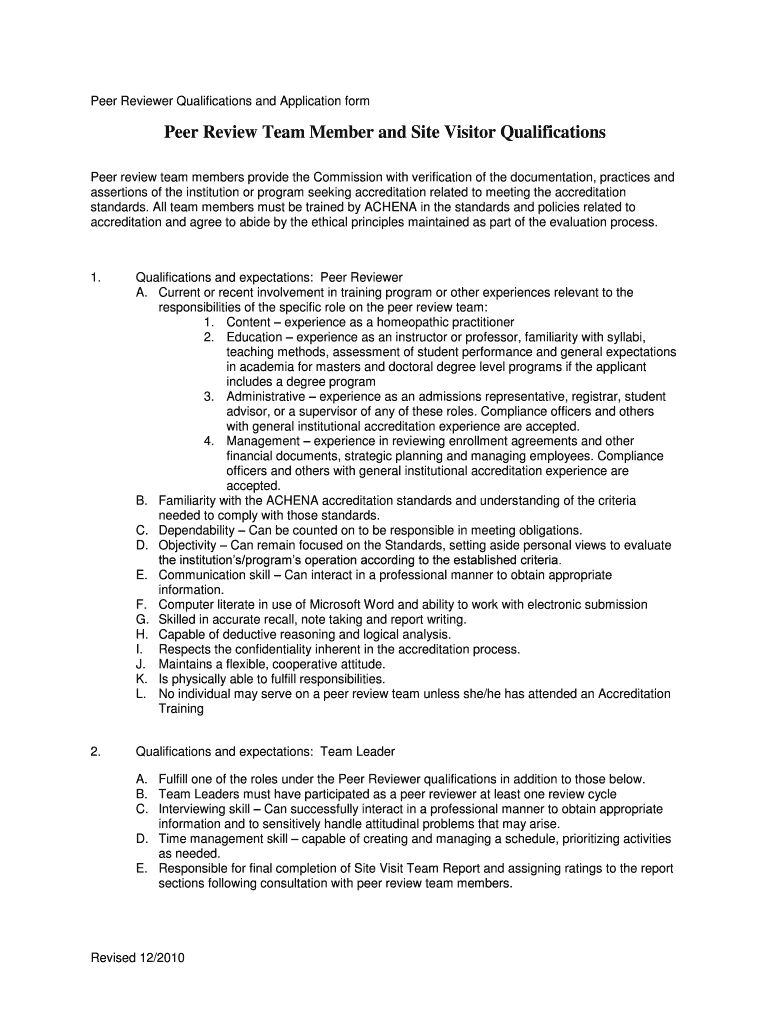
Peer Reviewer Qualifications and Application Form ACHENA Achena


What is the Peer Reviewer Qualifications And Application Form ACHENA Achena
The Peer Reviewer Qualifications And Application Form ACHENA Achena is a crucial document designed for professionals seeking to become peer reviewers within the ACHENA framework. This form outlines the necessary qualifications and criteria that applicants must meet to ensure they are suitable for the role. It serves as a formal application to assess the candidate's expertise, experience, and alignment with ACHENA's standards, which are essential for maintaining the integrity and quality of peer review processes in healthcare education.
Eligibility Criteria
To qualify for the Peer Reviewer position, applicants must meet specific eligibility criteria set forth by ACHENA. These criteria typically include:
- A relevant advanced degree in healthcare or education.
- Demonstrated experience in peer review or a related field.
- Active involvement in professional organizations relevant to healthcare education.
- Commitment to continuing education and professional development.
Meeting these criteria is essential for applicants to ensure they can contribute effectively to the peer review process.
Steps to Complete the Peer Reviewer Qualifications And Application Form ACHENA Achena
Completing the Peer Reviewer Qualifications And Application Form involves several important steps:
- Gather necessary documentation, including your CV and proof of qualifications.
- Carefully read the application instructions provided by ACHENA.
- Fill out the form accurately, ensuring all information is complete.
- Review your application for any errors or omissions.
- Submit the form through the designated method, either online or by mail.
Following these steps will help ensure a smooth application process.
Required Documents
Applicants must prepare and submit several key documents along with the Peer Reviewer Qualifications And Application Form. These documents typically include:
- A current resume or curriculum vitae detailing relevant experience.
- Copies of educational credentials, such as degrees or certifications.
- Letters of recommendation from professional peers or supervisors.
- Any additional supporting documentation that demonstrates your qualifications.
Providing comprehensive documentation is essential to support your application and showcase your qualifications.
How to Use the Peer Reviewer Qualifications And Application Form ACHENA Achena
The Peer Reviewer Qualifications And Application Form can be utilized effectively by following these guidelines:
- Access the form through the official ACHENA website or designated platform.
- Ensure you have all required documents ready for submission.
- Fill out the form with accurate and truthful information.
- Submit the form as per the instructions, ensuring it is sent before any deadlines.
Using the form correctly will facilitate the application process and enhance your chances of becoming a peer reviewer.
Form Submission Methods
Applicants have various options for submitting the Peer Reviewer Qualifications And Application Form. These methods typically include:
- Online submission through the ACHENA portal, which is often the quickest method.
- Mailing a printed version of the form to the designated ACHENA address.
- In-person submission at designated ACHENA events or offices, if applicable.
Choosing the appropriate submission method can help ensure that your application is processed efficiently.
Quick guide on how to complete peer reviewer qualifications and application form achena achena
Effortlessly Prepare [SKS] on Any Device
Digital document management has become increasingly favored by businesses and individuals alike. It serves as an ideal environmentally friendly alternative to conventional printed and signed documents, allowing you to access the necessary template and securely save it online. airSlate SignNow equips you with all the tools necessary to create, edit, and electronically sign your documents promptly without delays. Manage [SKS] on any device with the airSlate SignNow Android or iOS applications and enhance any document-centric workflow today.
The easiest way to modify and electronically sign [SKS] effortlessly
- Obtain [SKS] and click Get Form to begin.
- Make use of the tools we offer to complete your form.
- Mark signNow parts of the documents or conceal sensitive information using tools that airSlate SignNow specifically supplies for that purpose.
- Create your eSignature with the Sign feature, which takes mere seconds and possesses the same legal validity as a traditional handwritten signature.
- Review the details and click the Done button to store your changes.
- Select your preferred method to send your form, whether by email, SMS, or invitation link, or download it to your computer.
Eliminate concerns about lost or misplaced documents, tiresome form searches, or errors that necessitate printing new document copies. airSlate SignNow addresses all your document management needs with just a few clicks from any device you choose. Edit and electronically sign [SKS] while ensuring excellent communication throughout your form preparation journey with airSlate SignNow.
Create this form in 5 minutes or less
Related searches to Peer Reviewer Qualifications And Application Form ACHENA Achena
Create this form in 5 minutes!
How to create an eSignature for the peer reviewer qualifications and application form achena achena
How to create an electronic signature for a PDF online
How to create an electronic signature for a PDF in Google Chrome
How to create an e-signature for signing PDFs in Gmail
How to create an e-signature right from your smartphone
How to create an e-signature for a PDF on iOS
How to create an e-signature for a PDF on Android
People also ask
-
What are the Peer Reviewer Qualifications And Application Form ACHENA Achena requirements?
To become a peer reviewer, candidates must meet specific educational and professional qualifications outlined in the Peer Reviewer Qualifications And Application Form ACHENA Achena. This typically includes a minimum level of education and relevant work experience in healthcare or education sectors. Applicants are encouraged to review the detailed guidelines provided in the application form.
-
How can I access the Peer Reviewer Qualifications And Application Form ACHENA Achena?
The Peer Reviewer Qualifications And Application Form ACHENA Achena can be accessed through the official ACHENA website. Once there, navigate to the resources section where you will find downloadable forms and further instructions. This ensures you have the most up-to-date information regarding application procedures.
-
Are there any fees associated with the Peer Reviewer Qualifications And Application Form ACHENA Achena?
Yes, there may be fees associated with the application process as listed in the Peer Reviewer Qualifications And Application Form ACHENA Achena. These fees help cover administrative costs and ensure a smooth processing experience. Be sure to check the application form for specific pricing details.
-
What features are included in the Peer Reviewer Qualifications And Application Form ACHENA Achena?
The Peer Reviewer Qualifications And Application Form ACHENA Achena includes features such as clear guidelines on qualifications, application procedures, and submission requirements. Additionally, it provides insight into the selection process and what to expect during the review. This comprehensive approach supports applicants in submitting their best applications.
-
What benefits does completing the Peer Reviewer Qualifications And Application Form ACHENA Achena offer?
Completing the Peer Reviewer Qualifications And Application Form ACHENA Achena allows candidates to participate in the peer review process, which is integral to maintaining high standards in healthcare or educational services. Successful applicants can enhance their professional credibility and contribute to important evaluation work across their fields.
-
How long does it take to process the Peer Reviewer Qualifications And Application Form ACHENA Achena?
The processing time for the Peer Reviewer Qualifications And Application Form ACHENA Achena can vary, typically ranging from a few weeks to a couple of months. Factors such as the volume of applications received and the completeness of submissions can affect this timeline. Applicants can check updates on their status through the ACHENA website.
-
What is the role of peer reviewers in the ACHENA process?
Peer reviewers play a critical role in ensuring quality and upholding standards as part of the ACHENA process. They evaluate the qualifications and performance of educational programs and institutions, providing essential feedback and recommendations. Their expertise directly influences program accreditation and improvement initiatives.
Get more for Peer Reviewer Qualifications And Application Form ACHENA Achena
- Ugle installation return the provincial grand lodge of glosmasons org form
- Model release form 13521171
- Fl 004 form
- Sample letter to negotiate payment terms with suppliers form
- Illinois debt recovery offset portal form
- Fedex fax cover sheet form
- Employee handbook signature page 409624655 form
- 50 246 form
Find out other Peer Reviewer Qualifications And Application Form ACHENA Achena
- eSignature Kansas Travel Agency Agreement Now
- How Can I eSign Texas Contract of employment
- eSignature Tennessee Travel Agency Agreement Mobile
- eSignature Oregon Amendment to an LLC Operating Agreement Free
- Can I eSign Hawaii Managed services contract template
- How Do I eSign Iowa Managed services contract template
- Can I eSignature Wyoming Amendment to an LLC Operating Agreement
- eSign Massachusetts Personal loan contract template Simple
- How Do I eSign Massachusetts Personal loan contract template
- How To eSign Mississippi Personal loan contract template
- How Do I eSign Oklahoma Personal loan contract template
- eSign Oklahoma Managed services contract template Easy
- Can I eSign South Carolina Real estate contracts
- eSign Texas Renter's contract Mobile
- How Do I eSign Texas Renter's contract
- eSign Hawaii Sales contract template Myself
- How Can I eSign Washington Real estate sales contract template
- How To eSignature California Stock Certificate
- How Can I eSignature Texas Stock Certificate
- Help Me With eSign Florida New employee checklist