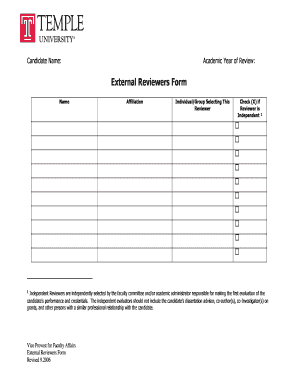
External Reviewers Form


What is the External Reviewers Form
The External Reviewers Form is a document used primarily in academic and professional settings to gather evaluations from external reviewers. This form is essential for institutions looking to assess the quality of programs, research, or proposals by obtaining unbiased feedback from experts outside the organization. It typically includes sections for the reviewer's qualifications, their assessment of the subject matter, and any recommendations for improvements. The feedback collected through this form is crucial for decision-making processes, grant applications, and institutional reviews.
How to use the External Reviewers Form
Using the External Reviewers Form involves several key steps. First, ensure that the form is distributed to qualified reviewers who possess the necessary expertise in the relevant field. Next, provide clear instructions on how to fill out the form, including any specific areas of focus for their evaluation. Reviewers should complete the form by providing detailed feedback and submitting it by the specified deadline. It is important to maintain open communication with reviewers to address any questions they may have during the process.
Steps to complete the External Reviewers Form
Completing the External Reviewers Form requires careful attention to detail. Here are the essential steps:
- Read the instructions carefully to understand the purpose of the form.
- Fill in your personal and professional information accurately.
- Provide a thorough evaluation of the subject matter, addressing all required sections.
- Offer constructive feedback and suggestions for improvement.
- Review your responses for clarity and completeness before submission.
- Submit the completed form by the deadline, using the designated submission method.
Legal use of the External Reviewers Form
The External Reviewers Form must be used in compliance with applicable laws and regulations. This includes ensuring that the form respects confidentiality and privacy standards, particularly when handling sensitive information. Institutions should also be aware of any specific legal requirements related to the evaluation process, such as obtaining consent from reviewers and adhering to institutional policies. Proper legal use of the form helps maintain the integrity of the review process and protects both the reviewers and the institution.
Key elements of the External Reviewers Form
Several key elements are typically included in the External Reviewers Form to ensure comprehensive evaluations. These elements may consist of:
- Reviewer Information: Details about the reviewer’s qualifications and expertise.
- Evaluation Criteria: Specific aspects of the subject matter that the reviewer should assess.
- Comments Section: Space for the reviewer to provide detailed feedback and recommendations.
- Signature Line: A section for the reviewer to sign and date the form, affirming the authenticity of their evaluation.
Form Submission Methods
The External Reviewers Form can typically be submitted through various methods, accommodating different preferences and requirements. Common submission methods include:
- Online Submission: Reviewers may complete and submit the form electronically through a secure portal.
- Email Submission: The completed form can be sent directly to the designated email address of the institution.
- Mail Submission: Reviewers may also choose to print the form and send it via postal mail to the appropriate department.
Quick guide on how to complete external reviewers form
Complete [SKS] effortlessly on any device
Digital document management has become increasingly popular among businesses and individuals. It offers an ideal eco-friendly substitute for traditional printed and signed documents, allowing you to access the correct form and securely store it online. airSlate SignNow equips you with all the necessary tools to create, edit, and eSign your documents swiftly without delays. Manage [SKS] on any platform using airSlate SignNow's Android or iOS applications and simplify any document-related task today.
How to edit and eSign [SKS] with ease
- Locate [SKS] and then click Get Form to begin.
- Make use of the tools we provide to complete your form.
- Emphasize relevant sections of the documents or obscure sensitive data with tools that airSlate SignNow provides specifically for that purpose.
- Formulate your signature using the Sign feature, which takes mere seconds and carries the same legal validity as a conventional wet ink signature.
- Review the information and then click the Done button to save your changes.
- Choose your preferred method for sending your form, whether by email, text message (SMS), invite link, or download it to your computer.
Eliminate concerns about lost or misplaced files, tedious form searching, or mistakes that necessitate printing new document copies. airSlate SignNow addresses all your document management needs in just a few clicks from any device you prefer. Edit and eSign [SKS] and ensure clear communication at every stage of your form preparation process with airSlate SignNow.
Create this form in 5 minutes or less
Related searches to External Reviewers Form
Create this form in 5 minutes!
How to create an eSignature for the external reviewers form
How to create an electronic signature for a PDF online
How to create an electronic signature for a PDF in Google Chrome
How to create an e-signature for signing PDFs in Gmail
How to create an e-signature right from your smartphone
How to create an e-signature for a PDF on iOS
How to create an e-signature for a PDF on Android
People also ask
-
What is the External Reviewers Form in airSlate SignNow?
The External Reviewers Form is a document template offered by airSlate SignNow that allows users to collect feedback from external reviewers efficiently. This form streamlines the process of obtaining input from parties who are not part of your organization. It is designed to simplify document management while ensuring that feedback is collected promptly and effectively.
-
How does the External Reviewers Form improve collaboration?
The External Reviewers Form enhances collaboration by providing a centralized platform where external reviewers can easily access and complete the form. It allows for real-time updates and notifications, ensuring that all stakeholders stay informed throughout the review process. This results in faster turnaround times and improved communication among teams.
-
Is the External Reviewers Form customizable?
Yes, the External Reviewers Form in airSlate SignNow is fully customizable to meet the specific needs of your organization. Users can easily modify fields, add instructions, and incorporate branding elements to create a form that aligns with their requirements. This flexibility ensures that you can tailor the form to enhance user experience and increase feedback quality.
-
What pricing plans include access to the External Reviewers Form?
The External Reviewers Form is available across various pricing plans offered by airSlate SignNow. Each plan comes with different features to cater to businesses of all sizes. You can choose a plan that fits your budget and operational needs while gaining access to this effective document management tool.
-
Are there any integrations available for the External Reviewers Form?
Yes, airSlate SignNow provides seamless integrations with popular applications to enhance the functionality of the External Reviewers Form. You can integrate it with project management tools, CRM systems, and collaboration platforms to streamline your workflows. This enables a more efficient process for gathering feedback and managing documents.
-
What are the benefits of using the External Reviewers Form?
Using the External Reviewers Form offers several benefits, including improved organization of feedback, enhanced collaboration, and quicker review cycles. It simplifies the document workflow, allowing stakeholders to provide input in a structured manner. Additionally, it reduces the risk of miscommunication and loss of important information.
-
Can I track the status of responses to the External Reviewers Form?
Absolutely! airSlate SignNow allows users to track the status of responses to the External Reviewers Form in real-time. You can monitor who has accessed the form and who has submitted their feedback, making it easy to manage the review process. This tracking feature adds transparency and accountability to your document handling.
Get more for External Reviewers Form
Find out other External Reviewers Form
- eSignature Hawaii Sports Living Will Safe
- eSignature Hawaii Sports LLC Operating Agreement Myself
- eSignature Maryland Real Estate Quitclaim Deed Secure
- eSignature Idaho Sports Rental Application Secure
- Help Me With eSignature Massachusetts Real Estate Quitclaim Deed
- eSignature Police Document Florida Easy
- eSignature Police Document Florida Safe
- How Can I eSignature Delaware Police Living Will
- eSignature Michigan Real Estate LLC Operating Agreement Mobile
- eSignature Georgia Police Last Will And Testament Simple
- How To eSignature Hawaii Police RFP
- Can I eSignature Minnesota Real Estate Warranty Deed
- How Do I eSignature Indiana Police Lease Agreement Form
- eSignature Police PPT Kansas Free
- How Can I eSignature Mississippi Real Estate Rental Lease Agreement
- How Do I eSignature Kentucky Police LLC Operating Agreement
- eSignature Kentucky Police Lease Termination Letter Now
- eSignature Montana Real Estate Quitclaim Deed Mobile
- eSignature Montana Real Estate Quitclaim Deed Fast
- eSignature Montana Real Estate Cease And Desist Letter Easy