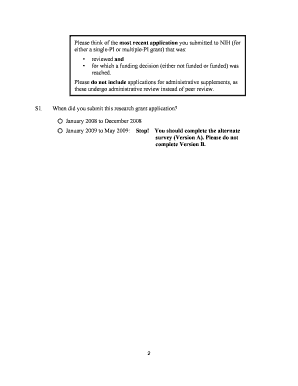
Enhancing Peer Review Initiative Survey of Applicants Version B Enhancing Peer Review Initiative Form


What is the Enhancing Peer Review Initiative Survey Of Applicants Version B Enhancing Peer Review Initiative
The Enhancing Peer Review Initiative Survey of Applicants Version B is a structured tool designed to gather insights from applicants participating in peer review processes. This initiative aims to improve the quality and effectiveness of peer reviews by collecting feedback on various aspects of the review experience. The survey focuses on understanding applicant perspectives, identifying strengths and weaknesses in the current peer review system, and fostering a more transparent and efficient review process.
How to use the Enhancing Peer Review Initiative Survey Of Applicants Version B Enhancing Peer Review Initiative
To effectively use the Enhancing Peer Review Initiative Survey, applicants should follow a straightforward process. First, ensure you have access to the survey form, which can typically be obtained from the relevant organization or institution overseeing the peer review. Next, take the time to read each question carefully, providing thoughtful and honest responses based on your experiences. Your input is crucial for enhancing the peer review process. After completing the survey, submit it as instructed, either digitally or through a designated submission method.
Steps to complete the Enhancing Peer Review Initiative Survey Of Applicants Version B Enhancing Peer Review Initiative
Completing the Enhancing Peer Review Initiative Survey involves several key steps:
- Access the survey form through the appropriate channels.
- Review the instructions provided to understand the context and purpose of the survey.
- Answer each question based on your personal experiences with the peer review process.
- Double-check your responses for accuracy and completeness.
- Submit the completed survey according to the specified guidelines.
Key elements of the Enhancing Peer Review Initiative Survey Of Applicants Version B Enhancing Peer Review Initiative
The survey includes several key elements that are essential for gathering comprehensive feedback. These elements typically encompass:
- Demographic information to contextualize responses.
- Questions regarding the clarity and fairness of the review process.
- Feedback on the timeliness and communication throughout the review.
- Opportunities for suggestions on improving the peer review experience.
Eligibility Criteria
Eligibility to participate in the Enhancing Peer Review Initiative Survey generally includes individuals who have recently engaged in a peer review process. This may involve researchers, academics, or professionals who have submitted work for review. Specific eligibility criteria may vary depending on the organization administering the survey, so it is advisable to check any guidelines provided.
Form Submission Methods
Applicants can typically submit the Enhancing Peer Review Initiative Survey through various methods, including:
- Online submission via a secure portal.
- Mailing a physical copy of the completed survey to the designated address.
- In-person submission at specified events or meetings.
Quick guide on how to complete enhancing peer review initiative survey of applicants version b enhancing peer review initiative
Complete [SKS] effortlessly on any device
Managing documents online has become increasingly popular among organizations and individuals. It offers a perfect eco-friendly substitute for traditional printed and signed papers, allowing you to find the right form and securely store it online. airSlate SignNow provides all the tools necessary to create, edit, and electronically sign your documents quickly and without delays. Manage [SKS] on any device using airSlate SignNow's Android or iOS applications and enhance any document-oriented process today.
The easiest way to modify and electronically sign [SKS] with ease
- Obtain [SKS] and then click Get Form to begin.
- Utilize the tools we provide to fill out your form.
- Highlight important sections of your documents or black out sensitive data with tools specifically offered by airSlate SignNow for that purpose.
- Create your electronic signature using the Sign feature, which takes seconds and carries the same legal validity as a conventional wet ink signature.
- Review all the information and then click on the Done button to store your changes.
- Choose your preferred method of delivering your form, via email, text message (SMS), invite link, or by downloading it to your PC.
Eliminate concerns about lost or misplaced files, tedious form searching, or errors that require reprinting document copies. airSlate SignNow takes care of all your document management needs in just a few clicks from any device of your choice. Modify and electronically sign [SKS] and ensure outstanding communication at any stage of the form preparation process with airSlate SignNow.
Create this form in 5 minutes or less
Create this form in 5 minutes!
How to create an eSignature for the enhancing peer review initiative survey of applicants version b enhancing peer review initiative
How to create an electronic signature for a PDF online
How to create an electronic signature for a PDF in Google Chrome
How to create an e-signature for signing PDFs in Gmail
How to create an e-signature right from your smartphone
How to create an e-signature for a PDF on iOS
How to create an e-signature for a PDF on Android
People also ask
-
What is the Enhancing Peer Review Initiative Survey Of Applicants Version B Enhancing Peer Review Initiative?
The Enhancing Peer Review Initiative Survey Of Applicants Version B Enhancing Peer Review Initiative is a specialized tool designed to streamline the peer review process for applicants. It facilitates efficient feedback collection and evaluation, ensuring that reviews are conducted more thoroughly and consistently.
-
How can the Enhancing Peer Review Initiative Survey Of Applicants Version B Enhancing Peer Review Initiative benefit my organization?
Using the Enhancing Peer Review Initiative Survey Of Applicants Version B Enhancing Peer Review Initiative allows organizations to improve the efficiency and quality of their peer review processes. By automating document flows and eSignatures, it reduces manual work, enabling reviewers to focus on providing insightful feedback.
-
What features are included in the Enhancing Peer Review Initiative Survey Of Applicants Version B Enhancing Peer Review Initiative?
This initiative includes features such as customizable templates, seamless eSignature integration, real-time collaboration tools, and automated reminders. These tools help streamline the peer review process and ensure that all feedback is captured effectively.
-
Is the Enhancing Peer Review Initiative Survey Of Applicants Version B Enhancing Peer Review Initiative easy to integrate with other solutions?
Absolutely! The Enhancing Peer Review Initiative Survey Of Applicants Version B Enhancing Peer Review Initiative is designed to integrate smoothly with various business applications and software. This ensures that organizations can incorporate it into their existing systems with minimal disruption.
-
What is the pricing structure for the Enhancing Peer Review Initiative Survey Of Applicants Version B Enhancing Peer Review Initiative?
Pricing for the Enhancing Peer Review Initiative Survey Of Applicants Version B Enhancing Peer Review Initiative is competitive and based on usage tiers. Organizations can choose a plan that best fits their needs, ensuring they pay only for the features and usage they require.
-
Can I customize the Enhancing Peer Review Initiative Survey Of Applicants Version B Enhancing Peer Review Initiative to fit my organization's needs?
Yes, the Enhancing Peer Review Initiative Survey Of Applicants Version B Enhancing Peer Review Initiative allows for signNow customization. Organizations can tailor templates, workflows, and feedback mechanisms to match their specific peer review protocols and preferences.
-
How does the Enhancing Peer Review Initiative Survey Of Applicants Version B Enhancing Peer Review Initiative ensure data security?
The Enhancing Peer Review Initiative Survey Of Applicants Version B Enhancing Peer Review Initiative prioritizes data security by implementing robust encryption methods and compliance protocols. This ensures that all documents and feedback remain confidential and secure throughout the review process.
Get more for Enhancing Peer Review Initiative Survey Of Applicants Version B Enhancing Peer Review Initiative
Find out other Enhancing Peer Review Initiative Survey Of Applicants Version B Enhancing Peer Review Initiative
- Sign Louisiana Healthcare / Medical Limited Power Of Attorney Mobile
- Sign Healthcare / Medical PPT Michigan Now
- Sign Massachusetts Healthcare / Medical Permission Slip Now
- Sign Wyoming Government LLC Operating Agreement Mobile
- Sign Wyoming Government Quitclaim Deed Free
- How To Sign Nebraska Healthcare / Medical Living Will
- Sign Nevada Healthcare / Medical Business Plan Template Free
- Sign Nebraska Healthcare / Medical Permission Slip Now
- Help Me With Sign New Mexico Healthcare / Medical Medical History
- Can I Sign Ohio Healthcare / Medical Residential Lease Agreement
- How To Sign Oregon Healthcare / Medical Living Will
- How Can I Sign South Carolina Healthcare / Medical Profit And Loss Statement
- Sign Tennessee Healthcare / Medical Business Plan Template Free
- Help Me With Sign Tennessee Healthcare / Medical Living Will
- Sign Texas Healthcare / Medical Contract Mobile
- Sign Washington Healthcare / Medical LLC Operating Agreement Now
- Sign Wisconsin Healthcare / Medical Contract Safe
- Sign Alabama High Tech Last Will And Testament Online
- Sign Delaware High Tech Rental Lease Agreement Online
- Sign Connecticut High Tech Lease Template Easy