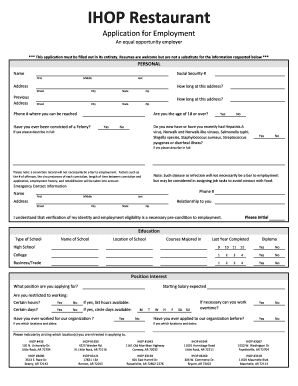
IHOP Application Form


What is the IHOP Application
The IHOP application is a standardized form used by individuals seeking employment at IHOP restaurants across the United States. This application serves as a formal request for a job, allowing applicants to provide their personal information, work history, and qualifications relevant to the position they are applying for. The form is designed to collect essential data that helps the hiring team evaluate candidates effectively.
Steps to Complete the IHOP Application
Completing the IHOP application involves several key steps to ensure all necessary information is accurately provided. Here are the main steps:
- Gather Personal Information: Collect your contact details, including your name, address, phone number, and email.
- Work History: List your previous employment experiences, including job titles, responsibilities, and dates of employment.
- Education Background: Provide details about your educational qualifications, including schools attended and degrees earned.
- References: Prepare a list of professional references who can vouch for your work ethic and character.
- Review and Submit: Double-check all entries for accuracy before submitting the application.
Legal Use of the IHOP Application
The legal use of the IHOP application is governed by various employment laws and regulations. When filling out the application, it is important to ensure that all information provided is truthful and accurate. Misrepresentation or falsification of information can lead to disqualification from the hiring process or termination if discovered after employment. Additionally, the application must comply with federal and state labor laws to protect the rights of both the employer and the applicant.
How to Obtain the IHOP Application
The IHOP application can be obtained through multiple channels to accommodate potential applicants. You can access the application online via the official IHOP website, where it is often available as a downloadable PDF. Alternatively, you can visit a local IHOP restaurant to request a physical copy of the application form. Some job seekers may also find the application through job search platforms that list available positions at IHOP.
Key Elements of the IHOP Application
Understanding the key elements of the IHOP application can enhance your chances of success. The application typically includes the following sections:
- Personal Information: Basic details such as name, address, and contact information.
- Availability: Information regarding your availability to work, including preferred shifts and days.
- Job Position: The specific role you are applying for within the restaurant.
- Skills and Qualifications: A section to highlight relevant skills, certifications, or experiences that make you a suitable candidate.
Application Process & Approval Time
The application process for IHOP typically involves submitting your completed application form, followed by an interview if selected. After the interview, candidates may expect a response regarding their application status within a week or two. The approval time can vary based on the number of applicants and the urgency of hiring for specific positions. It's advisable to remain patient and follow up if you have not heard back within the expected timeframe.
Quick guide on how to complete ihop application
Complete IHOP Application effortlessly on any device
Managing documents online has become increasingly favored by businesses and individuals alike. It serves as an ideal eco-friendly substitute for traditional printed and signed paperwork, allowing you to find the necessary template and securely store it on the web. airSlate SignNow equips you with all the features required to create, modify, and electronically sign your documents quickly without delays. Handle IHOP Application on any gadget using airSlate SignNow's Android or iOS applications and enhance any document-related workflow today.
The simplest method to modify and electronically sign IHOP Application with ease
- Find IHOP Application and then click Get Form to begin.
- Utilize the tools we provide to complete your document.
- Highlight important sections of your documents or redact sensitive details with tools specifically designed by airSlate SignNow for that function.
- Create your electronic signature with the Sign feature, which takes mere seconds and carries the same legal validity as a conventional handwritten signature.
- Review all the details and then click on the Done button to confirm your modifications.
- Select how you would like to send your form, whether by email, SMS, or shareable link, or download it to your computer.
Say goodbye to lost or misplaced documents, tedious form searching, or errors requiring new copies to be printed. airSlate SignNow addresses all your document management needs in just a few clicks from your preferred device. Edit and electronically sign IHOP Application and ensure excellent communication at every stage of the document preparation process with airSlate SignNow.
Create this form in 5 minutes or less
Create this form in 5 minutes!
How to create an eSignature for the ihop application
How to create an electronic signature for a PDF online
How to create an electronic signature for a PDF in Google Chrome
How to create an e-signature for signing PDFs in Gmail
How to create an e-signature right from your smartphone
How to create an e-signature for a PDF on iOS
How to create an e-signature for a PDF on Android
People also ask
-
What is the ihop application and how can it benefit my business?
The ihop application is an intuitive eSignature tool that enables businesses to streamline their document management processes. With features such as easy document sending and secure electronic signing, it helps save time and reduce the effort needed for paperwork. By implementing the ihop application, you can enhance productivity while maintaining compliance.
-
What pricing plans are available for the ihop application?
The ihop application offers several pricing plans tailored to meet the diverse needs of businesses, from startups to enterprises. Pricing varies based on the number of users and the features included, allowing you to choose a plan that fits your budget. Contact our sales team for a detailed breakdown of the pricing structures.
-
Can the ihop application be integrated with other software tools?
Yes, the ihop application supports integration with a variety of popular software applications, enhancing your workflow and efficiency. You can seamlessly connect it with CRM systems, document storage services, and more. This capability makes it easy to incorporate the ihop application into your existing processes.
-
Is the ihop application user-friendly for new users?
Absolutely! The ihop application is designed with user experience in mind, making it highly accessible for new users. Its intuitive interface and clear guidance empower users to quickly learn how to send and sign documents with ease, minimizing the learning curve.
-
What security measures are in place for the ihop application?
The ihop application prioritizes user data security by implementing advanced encryption protocols and compliance with industry standards. This ensures that all documents are securely stored and that the signing process is safe from unauthorized access. With these measures, businesses can trust that their sensitive information is well protected.
-
How can the ihop application help with document turnaround times?
The ihop application signNowly reduces document turnaround times by enabling instant sending and signing capabilities. Users can send documents for signature in seconds, and recipients can sign them from anywhere, eliminating unnecessary delays. This efficiency streamlines workflows and improves overall business operations.
-
Is customer support available for users of the ihop application?
Yes, the ihop application provides comprehensive customer support to assist users with any questions or technical issues they may encounter. Our support team is available via chat, email, and phone, ensuring that help is readily accessible whenever needed. This commitment to customer support enhances the overall user experience.
Get more for IHOP Application
- Form 1960 department of safety amp professional services dsps wi
- Wi 1960 form
- Report of adoption milwaukee county county milwaukee form
- F 05022 form
- Wisconsin form f44243
- State of wisconsin electrician renewal form
- State of wisconsin death certificate application form
- P 3111 waukesha county waukeshacounty form
Find out other IHOP Application
- Sign Montana Lawers LLC Operating Agreement Free
- Sign Montana Lawers LLC Operating Agreement Fast
- Can I Sign Nevada Lawers Letter Of Intent
- Sign Minnesota Insurance Residential Lease Agreement Fast
- How Do I Sign Ohio Lawers LLC Operating Agreement
- Sign Oregon Lawers Limited Power Of Attorney Simple
- Sign Oregon Lawers POA Online
- Sign Mississippi Insurance POA Fast
- How Do I Sign South Carolina Lawers Limited Power Of Attorney
- Sign South Dakota Lawers Quitclaim Deed Fast
- Sign South Dakota Lawers Memorandum Of Understanding Free
- Sign South Dakota Lawers Limited Power Of Attorney Now
- Sign Texas Lawers Limited Power Of Attorney Safe
- Sign Tennessee Lawers Affidavit Of Heirship Free
- Sign Vermont Lawers Quitclaim Deed Simple
- Sign Vermont Lawers Cease And Desist Letter Free
- Sign Nevada Insurance Lease Agreement Mobile
- Can I Sign Washington Lawers Quitclaim Deed
- Sign West Virginia Lawers Arbitration Agreement Secure
- Sign Wyoming Lawers Lease Agreement Now