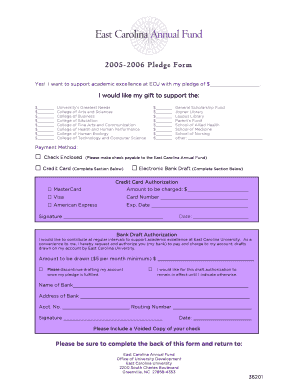
Pledge Form OneStop East Carolina University Onestop Ecu


Understanding the Pledge Form at East Carolina University
The Pledge Form for OneStop at East Carolina University is a crucial document designed for students and staff to formalize their commitments to various university programs and initiatives. This form serves as a declaration of intent, allowing individuals to pledge support, whether financial or otherwise, to specific causes within the university. It is essential for fostering community engagement and ensuring that resources are allocated effectively to support student success and institutional goals.
Steps to Complete the Pledge Form
Completing the Pledge Form involves several straightforward steps to ensure accuracy and compliance. First, gather all necessary personal information, such as your student ID or employee number. Next, clearly indicate the amount you wish to pledge and specify the program or initiative you are supporting. After filling out the required fields, review the form for any errors. Finally, submit the form either electronically through the OneStop portal or in person at designated university offices. Ensuring that all sections are completed accurately will facilitate a smooth processing of your pledge.
Obtaining the Pledge Form
The Pledge Form can be easily obtained through the East Carolina University OneStop portal. Students and staff can log in using their university credentials to access the form directly. Alternatively, physical copies may be available at various campus locations, including administrative offices and student service centers. It is advisable to check for the latest version to ensure compliance with any updates or changes in university policies.
Key Elements of the Pledge Form
Several key elements are essential when filling out the Pledge Form. These include:
- Personal Information: This section requires your name, contact details, and identification number.
- Pledge Amount: Clearly state the amount you intend to pledge.
- Designated Program: Specify which program or initiative your pledge supports.
- Signature: An electronic or physical signature is required to validate your commitment.
Each of these components plays a vital role in ensuring that your pledge is recorded accurately and can be processed efficiently by the university.
Legal Use of the Pledge Form
The Pledge Form is a legally binding document that outlines your commitment to the university. By signing the form, you agree to fulfill the pledge as specified. It is important to understand that any discrepancies or failure to meet the pledged amount may have implications for your standing with the university. Therefore, it is crucial to only pledge what you can realistically commit to, ensuring that your support aligns with your financial capabilities.
Examples of Using the Pledge Form
There are various scenarios in which the Pledge Form may be utilized. For instance, a student may pledge financial support to a scholarship fund, while a faculty member might commit to contributing to a research initiative. Additionally, alumni often use the form to pledge donations to their alma mater, helping to fund programs that enhance the educational experience for current and future students. Each example illustrates the diverse ways in which individuals can support East Carolina University through formal pledges.
Quick guide on how to complete pledge form onestop east carolina university onestop ecu
Complete [SKS] effortlessly on any gadget
Virtual document management has become increasingly favored by businesses and individuals alike. It offers an ideal environmentally friendly substitute for conventional printed and signed paperwork, allowing you to locate the appropriate form and securely archive it online. airSlate SignNow equips you with all the necessary tools to create, modify, and eSign your documents swiftly and without interruptions. Handle [SKS] on any gadget using airSlate SignNow's Android or iOS applications and enhance any document-centric operation today.
How to alter and eSign [SKS] with ease
- Locate [SKS] and click Get Form to begin.
- Utilize the tools we provide to fill out your document.
- Emphasize pertinent sections of the documents or redact sensitive information with tools that airSlate SignNow offers specifically for this purpose.
- Generate your signature using the Sign tool, which only takes moments and carries the same legal validity as a traditional wet ink signature.
- Review the details and click on the Done button to save your updates.
- Choose your preferred method to send your form, whether by email, SMS, invite link, or download it to your computer.
Eliminate concerns over lost or misplaced documents, tedious form searching, or errors that necessitate reprinting new document copies. airSlate SignNow meets your document management needs with just a few clicks from any device you choose. Alter and eSign [SKS] and ensure effective communication at every phase of the form preparation process with airSlate SignNow.
Create this form in 5 minutes or less
Related searches to Pledge Form OneStop East Carolina University Onestop Ecu
Create this form in 5 minutes!
How to create an eSignature for the pledge form onestop east carolina university onestop ecu
How to create an electronic signature for a PDF online
How to create an electronic signature for a PDF in Google Chrome
How to create an e-signature for signing PDFs in Gmail
How to create an e-signature right from your smartphone
How to create an e-signature for a PDF on iOS
How to create an e-signature for a PDF on Android
People also ask
-
What is the Pledge Form OneStop East Carolina University Onestop Ecu?
The Pledge Form OneStop East Carolina University Onestop Ecu is a digital document designed for students to easily submit their pledges. Utilizing airSlate SignNow, this form streamlines the process, ensuring that all submissions are secure and efficient. It provides a user-friendly interface, making it accessible for all students at East Carolina University.
-
How can I access the Pledge Form OneStop East Carolina University Onestop Ecu?
You can access the Pledge Form OneStop East Carolina University Onestop Ecu directly through the East Carolina University OneStop portal. Once logged in, navigate to the forms section where you'll find the pledge form available for eSignature through airSlate SignNow. This makes it easy for students to submit their forms anytime, anywhere.
-
What are the benefits of using airSlate SignNow for the Pledge Form OneStop East Carolina University Onestop Ecu?
Using airSlate SignNow for the Pledge Form OneStop East Carolina University Onestop Ecu offers several benefits, including enhanced security and ease of use. The platform allows for quick signing and handling of documents, reducing the time taken to process pledges. Additionally, it ensures that all submissions are legally binding and easily trackable.
-
Is there a cost associated with using the Pledge Form OneStop East Carolina University Onestop Ecu?
The Pledge Form OneStop East Carolina University Onestop Ecu is provided as part of the services offered by East Carolina University, typically at no additional cost to students. However, you might want to check for any fees associated with specific features in airSlate SignNow. Generally, the platform is designed to be a cost-effective solution for managing documents efficiently.
-
Can I integrate the Pledge Form OneStop East Carolina University Onestop Ecu with other applications?
Yes, airSlate SignNow allows for seamless integrations with various applications that can enhance the functionality of the Pledge Form OneStop East Carolina University Onestop Ecu. Whether you need to sync data with your student management system or communicate with others via email or CRM tools, airSlate SignNow supports these integrations to streamline your workflow.
-
What security measures does airSlate SignNow implement for the Pledge Form OneStop East Carolina University Onestop Ecu?
airSlate SignNow employs robust security measures to protect all documents, including the Pledge Form OneStop East Carolina University Onestop Ecu. This includes data encryption, two-factor authentication, and secure cloud storage. These safeguards ensure that all sensitive student information remains confidential and secure during the signing process.
-
Can I track the status of my Pledge Form OneStop East Carolina University Onestop Ecu submission?
Absolutely! With airSlate SignNow, you can easily track the status of your Pledge Form OneStop East Carolina University Onestop Ecu submission. The platform provides real-time updates throughout the signing process, allowing you to know whether your document is signed, pending, or completed at any time.
Get more for Pledge Form OneStop East Carolina University Onestop Ecu
Find out other Pledge Form OneStop East Carolina University Onestop Ecu
- eSignature Minnesota Sports Rental Lease Agreement Free
- eSignature Minnesota Sports Promissory Note Template Fast
- eSignature Minnesota Sports Forbearance Agreement Online
- eSignature Oklahoma Real Estate Business Plan Template Free
- eSignature South Dakota Police Limited Power Of Attorney Online
- How To eSignature West Virginia Police POA
- eSignature Rhode Island Real Estate Letter Of Intent Free
- eSignature Rhode Island Real Estate Business Letter Template Later
- eSignature South Dakota Real Estate Lease Termination Letter Simple
- eSignature Tennessee Real Estate Cease And Desist Letter Myself
- How To eSignature New Mexico Sports Executive Summary Template
- Can I eSignature Utah Real Estate Operating Agreement
- eSignature Vermont Real Estate Warranty Deed Online
- eSignature Vermont Real Estate Operating Agreement Online
- eSignature Utah Real Estate Emergency Contact Form Safe
- eSignature Washington Real Estate Lease Agreement Form Mobile
- How Can I eSignature New York Sports Executive Summary Template
- eSignature Arkansas Courts LLC Operating Agreement Now
- How Do I eSignature Arizona Courts Moving Checklist
- eSignature Wyoming Real Estate Quitclaim Deed Myself