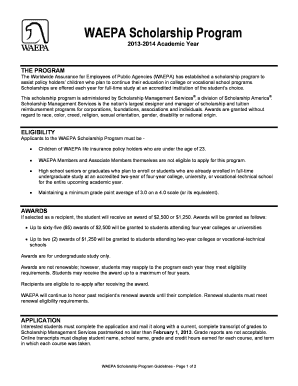
Waepa Scholarship Form


What is the Waepa Scholarship Form
The Waepa Scholarship Form is a crucial document designed for individuals seeking financial assistance for educational purposes. This form is specifically tailored for members of the Washington Area Employees' Pension Association (WAEPA) and their dependents. It serves as an application for scholarships that can help cover tuition and related educational expenses. By completing this form, applicants can provide necessary information to demonstrate their eligibility and need for financial support.
How to use the Waepa Scholarship Form
Using the Waepa Scholarship Form involves several straightforward steps. First, ensure you have all required information at hand, including personal details, educational background, and financial information. Next, access the form through the official WAEPA website or other authorized channels. Fill out the form accurately, ensuring that all sections are completed. After filling it out, review the information for accuracy and completeness before submission. This careful approach helps ensure that your application is processed smoothly.
Steps to complete the Waepa Scholarship Form
Completing the Waepa Scholarship Form requires attention to detail. Here are the essential steps:
- Gather necessary documents, such as proof of enrollment and financial statements.
- Access the Waepa Scholarship Form online or in print.
- Fill in personal information, including your name, contact details, and relationship to the WAEPA member.
- Provide educational details, including the institution you plan to attend and the program of study.
- Detail your financial situation, including income and any other scholarships or financial aid received.
- Review the completed form for accuracy.
- Submit the form by the specified deadline, either online or via mail.
Eligibility Criteria
To qualify for the Waepa Scholarship, applicants must meet specific eligibility criteria. Generally, applicants must be members of WAEPA or dependents of members. Additionally, they should be enrolled or planning to enroll in an accredited educational institution. The scholarship may also consider academic performance, financial need, and community involvement. It is essential to review the detailed eligibility requirements outlined on the form to ensure compliance.
Required Documents
When applying for the Waepa Scholarship, several documents are required to support your application. These typically include:
- Proof of WAEPA membership or dependent status.
- Official transcripts or proof of enrollment from the educational institution.
- Financial documentation, such as tax returns or income statements.
- Letters of recommendation, if specified in the application guidelines.
Having these documents ready will facilitate a smoother application process and increase the chances of approval.
Form Submission Methods
The Waepa Scholarship Form can be submitted through various methods, providing flexibility for applicants. Typically, submissions can be made online via the WAEPA website, ensuring a quick and efficient process. Alternatively, applicants may choose to print the form and send it by mail to the designated WAEPA address. In some cases, in-person submissions may also be accepted during specific events or at WAEPA offices. It is essential to check the submission guidelines for the most current options available.
Quick guide on how to complete waepa scholarship form
Complete Waepa Scholarship Form effortlessly on any device
Digital document management has gained traction with businesses and individuals alike. It offers an ideal eco-friendly substitute to conventional printed and signed forms, allowing easy access to the appropriate template and secure storage online. airSlate SignNow equips you with all the tools necessary to create, amend, and electronically sign your documents promptly without delays. Manage Waepa Scholarship Form on any platform using airSlate SignNow applications for Android or iOS and enhance any document-centric workflow today.
How to modify and electronically sign Waepa Scholarship Form with ease
- Find Waepa Scholarship Form and select Get Form to begin.
- Utilize the tools we provide to complete your document.
- Accentuate relevant parts of your documents or conceal sensitive details with tools specifically designed by airSlate SignNow for this purpose.
- Create your electronic signature using the Sign feature, which takes mere seconds and carries the same legal validity as a traditional wet ink signature.
- Review the information and click the Done button to save your modifications.
- Choose your preferred method to share your form, whether by email, SMS, invitation link, or download it to your computer.
Eliminate the worry of lost or misplaced documents, tedious form searching, or errors that necessitate printing new document copies. airSlate SignNow fulfills all your document management needs in just a few clicks from any device you choose. Modify and electronically sign Waepa Scholarship Form to ensure outstanding communication at every step of the form preparation process with airSlate SignNow.
Create this form in 5 minutes or less
Create this form in 5 minutes!
How to create an eSignature for the waepa scholarship form
How to create an electronic signature for a PDF online
How to create an electronic signature for a PDF in Google Chrome
How to create an e-signature for signing PDFs in Gmail
How to create an e-signature right from your smartphone
How to create an e-signature for a PDF on iOS
How to create an e-signature for a PDF on Android
People also ask
-
What is the waepa scholarship?
The waepa scholarship is a financial aid program designed to support eligible applicants pursuing their education. This scholarship aims to ease the financial burden on students and enable them to focus on their academic goals without excessive debt.
-
Who is eligible to apply for the waepa scholarship?
Eligibility for the waepa scholarship typically includes students who are members of WAEPA or their dependents. Candidates usually need to meet specific academic criteria and demonstrate financial need to qualify for this beneficial scholarship.
-
How much funding does the waepa scholarship provide?
The waepa scholarship awards varying amounts depending on the applicant’s needs and the number of qualified submissions each year. It is designed to cover tuition and other educational expenses, providing valuable support to deserving students.
-
How can I apply for the waepa scholarship?
Applying for the waepa scholarship is straightforward. Interested candidates must complete an online application form and submit the required documentation, including transcripts and financial statements, by the specified deadline.
-
What are the benefits of the waepa scholarship?
The benefits of the waepa scholarship extend beyond financial assistance; it also provides students with recognition and networking opportunities within the WAEPA community. This exposure can be invaluable for career advancement and creating professional connections.
-
Can I combine the waepa scholarship with other financial aid?
Yes, recipients of the waepa scholarship can often combine it with other types of financial aid, such as federal grants or work-study programs. This combination can signNowly enhance a student’s financial support and reduce out-of-pocket expenses.
-
When is the application deadline for the waepa scholarship?
The application deadline for the waepa scholarship varies each year, typically falling in the spring. It’s crucial for applicants to check the WAEPA website for specific dates to ensure timely submission of their application.
Get more for Waepa Scholarship Form
Find out other Waepa Scholarship Form
- How Can I eSign South Carolina Doctors PPT
- How Can I eSign Kansas Education Word
- How To eSign Kansas Education Document
- How Do I eSign Maine Education PPT
- Can I eSign Maine Education PPT
- How To eSign Massachusetts Education PDF
- How To eSign Minnesota Education PDF
- Can I eSign New Jersey Education Form
- How Can I eSign Oregon Construction Word
- How Do I eSign Rhode Island Construction PPT
- How Do I eSign Idaho Finance & Tax Accounting Form
- Can I eSign Illinois Finance & Tax Accounting Presentation
- How To eSign Wisconsin Education PDF
- Help Me With eSign Nebraska Finance & Tax Accounting PDF
- How To eSign North Carolina Finance & Tax Accounting Presentation
- How To eSign North Dakota Finance & Tax Accounting Presentation
- Help Me With eSign Alabama Healthcare / Medical PDF
- How To eSign Hawaii Government Word
- Can I eSign Hawaii Government Word
- How To eSign Hawaii Government Document