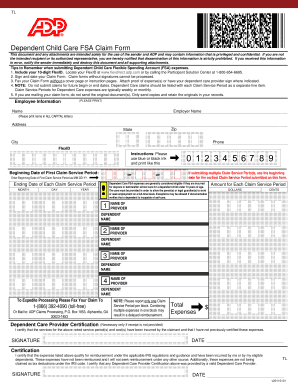
Submitting Your Dependent Child Care FSA Claim Liberty Form


Understanding the Dependent Child Care FSA Claim Liberty
The Dependent Child Care Flexible Spending Account (FSA) Claim Liberty is a financial tool that allows parents or guardians to use pre-tax dollars to pay for eligible child care expenses. This account is designed to ease the financial burden of child care, enabling families to allocate funds for services such as daycare, preschool, and after-school programs. By utilizing this account, families can effectively manage their budgets while taking advantage of tax savings.
Steps to Complete the Dependent Child Care FSA Claim Liberty
Completing the Dependent Child Care FSA Claim Liberty involves several straightforward steps:
- Gather all necessary documentation, including receipts for child care services and proof of payment.
- Complete the claim form, ensuring all required fields are filled out accurately.
- Attach the necessary documentation to support your claim.
- Submit the completed claim form through your chosen submission method, whether online, by mail, or in person.
It is crucial to follow the specific guidelines provided by your FSA administrator to ensure a smooth claims process.
Required Documents for Submission
When submitting your claim for the Dependent Child Care FSA, specific documentation is necessary to validate your expenses. The required documents typically include:
- Receipts from child care providers detailing the services rendered.
- Proof of payment, such as bank statements or canceled checks.
- Any additional forms or information requested by your FSA administrator.
Having these documents prepared in advance can help expedite the claims process.
Filing Deadlines and Important Dates
Each FSA may have specific deadlines for submitting claims. It is essential to be aware of these dates to avoid missing out on reimbursement. Generally, claims must be submitted within a set period following the end of the plan year. Check with your FSA administrator for the exact deadlines applicable to your plan.
Eligibility Criteria for the Dependent Child Care FSA
To qualify for the Dependent Child Care FSA, participants typically need to meet certain eligibility criteria. These criteria often include:
- Being an employee of a participating employer.
- Having dependent children under the age of thirteen.
- Using the funds for eligible child care expenses that allow you to work or look for work.
Review your specific plan details to ensure compliance with eligibility requirements.
Submission Methods for the Dependent Child Care FSA Claim Liberty
There are various methods available for submitting your claim for the Dependent Child Care FSA. Common submission methods include:
- Online submission through your FSA administrator’s portal.
- Mailing the completed claim form and supporting documents to the designated address.
- In-person submission at your employer's HR department or FSA administrator's office.
Choosing the method that best suits your needs can help ensure timely processing of your claim.
Quick guide on how to complete submitting your dependent child care fsa claim liberty
Achieve [SKS] effortlessly on any device
Managing documents online has gained immense traction among companies and individuals. It serves as an ideal eco-friendly substitute for conventional printed and signed documents, allowing you to obtain the necessary forms and securely store them online. airSlate SignNow equips you with all the tools required to create, modify, and eSign your documents quickly without interruptions. Manage [SKS] on any device with airSlate SignNow's Android or iOS applications and streamline any document-related procedure today.
The simplest way to alter and eSign [SKS] with ease
- Locate [SKS] and click on Get Form to begin.
- Utilize the tools we provide to fill out your document.
- Emphasize important sections of your documents or redact sensitive information with tools specifically designed for that task by airSlate SignNow.
- Create your eSignature using the Sign tool, which only takes seconds and has the same legal validity as a standard wet ink signature.
- Review all information and then press the Done button to save your modifications.
- Select your desired method of delivering your form, whether by email, text message (SMS), invitation link, or download it to your computer.
Say goodbye to lost or misplaced documents, tedious form searching, or inaccuracies that necessitate printing new copies. airSlate SignNow fulfills all your document management needs in just a few clicks from any device you prefer. Modify and eSign [SKS] and guarantee excellent communication at every stage of the form preparation process with airSlate SignNow.
Create this form in 5 minutes or less
Related searches to Submitting Your Dependent Child Care FSA Claim Liberty
Create this form in 5 minutes!
How to create an eSignature for the submitting your dependent child care fsa claim liberty
How to create an electronic signature for a PDF online
How to create an electronic signature for a PDF in Google Chrome
How to create an e-signature for signing PDFs in Gmail
How to create an e-signature right from your smartphone
How to create an e-signature for a PDF on iOS
How to create an e-signature for a PDF on Android
People also ask
-
What is the process for Submitting Your Dependent Child Care FSA Claim Liberty?
Submitting Your Dependent Child Care FSA Claim Liberty is a simple process that involves gathering your receipts and documentation related to child care expenses. You can then log in to your airSlate SignNow account, complete the claim form, and submit it electronically for quick processing. This ensures your claims are handled efficiently without the hassle of paper forms.
-
What documents do I need to submit when making my claim?
To successfully submit your Dependent Child Care FSA Claim Liberty, you will need to provide receipts for the services rendered, along with any other relevant documentation that proves the validity of your claim. This includes provider information and dates of service. Ensure all documents are clear to avoid any processing delays.
-
Are there any fees associated with Submitting Your Dependent Child Care FSA Claim Liberty?
Using airSlate SignNow to Submit Your Dependent Child Care FSA Claim Liberty is cost-effective, as there are no additional fees for submitting claims through our platform. Your only costs may relate to your child care services, making it an economical choice for handling your claims quickly and efficiently.
-
How long does it take to process my claim after submission?
Typically, once you have completed Submitting Your Dependent Child Care FSA Claim Liberty through airSlate SignNow, you can expect processing times to vary from a few business days to a couple of weeks. This depends on your FSA provider’s specific processing times. Keeping your documentation accurate will help speed up the process.
-
Can I track the status of my claim after submission?
Yes, after Submitting Your Dependent Child Care FSA Claim Liberty using airSlate SignNow, you can easily track the status of your claim directly within the platform. This feature allows you to stay informed of any updates or additional information needed, making the tracking process seamless.
-
Is airSlate SignNow compatible with my existing FSA provider?
airSlate SignNow is designed to integrate with various FSA providers, facilitating the Submitting Your Dependent Child Care FSA Claim Liberty process smoothly. Our platform works to ensure that you can easily connect with your existing provider for efficient claim submissions and tracking.
-
What benefits does airSlate SignNow offer for submitting claims?
Submitting Your Dependent Child Care FSA Claim Liberty through airSlate SignNow comes with numerous benefits, including an easy-to-use interface and real-time updates on your claim status. Additionally, our platform ensures secure document handling, making your submissions safe and efficient.
Get more for Submitting Your Dependent Child Care FSA Claim Liberty
- Non custodial parentamp39s form princeton university princeton
- Fowler courts purdue university form
- Form 32a download
- Mn child care immunization record form
- Academic content course documentation form st cloud state stcloudstate
- Prior work experience collection form st cloud
- How to fill out a new york member enrollment form oxford
- Pde430 form
Find out other Submitting Your Dependent Child Care FSA Claim Liberty
- eSign Nebraska Charity LLC Operating Agreement Secure
- How Do I eSign Nevada Charity Lease Termination Letter
- eSign New Jersey Charity Resignation Letter Now
- eSign Alaska Construction Business Plan Template Mobile
- eSign Charity PPT North Carolina Now
- eSign New Mexico Charity Lease Agreement Form Secure
- eSign Charity PPT North Carolina Free
- eSign North Dakota Charity Rental Lease Agreement Now
- eSign Arkansas Construction Permission Slip Easy
- eSign Rhode Island Charity Rental Lease Agreement Secure
- eSign California Construction Promissory Note Template Easy
- eSign Colorado Construction LLC Operating Agreement Simple
- Can I eSign Washington Charity LLC Operating Agreement
- eSign Wyoming Charity Living Will Simple
- eSign Florida Construction Memorandum Of Understanding Easy
- eSign Arkansas Doctors LLC Operating Agreement Free
- eSign Hawaii Construction Lease Agreement Mobile
- Help Me With eSign Hawaii Construction LLC Operating Agreement
- eSign Hawaii Construction Work Order Myself
- eSign Delaware Doctors Quitclaim Deed Free