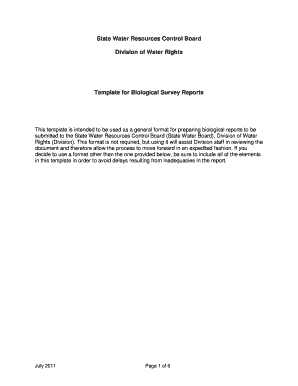
Template for Biological Survey Reports Form


What is the Template For Biological Survey Reports
The Template For Biological Survey Reports is a structured document designed to facilitate the collection and presentation of data related to biological surveys. This template serves as a standardized format for researchers, environmental consultants, and regulatory agencies to report findings on flora and fauna in specific areas. It typically includes sections for objectives, methodology, results, and conclusions, ensuring comprehensive documentation of the survey process. By using this template, users can maintain consistency and clarity in their reports, making it easier for stakeholders to understand and utilize the information presented.
How to use the Template For Biological Survey Reports
Using the Template For Biological Survey Reports involves several key steps. Begin by downloading the template from a trusted source. Fill in the required sections, including the title, date, and names of contributors. Next, detail the survey's objectives, outlining what you aim to achieve. In the methodology section, describe the techniques and tools used during the survey. Present your findings in a clear and organized manner, using tables or graphs where necessary. Finally, summarize your conclusions and any recommendations based on the data collected. Ensure that the report is reviewed for accuracy before submission.
Steps to complete the Template For Biological Survey Reports
Completing the Template For Biological Survey Reports involves a systematic approach:
- Download the template and open it in your preferred document editing software.
- Fill in the title and date at the top of the document.
- List the names of all contributors and their roles in the survey.
- Clearly state the objectives of the biological survey.
- Describe the methodology used, including sampling techniques and equipment.
- Present the results, using visuals like charts or graphs to enhance clarity.
- Conclude with a summary of findings and any recommendations for future research or actions.
- Review the document for completeness and accuracy before finalizing.
Key elements of the Template For Biological Survey Reports
The Template For Biological Survey Reports includes several essential elements that ensure thorough documentation:
- Title Section: Provides a clear title and date of the report.
- Contributor Information: Lists all individuals involved in the survey.
- Objectives: Clearly states the purpose of the survey.
- Methodology: Details the procedures and techniques used during the survey.
- Results: Presents the findings, often with supporting data visualizations.
- Conclusions: Summarizes the implications of the findings and suggests future actions.
Legal use of the Template For Biological Survey Reports
The legal use of the Template For Biological Survey Reports is crucial for compliance with environmental regulations and guidelines. Users must ensure that the data collected and reported adheres to local, state, and federal laws regarding environmental assessments. This may include obtaining necessary permits before conducting surveys and ensuring that the report accurately reflects the findings without misrepresentation. Proper documentation can also be vital in legal contexts, such as disputes over land use or conservation efforts.
Examples of using the Template For Biological Survey Reports
Examples of using the Template For Biological Survey Reports can vary across different fields and applications. For instance, an environmental consultant may use the template to report on the biodiversity of a wetland area, detailing species observed and their habitats. A university research team might employ the template to document findings from a field study on local plant species and their ecological interactions. These reports can be submitted to regulatory agencies, published in academic journals, or used as part of conservation planning efforts.
Quick guide on how to complete template for biological survey reports
Effortlessly Prepare [SKS] on Any Device
The management of online documents has become increasingly favored by both businesses and individuals. It offers a superb environmentally friendly substitute to conventional printed and signed documents, allowing you to access the needed form and securely store it online. airSlate SignNow provides you with all the tools required to swiftly create, modify, and electronically sign your documents without delays. Manage [SKS] on any device using airSlate SignNow's Android or iOS applications and enhance any document-related process today.
How to Edit and Electronically Sign [SKS] with Ease
- Find [SKS] and click on Get Form to begin.
- Utilize the tools we provide to fill out your form.
- Mark important sections of the documents or redact sensitive information using tools specifically designed for that purpose by airSlate SignNow.
- Create your electronic signature with the Sign tool, which takes seconds and holds the same legal validity as a conventional wet ink signature.
- Review all the details and click on the Done button to save your changes.
- Choose your preferred method to send your form, whether by email, SMS, invitation link, or download it to your computer.
Eliminate concerns about lost or misplaced documents, time-consuming form searches, or mistakes that necessitate printing new copies of documents. airSlate SignNow takes care of all your document management needs in just a few clicks from any device you prefer. Edit and electronically sign [SKS] to ensure excellent communication throughout any phase of your form preparation process with airSlate SignNow.
Create this form in 5 minutes or less
Create this form in 5 minutes!
How to create an eSignature for the template for biological survey reports
How to create an electronic signature for a PDF online
How to create an electronic signature for a PDF in Google Chrome
How to create an e-signature for signing PDFs in Gmail
How to create an e-signature right from your smartphone
How to create an e-signature for a PDF on iOS
How to create an e-signature for a PDF on Android
People also ask
-
What is a Template For Biological Survey Reports?
A Template For Biological Survey Reports is a pre-designed document that helps streamline the process of creating comprehensive biological survey reports. By using this template, users can ensure consistency in formatting and content, making it easier to compile findings and present data clearly.
-
How can the Template For Biological Survey Reports improve my workflow?
Using the Template For Biological Survey Reports can signNowly enhance your workflow by saving time and reducing errors in report preparation. It provides a structured framework that eliminates guesswork, allowing you to focus more on data collection and analysis rather than document formatting.
-
What features are included in the Template For Biological Survey Reports?
The Template For Biological Survey Reports includes predefined sections for data collection, analysis photographs, and discussion points. Additionally, it features customizable fields, enabling you to tailor the template to your specific research requirements.
-
Is there a free trial available for the Template For Biological Survey Reports?
Yes, airSlate SignNow offers a free trial for the Template For Biological Survey Reports, allowing users to test its features and functionalities before committing to a purchase. This is ideal for researchers and organizations looking to evaluate how the template can fit their needs.
-
What types of businesses can benefit from the Template For Biological Survey Reports?
The Template For Biological Survey Reports is beneficial for various sectors, including environmental research, educational institutions, and consulting firms. Any organization involved in biological research or environmental assessments can leverage this template to enhance their reporting process.
-
Can I customize the Template For Biological Survey Reports to fit my specific project needs?
Absolutely! The Template For Biological Survey Reports is designed with customization in mind. You can adapt the template's content, layout, and sections to meet the specific requirements of your biological survey projects.
-
How does the Template For Biological Survey Reports integrate with other tools?
The Template For Biological Survey Reports seamlessly integrates with various document management and collaboration tools, enhancing its functionality. This means you can easily exchange data and collaborate with your team without any disruptions.
Get more for Template For Biological Survey Reports
Find out other Template For Biological Survey Reports
- Sign Rhode Island LLC Operating Agreement Mobile
- Sign Wisconsin LLC Operating Agreement Mobile
- Can I Sign Wyoming LLC Operating Agreement
- Sign Hawaii Rental Invoice Template Simple
- Sign California Commercial Lease Agreement Template Free
- Sign New Jersey Rental Invoice Template Online
- Sign Wisconsin Rental Invoice Template Online
- Can I Sign Massachusetts Commercial Lease Agreement Template
- Sign Nebraska Facility Rental Agreement Online
- Sign Arizona Sublease Agreement Template Fast
- How To Sign Florida Sublease Agreement Template
- Sign Wyoming Roommate Contract Safe
- Sign Arizona Roommate Rental Agreement Template Later
- How Do I Sign New York Sublease Agreement Template
- How To Sign Florida Roommate Rental Agreement Template
- Can I Sign Tennessee Sublease Agreement Template
- Sign Texas Sublease Agreement Template Secure
- How Do I Sign Texas Sublease Agreement Template
- Sign Iowa Roommate Rental Agreement Template Now
- How Do I Sign Louisiana Roommate Rental Agreement Template