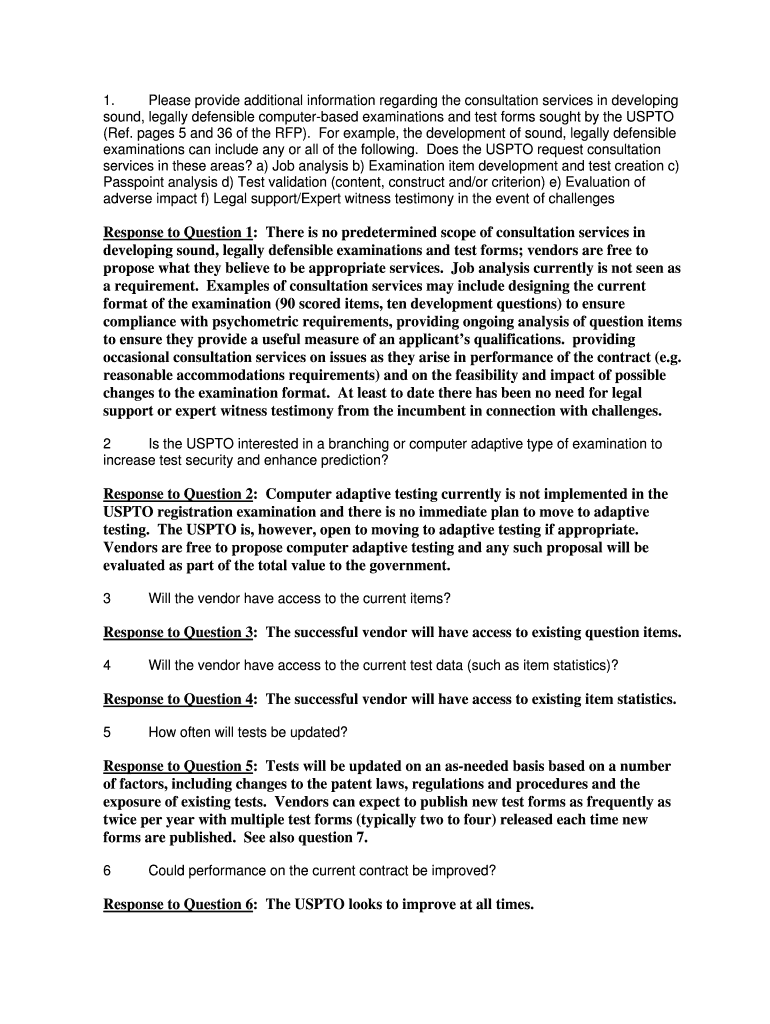
Response to Question 1 U S Patent and Trademark Office Uspto Form


Understanding the Response to Question 1 at the USPTO
The Response to Question 1 at the U.S. Patent and Trademark Office (USPTO) is a crucial document used during the application process for patents and trademarks. This form is typically required when an applicant needs to clarify or provide additional information in response to an inquiry from the USPTO. It ensures that the application is complete and meets all necessary legal requirements. Understanding the purpose and requirements of this form can significantly impact the success of an application.
Steps to Complete the Response to Question 1
Completing the Response to Question 1 involves several key steps:
- Review the inquiry from the USPTO carefully to understand what information is required.
- Gather all necessary documents and information that support your response.
- Clearly articulate your answers, ensuring they are concise and directly address the questions posed.
- Double-check for accuracy and completeness before submission.
- Submit the response through the appropriate channels, either online or via mail, as specified by the USPTO.
Legal Use of the Response to Question 1
The Response to Question 1 must be used in accordance with USPTO regulations. It serves as a formal communication tool between the applicant and the USPTO, ensuring that all necessary clarifications are made. Failure to respond adequately can result in delays or even rejection of the application. Therefore, it is essential to adhere to the legal guidelines provided by the USPTO when completing this form.
Examples of Using the Response to Question 1
There are various scenarios where the Response to Question 1 may be utilized:
- When the USPTO requests additional information about the applicant's claims or descriptions.
- If there are discrepancies in the submitted application that need clarification.
- To address any legal objections raised by the USPTO regarding the application.
Providing a well-structured response can enhance the chances of a favorable outcome for the application.
Required Documents for the Response to Question 1
When preparing the Response to Question 1, certain documents may be required to substantiate your claims:
- Original application documents.
- Any previous correspondence with the USPTO regarding the application.
- Supporting evidence or documentation that addresses the specific questions raised.
Having these documents ready can streamline the response process and ensure compliance with USPTO requirements.
Form Submission Methods for the Response to Question 1
The Response to Question 1 can be submitted through various methods:
- Online submission via the USPTO's electronic filing system, which is often the fastest method.
- Mailing the response directly to the USPTO office specified in the inquiry.
- In-person submission at designated USPTO locations, if applicable.
Choosing the appropriate submission method is vital for ensuring timely processing of your response.
Quick guide on how to complete response to question 1 u s patent and trademark office uspto
Prepare [SKS] effortlessly on any gadget
Web-based document management has become increasingly favored by businesses and individuals. It serves as a perfect eco-friendly substitute for traditional printed and signed documents, as you can locate the appropriate form and safely retain it online. airSlate SignNow provides you with all the tools necessary to create, modify, and eSign your documents promptly without delays. Manage [SKS] on any gadget with airSlate SignNow Android or iOS applications and simplify any document-related task today.
How to modify and eSign [SKS] with ease
- Locate [SKS] and click Get Form to begin.
- Utilize the tools we offer to fill out your form.
- Emphasize signNow sections of the documents or conceal sensitive information with tools that airSlate SignNow provides specifically for that reason.
- Generate your eSignature using the Sign feature, which takes mere seconds and carries the same legal validity as a conventional wet ink signature.
- Review all the details and click on the Done button to store your modifications.
- Choose how you wish to send your form, via email, SMS, or invite link, or download it to your computer.
Put an end to lost or misplaced documents, tiresome form searches, or errors that necessitate printing new copies. airSlate SignNow addresses your document management needs in just a few clicks from any device you prefer. Revise and eSign [SKS] and ensure exceptional communication at every step of your form preparation journey with airSlate SignNow.
Create this form in 5 minutes or less
Related searches to Response To Question 1 U S Patent And Trademark Office Uspto
Create this form in 5 minutes!
How to create an eSignature for the response to question 1 u s patent and trademark office uspto
How to create an electronic signature for a PDF online
How to create an electronic signature for a PDF in Google Chrome
How to create an e-signature for signing PDFs in Gmail
How to create an e-signature right from your smartphone
How to create an e-signature for a PDF on iOS
How to create an e-signature for a PDF on Android
People also ask
-
What is airSlate SignNow and how does it relate to the U.S. Patent and Trademark Office (USPTO)?
airSlate SignNow is a comprehensive eSignature solution that enables businesses to easily manage document signing processes. With regards to the U.S. Patent and Trademark Office (USPTO), it allows users to efficiently prepare and eSign vital documents required for patent and trademark applications. This ensures a smoother submission process, enhancing compliance with USPTO standards.
-
How much does airSlate SignNow cost for users dealing with USPTO documentation?
Pricing for airSlate SignNow is flexible and designed to accommodate various business needs, including those of USPTO users. Plans start at a competitive monthly rate, while offering signNow savings for annual subscriptions. This cost-effective solution empowers users to manage their USPTO-related documents without breaking the bank.
-
What features does airSlate SignNow offer for patent and trademark professionals?
airSlate SignNow provides a range of features tailored for patent and trademark professionals, including an intuitive eSignature platform, document templates, and automated workflows. These features facilitate quicker approvals for USPTO documents, allowing users to focus on innovation rather than paperwork. Overall, it enhances productivity in managing patent and trademark filings.
-
Are there integrations available for streamlining processes related to USPTO filings?
Yes, airSlate SignNow offers numerous integrations with popular business tools and software that can streamline processes related to USPTO filings. By connecting with platforms like Google Drive and Dropbox, users can easily access and manage their documents. This integration capability simplifies the workflow for practitioners dealing with the U.S. Patent and Trademark Office (USPTO).
-
How does airSlate SignNow enhance compliance with USPTO guidelines?
airSlate SignNow is designed to enhance compliance with USPTO guidelines through secure and legally binding eSignatures. The platform offers audit trails and template management to ensure that all documents follow the required protocols. This level of compliance is crucial for businesses looking to navigate the complexities of the U.S. Patent and Trademark Office.
-
Is it secure to use airSlate SignNow for USPTO documents?
Absolutely, airSlate SignNow prioritizes security with advanced encryption methods and strict data protection protocols. It is crucial for handling sensitive information related to U.S. Patent and Trademark Office (USPTO) documents. Users can confidently know that their data is protected while they eSign important documents.
-
Can I use airSlate SignNow for both internal and external U.S. patent and trademark approval processes?
Yes, airSlate SignNow is versatile enough to be used for both internal and external approval processes concerning U.S. patent and trademark applications. The platform allows users to invite stakeholders to collaborate and eSign documents seamlessly. This flexibility makes it an ideal solution for managing USPTO-related workflows.
Get more for Response To Question 1 U S Patent And Trademark Office Uspto
- Omh 11c form
- Ea registration electrathon america electrathonamerica form
- Treasure maps to the soul form
- Shall match report form surrey ladies hockey league
- Navy recruit worksheet form
- Vfs global payment receipt form
- Readers and writers notebook grade 1 pdf form
- Notice concerning private mortgage insurance initial disclosure form
Find out other Response To Question 1 U S Patent And Trademark Office Uspto
- Electronic signature Montana Doctors Last Will And Testament Safe
- Electronic signature New York Doctors Permission Slip Free
- Electronic signature South Dakota Construction Quitclaim Deed Easy
- Electronic signature Texas Construction Claim Safe
- Electronic signature Texas Construction Promissory Note Template Online
- How To Electronic signature Oregon Doctors Stock Certificate
- How To Electronic signature Pennsylvania Doctors Quitclaim Deed
- Electronic signature Utah Construction LLC Operating Agreement Computer
- Electronic signature Doctors Word South Dakota Safe
- Electronic signature South Dakota Doctors Confidentiality Agreement Myself
- How Do I Electronic signature Vermont Doctors NDA
- Electronic signature Utah Doctors Promissory Note Template Secure
- Electronic signature West Virginia Doctors Bill Of Lading Online
- Electronic signature West Virginia Construction Quitclaim Deed Computer
- Electronic signature Construction PDF Wisconsin Myself
- How Do I Electronic signature Wyoming Doctors Rental Lease Agreement
- Help Me With Electronic signature Wyoming Doctors Rental Lease Agreement
- How Do I Electronic signature Colorado Education RFP
- Electronic signature Colorado Education Lease Agreement Form Online
- How To Electronic signature Colorado Education Business Associate Agreement