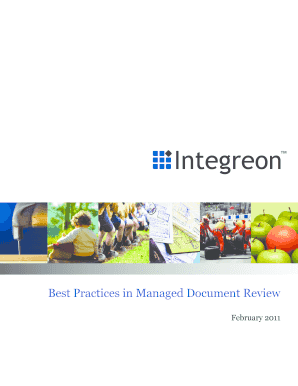
Best Practices in Managed Document Review Form


Understanding Best Practices in Managed Document Review
Managed document review involves a systematic approach to evaluating and processing documents, particularly in legal and compliance contexts. Best practices in this area ensure efficiency, accuracy, and compliance with relevant regulations. Key elements include establishing clear objectives, utilizing technology for document management, and maintaining open communication among team members. By adopting these practices, organizations can enhance the quality of their document reviews while minimizing risks associated with oversight and errors.
Steps to Implement Best Practices in Managed Document Review
To effectively implement best practices in managed document review, organizations should follow a structured approach:
- Define the scope of the review, including the types of documents involved and the objectives.
- Assemble a skilled team with clearly defined roles and responsibilities.
- Utilize document management software to streamline the review process and ensure easy access to documents.
- Establish a timeline for the review process, including deadlines for each phase.
- Conduct regular check-ins to assess progress and address any challenges that arise.
- Implement quality control measures to ensure accuracy and compliance throughout the review.
Key Elements of Effective Document Review Practices
Several key elements contribute to the effectiveness of managed document review practices:
- Technology Integration: Utilize advanced software solutions that facilitate document organization, tracking, and collaboration.
- Team Collaboration: Foster a collaborative environment where team members can share insights and provide feedback.
- Compliance Awareness: Ensure that all team members are knowledgeable about relevant regulations and compliance requirements.
- Feedback Mechanisms: Implement feedback loops to continuously improve the review process based on team experiences and outcomes.
Legal Considerations in Managed Document Review
Legal considerations are paramount in managed document review. Organizations must adhere to federal and state regulations governing data privacy, confidentiality, and records management. This includes understanding the implications of the attorney-client privilege and ensuring that sensitive information is adequately protected. Regular training on legal standards and best practices can help teams navigate these complexities effectively.
Examples of Best Practices in Document Review
Real-world examples illustrate the application of best practices in managed document review:
- A law firm implementing a centralized document repository to enhance accessibility and streamline collaboration among attorneys.
- A corporation utilizing automated tools to flag potential compliance issues in contracts during the review process.
- A non-profit organization conducting regular training sessions for staff on document handling and legal requirements to ensure compliance.
Common Challenges in Document Review and Solutions
Document review processes often face challenges such as time constraints, high volumes of documents, and varying levels of team expertise. To address these issues:
- Prioritize documents based on relevance and urgency to manage workloads effectively.
- Invest in training programs to enhance team skills and knowledge.
- Utilize technology to automate repetitive tasks, allowing team members to focus on more complex reviews.
Quick guide on how to complete best practices in managed document review
Complete Best Practices In Managed Document Review effortlessly on any device
Managing documents online has gained popularity among businesses and individuals alike. It serves as an excellent environmentally friendly substitute for traditional printed and signed paperwork, allowing you to obtain the necessary form and securely store it online. airSlate SignNow provides all the tools required to create, edit, and electronically sign your documents quickly without any delays. Manage Best Practices In Managed Document Review on any platform using the airSlate SignNow Android or iOS applications and simplify any document-related process today.
The easiest way to modify and electronically sign Best Practices In Managed Document Review with ease
- Locate Best Practices In Managed Document Review and click on Get Form to begin.
- Use the tools we offer to complete your document.
- Highlight important sections of the documents or redact sensitive information using features provided by airSlate SignNow designed specifically for that purpose.
- Create your electronic signature with the Sign tool, which takes moments and carries the same legal validity as a conventional handwritten signature.
- Review all the information and click on the Done button to save your modifications.
- Choose how you wish to send your form—via email, SMS, invitation link, or download it to your computer.
Eliminate worries about lost or misplaced files, tedious form searches, or mistakes that require printing new document copies. airSlate SignNow meets your document management needs in just a few clicks from any device you prefer. Edit and electronically sign Best Practices In Managed Document Review and ensure outstanding communication at every stage of the form preparation process with airSlate SignNow.
Create this form in 5 minutes or less
Create this form in 5 minutes!
How to create an eSignature for the best practices in managed document review
How to create an electronic signature for a PDF online
How to create an electronic signature for a PDF in Google Chrome
How to create an e-signature for signing PDFs in Gmail
How to create an e-signature right from your smartphone
How to create an e-signature for a PDF on iOS
How to create an e-signature for a PDF on Android
People also ask
-
What are the best practices in managed document review?
The best practices in managed document review include establishing clear communication among team members, defining a structured review process, and utilizing technology to streamline workflow. Leveraging tools like airSlate SignNow can enhance efficiency and accuracy in document handling. Remember, a consistent and well-documented procedure is key to successful reviews.
-
How can airSlate SignNow help implement best practices in managed document review?
airSlate SignNow facilitates best practices in managed document review by providing an intuitive interface for document sharing and e-signature capabilities. This platform allows users to automate workflow processes, making it easier to manage timelines and deadlines effectively. By utilizing its features, teams can ensure compliance and reduce errors during the review process.
-
What pricing options are available for airSlate SignNow to support managed document review?
airSlate SignNow offers several pricing tiers designed to fit various business needs, enabling customers to choose the best option based on their volume of document reviews. By investing in airSlate SignNow, you're adopting a solution that aligns with best practices in managed document review, thus enhancing overall productivity. Flexible subscription options also help businesses manage their costs effectively.
-
Are there specific features in airSlate SignNow that align with best practices in managed document review?
Yes, airSlate SignNow includes features like customizable templates, audit trails, and team collaboration tools that adhere to best practices in managed document review. These features enable you to maintain document integrity, track changes, and ensure all team members are updated in real time. This not only boosts collaboration but also enhances the quality of the review process.
-
What benefits can businesses expect from adopting best practices in managed document review using airSlate SignNow?
By adopting best practices in managed document review with airSlate SignNow, businesses can expect improved turnaround times, reduced legal risks, and enhanced team collaboration. The platform simplifies the entire process, increasing efficiency and ensuring that all documents are properly reviewed and signed. Ultimately, this leads to better compliance and higher client satisfaction.
-
Does airSlate SignNow integrate with other software to support managed document review?
Absolutely, airSlate SignNow integrates seamlessly with various software tools such as CRM systems, cloud storage services, and project management applications to streamline the managed document review process. These integrations align with best practices in managed document review by creating a cohesive environment that improves data access and collaboration. Effortless integration means your team can keep using the tools they love while benefiting from enhanced document management.
-
How does airSlate SignNow ensure security in managed document review processes?
AirSlate SignNow prioritizes security by employing advanced encryption, multi-factor authentication, and compliance with industry standards to safeguard documents during the managed document review process. These measures are in line with best practices in managed document review, ensuring that sensitive data is protected throughout its lifecycle. Users can trust that their documents are secure while enhancing their review capabilities.
Get more for Best Practices In Managed Document Review
- Compromise and review application for workers compensation wisconsin form
- Rehab specialist certification application for workers compensation wisconsin form
- Wi workers compensation form
- Rehab services quarterly report for workers compensation wisconsin form
- Wisconsin workers compensation form
- Advancement or lump sum request for workers compensation wisconsin form
- Supplemental payments reimbursement request for workers compensation wisconsin form
- Wisconsin workers compensation form
Find out other Best Practices In Managed Document Review
- Can I Electronic signature Minnesota Insurance PDF
- How Do I Electronic signature Minnesota Insurance Document
- How To Electronic signature Missouri Insurance Form
- How Can I Electronic signature New Jersey Insurance Document
- How To Electronic signature Indiana High Tech Document
- How Do I Electronic signature Indiana High Tech Document
- How Can I Electronic signature Ohio Insurance Document
- Can I Electronic signature South Dakota Insurance PPT
- How Can I Electronic signature Maine Lawers PPT
- How To Electronic signature Maine Lawers PPT
- Help Me With Electronic signature Minnesota Lawers PDF
- How To Electronic signature Ohio High Tech Presentation
- How Can I Electronic signature Alabama Legal PDF
- How To Electronic signature Alaska Legal Document
- Help Me With Electronic signature Arkansas Legal PDF
- How Can I Electronic signature Arkansas Legal Document
- How Can I Electronic signature California Legal PDF
- Can I Electronic signature Utah High Tech PDF
- How Do I Electronic signature Connecticut Legal Document
- How To Electronic signature Delaware Legal Document