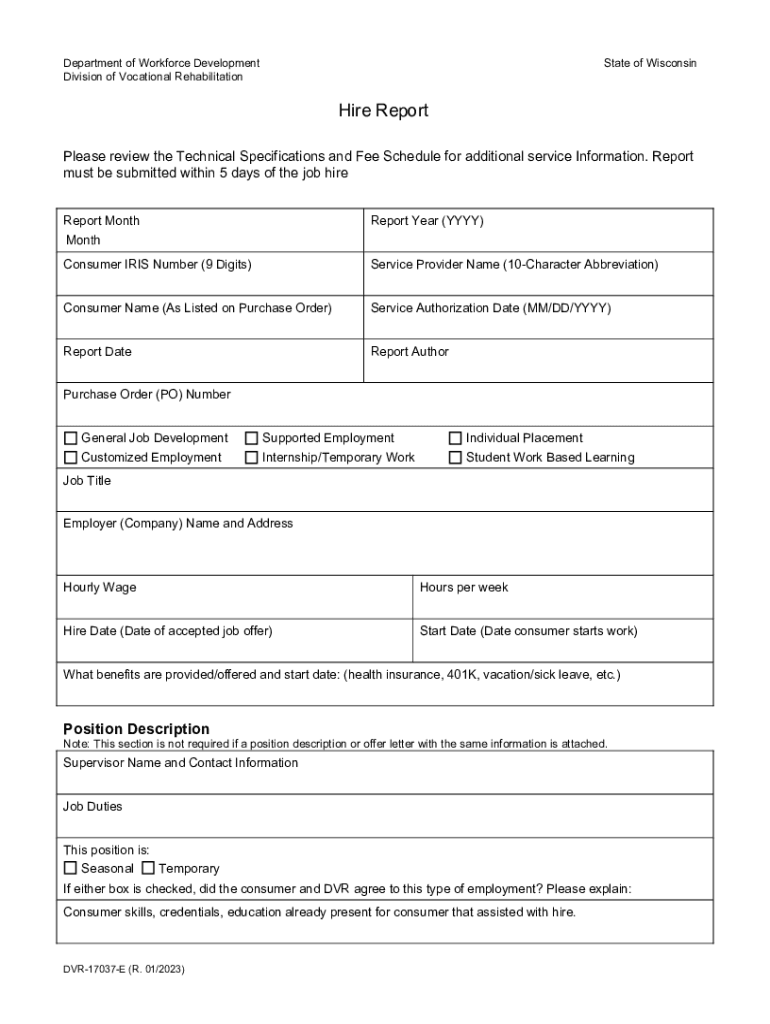
DVR 17037 E, Job Hire Report Form


What is the DVR 17037 E, Job Hire Report
The DVR 17037 E, Job Hire Report is a crucial document used in the employment process within the United States. It serves as a formal notification to state agencies about newly hired employees. This report is essential for tracking employment statistics and ensuring compliance with various labor laws. Employers are required to submit this report to help facilitate the administration of unemployment insurance and other related programs.
How to use the DVR 17037 E, Job Hire Report
Using the DVR 17037 E, Job Hire Report involves several straightforward steps. Employers must gather the necessary information about each new hire, including the employee’s name, address, Social Security number, and the date of hire. Once this information is compiled, it can be entered into the appropriate sections of the form. The completed report must then be submitted to the designated state agency, either electronically or via mail, depending on the state’s requirements.
Steps to complete the DVR 17037 E, Job Hire Report
Completing the DVR 17037 E, Job Hire Report requires careful attention to detail. The following steps outline the process:
- Collect employee information: Ensure you have the new hire's full name, address, Social Security number, and hire date.
- Fill out the form: Input the collected information accurately into the designated fields of the DVR 17037 E.
- Review for accuracy: Double-check all entries for correctness to avoid any potential issues.
- Submit the report: Send the completed form to the appropriate state agency, adhering to their submission guidelines.
Key elements of the DVR 17037 E, Job Hire Report
The DVR 17037 E, Job Hire Report contains several key elements that are vital for its effectiveness. These include:
- Employee Information: This section requires personal details of the new hire, such as name, address, and Social Security number.
- Employer Information: Employers must provide their business name, address, and identification number.
- Date of Hire: The specific date when the employee began their job must be clearly indicated.
- Signature: The form must be signed by an authorized representative of the employer to validate the report.
Legal use of the DVR 17037 E, Job Hire Report
The DVR 17037 E, Job Hire Report is not just a procedural form; it has legal implications. Employers are mandated by law to report new hires to ensure compliance with federal and state regulations. Failure to submit this report can result in penalties, including fines and increased scrutiny from regulatory agencies. It is essential for employers to understand their legal obligations regarding this report to avoid potential legal issues.
Who Issues the Form
The DVR 17037 E, Job Hire Report is typically issued by state labor departments or employment agencies. Each state may have its own specific guidelines and requirements for the form, but the overarching purpose remains consistent across the United States. Employers should check with their local agency to ensure they are using the correct version of the form and following the appropriate submission procedures.
Quick guide on how to complete dvr 17037 e job hire report
Effortlessly prepare DVR 17037 E, Job Hire Report on any device
Managing documents online has gained popularity among businesses and individuals. It serves as an ideal environmentally-friendly alternative to conventional printed and signed documents, allowing you to locate the correct form and securely keep it online. airSlate SignNow provides all the tools necessary to create, edit, and eSign your documents swiftly without delays. Handle DVR 17037 E, Job Hire Report across any platform using airSlate SignNow's Android or iOS applications and simplify any document-related tasks today.
Steps to edit and eSign DVR 17037 E, Job Hire Report with ease
- Access DVR 17037 E, Job Hire Report and then click Get Form to begin.
- Utilize the tools we provide to fill out your form.
- Emphasize important parts of your documents or obscure sensitive information with tools that airSlate SignNow specifically offers for that purpose.
- Generate your eSignature using the Sign tool, which takes only seconds and holds the same legal validity as a traditional handwritten signature.
- Review all the details and then click the Done button to store your changes.
- Choose how you want to send your form, via email, text message (SMS), or an invite link, or download it to your computer.
Eliminate concerns about lost or mislaid files, tedious form searches, or errors that require printing new document versions. airSlate SignNow meets all your document management needs in just a few clicks from any device you prefer. Edit and eSign DVR 17037 E, Job Hire Report to ensure outstanding communication throughout your form preparation process with airSlate SignNow.
Create this form in 5 minutes or less
Create this form in 5 minutes!
How to create an eSignature for the dvr 17037 e job hire report
How to create an electronic signature for a PDF online
How to create an electronic signature for a PDF in Google Chrome
How to create an e-signature for signing PDFs in Gmail
How to create an e-signature right from your smartphone
How to create an e-signature for a PDF on iOS
How to create an e-signature for a PDF on Android
People also ask
-
What is the DVR 17037 E, Job Hire Report?
The DVR 17037 E, Job Hire Report is a crucial document used to track the hiring process in compliance with state regulations. It provides detailed information about job positions, applicants, and hiring decisions. Businesses can easily generate and manage this report using airSlate SignNow.
-
How can airSlate SignNow help with the DVR 17037 E, Job Hire Report?
airSlate SignNow simplifies the creation and signing of the DVR 17037 E, Job Hire Report by providing an intuitive platform for document management. Users can easily fill out, send, and eSign the report, ensuring a smooth workflow. This enhances efficiency and helps maintain accurate records.
-
What features does airSlate SignNow offer for the DVR 17037 E, Job Hire Report?
Key features include customizable templates, real-time collaboration, and secure electronic signatures specifically for the DVR 17037 E, Job Hire Report. These tools enable users to streamline the hiring documentation process, making it faster and more efficient. Additionally, tracking and auditing capabilities ensure compliance and accountability.
-
How does pricing work for airSlate SignNow's services related to DVR 17037 E, Job Hire Report?
airSlate SignNow offers flexible pricing plans that cater to businesses of all sizes looking to manage documents like the DVR 17037 E, Job Hire Report. Pricing typically includes options for monthly or annual subscriptions, allowing you to choose what best fits your budget and requirements. This cost-effective solution helps businesses minimize overhead while maximizing productivity.
-
Can I integrate airSlate SignNow with other tools while managing the DVR 17037 E, Job Hire Report?
Yes, airSlate SignNow offers seamless integrations with various tools, making it easy to utilize alongside Customer Relationship Management (CRM) systems, project management software, and more. This flexibility allows businesses to work on the DVR 17037 E, Job Hire Report without disrupting existing workflows. Integrations enhance collaborative efforts and streamline the overall hiring process.
-
What are the benefits of using airSlate SignNow for the DVR 17037 E, Job Hire Report?
Using airSlate SignNow for the DVR 17037 E, Job Hire Report offers numerous benefits, including improved efficiency in document management and ensuring compliance with state regulations. The user-friendly interface facilitates quick signing and sharing among team members, and advanced security features keep sensitive information safe. Overall, it helps businesses save time and resources.
-
Is there customer support available for issues related to the DVR 17037 E, Job Hire Report?
Absolutely! airSlate SignNow provides comprehensive customer support to assist with any questions or issues regarding the DVR 17037 E, Job Hire Report. The support team is available through various channels, including live chat and email, ensuring you receive timely assistance. This dedicated support enhances user experience and confidence in using the platform.
Get more for DVR 17037 E, Job Hire Report
- The undergraduate schools graduate school of arts and form
- Fillable online courts mi pcs code pctpco courts mi form
- Form cc 375m petition for personal protection
- Pa hauling permit form
- Toll dispute form
- The bsalvation armyb valuation guide for bdonatedb items form
- Department of homeland security u s customs and b form
- 3881 ach vendormiscellaneous payment enrollment omb number form
Find out other DVR 17037 E, Job Hire Report
- How Can I Electronic signature Maine Lawers PPT
- How To Electronic signature Maine Lawers PPT
- Help Me With Electronic signature Minnesota Lawers PDF
- How To Electronic signature Ohio High Tech Presentation
- How Can I Electronic signature Alabama Legal PDF
- How To Electronic signature Alaska Legal Document
- Help Me With Electronic signature Arkansas Legal PDF
- How Can I Electronic signature Arkansas Legal Document
- How Can I Electronic signature California Legal PDF
- Can I Electronic signature Utah High Tech PDF
- How Do I Electronic signature Connecticut Legal Document
- How To Electronic signature Delaware Legal Document
- How Can I Electronic signature Georgia Legal Word
- How Do I Electronic signature Alaska Life Sciences Word
- How Can I Electronic signature Alabama Life Sciences Document
- How Do I Electronic signature Idaho Legal Form
- Help Me With Electronic signature Arizona Life Sciences PDF
- Can I Electronic signature Colorado Non-Profit Form
- How To Electronic signature Indiana Legal Form
- How To Electronic signature Illinois Non-Profit Document