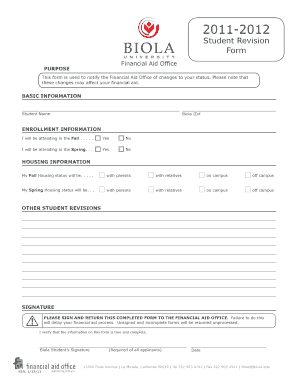
Student Revision Form


What is the Student Revision
The Student Revision is a specific form used by students to update or correct information related to their academic records or financial aid applications. This form is essential for ensuring that all details are accurate and reflect the current status of the student’s educational journey. It may involve changes to personal information, course enrollments, or financial details that affect eligibility for various programs.
How to use the Student Revision
Using the Student Revision involves completing the form with accurate and updated information. Students should carefully review their records and identify any discrepancies that need correction. Once the form is filled out, it must be submitted to the appropriate educational institution or financial aid office. It is important to follow any specific guidelines provided by the institution regarding submission methods and deadlines.
Steps to complete the Student Revision
Completing the Student Revision involves several key steps:
- Gather necessary documents, such as identification and previous academic records.
- Review the information that needs to be revised and ensure it is accurate.
- Fill out the Student Revision form with the updated details.
- Double-check the form for any errors or omissions.
- Submit the form to the designated office, either online or in person, as instructed.
Legal use of the Student Revision
The Student Revision must be used in compliance with educational regulations and institutional policies. Students are responsible for ensuring that the information provided is truthful and accurate. Misrepresentation or fraudulent information can lead to serious consequences, including loss of financial aid or academic penalties.
Required Documents
When submitting the Student Revision, students may need to provide supporting documents. These can include:
- Proof of identity, such as a driver's license or student ID.
- Previous academic transcripts or records.
- Financial documents, if applicable, to support any changes in financial aid status.
Examples of using the Student Revision
Common scenarios for using the Student Revision include:
- Correcting a misspelled name on academic records.
- Updating a change of address or contact information.
- Adjusting course enrollments after a change in academic plans.
- Modifying financial aid information due to changes in family income.
Quick guide on how to complete student revision
Effortlessly Prepare [SKS] on Any Device
The management of documents online has become increasingly favored by businesses and individuals alike. It offers an ideal environmentally-friendly substitute to conventional printed and signed documents, allowing you to access the proper form and securely store it online. airSlate SignNow equips you with all the tools necessary to create, modify, and electronically sign your documents swiftly without delays. Manage [SKS] on any device using airSlate SignNow's Android or iOS applications and enhance any document-centric process today.
How to Modify and Electronically Sign [SKS] with Ease
- Locate [SKS] and click Get Form to begin.
- Utilize the tools we provide to fill out your document.
- Emphasize important sections of your documents or redact sensitive information with tools specifically designed for that purpose by airSlate SignNow.
- Create your signature using the Sign feature, which takes mere seconds and holds the same legal validity as a traditional handwritten signature.
- Review all the details and click the Done button to secure your changes.
- Choose your preferred method to send your form, via email, SMS, or invite link, or download it to your computer.
Eliminate concerns about lost or misplaced documents, tedious form navigation, or errors that necessitate printing additional document copies. airSlate SignNow addresses all your document management requirements in just a few clicks from any device you prefer. Modify and electronically sign [SKS] and ensure outstanding communication at every stage of the form preparation process with airSlate SignNow.
Create this form in 5 minutes or less
Related searches to Student Revision
Create this form in 5 minutes!
How to create an eSignature for the student revision
How to create an electronic signature for a PDF online
How to create an electronic signature for a PDF in Google Chrome
How to create an e-signature for signing PDFs in Gmail
How to create an e-signature right from your smartphone
How to create an e-signature for a PDF on iOS
How to create an e-signature for a PDF on Android
People also ask
-
What is airSlate SignNow and how can it assist with Student Revision?
airSlate SignNow is a user-friendly platform that allows students to electronically sign and manage documents efficiently. For Student Revision, it enables easy access and collaboration on revision materials, making the process smoother and more organized.
-
Is airSlate SignNow suitable for individuals or just businesses?
While airSlate SignNow is designed for businesses, it is also highly effective for individual users, especially students involved in Student Revision. Students can benefit from its affordability and features tailored for their specific document management needs.
-
What features does airSlate SignNow offer for Student Revision?
airSlate SignNow provides features such as document templates, eSigning, and easy sharing which are perfect for Student Revision. This allows students to create personalized revision guides and collaborate efficiently with peers.
-
How much does airSlate SignNow cost for students?
airSlate SignNow offers competitive pricing that is cost-effective for students, especially when considering its features useful for Student Revision. Students can access various plans, including discounts for educational institutions.
-
Can I integrate airSlate SignNow with other tools for Student Revision?
Yes, airSlate SignNow can be integrated with various productivity tools like Google Drive and Dropbox, enhancing efficiency in Student Revision. These integrations allow for seamless workflow and easy access to documents from multiple platforms.
-
How does airSlate SignNow ensure the security of documents used for Student Revision?
Security is a priority for airSlate SignNow, which employs advanced encryption to protect documents. This is crucial for students engaged in Student Revision, ensuring that their information remains confidential and secure.
-
What are the benefits of using airSlate SignNow for Student Revision?
Using airSlate SignNow for Student Revision streamlines the document signing process, saves time, and enhances collaboration. These benefits help students focus on their studies while efficiently managing their revision-related documents.
Get more for Student Revision
Find out other Student Revision
- eSign Missouri Car Dealer Lease Termination Letter Fast
- Help Me With eSign Kentucky Business Operations Quitclaim Deed
- eSign Nevada Car Dealer Warranty Deed Myself
- How To eSign New Hampshire Car Dealer Purchase Order Template
- eSign New Jersey Car Dealer Arbitration Agreement Myself
- eSign North Carolina Car Dealer Arbitration Agreement Now
- eSign Ohio Car Dealer Business Plan Template Online
- eSign Ohio Car Dealer Bill Of Lading Free
- How To eSign North Dakota Car Dealer Residential Lease Agreement
- How Do I eSign Ohio Car Dealer Last Will And Testament
- Sign North Dakota Courts Lease Agreement Form Free
- eSign Oregon Car Dealer Job Description Template Online
- Sign Ohio Courts LLC Operating Agreement Secure
- Can I eSign Michigan Business Operations POA
- eSign Car Dealer PDF South Dakota Computer
- eSign Car Dealer PDF South Dakota Later
- eSign Rhode Island Car Dealer Moving Checklist Simple
- eSign Tennessee Car Dealer Lease Agreement Form Now
- Sign Pennsylvania Courts Quitclaim Deed Mobile
- eSign Washington Car Dealer Bill Of Lading Mobile