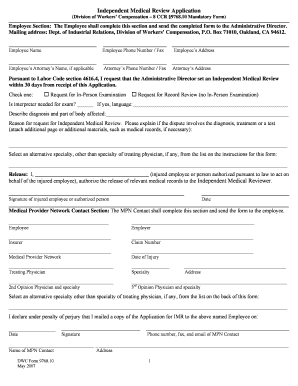
Independent Medical Review Application ARSLegal Form


What is the Independent Medical Review Application ARSLegal
The Independent Medical Review Application ARSLegal is a formal document used to request an independent review of medical decisions made by health insurance providers. This application is essential for individuals seeking to challenge denials of coverage for medical treatments or procedures. It serves as a mechanism for ensuring that patients receive fair evaluations of their medical needs, independent of their insurance companies' assessments.
How to use the Independent Medical Review Application ARSLegal
Using the Independent Medical Review Application ARSLegal involves several key steps. First, gather all relevant medical documentation, including any denial letters from your insurance provider, medical records, and treatment plans. Next, complete the application form accurately, ensuring that all required information is provided. Submit the application along with the supporting documents to the designated review organization. It is important to keep copies of all submitted materials for your records.
Steps to complete the Independent Medical Review Application ARSLegal
Completing the Independent Medical Review Application ARSLegal requires careful attention to detail. Follow these steps:
- Review the eligibility criteria to ensure you qualify for an independent medical review.
- Collect all necessary documents, including your insurance policy, denial letters, and medical records.
- Fill out the application form, providing accurate information about your medical condition and the treatment in question.
- Attach all supporting documents to your application.
- Submit the application to the appropriate review organization as specified in the instructions.
Required Documents
To successfully submit the Independent Medical Review Application ARSLegal, certain documents are required. These typically include:
- A completed application form.
- Copies of denial letters from your insurance provider.
- Relevant medical records that support your case.
- Any additional documentation that may strengthen your application, such as treatment plans or notes from healthcare providers.
Eligibility Criteria
Eligibility for the Independent Medical Review Application ARSLegal is determined by specific criteria. Generally, you must have received a denial for a medical service or treatment from your insurance company. The denial must be based on reasons that can be reviewed independently, such as medical necessity or appropriateness of care. Additionally, the application must be submitted within a certain timeframe following the denial to be considered valid.
Application Process & Approval Time
The application process for the Independent Medical Review Application ARSLegal involves submitting your completed form and supporting documents to the designated review organization. Once submitted, the review organization will assess your application. The approval time can vary, but it typically takes several weeks to receive a decision. It is advisable to follow up with the organization if you do not receive updates within the expected timeframe.
Quick guide on how to complete independent medical review application arslegal
Effortlessly Prepare [SKS] on Any Device
Digital document management has gained traction among businesses and individuals alike. It offers an ideal eco-friendly substitute for conventional printed and signed documents, allowing you to acquire the correct format and securely archive it online. airSlate SignNow equips you with all the necessary tools to create, modify, and electronically sign your documents promptly without delays. Manage [SKS] on any device using the airSlate SignNow applications for Android or iOS, and streamline any document-related task today.
How to Modify and Electronically Sign [SKS] with Ease
- Locate [SKS] and click on Get Form to begin.
- Utilize the tools at your disposal to fill out your form.
- Emphasize key sections of your documents or mask sensitive data with instruments that airSlate SignNow provides specifically for that purpose.
- Create your eSignature using the Sign feature, which only takes seconds and holds the same legal validity as a conventional wet ink signature.
- Review all the details and click on the Done button to save your adjustments.
- Select how you want to share your form, via email, SMS, invitation link, or download it to your computer.
Eliminate worries about lost or misplaced documents, cumbersome form searches, or mistakes that necessitate printing additional document copies. airSlate SignNow meets your document management needs in just a few clicks from any device you prefer. Modify and eSign [SKS] to guarantee excellent communication at every phase of the document preparation process with airSlate SignNow.
Create this form in 5 minutes or less
Create this form in 5 minutes!
How to create an eSignature for the independent medical review application arslegal
How to create an electronic signature for a PDF online
How to create an electronic signature for a PDF in Google Chrome
How to create an e-signature for signing PDFs in Gmail
How to create an e-signature right from your smartphone
How to create an e-signature for a PDF on iOS
How to create an e-signature for a PDF on Android
People also ask
-
What is the Independent Medical Review Application ARSLegal?
The Independent Medical Review Application ARSLegal is a specialized tool designed to streamline the review process for medical claims. It provides healthcare professionals with an efficient platform to conduct independent reviews, ensuring that all evaluations are thorough and compliant with industry standards.
-
How does pricing work for the Independent Medical Review Application ARSLegal?
Pricing for the Independent Medical Review Application ARSLegal varies based on your organization's size and specific needs. We offer flexible plans that can be tailored to fit your budget while ensuring you receive maximum value from the service.
-
What are the key features of the Independent Medical Review Application ARSLegal?
The Independent Medical Review Application ARSLegal includes features such as automated workflows, real-time tracking, and secure document sharing. Additionally, it offers comprehensive reporting tools to facilitate analysis and improve decision-making in the review process.
-
What are the benefits of using the Independent Medical Review Application ARSLegal?
Using the Independent Medical Review Application ARSLegal enhances efficiency and accuracy in medical reviews. It helps organizations reduce turnaround times, improve compliance, and better ensure that medical decisions are based on objective evaluations.
-
Is the Independent Medical Review Application ARSLegal easy to integrate with existing systems?
Yes, the Independent Medical Review Application ARSLegal is designed to integrate seamlessly with various healthcare systems and platforms. This ensures a smooth transition and minimizes disruptions while enhancing the overall workflow efficiency.
-
What kind of support is offered for the Independent Medical Review Application ARSLegal?
We provide comprehensive support for the Independent Medical Review Application ARSLegal, including onboarding assistance, training resources, and ongoing customer service. Our team is dedicated to ensuring that you can fully utilize the application to meet your needs.
-
Can the Independent Medical Review Application ARSLegal handle large volumes of reviews?
Absolutely! The Independent Medical Review Application ARSLegal is built to scale, making it capable of handling large volumes of reviews efficiently. Whether for a small practice or a large institution, the application maintains high performance and reliability.
Get more for Independent Medical Review Application ARSLegal
Find out other Independent Medical Review Application ARSLegal
- Can I eSignature Oregon Orthodontists LLC Operating Agreement
- How To eSignature Rhode Island Orthodontists LLC Operating Agreement
- Can I eSignature West Virginia Lawers Cease And Desist Letter
- eSignature Alabama Plumbing Confidentiality Agreement Later
- How Can I eSignature Wyoming Lawers Quitclaim Deed
- eSignature California Plumbing Profit And Loss Statement Easy
- How To eSignature California Plumbing Business Letter Template
- eSignature Kansas Plumbing Lease Agreement Template Myself
- eSignature Louisiana Plumbing Rental Application Secure
- eSignature Maine Plumbing Business Plan Template Simple
- Can I eSignature Massachusetts Plumbing Business Plan Template
- eSignature Mississippi Plumbing Emergency Contact Form Later
- eSignature Plumbing Form Nebraska Free
- How Do I eSignature Alaska Real Estate Last Will And Testament
- Can I eSignature Alaska Real Estate Rental Lease Agreement
- eSignature New Jersey Plumbing Business Plan Template Fast
- Can I eSignature California Real Estate Contract
- eSignature Oklahoma Plumbing Rental Application Secure
- How Can I eSignature Connecticut Real Estate Quitclaim Deed
- eSignature Pennsylvania Plumbing Business Plan Template Safe