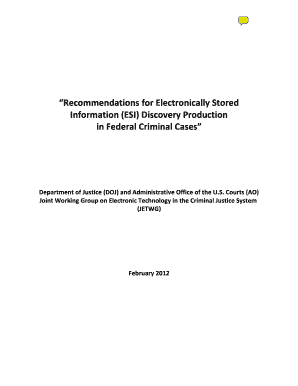
Recommendations for Electronically Stored Form


Understanding the Recommendations for Electronically Stored Information
The Recommendations for Electronically Stored Information (ESI) provide guidance on how to handle digital data in legal contexts. These recommendations are crucial for businesses and individuals involved in litigation or regulatory matters. They emphasize the importance of preserving, collecting, and producing electronic data in a manner that complies with legal standards. Understanding these guidelines helps ensure that organizations can effectively manage their electronic records while minimizing legal risks.
How to Utilize the Recommendations for Electronically Stored Information
To effectively use the Recommendations for Electronically Stored Information, organizations should first assess their current data management practices. This involves identifying all sources of electronic data, including emails, documents, and databases. Next, establish protocols for data preservation, ensuring that relevant information is not altered or deleted. Training staff on these protocols is essential to maintain compliance and ensure that everyone understands their role in managing ESI.
Legal Considerations for the Recommendations for Electronically Stored Information
Legal use of the Recommendations for Electronically Stored Information is paramount in ensuring compliance with federal and state laws. Organizations must be aware of the legal implications of mishandling electronic data, which can lead to severe penalties. Familiarity with laws such as the Federal Rules of Civil Procedure is essential, as they govern the discovery process in litigation. Additionally, understanding state-specific regulations can help organizations avoid legal pitfalls related to data management.
Steps to Complete the Recommendations for Electronically Stored Information
Completing the Recommendations for Electronically Stored Information involves several key steps:
- Assessment: Evaluate existing electronic data and storage systems.
- Preservation: Implement measures to protect relevant data from alteration or deletion.
- Collection: Gather necessary ESI in a forensically sound manner.
- Review: Analyze collected data for relevance and privilege.
- Production: Provide the ESI to requesting parties in a compliant format.
Examples of the Recommendations for Electronically Stored Information in Practice
Examples of applying the Recommendations for Electronically Stored Information can be found in various legal scenarios. For instance, during a corporate merger, companies often need to produce ESI related to financial records and communications. In another example, a law firm may need to collect emails and documents for a litigation case, ensuring they follow the established guidelines to avoid sanctions. These practical applications highlight the importance of adhering to the recommendations to facilitate smooth legal processes.
Eligibility Criteria for the Recommendations for Electronically Stored Information
Eligibility for the Recommendations for Electronically Stored Information typically applies to all organizations that handle electronic data relevant to legal proceedings. This includes businesses of all sizes, government agencies, and non-profit organizations. Understanding the scope of data that falls under these recommendations is crucial for compliance, as it encompasses various forms of electronic records, from emails to databases.
Quick guide on how to complete recommendations for electronically stored
Effortlessly prepare [SKS] on any device
Digital document management has gained popularity among businesses and individuals. It offers an ideal environmentally-friendly substitute to traditional printed and signed documents, allowing you to obtain the necessary form and securely store it online. airSlate SignNow provides you with all the tools required to create, modify, and eSign your documents quickly and without delays. Handle [SKS] on any platform using airSlate SignNow's Android or iOS applications and simplify any document-related procedure today.
The easiest way to alter and eSign [SKS] with minimal effort
- Find [SKS] and click on Get Form to begin.
- Utilize the tools we provide to fill out your form.
- Mark important sections of the documents or redact sensitive information with the tools that airSlate SignNow provides specifically for that purpose.
- Generate your signature using the Sign tool, which takes mere moments and holds the same legal validity as a conventional ink signature.
- Review the details and then click the Done button to save your modifications.
- Choose your preferred method to deliver your form, whether by email, text message (SMS), invitation link, or download it to your computer.
Eliminate concerns about lost or misplaced documents, tedious form searches, or mistakes that necessitate printing new document copies. airSlate SignNow fulfills all your document management requirements in just a few clicks from a device of your choice. Modify and eSign [SKS] and ensure outstanding communication at every step of your form preparation journey with airSlate SignNow.
Create this form in 5 minutes or less
Related searches to Recommendations For Electronically Stored
Create this form in 5 minutes!
How to create an eSignature for the recommendations for electronically stored
How to create an electronic signature for a PDF online
How to create an electronic signature for a PDF in Google Chrome
How to create an e-signature for signing PDFs in Gmail
How to create an e-signature right from your smartphone
How to create an e-signature for a PDF on iOS
How to create an e-signature for a PDF on Android
People also ask
-
What are the key Recommendations For Electronically Stored documents?
When managing electronically stored documents, it is essential to implement best practices such as maintaining security protocols, ensuring document accessibility, and regularly updating records. Additionally, consider using tools that support automated workflows, which can enhance efficiency and reduce errors in document handling.
-
How does airSlate SignNow support Recommendations For Electronically Stored documents?
airSlate SignNow offers features that align with Recommendations For Electronically Stored documents, such as secure e-signature solutions and document tracking. These capabilities ensure that your electronically stored documents remain secure and easily accessible, promoting seamless collaboration within your team.
-
What is the pricing structure for airSlate SignNow?
airSlate SignNow offers a variety of pricing plans to accommodate businesses of all sizes. Our pricing is designed to be cost-effective while providing comprehensive solutions that align with Recommendations For Electronically Stored documents, ensuring that you get the best value for your investment.
-
Are there any integrations available with airSlate SignNow?
Yes, airSlate SignNow integrates seamlessly with various applications and platforms like Google Drive, Salesforce, and more. These integrations support the Recommendations For Electronically Stored processes by allowing your team to work efficiently across different systems while managing their documents.
-
What benefits can I expect from using airSlate SignNow for electronically stored documents?
By using airSlate SignNow, you can expect increased efficiency, improved document security, and streamlined workflows. Our solutions align with the Recommendations For Electronically Stored documents, helping to eliminate manual errors and reduce processing time.
-
Can airSlate SignNow handle large volumes of electronically stored documents?
Absolutely. airSlate SignNow is equipped to handle high volumes of electronically stored documents without compromising performance. This capability is essential for businesses looking to implement Recommendations For Electronically Stored documents accurately and efficiently.
-
How does airSlate SignNow enhance document security?
airSlate SignNow prioritizes document security through advanced encryption and authentication protocols. Implementing these security measures is crucial for following the Recommendations For Electronically Stored documents, ensuring that your information remains protected against unauthorized access.
Get more for Recommendations For Electronically Stored
Find out other Recommendations For Electronically Stored
- eSign Delaware Healthcare / Medical Living Will Now
- eSign Healthcare / Medical Form Florida Secure
- eSign Florida Healthcare / Medical Contract Safe
- Help Me With eSign Hawaii Healthcare / Medical Lease Termination Letter
- eSign Alaska High Tech Warranty Deed Computer
- eSign Alaska High Tech Lease Template Myself
- eSign Colorado High Tech Claim Computer
- eSign Idaho Healthcare / Medical Residential Lease Agreement Simple
- eSign Idaho Healthcare / Medical Arbitration Agreement Later
- How To eSign Colorado High Tech Forbearance Agreement
- eSign Illinois Healthcare / Medical Resignation Letter Mobile
- eSign Illinois Healthcare / Medical Job Offer Easy
- eSign Hawaii High Tech Claim Later
- How To eSign Hawaii High Tech Confidentiality Agreement
- How Do I eSign Hawaii High Tech Business Letter Template
- Can I eSign Hawaii High Tech Memorandum Of Understanding
- Help Me With eSign Kentucky Government Job Offer
- eSign Kentucky Healthcare / Medical Living Will Secure
- eSign Maine Government LLC Operating Agreement Fast
- eSign Kentucky Healthcare / Medical Last Will And Testament Free