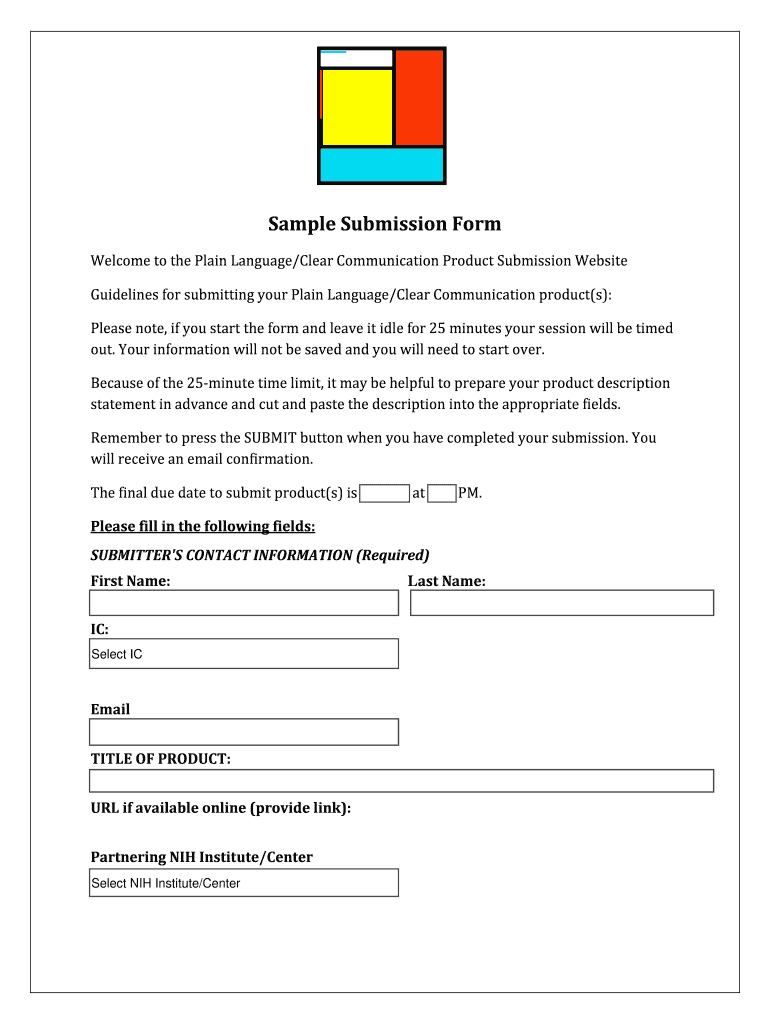
Sample Submission Form National Institutes of Health


What is the Sample Submission Form National Institutes Of Health
The Sample Submission Form National Institutes Of Health is a critical document used by researchers and institutions to submit biological samples for analysis or testing. This form facilitates the collection of essential information about the samples, including their origin, type, and intended use. It ensures that all submissions adhere to the NIH's guidelines and protocols, promoting consistency and reliability in research outcomes.
How to use the Sample Submission Form National Institutes Of Health
Using the Sample Submission Form involves several straightforward steps. First, gather all necessary information about the samples, including their characteristics and any relevant background data. Next, accurately fill out the form, ensuring that all fields are completed as per the NIH's requirements. After completing the form, review it for accuracy before submission. This careful approach helps avoid delays and ensures compliance with NIH standards.
Steps to complete the Sample Submission Form National Institutes Of Health
Completing the Sample Submission Form requires attention to detail. Follow these steps:
- Begin by entering the submitter's contact information, including name, institution, and email address.
- Provide a detailed description of the samples, including their type, quantity, and any specific handling instructions.
- Indicate the purpose of the submission and any relevant research protocols.
- Review the form for completeness and accuracy before finalizing it for submission.
Key elements of the Sample Submission Form National Institutes Of Health
The key elements of the Sample Submission Form include:
- Submitter Information: Details about the individual or institution submitting the samples.
- Sample Description: Comprehensive information about the samples, including type, quantity, and any special considerations.
- Research Purpose: Explanation of how the samples will be used in research.
- Compliance Information: Assurance that the submission adheres to NIH guidelines and ethical standards.
Form Submission Methods
The Sample Submission Form can be submitted through various methods to accommodate different preferences. Researchers may choose to submit the form online via the NIH's designated portal, or they can opt for traditional methods such as mailing the completed form or delivering it in person to the relevant NIH office. Each method has its own processing timelines, so it is advisable to select the one that aligns best with the submission's urgency.
Legal use of the Sample Submission Form National Institutes Of Health
The legal use of the Sample Submission Form is governed by federal regulations and NIH policies. Researchers must ensure that all information provided is accurate and truthful, as any discrepancies can lead to legal repercussions. Furthermore, compliance with ethical standards related to sample collection and usage is essential to maintain the integrity of the research and protect the rights of individuals involved.
Quick guide on how to complete sample submission form national institutes of health
Complete [SKS] effortlessly on any device
The management of online documents has gained signNow traction among businesses and individuals alike. It offers an ideal eco-friendly substitute for conventional printed and signed paperwork, allowing you to access the necessary forms and securely store them online. airSlate SignNow provides all the tools required to create, edit, and eSign your documents swiftly without delays. Handle [SKS] on any device using airSlate SignNow's Android or iOS applications and simplify any document-driven task today.
How to modify and eSign [SKS] with ease
- Obtain [SKS] and click on Get Form to commence.
- Utilize the tools we offer to complete your document.
- Highlight pertinent sections of your documents or redact sensitive information using the tools specifically provided by airSlate SignNow for that purpose.
- Create your signature using the Sign tool, which takes mere seconds and holds the same legal significance as a conventional wet ink signature.
- Review the details and click on the Done button to save your changes.
- Choose your preferred method for delivering your form, whether by email, SMS, or via an invitation link, or download it directly to your computer.
Eliminate the worry of lost or misplaced files, tedious form navigation, or mistakes that necessitate printing additional document copies. airSlate SignNow meets your document management needs in just a few clicks from your device of choice. Edit and eSign [SKS] and ensure excellent communication at every stage of the form preparation process with airSlate SignNow.
Create this form in 5 minutes or less
Related searches to Sample Submission Form National Institutes Of Health
Create this form in 5 minutes!
How to create an eSignature for the sample submission form national institutes of health
How to create an electronic signature for a PDF online
How to create an electronic signature for a PDF in Google Chrome
How to create an e-signature for signing PDFs in Gmail
How to create an e-signature right from your smartphone
How to create an e-signature for a PDF on iOS
How to create an e-signature for a PDF on Android
People also ask
-
What is the Sample Submission Form National Institutes Of Health used for?
The Sample Submission Form National Institutes Of Health is designed to streamline the process of submitting samples for research purposes. It ensures that all necessary information is collected efficiently, aiding in compliance with NIH guidelines and protocols.
-
How can I create a Sample Submission Form National Institutes Of Health using airSlate SignNow?
Creating a Sample Submission Form National Institutes Of Health with airSlate SignNow is simple. Our user-friendly interface allows you to design and customize your form to meet specific requirements, ensuring all pertinent information is captured correctly.
-
Is there a cost associated with using the Sample Submission Form National Institutes Of Health?
Yes, airSlate SignNow offers various pricing plans that include the Sample Submission Form National Institutes Of Health. These plans are designed to fit a range of budgets, from small businesses to large organizations, while providing an efficient eSigning solution.
-
What features does the Sample Submission Form National Institutes Of Health offer?
The Sample Submission Form National Institutes Of Health includes features such as customizable templates, electronic signature capabilities, and secure storage for submitted documents. These features enhance both the user experience and compliance with NIH submission protocols.
-
Can I integrate the Sample Submission Form National Institutes Of Health with other applications?
Absolutely! airSlate SignNow supports integrations with various applications, allowing you to connect the Sample Submission Form National Institutes Of Health with your existing workflows. This streamlines data transfer and enhances operational efficiency.
-
What benefits does using airSlate SignNow for a Sample Submission Form National Institutes Of Health provide?
Using airSlate SignNow for the Sample Submission Form National Institutes Of Health provides numerous benefits, including faster processing times, reduced paperwork, and improved accuracy in submissions. This solution not only saves you time but also enhances compliance.
-
Is training available for using the Sample Submission Form National Institutes Of Health?
Yes, airSlate SignNow offers comprehensive training and support for users of the Sample Submission Form National Institutes Of Health. This ensures that users can effectively utilize all features and maximize their experience with our platform.
Get more for Sample Submission Form National Institutes Of Health
- How to close kiwibank account online form
- Protected person status document form
- Ending punctuation marks etap form
- Safe reference form dhr state md
- O level project proforma
- Licensed motor car trader form 2 dealings book pdf 17 kb consumer vic gov
- Optumrx mail order form rnbenefits
- Edf form mauritius
Find out other Sample Submission Form National Institutes Of Health
- How Do I eSignature Washington Insurance Form
- How Do I eSignature Alaska Life Sciences Presentation
- Help Me With eSignature Iowa Life Sciences Presentation
- How Can I eSignature Michigan Life Sciences Word
- Can I eSignature New Jersey Life Sciences Presentation
- How Can I eSignature Louisiana Non-Profit PDF
- Can I eSignature Alaska Orthodontists PDF
- How Do I eSignature New York Non-Profit Form
- How To eSignature Iowa Orthodontists Presentation
- Can I eSignature South Dakota Lawers Document
- Can I eSignature Oklahoma Orthodontists Document
- Can I eSignature Oklahoma Orthodontists Word
- How Can I eSignature Wisconsin Orthodontists Word
- How Do I eSignature Arizona Real Estate PDF
- How To eSignature Arkansas Real Estate Document
- How Do I eSignature Oregon Plumbing PPT
- How Do I eSignature Connecticut Real Estate Presentation
- Can I eSignature Arizona Sports PPT
- How Can I eSignature Wisconsin Plumbing Document
- Can I eSignature Massachusetts Real Estate PDF