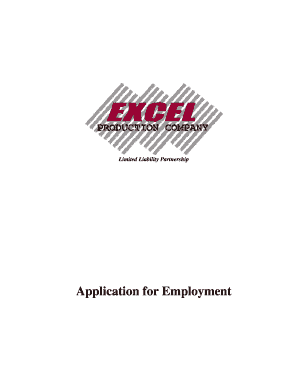
Prospective Employees Submitting Applications for Employment with Form


Understanding the Prospective Employees Submitting Applications For Employment With
The form titled "Prospective Employees Submitting Applications For Employment With" is designed for individuals seeking employment opportunities within various organizations. This application serves as a formal request for consideration for job openings and typically requires personal information, work history, and qualifications. Understanding the purpose of this form is crucial for prospective employees to present themselves effectively to potential employers.
Steps to Complete the Prospective Employees Submitting Applications For Employment With
Completing the application form involves several key steps to ensure all necessary information is accurately provided. Begin by gathering personal details, including your full name, address, and contact information. Next, compile your employment history, detailing previous positions held, responsibilities, and durations of employment. Additionally, include educational qualifications and any relevant certifications. Finally, review the application for completeness and accuracy before submission.
Required Documents for Submission
When submitting the application, certain documents may be required to support your qualifications. Commonly requested documents include:
- Resume or curriculum vitae
- Cover letter tailored to the position
- Proof of education, such as diplomas or transcripts
- Professional references or letters of recommendation
Having these documents ready can enhance your application and provide employers with a comprehensive view of your qualifications.
Legal Use of the Prospective Employees Submitting Applications For Employment With
The application form must be used in compliance with employment laws and regulations. Employers are required to adhere to anti-discrimination laws, ensuring that the hiring process is fair and equitable. Prospective employees should also be aware of their rights regarding privacy and the handling of personal information submitted through the application.
Application Process and Approval Time
The application process typically involves several stages, including submission, review, and interviews. After submitting the application, candidates may expect a waiting period during which employers evaluate applications. The approval time can vary significantly based on the organization and the number of applicants. Generally, candidates may hear back within a few weeks, but this can differ depending on the hiring timeline of the employer.
Digital vs. Paper Version of the Application
Prospective employees have the option to submit their applications either digitally or via paper forms. Digital submissions are often preferred due to their convenience and speed. Many employers now utilize online platforms for applications, allowing for easier tracking and management of submissions. However, some organizations may still accept paper applications, particularly in industries where traditional processes are maintained.
Quick guide on how to complete prospective employees submitting applications for employment with
Complete [SKS] effortlessly on any device
Online document administration has gained traction among businesses and individuals. It offers an ideal eco-friendly alternative to conventional printed and signed documents, as you can locate the correct template and securely archive it online. airSlate SignNow provides you with all the tools necessary to create, modify, and eSign your documents swiftly without delays. Handle [SKS] on any platform using airSlate SignNow's Android or iOS applications and simplify any document-related procedure today.
How to alter and eSign [SKS] with ease
- Find [SKS] and click on Get Form to begin.
- Use the tools we offer to fill out your form.
- Emphasize pertinent sections of the documents or obscure confidential details using tools that airSlate SignNow specifically provides for that purpose.
- Generate your signature with the Sign feature, which takes mere seconds and holds the same legal validity as a traditional wet ink signature.
- Review the details and click on the Done button to preserve your changes.
- Choose how you would like to deliver your form—via email, SMS, or invite link—or download it to your computer.
Eliminate the hassle of lost or misplaced documents, tedious form searches, and errors that require printing new copies. airSlate SignNow meets all your document management needs in just a few clicks from any device you prefer. Modify and eSign [SKS] and ensure excellent communication at every stage of your form preparation process with airSlate SignNow.
Create this form in 5 minutes or less
Related searches to Prospective Employees Submitting Applications For Employment With
Create this form in 5 minutes!
How to create an eSignature for the prospective employees submitting applications for employment with
How to create an electronic signature for a PDF online
How to create an electronic signature for a PDF in Google Chrome
How to create an e-signature for signing PDFs in Gmail
How to create an e-signature right from your smartphone
How to create an e-signature for a PDF on iOS
How to create an e-signature for a PDF on Android
People also ask
-
What is airSlate SignNow?
airSlate SignNow is a user-friendly and cost-effective solution that empowers businesses by enabling them to send and eSign documents easily. For prospective employees submitting applications for employment with organizations using this platform, the process becomes streamlined and efficient.
-
How does airSlate SignNow enhance the application process for prospective employees?
With airSlate SignNow, prospective employees submitting applications for employment with your organization can complete forms and documents electronically. This not only speeds up the application process but also ensures that submissions are securely signed and easily managed.
-
What features does airSlate SignNow offer for document signing?
airSlate SignNow offers a variety of features including customizable templates, real-time tracking, and multi-party signing options. For prospective employees submitting applications for employment with your business, these features facilitate a smooth and organized signing experience.
-
Is airSlate SignNow affordable for small businesses?
Yes, airSlate SignNow provides flexible pricing plans that cater to businesses of all sizes, including small businesses. This makes it an ideal choice for organizations that have many prospective employees submitting applications for employment with them and need a budget-friendly solution.
-
Can airSlate SignNow integrate with other software?
Absolutely! airSlate SignNow integrates with a host of popular software solutions, including CRM systems and productivity tools. This is particularly beneficial for businesses that want to streamline their workflow while handling prospective employees submitting applications for employment with their programs.
-
How secure is airSlate SignNow for document handling?
Security is a top priority for airSlate SignNow. It ensures that all documents signed through its platform are protected with encryption and comply with strict data protection regulations, making it safe for prospective employees submitting applications for employment with your business.
-
What kind of support does airSlate SignNow provide?
airSlate SignNow offers comprehensive customer support options, including live chat, email support, and a robust knowledge base. This support ensures that any issues that may arise during the application process for prospective employees submitting applications for employment with your organization are resolved quickly.
Get more for Prospective Employees Submitting Applications For Employment With
Find out other Prospective Employees Submitting Applications For Employment With
- How To Sign Iowa Christmas Bonus Letter
- How To Sign Nevada Christmas Bonus Letter
- Sign New Jersey Promotion Announcement Simple
- Sign Louisiana Company Bonus Letter Safe
- How To Sign Delaware Letter of Appreciation to Employee
- How To Sign Florida Letter of Appreciation to Employee
- How Do I Sign New Jersey Letter of Appreciation to Employee
- How Do I Sign Delaware Direct Deposit Enrollment Form
- How To Sign Alabama Employee Emergency Notification Form
- How To Sign Oklahoma Direct Deposit Enrollment Form
- Sign Wyoming Direct Deposit Enrollment Form Online
- Sign Nebraska Employee Suggestion Form Now
- How Can I Sign New Jersey Employee Suggestion Form
- Can I Sign New York Employee Suggestion Form
- Sign Michigan Overtime Authorization Form Mobile
- How To Sign Alabama Payroll Deduction Authorization
- How To Sign California Payroll Deduction Authorization
- How To Sign Utah Employee Emergency Notification Form
- Sign Maine Payroll Deduction Authorization Simple
- How To Sign Nebraska Payroll Deduction Authorization