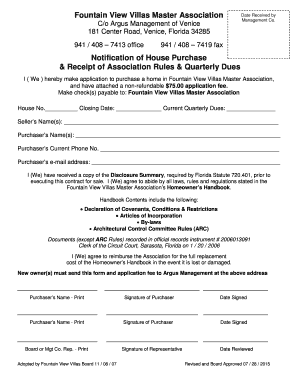
House Purchase Receipt Form


What is the House Purchase Receipt
A house purchase receipt is a vital document that serves as proof of a real estate transaction. It typically outlines the details of the sale, including the names of the buyer and seller, the property address, the purchase price, and the date of the transaction. This receipt is essential for both parties, as it confirms the completion of the sale and can be used for legal and tax purposes.
Key elements of the House Purchase Receipt
Understanding the key elements of a house purchase receipt is crucial for both buyers and sellers. Important components include:
- Buyer and Seller Information: Names and contact details of both parties involved.
- Property Description: The address and legal description of the property being sold.
- Purchase Price: The total amount paid for the property.
- Date of Transaction: The date when the sale was finalized.
- Signatures: Signatures of both the buyer and seller, indicating agreement to the terms.
How to use the House Purchase Receipt
The house purchase receipt is used primarily as a legal document to confirm the sale of a property. It can be presented in various situations, such as:
- Proving ownership when applying for a mortgage or refinancing.
- Filing taxes, as it may be required to document capital gains or losses.
- Resolving disputes related to the property, such as boundary issues or claims of ownership.
Steps to complete the House Purchase Receipt
Completing a house purchase receipt involves several key steps:
- Gather necessary information about the buyer, seller, and property.
- Clearly state the purchase price and date of the transaction.
- Include any additional terms or conditions agreed upon by both parties.
- Ensure both parties review the document for accuracy.
- Have both parties sign the receipt to validate the transaction.
Legal use of the House Purchase Receipt
The house purchase receipt has significant legal implications. It acts as a binding agreement between the buyer and seller, ensuring that both parties adhere to the terms of the sale. In legal disputes, this document can serve as evidence of the transaction and its terms. It is advisable to keep this receipt in a safe place for future reference, especially when dealing with property taxes or legal matters.
How to obtain the House Purchase Receipt
Obtaining a house purchase receipt typically occurs at the closing of the real estate transaction. The receipt is usually prepared by the title company or attorney handling the closing process. Buyers and sellers should ensure they receive a copy of this document at the time of closing. If a receipt is lost or not provided, parties can request a duplicate from the title company or attorney involved in the transaction.
Quick guide on how to complete house purchase receipt
Prepare House Purchase Receipt effortlessly on any device
Online document management has gained popularity among organizations and individuals. It offers an excellent eco-friendly alternative to traditional printed and signed documents, allowing you to obtain the correct form and securely store it online. airSlate SignNow provides you with all the tools necessary to create, modify, and eSign your documents swiftly without delays. Manage House Purchase Receipt on any platform with airSlate SignNow's Android or iOS applications and simplify any document-related task today.
How to modify and eSign House Purchase Receipt with ease
- Locate House Purchase Receipt and click on Get Form to begin.
- Utilize the tools we offer to complete your document.
- Highlight important sections of the documents or obscure sensitive information with tools that airSlate SignNow provides specifically for that function.
- Create your signature using the Sign tool, which takes mere seconds and carries the same legal authority as a conventional wet ink signature.
- Review all the details and click on the Done button to save your modifications.
- Select how you wish to send your form, via email, SMS, or invite link, or download it to your computer.
Eliminate concerns over lost or misplaced files, tedious form navigation, or mistakes that necessitate printing new document copies. airSlate SignNow caters to all your document management needs in just a few clicks from a device of your choosing. Alter and eSign House Purchase Receipt and guarantee outstanding communication at every phase of the form preparation process with airSlate SignNow.
Create this form in 5 minutes or less
Create this form in 5 minutes!
How to create an eSignature for the house purchase receipt
How to create an electronic signature for a PDF online
How to create an electronic signature for a PDF in Google Chrome
How to create an e-signature for signing PDFs in Gmail
How to create an e-signature right from your smartphone
How to create an e-signature for a PDF on iOS
How to create an e-signature for a PDF on Android
People also ask
-
What is a house purchase receipt?
A house purchase receipt is a document that serves as proof of payment for a real estate transaction. It is crucial for both buyers and sellers to have this receipt for their records, as it validates that the purchase was completed. With airSlate SignNow, creating and signing a house purchase receipt becomes a seamless process.
-
How can I create a house purchase receipt using airSlate SignNow?
Creating a house purchase receipt with airSlate SignNow is straightforward. Simply utilize our customizable templates to input the necessary details of the transaction, then eSign it digitally. This ensures that your house purchase receipt is not only legally binding but also easily accessible.
-
Is airSlate SignNow cost-effective for generating house purchase receipts?
Yes, airSlate SignNow offers a cost-effective solution for generating house purchase receipts compared to traditional methods. With our competitive pricing plans, you can create unlimited receipts and documents without incurring high costs. This is particularly beneficial for real estate professionals and individuals who frequently manage property transactions.
-
What features does airSlate SignNow offer for house purchase receipts?
airSlate SignNow provides a variety of features for managing house purchase receipts effectively. Key features include customizable templates, advanced eSigning capabilities, secure cloud storage, and automated workflow processes. These tools streamline the creation and management of your documents while ensuring compliance and security.
-
Can I integrate airSlate SignNow with other software for house purchase receipts?
Absolutely! airSlate SignNow easily integrates with a variety of software tools, including CRM systems and accounting platforms. This integration allows you to automate the process of generating house purchase receipts and enhances your overall workflow efficiency. Check our integrations list to see compatible applications.
-
What are the benefits of using airSlate SignNow for house purchase receipts?
Using airSlate SignNow for house purchase receipts offers numerous benefits, such as time-saving eSigning processes and easy document tracking. The electronic nature of these receipts minimizes paperwork and storage needs, making managing real estate transactions much simpler. Additionally, our platform enhances collaboration among all parties involved.
-
Is it secure to store house purchase receipts with airSlate SignNow?
Yes, storing your house purchase receipts with airSlate SignNow is highly secure. We employ cutting-edge encryption and robust security protocols to ensure that your documents remain safe and private. You can trust us to protect your sensitive information throughout the eSigning process and beyond.
Get more for House Purchase Receipt
Find out other House Purchase Receipt
- eSign California Sublease Agreement Template Safe
- How To eSign Colorado Sublease Agreement Template
- How Do I eSign Colorado Sublease Agreement Template
- eSign Florida Sublease Agreement Template Free
- How Do I eSign Hawaii Lodger Agreement Template
- eSign Arkansas Storage Rental Agreement Now
- How Can I eSign Texas Sublease Agreement Template
- eSign Texas Lodger Agreement Template Free
- eSign Utah Lodger Agreement Template Online
- eSign Hawaii Rent to Own Agreement Mobile
- How To eSignature Colorado Postnuptial Agreement Template
- How Do I eSignature Colorado Postnuptial Agreement Template
- Help Me With eSignature Colorado Postnuptial Agreement Template
- eSignature Illinois Postnuptial Agreement Template Easy
- eSignature Kentucky Postnuptial Agreement Template Computer
- How To eSign California Home Loan Application
- How To eSign Florida Home Loan Application
- eSign Hawaii Home Loan Application Free
- How To eSign Hawaii Home Loan Application
- How To eSign New York Home Loan Application