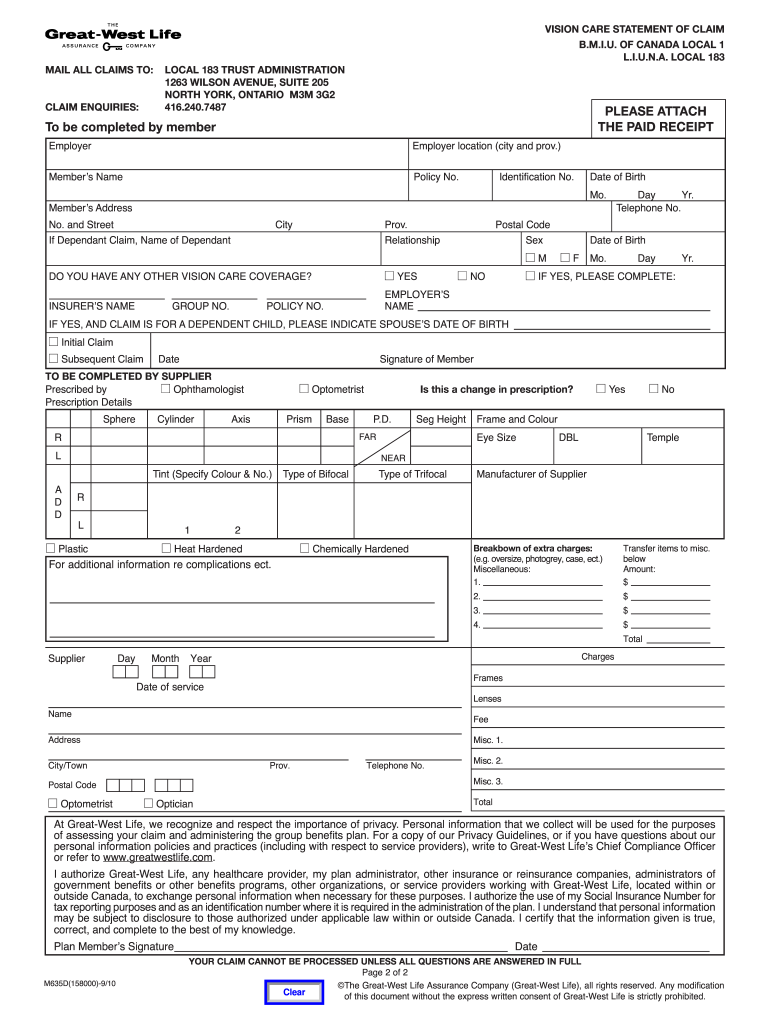
Local 183 Claim Form


What is the Local 183 Claim Form
The Local 183 Claim Form is a specific document used by members of the Laborers' International Union of North America (LIUNA) Local 183 to submit claims for various benefits, including vision care. This form is essential for members seeking reimbursement for eligible expenses related to eye care and vision services. The Local 183 Claim Form ensures that members receive the benefits they are entitled to under their union health plan.
How to use the Local 183 Claim Form
Using the Local 183 Claim Form involves several straightforward steps. First, members should carefully read the instructions provided with the form to understand the requirements. Next, gather all necessary documentation, such as receipts for vision-related expenses. Complete the form by filling in personal information, details of the claim, and any required signatures. Finally, submit the form through the designated method, whether online, by mail, or in person, ensuring that all documentation is included to avoid delays.
Steps to complete the Local 183 Claim Form
Completing the Local 183 Claim Form involves a systematic approach:
- Begin by downloading the form from the official LIUNA Local 183 website or obtaining a physical copy.
- Fill out personal information, including your name, address, and member ID.
- Provide details of the vision service received, including the date of service and the provider's information.
- Attach all relevant receipts and documentation that support your claim.
- Review the completed form for accuracy and completeness.
- Sign and date the form before submission.
Required Documents
To successfully process a claim using the Local 183 Claim Form, certain documents are required. Members must provide:
- Receipts for all vision-related expenses, clearly itemizing the services received.
- A copy of the Local 183 Claim Form, fully completed and signed.
- Any additional documentation requested by the union, such as referral letters or prior authorization forms.
Form Submission Methods
Members can submit the Local 183 Claim Form through various methods, ensuring flexibility and convenience. The available submission methods include:
- Online submission via the designated portal on the LIUNA Local 183 website.
- Mailing the completed form and documents to the specified address provided in the form instructions.
- In-person submission at the local union office, allowing for immediate confirmation of receipt.
Eligibility Criteria
To use the Local 183 Claim Form, members must meet specific eligibility criteria. Generally, these criteria include:
- Being an active member of LIUNA Local 183 in good standing.
- Having incurred eligible vision-related expenses covered under the union's health benefits plan.
- Submitting claims within the timeframe specified by the union's guidelines.
Quick guide on how to complete local 183 claim form
Easily Prepare Local 183 Claim Form on Any Device
Digital document management has gained traction with businesses and individuals alike. It offers an ideal eco-friendly substitute to traditional printed and signed documents, allowing you to locate the necessary form and securely save it online. airSlate SignNow equips you with all the resources to create, modify, and eSign your files rapidly without delays. Manage Local 183 Claim Form on any platform with airSlate SignNow's Android or iOS applications and ease any document-related tasks today.
The Easiest Way to Modify and eSign Local 183 Claim Form Effortlessly
- Locate Local 183 Claim Form and click Get Form to begin.
- Utilize the tools we provide to complete your form.
- Emphasize pertinent sections of your documents or redact sensitive information using tools specifically designed by airSlate SignNow for that purpose.
- Create your eSignature using the Sign tool, which takes mere seconds and carries the same legal standing as a conventional wet ink signature.
- Review all the details and click the Done button to save your changes.
- Choose how you wish to send your form, whether by email, SMS, invitation link, or downloading it to your computer.
Say goodbye to lost or mislaid documents, the hassle of searching for forms, or the errors that necessitate printing new document copies. airSlate SignNow addresses your document management needs in just a few clicks from any device you prefer. Edit and eSign Local 183 Claim Form while ensuring effective communication throughout the document preparation process with airSlate SignNow.
Create this form in 5 minutes or less
Create this form in 5 minutes!
How to create an eSignature for the local 183 claim form
How to create an electronic signature for a PDF online
How to create an electronic signature for a PDF in Google Chrome
How to create an e-signature for signing PDFs in Gmail
How to create an e-signature right from your smartphone
How to create an e-signature for a PDF on iOS
How to create an e-signature for a PDF on Android
People also ask
-
What is the local 183 vision claim form?
The local 183 vision claim form is a specific document used to submit claims for vision benefits under the local 183 benefits plan. It ensures that members can easily access and utilize their vision care benefits. Completing this form accurately is crucial for timely processing and reimbursement.
-
How do I obtain the local 183 vision claim form?
You can obtain the local 183 vision claim form directly from the official local 183 website or by contacting the benefits administrator. Additionally, this form may also be available through your vision care provider. It's essential to use the most current version to ensure proper submission.
-
What features does airSlate SignNow offer for completing the local 183 vision claim form?
AirSlate SignNow offers a user-friendly platform that allows you to easily fill out the local 183 vision claim form online. With features like eSigning, document editing, and real-time collaboration, you can efficiently complete and submit your claim. This streamlines the process and reduces paperwork hassle.
-
Are there any costs associated with using airSlate SignNow for the local 183 vision claim form?
AirSlate SignNow offers a cost-effective solution for managing the local 183 vision claim form. Pricing varies based on the subscription plan you choose. Many plans include features for eSigning and document management at competitive rates, making it accessible for individuals and businesses alike.
-
How can airSlate SignNow benefit my claim submissions, like the local 183 vision claim form?
By using airSlate SignNow, you can expedite the submission process for the local 183 vision claim form with its intuitive interface and efficient eSigning features. This reduces waiting times for approvals and enhances your overall experience, ensuring you receive your benefits quickly and smoothly.
-
Can I track the status of my local 183 vision claim submission with airSlate SignNow?
Yes, airSlate SignNow provides tracking capabilities that let you monitor the status of your local 183 vision claim form submission in real-time. This feature keeps you informed about any updates or additional actions required for your claim. Knowing the status of your claim helps you manage your benefits better.
-
Does airSlate SignNow integrate with other tools for managing the local 183 vision claim form?
Absolutely! AirSlate SignNow integrates with various productivity and document management tools, allowing for seamless workflows when managing the local 183 vision claim form. This integration enhances your efficiency by bridging different applications, making document handling simpler.
Get more for Local 183 Claim Form
Find out other Local 183 Claim Form
- eSign North Dakota Award Nomination Form Free
- eSignature Mississippi Demand for Extension of Payment Date Secure
- Can I eSign Oklahoma Online Donation Form
- How Can I Electronic signature North Dakota Claim
- How Do I eSignature Virginia Notice to Stop Credit Charge
- How Do I eSignature Michigan Expense Statement
- How Can I Electronic signature North Dakota Profit Sharing Agreement Template
- Electronic signature Ohio Profit Sharing Agreement Template Fast
- Electronic signature Florida Amendment to an LLC Operating Agreement Secure
- Electronic signature Florida Amendment to an LLC Operating Agreement Fast
- Electronic signature Florida Amendment to an LLC Operating Agreement Simple
- Electronic signature Florida Amendment to an LLC Operating Agreement Safe
- How Can I eSignature South Carolina Exchange of Shares Agreement
- Electronic signature Michigan Amendment to an LLC Operating Agreement Computer
- Can I Electronic signature North Carolina Amendment to an LLC Operating Agreement
- Electronic signature South Carolina Amendment to an LLC Operating Agreement Safe
- Can I Electronic signature Delaware Stock Certificate
- Electronic signature Massachusetts Stock Certificate Simple
- eSignature West Virginia Sale of Shares Agreement Later
- Electronic signature Kentucky Affidavit of Service Mobile