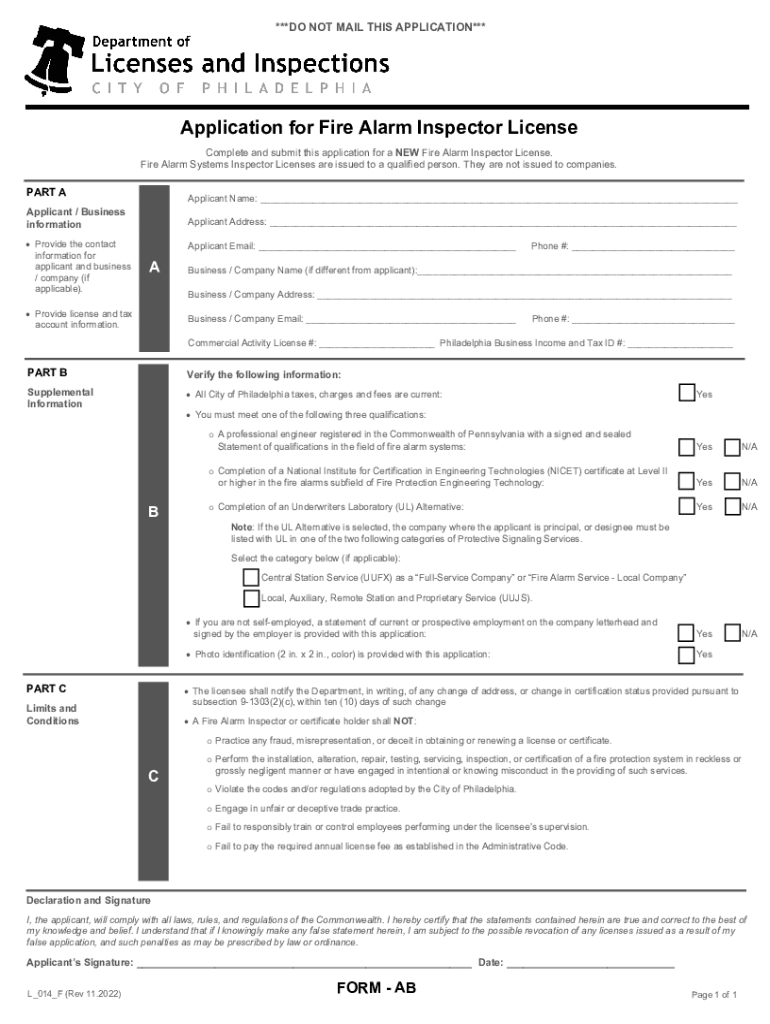
CFSTES Professional Certification State Fire Marshal CA Gov 2022-2026


What is the CFSTES Professional Certification State Fire Marshal CA gov
The CFSTES Professional Certification, issued by the State Fire Marshal in California, is a credential designed for fire service professionals. This certification signifies that an individual has met specific educational and training standards in fire safety and prevention. It is essential for those seeking to advance their careers in fire protection, emergency response, and related fields. The certification process ensures that candidates possess the necessary skills and knowledge to effectively manage fire safety protocols and respond to emergencies.
How to obtain the CFSTES Professional Certification State Fire Marshal CA gov
To obtain the CFSTES Professional Certification, candidates must follow a structured process. First, individuals should review the eligibility criteria, which typically include a combination of education and practical experience in fire safety. Next, candidates must complete an application form, providing documentation of their qualifications and training. After submitting the application, candidates may need to pass an examination that assesses their knowledge of fire safety regulations and practices. Upon successful completion of these steps, the certification will be awarded by the State Fire Marshal.
Steps to complete the CFSTES Professional Certification State Fire Marshal CA gov
Completing the CFSTES Professional Certification involves several key steps:
- Review eligibility criteria: Ensure you meet the educational and experiential requirements.
- Gather documentation: Collect transcripts, training certificates, and proof of experience.
- Submit application: Fill out the application form accurately and submit it to the State Fire Marshal.
- Prepare for the exam: Study relevant materials and review fire safety regulations.
- Take the exam: Schedule and complete the certification examination.
- Receive certification: If successful, you will receive your CFSTES Professional Certification.
Key elements of the CFSTES Professional Certification State Fire Marshal CA gov
The CFSTES Professional Certification encompasses several key elements that ensure candidates are well-prepared for roles in fire safety. These elements include:
- Educational requirements: Candidates must have completed specific coursework related to fire science.
- Practical experience: Relevant field experience is crucial for understanding real-world applications.
- Examination: A comprehensive test evaluates candidates' knowledge of fire safety practices and regulations.
- Continuing education: Certified professionals are often required to engage in ongoing training to maintain their certification.
State-specific rules for the CFSTES Professional Certification State Fire Marshal CA gov
California has specific rules governing the CFSTES Professional Certification, reflecting the state's unique fire safety challenges and regulations. Candidates must adhere to these rules, which include:
- Compliance with state laws: Understanding California fire codes and safety regulations is essential.
- Regional training programs: Some regions may offer specialized training that aligns with local fire safety needs.
- Certification renewal: Professionals must renew their certification periodically, which may require additional training or exams.
Legal use of the CFSTES Professional Certification State Fire Marshal CA gov
The CFSTES Professional Certification holds legal significance in California, as it validates an individual's qualifications in fire safety. Certified professionals can utilize their credentials in various capacities, including:
- Employment opportunities: Many employers require this certification for positions in fire departments and safety organizations.
- Compliance with regulations: Certification may be necessary to meet state and local fire safety compliance requirements.
- Professional credibility: The certification enhances a professional's reputation and trustworthiness in the field.
Quick guide on how to complete cfstes professional certification state fire marshal ca gov
Prepare CFSTES Professional Certification State Fire Marshal CA gov seamlessly on any device
Digital document management has gained signNow traction among businesses and individuals. It offers a perfect environmentally-friendly substitute to conventional printed and signed documents, as you can obtain the necessary form and securely save it online. airSlate SignNow provides you with all the tools necessary to create, modify, and eSign your documents quickly without delays. Handle CFSTES Professional Certification State Fire Marshal CA gov on any platform with airSlate SignNow Android or iOS applications and simplify any document-related task today.
The easiest way to alter and eSign CFSTES Professional Certification State Fire Marshal CA gov without hassle
- Locate CFSTES Professional Certification State Fire Marshal CA gov and then click Get Form to initiate.
- Use the tools we provide to complete your document.
- Emphasize relevant portions of your documents or obscure sensitive information with tools that airSlate SignNow provides specifically for that purpose.
- Create your signature using the Sign tool, which takes moments and carries the same legal validity as a traditional wet ink signature.
- Verify the information and then click on the Done button to save your modifications.
- Select your preferred method of sending your form, via email, text message (SMS), or invite link, or download it to your computer.
Eliminate issues of lost or misplaced files, frustrating form searches, or errors that necessitate reprinting new document copies. airSlate SignNow fulfills all your needs in document management in just a few clicks from any device you prefer. Alter and eSign CFSTES Professional Certification State Fire Marshal CA gov and guarantee outstanding communication at every stage of your form preparation process with airSlate SignNow.
Create this form in 5 minutes or less
Find and fill out the correct cfstes professional certification state fire marshal ca gov
Create this form in 5 minutes!
How to create an eSignature for the cfstes professional certification state fire marshal ca gov
How to create an electronic signature for a PDF online
How to create an electronic signature for a PDF in Google Chrome
How to create an e-signature for signing PDFs in Gmail
How to create an e-signature right from your smartphone
How to create an e-signature for a PDF on iOS
How to create an e-signature for a PDF on Android
People also ask
-
What is the CFSTES Professional Certification State Fire Marshal CA gov?
The CFSTES Professional Certification State Fire Marshal CA gov is a credential that validates your expertise in fire safety and emergency management. This certification is recognized by the State Fire Marshal in California and is essential for professionals looking to advance their careers in fire services.
-
How can I apply for the CFSTES Professional Certification State Fire Marshal CA gov?
To apply for the CFSTES Professional Certification State Fire Marshal CA gov, you need to complete the application form available on the State Fire Marshal's website. Ensure you meet the eligibility requirements and submit all necessary documentation to facilitate the review process.
-
What are the benefits of obtaining the CFSTES Professional Certification State Fire Marshal CA gov?
Obtaining the CFSTES Professional Certification State Fire Marshal CA gov enhances your professional credibility and opens up new career opportunities in fire safety. It also provides you with access to valuable resources and networking opportunities within the fire services community.
-
What is the cost associated with the CFSTES Professional Certification State Fire Marshal CA gov?
The cost of the CFSTES Professional Certification State Fire Marshal CA gov varies depending on the specific certification level and associated fees. It is advisable to check the official State Fire Marshal website for the most current pricing information and any potential discounts available.
-
How long does it take to receive the CFSTES Professional Certification State Fire Marshal CA gov?
The processing time for the CFSTES Professional Certification State Fire Marshal CA gov can vary based on the volume of applications received. Typically, applicants can expect to receive their certification within a few weeks after submitting their application and passing the required examinations.
-
Are there any prerequisites for the CFSTES Professional Certification State Fire Marshal CA gov?
Yes, there are prerequisites for the CFSTES Professional Certification State Fire Marshal CA gov, including specific training and experience in fire safety and emergency management. It is important to review the eligibility criteria outlined on the State Fire Marshal's website before applying.
-
Can I renew my CFSTES Professional Certification State Fire Marshal CA gov?
Yes, the CFSTES Professional Certification State Fire Marshal CA gov requires periodic renewal to ensure that professionals stay updated with the latest fire safety practices. Renewal typically involves completing continuing education courses and submitting a renewal application.
Get more for CFSTES Professional Certification State Fire Marshal CA gov
- Interment authorization letter form
- Neohrex form
- It equipment request form template word
- Provider formsbureau of workers compensation ohio bwc
- New york security instrument form 3033 word fannie mae
- 1200c application water quality stormwater permitting form
- Deq 1200 c permit application clean water services cleanwaterservices form
- Plumbing standard or dsps wi form
Find out other CFSTES Professional Certification State Fire Marshal CA gov
- Sign Georgia Legal Residential Lease Agreement Now
- Sign Idaho Legal Living Will Online
- Sign Oklahoma Insurance Limited Power Of Attorney Now
- Sign Idaho Legal Separation Agreement Online
- Sign Illinois Legal IOU Later
- Sign Illinois Legal Cease And Desist Letter Fast
- Sign Indiana Legal Cease And Desist Letter Easy
- Can I Sign Kansas Legal LLC Operating Agreement
- Sign Kansas Legal Cease And Desist Letter Now
- Sign Pennsylvania Insurance Business Plan Template Safe
- Sign Pennsylvania Insurance Contract Safe
- How Do I Sign Louisiana Legal Cease And Desist Letter
- How Can I Sign Kentucky Legal Quitclaim Deed
- Sign Kentucky Legal Cease And Desist Letter Fast
- Sign Maryland Legal Quitclaim Deed Now
- Can I Sign Maine Legal NDA
- How To Sign Maine Legal Warranty Deed
- Sign Maine Legal Last Will And Testament Fast
- How To Sign Maine Legal Quitclaim Deed
- Sign Mississippi Legal Business Plan Template Easy