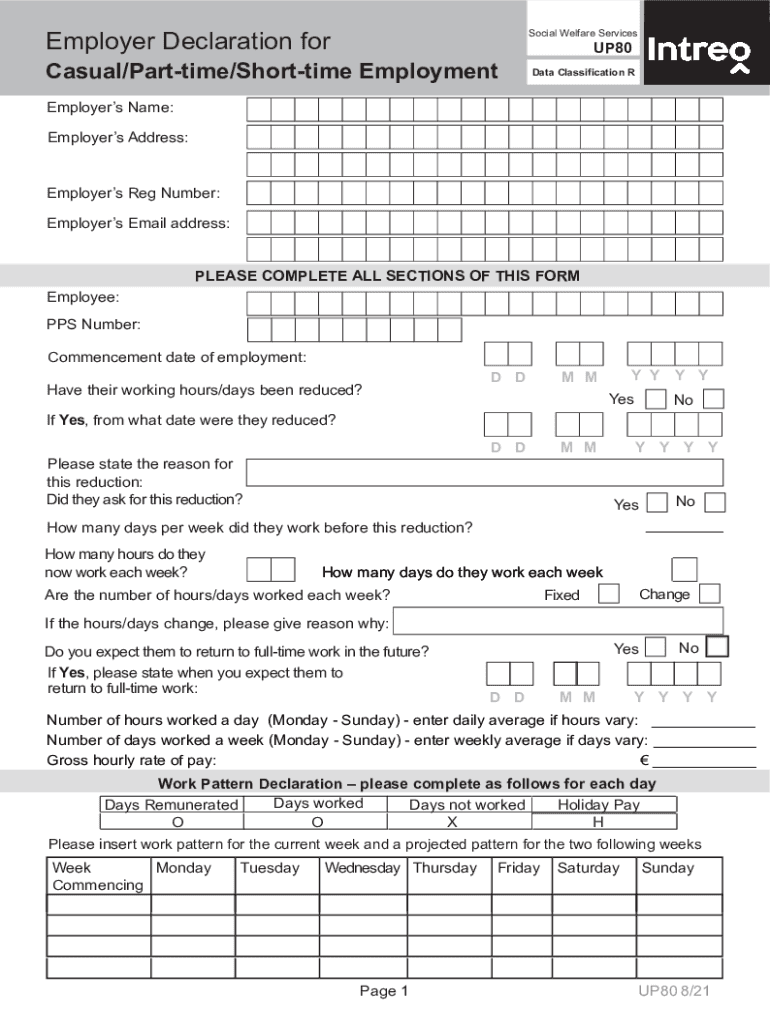
Employee Commencement Form HR 2


What is the Employee Commencement Form HR 2
The Employee Commencement Form HR 2 is a crucial document used by employers in the United States to gather essential information from new hires. This form typically includes personal details such as the employee's name, address, Social Security number, and tax withholding preferences. It serves as a foundational tool for onboarding, ensuring that the employer has the necessary data to comply with federal and state regulations.
How to use the Employee Commencement Form HR 2
To effectively use the Employee Commencement Form HR 2, employers should provide the form to new employees during the onboarding process. Employees should fill out the form accurately, ensuring all required fields are completed. Once filled, the form should be reviewed for accuracy before submission to the HR department. This process helps streamline the onboarding experience and ensures compliance with legal requirements.
Steps to complete the Employee Commencement Form HR 2
Completing the Employee Commencement Form HR 2 involves several key steps:
- Obtain the form from the HR department or download it from the company’s internal resources.
- Fill in personal information, including full name, address, and Social Security number.
- Indicate tax withholding preferences by completing the relevant sections.
- Review the form for accuracy and completeness.
- Submit the form to the HR department for processing.
Key elements of the Employee Commencement Form HR 2
The Employee Commencement Form HR 2 contains several key elements that are essential for both the employer and employee:
- Personal Information: This includes the employee's name, address, and contact details.
- Tax Information: Employees must provide their Social Security number and indicate their tax withholding preferences.
- Emergency Contact: A section for employees to list an emergency contact person.
- Signature: The employee's signature is required to validate the information provided.
Legal use of the Employee Commencement Form HR 2
The Employee Commencement Form HR 2 is legally significant as it helps employers comply with various employment laws and regulations. It ensures that the employer collects necessary information for tax reporting and labor law compliance. Failure to properly complete and maintain this form may lead to legal issues or penalties for the employer.
Form Submission Methods
The Employee Commencement Form HR 2 can be submitted through various methods, depending on the employer's policies:
- Online Submission: Many companies offer digital platforms for employees to submit forms electronically.
- Mail: Employees may also send the completed form via postal mail to the HR department.
- In-Person: Submitting the form in person can facilitate immediate verification and processing.
Quick guide on how to complete employee commencement form hr 2
Prepare Employee Commencement Form HR 2 effortlessly on any gadget
Digital document management has gained traction among companies and individuals. It offers an ideal eco-friendly substitute for conventional printed and signed documents, allowing you to locate the right form and securely store it online. airSlate SignNow provides you with all the tools necessary to create, modify, and eSign your documents swiftly without delays. Manage Employee Commencement Form HR 2 on any gadget with airSlate SignNow Android or iOS applications and enhance any document-centric workflow today.
The simplest method to modify and eSign Employee Commencement Form HR 2 effortlessly
- Find Employee Commencement Form HR 2 and click Get Form to initiate.
- Utilize the tools available to fill out your form.
- Emphasize pertinent sections of your documents or redact sensitive information with tools that airSlate SignNow provides specifically for this purpose.
- Generate your eSignature using the Sign tool, which takes mere seconds and holds the same legal validity as a traditional wet ink signature.
- Review the details and click on the Done button to save your changes.
- Select your preferred method to send your form, via email, SMS, or invitation link, or download it to your computer.
Eliminate concerns about lost or misplaced files, tedious form searching, or mistakes that necessitate printing new document copies. airSlate SignNow fulfills your document management needs in just a few clicks from any device you choose. Edit and eSign Employee Commencement Form HR 2 to guarantee excellent communication at any stage of the form preparation process with airSlate SignNow.
Create this form in 5 minutes or less
Create this form in 5 minutes!
How to create an eSignature for the employee commencement form hr 2
How to create an electronic signature for a PDF online
How to create an electronic signature for a PDF in Google Chrome
How to create an e-signature for signing PDFs in Gmail
How to create an e-signature right from your smartphone
How to create an e-signature for a PDF on iOS
How to create an e-signature for a PDF on Android
People also ask
-
What is the Employee Commencement Form HR 2?
The Employee Commencement Form HR 2 is a customizable document used by HR departments to collect essential information from new hires. This form helps streamline the onboarding process and ensures that all necessary data is collected efficiently.
-
How can airSlate SignNow help with the Employee Commencement Form HR 2?
airSlate SignNow simplifies the process of sending and eSigning the Employee Commencement Form HR 2. With our user-friendly platform, HR teams can easily create, share, and manage employee forms, making onboarding smoother and faster.
-
What are the pricing options for the Employee Commencement Form HR 2 via airSlate SignNow?
airSlate SignNow offers a variety of pricing plans to accommodate different business needs. Our pricing for using features like the Employee Commencement Form HR 2 is competitive, making it a cost-effective solution for businesses of all sizes.
-
Can I integrate the Employee Commencement Form HR 2 with other HR tools?
Yes, airSlate SignNow can integrate with various HR management systems and tools, allowing for seamless data transfer. This means you can incorporate the Employee Commencement Form HR 2 into your existing workflows without any hassle.
-
What features does airSlate SignNow provide for the Employee Commencement Form HR 2?
With airSlate SignNow, you can take advantage of features such as customizable templates, automated reminders, and real-time tracking for the Employee Commencement Form HR 2. These tools ensure that your HR processes are efficient and organized.
-
How does the Employee Commencement Form HR 2 benefit my organization?
Utilizing the Employee Commencement Form HR 2 can signNowly enhance your onboarding experience by reducing paperwork and expediting the process. This not only saves time but also helps improve employee satisfaction from the very start of their journey with your company.
-
Is the Employee Commencement Form HR 2 secure with airSlate SignNow?
Absolutely! airSlate SignNow prioritizes security and compliance, ensuring that your Employee Commencement Form HR 2 is protected with robust encryption and privacy measures. This means you can confidently manage sensitive employee information.
Get more for Employee Commencement Form HR 2
Find out other Employee Commencement Form HR 2
- How To eSign Hawaii Time Off Policy
- How Do I eSign Hawaii Time Off Policy
- Help Me With eSign Hawaii Time Off Policy
- How To eSign Hawaii Addressing Harassement
- How To eSign Arkansas Company Bonus Letter
- eSign Hawaii Promotion Announcement Secure
- eSign Alaska Worksheet Strengths and Weaknesses Myself
- How To eSign Rhode Island Overtime Authorization Form
- eSign Florida Payroll Deduction Authorization Safe
- eSign Delaware Termination of Employment Worksheet Safe
- Can I eSign New Jersey Job Description Form
- Can I eSign Hawaii Reference Checking Form
- Help Me With eSign Hawaii Acknowledgement Letter
- eSign Rhode Island Deed of Indemnity Template Secure
- eSign Illinois Car Lease Agreement Template Fast
- eSign Delaware Retainer Agreement Template Later
- eSign Arkansas Attorney Approval Simple
- eSign Maine Car Lease Agreement Template Later
- eSign Oregon Limited Power of Attorney Secure
- How Can I eSign Arizona Assignment of Shares