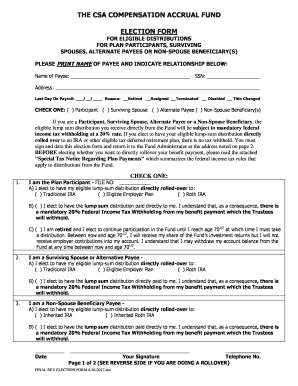
the CSA COMPENSATION ACCRUAL FUND 2017-2026


Understanding the CSA Compensation Accrual Fund
The CSA Compensation Accrual Fund is a crucial financial resource designed to support employees in the public sector, particularly in New York. This fund is established to ensure that employees receive the compensation they are entitled to when they retire or leave their positions. It helps in managing the financial obligations associated with accrued benefits, providing a safety net for workers who have contributed to the fund throughout their careers.
How to Utilize the CSA Compensation Accrual Fund
To effectively use the CSA Compensation Accrual Fund, employees must first understand their eligibility and the benefits available. Employees can access their accrued benefits through a formal application process, which typically involves submitting necessary documentation to verify their employment history and accrued compensation. Once approved, funds can be disbursed to cover retirement benefits or other related financial needs.
Steps for Completing the CSA Compensation Accrual Fund Application
Completing the application for the CSA Compensation Accrual Fund involves several key steps:
- Gather necessary documentation, including employment records and proof of accrued benefits.
- Fill out the application form accurately, ensuring all information is complete.
- Submit the application through the designated method, whether online or via mail.
- Follow up on the application status to ensure timely processing.
Legal Considerations for the CSA Compensation Accrual Fund
It is essential for applicants to be aware of the legal implications surrounding the CSA Compensation Accrual Fund. Understanding the laws governing employee benefits in New York ensures compliance and protects the rights of employees. This includes being informed about the eligibility criteria and any potential penalties for non-compliance with the application process.
Required Documents for the CSA Compensation Accrual Fund
When applying for the CSA Compensation Accrual Fund, applicants must provide specific documents to support their claims. Required documents typically include:
- Proof of employment, such as pay stubs or employment verification letters.
- Records of accrued benefits, including any previous retirement statements.
- Identification documents to verify identity and eligibility.
Eligibility Criteria for the CSA Compensation Accrual Fund
Eligibility for the CSA Compensation Accrual Fund is primarily based on an employee's length of service and contributions to the fund. Employees must have a certain number of years in service and must have contributed to the fund during their employment. It is important for applicants to review the specific eligibility requirements outlined by the fund to ensure they qualify before submitting their application.
Quick guide on how to complete the csa compensation accrual fund
Complete THE CSA COMPENSATION ACCRUAL FUND effortlessly on any device
Digital document management has gained traction among companies and individuals alike. It offers an ideal sustainable alternative to conventional printed and signed paperwork, allowing you to obtain the necessary form and securely store it online. airSlate SignNow equips you with all the tools required to create, edit, and electronically sign your documents swiftly without holdups. Manage THE CSA COMPENSATION ACCRUAL FUND on any device using the airSlate SignNow apps for Android or iOS, and enhance any document-based process today.
How to edit and electronically sign THE CSA COMPENSATION ACCRUAL FUND effortlessly
- Find THE CSA COMPENSATION ACCRUAL FUND and click Get Form to begin.
- Utilize the tools we provide to fill out your document.
- Highlight essential parts of your documents or redact sensitive information using the tools that airSlate SignNow specifically provides for that purpose.
- Create your eSignature with the Sign feature, which takes moments and carries the same legal validity as a traditional wet ink signature.
- Verify all details and click on the Done button to save your modifications.
- Select your preferred method for sending your form, via email, SMS, or invitation link, or download it to your computer.
Say goodbye to lost or misplaced documents, tedious form hunting, or mistakes that necessitate printing new document copies. airSlate SignNow addresses all your document management needs in just a few clicks from any device of your choice. Revise and electronically sign THE CSA COMPENSATION ACCRUAL FUND and ensure excellent communication at any stage of the form preparation process with airSlate SignNow.
Create this form in 5 minutes or less
Find and fill out the correct the csa compensation accrual fund
Create this form in 5 minutes!
How to create an eSignature for the the csa compensation accrual fund
How to create an electronic signature for a PDF online
How to create an electronic signature for a PDF in Google Chrome
How to create an e-signature for signing PDFs in Gmail
How to create an e-signature right from your smartphone
How to create an e-signature for a PDF on iOS
How to create an e-signature for a PDF on Android
People also ask
-
How can airSlate SignNow assist with the New York election paperwork?
airSlate SignNow offers an efficient platform to manage the extensive paperwork often associated with the New York election. With features like eSigning and document sharing, your election-related documents can be processed quickly and securely. This streamlines your workflow, ensuring that you meet all deadlines effortlessly.
-
What features does airSlate SignNow provide for New York election documentation?
airSlate SignNow provides a suite of features tailored for New York election documentation, including customizable templates, built-in secure eSignature options, and real-time collaboration. These features simplify the process of preparing and submitting essential election documents, helping you stay organized and compliant with state requirements.
-
Is airSlate SignNow cost-effective for managing New York election documents?
Yes, airSlate SignNow is designed to be a cost-effective solution for managing New York election documents. Our pricing plans cater to organizations of all sizes, allowing you to choose the best fit for your budget while accessing powerful features. With our solution, you save both time and money during the election process.
-
Can I integrate airSlate SignNow with my existing tools for New York election campaigns?
Absolutely! airSlate SignNow integrates seamlessly with various popular tools, making it easy to manage your New York election campaigns. Whether you're using CRM systems, email platforms, or project management tools, our integrations ensure that you can gather signatures and handle documents without disrupting your existing workflows.
-
What are the benefits of using airSlate SignNow for New York election initiatives?
Using airSlate SignNow for your New York election initiatives offers several benefits, such as increased efficiency, improved document security, and enhanced collaboration. Our platform allows you to manage all election-related paperwork electronically, reducing the risk of errors and delays while ensuring compliance with state regulations.
-
How does airSlate SignNow ensure the security of New York election documents?
airSlate SignNow prioritizes security, employing advanced encryption methods to safeguard all New York election documents. Our platform also includes features like audit trails and access controls, ensuring that your sensitive information is protected throughout the signing and sharing process. You can trust airSlate SignNow for secure document management.
-
What types of organizations can benefit from airSlate SignNow in relation to New York elections?
Various organizations, including advocacy groups, political parties, and election offices, can benefit from airSlate SignNow in managing New York elections. Our platform caters to a wide range of needs, helping these entities streamline their documentation processes and enhance their election efforts with ease and efficiency.
Get more for THE CSA COMPENSATION ACCRUAL FUND
Find out other THE CSA COMPENSATION ACCRUAL FUND
- eSignature New Hampshire Invoice for Services (Standard Format) Computer
- eSignature Arkansas Non-Compete Agreement Later
- Can I eSignature Arizona Non-Compete Agreement
- How Do I eSignature New Jersey Non-Compete Agreement
- eSignature Tennessee Non-Compete Agreement Myself
- How To eSignature Colorado LLC Operating Agreement
- Help Me With eSignature North Carolina LLC Operating Agreement
- eSignature Oregon LLC Operating Agreement Online
- eSignature Wyoming LLC Operating Agreement Online
- eSignature Wyoming LLC Operating Agreement Computer
- eSignature Wyoming LLC Operating Agreement Later
- eSignature Wyoming LLC Operating Agreement Free
- How To eSignature Wyoming LLC Operating Agreement
- eSignature California Commercial Lease Agreement Template Myself
- eSignature California Commercial Lease Agreement Template Easy
- eSignature Florida Commercial Lease Agreement Template Easy
- eSignature Texas Roommate Contract Easy
- eSignature Arizona Sublease Agreement Template Free
- eSignature Georgia Sublease Agreement Template Online
- eSignature Arkansas Roommate Rental Agreement Template Mobile