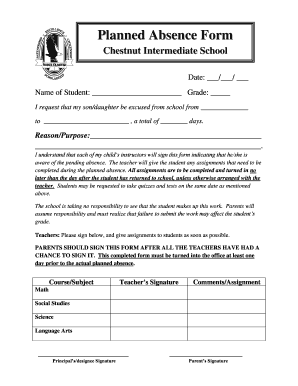
Planned Absence Form North Olmsted City Schools


What is the Planned Absence Form North Olmsted City Schools
The Planned Absence Form North Olmsted City Schools is a document designed for parents or guardians to notify the school of a student's upcoming absence. This form is essential for ensuring that the school is aware of planned absences, whether for family vacations, medical appointments, or other significant events. By submitting this form, parents help maintain accurate attendance records and ensure that students are not penalized for their absences.
How to use the Planned Absence Form North Olmsted City Schools
To use the Planned Absence Form, parents should first download or obtain a copy from the North Olmsted City Schools website or the school office. Once the form is in hand, fill out the required fields, including the student's name, grade, dates of absence, and the reason for the absence. After completing the form, submit it to the school office in person or via email, as specified by the school’s guidelines. It is advisable to submit the form at least a week prior to the planned absence to allow for proper processing.
Steps to complete the Planned Absence Form North Olmsted City Schools
Completing the Planned Absence Form involves several straightforward steps:
- Download the form from the North Olmsted City Schools website or request a physical copy from the school.
- Fill in the student's full name and grade level.
- Specify the dates of the planned absence.
- Provide a brief explanation for the absence.
- Sign the form to confirm the information is accurate.
- Submit the completed form to the school office.
Key elements of the Planned Absence Form North Olmsted City Schools
The Planned Absence Form includes several key elements that are crucial for its validity:
- Student Information: Full name and grade level.
- Absence Dates: Start and end dates of the planned absence.
- Reason for Absence: A brief explanation of why the student will be absent.
- Parent/Guardian Signature: Required to verify the information provided.
Form Submission Methods
Parents can submit the Planned Absence Form through various methods, depending on the school's preferences. Common submission methods include:
- In-Person: Deliver the form directly to the school office.
- Email: Send a scanned copy of the completed form to the designated school email address.
- Mail: If necessary, parents may also mail the form to the school, ensuring it arrives before the absence dates.
Eligibility Criteria
To use the Planned Absence Form, students must be enrolled in North Olmsted City Schools. The form is typically applicable for all students, regardless of grade level, as long as the absence is planned and communicated in advance. Parents should ensure that the reason for the absence falls within acceptable guidelines as outlined by the school district.
Quick guide on how to complete planned absence form north olmsted city schools
Effortlessly Prepare Planned Absence Form North Olmsted City Schools on Any Device
The increasing popularity of online document management among businesses and individuals has been notable. It serves as an ideal environmentally friendly alternative to conventional printed and signed documents, allowing you to access the appropriate form and securely save it online. airSlate SignNow equips you with all the tools necessary to create, edit, and eSign your documents quickly and without complications. Manage Planned Absence Form North Olmsted City Schools on any device using the airSlate SignNow Android or iOS applications and enhance any document-related process today.
How to Edit and eSign Planned Absence Form North Olmsted City Schools with Ease
- Locate Planned Absence Form North Olmsted City Schools and click on Get Form to start.
- Utilize the tools we provide to complete your document.
- Emphasize key sections of your documents or conceal sensitive information with tools specifically provided by airSlate SignNow for that purpose.
- Create your eSignature using the Sign tool, which takes mere seconds and carries the same legal significance as a traditional ink signature.
- Review all the information and click on the Done button to confirm your changes.
- Choose your preferred method to send your form, whether via email, SMS, invitation link, or download it to your computer.
Say goodbye to lost or misplaced documents, tedious form searching, or errors that necessitate printing new document copies. airSlate SignNow meets all your document management needs in just a few clicks from any device you prefer. Edit and eSign Planned Absence Form North Olmsted City Schools to ensure effective communication at every stage of the form preparation process with airSlate SignNow.
Create this form in 5 minutes or less
Create this form in 5 minutes!
How to create an eSignature for the planned absence form north olmsted city schools
How to create an electronic signature for a PDF online
How to create an electronic signature for a PDF in Google Chrome
How to create an e-signature for signing PDFs in Gmail
How to create an e-signature right from your smartphone
How to create an e-signature for a PDF on iOS
How to create an e-signature for a PDF on Android
People also ask
-
What is the Planned Absence Form for North Olmsted City Schools?
The Planned Absence Form for North Olmsted City Schools is a standardized document designed to help parents notify the school of their child's upcoming absences. This form ensures that all necessary information is recorded efficiently and helps manage student attendance effectively.
-
How does airSlate SignNow enhance the Planned Absence Form process?
airSlate SignNow streamlines the Planned Absence Form process for North Olmsted City Schools by providing a user-friendly e-signature solution. With our software, parents can easily complete and submit the form online, reducing paperwork and ensuring timely notifications.
-
Is there a cost associated with using airSlate SignNow for the Planned Absence Form?
Yes, there is a pricing structure for using airSlate SignNow. However, we offer various plans to accommodate different needs, ensuring that schools like North Olmsted City Schools can find a cost-effective solution to process the Planned Absence Form efficiently.
-
What are the key features of airSlate SignNow for managing the Planned Absence Form?
Key features of airSlate SignNow include customizable templates for the Planned Absence Form, secure e-signatures, and real-time tracking of document status. These features streamline the submission process and improve communication between parents and the school.
-
How can I integrate airSlate SignNow with our existing systems for the Planned Absence Form?
airSlate SignNow offers various integration options that allow you to connect with popular school management systems. This ensures that the Planned Absence Form for North Olmsted City Schools can be used seamlessly alongside your existing workflows, enhancing efficiency.
-
What benefits does using airSlate SignNow provide for the Planned Absence Form?
By using airSlate SignNow, North Olmsted City Schools can benefit from reduced processing times, improved accuracy, and enhanced compliance. Our solution provides a simple and secure way for parents to submit the Planned Absence Form, leading to better attendance management.
-
Can multiple users access the Planned Absence Form on airSlate SignNow?
Yes, airSlate SignNow allows multiple users to access the Planned Absence Form, facilitating collaboration among school staff. This ensures that all relevant personnel can review and approve absences efficiently without delays.
Get more for Planned Absence Form North Olmsted City Schools
Find out other Planned Absence Form North Olmsted City Schools
- How To Electronic signature Delaware Government Document
- Help Me With Electronic signature Indiana Education PDF
- How To Electronic signature Connecticut Government Document
- How To Electronic signature Georgia Government PDF
- Can I Electronic signature Iowa Education Form
- How To Electronic signature Idaho Government Presentation
- Help Me With Electronic signature Hawaii Finance & Tax Accounting Document
- How Can I Electronic signature Indiana Government PDF
- How Can I Electronic signature Illinois Finance & Tax Accounting PPT
- How To Electronic signature Maine Government Document
- How To Electronic signature Louisiana Education Presentation
- How Can I Electronic signature Massachusetts Government PDF
- How Do I Electronic signature Montana Government Document
- Help Me With Electronic signature Louisiana Finance & Tax Accounting Word
- How To Electronic signature Pennsylvania Government Document
- Can I Electronic signature Texas Government PPT
- How To Electronic signature Utah Government Document
- How To Electronic signature Washington Government PDF
- How Can I Electronic signature New Mexico Finance & Tax Accounting Word
- How Do I Electronic signature New York Education Form