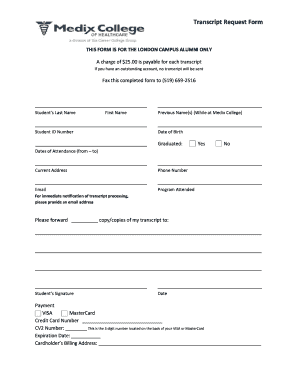
Transcript Request Form Medix College Medixcollege


What is the Transcript Request Form for Medix College?
The Transcript Request Form for Medix College is an official document used by former students to request copies of their academic transcripts. These transcripts provide a detailed record of the courses taken, grades received, and any degrees or certifications earned. This form is essential for individuals who need to present their academic history for employment, further education, or licensing purposes. Understanding the importance of this form can help streamline the process of obtaining necessary documentation.
How to Use the Transcript Request Form for Medix College
Using the Transcript Request Form for Medix College involves a few straightforward steps. First, ensure that you have the correct form, which can typically be found on the college's official website or through their registrar's office. Next, fill out the form with accurate personal information, including your full name, dates of attendance, and any specific details regarding the transcripts you require. Once completed, submit the form according to the provided instructions, which may include options for online submission, mailing, or in-person delivery.
Steps to Complete the Transcript Request Form for Medix College
Completing the Transcript Request Form requires attention to detail. Follow these steps for a smooth process:
- Obtain the Transcript Request Form from the official Medix College website or registrar's office.
- Fill in your personal information accurately, including your name, contact details, and student ID if applicable.
- Specify the type of transcripts you need, such as official or unofficial copies.
- Indicate where the transcripts should be sent, whether to yourself or directly to another institution.
- Review the form for any errors before submission.
- Submit the form as directed, ensuring you comply with any payment requirements if applicable.
Key Elements of the Transcript Request Form for Medix College
Several key elements are essential in the Transcript Request Form for Medix College. These include:
- Personal Information: Full name, contact information, and student identification number.
- Dates of Attendance: The period during which you were enrolled at Medix College.
- Transcript Type: Indication of whether you need an official or unofficial transcript.
- Delivery Method: Instructions on where and how the transcripts should be sent.
- Signature: A signature or electronic confirmation is often required to authorize the release of your transcripts.
Form Submission Methods for Medix College Transcript Request
Submitting the Transcript Request Form for Medix College can typically be done through various methods, ensuring convenience for all former students. Common submission methods include:
- Online Submission: Many colleges offer an online portal where students can fill out and submit their request forms digitally.
- Mail: You may print the completed form and send it via postal service to the designated office at Medix College.
- In-Person: You can also deliver the form directly to the registrar's office if you prefer a face-to-face interaction.
Legal Use of the Transcript Request Form for Medix College
The Transcript Request Form for Medix College serves a legal purpose in documenting a student's academic history. It is important to understand that the release of transcripts is governed by privacy laws, such as the Family Educational Rights and Privacy Act (FERPA). This legislation protects the confidentiality of student records and requires that transcripts be released only with the student's consent. Therefore, ensuring that the form is completed correctly and submitted with the appropriate authorization is crucial for compliance with legal standards.
Quick guide on how to complete transcript request form medix college medixcollege
Complete Transcript Request Form Medix College Medixcollege effortlessly on any device
Online document management has gained popularity among organizations and individuals. It serves as an ideal eco-friendly alternative to conventional printed and signed documents, allowing you to locate the necessary form and securely store it online. airSlate SignNow equips you with all the tools you need to create, alter, and electronically sign your documents swiftly without delays. Manage Transcript Request Form Medix College Medixcollege on any device using airSlate SignNow's Android or iOS applications and simplify any document-related process today.
The easiest way to modify and electronically sign Transcript Request Form Medix College Medixcollege seamlessly
- Obtain Transcript Request Form Medix College Medixcollege and click Get Form to begin.
- Use the tools we provide to finish your document.
- Emphasize pertinent sections of your documents or conceal sensitive information with tools that airSlate SignNow supplies specifically for that purpose.
- Generate your electronic signature using the Sign tool, which takes mere seconds and carries the same legal validity as a traditional ink signature.
- Review all the details and click on the Done button to save your modifications.
- Choose how you want to deliver your form, via email, SMS, or invitation link, or download it to your computer.
Eliminate the worry of lost or misplaced documents, tedious form searching, or mistakes that necessitate printing new copies. airSlate SignNow addresses all your document management needs in just a few clicks from any device of your choosing. Edit and electronically sign Transcript Request Form Medix College Medixcollege and ensure excellent communication at every stage of your form preparation process with airSlate SignNow.
Create this form in 5 minutes or less
Create this form in 5 minutes!
How to create an eSignature for the transcript request form medix college medixcollege
How to create an electronic signature for a PDF online
How to create an electronic signature for a PDF in Google Chrome
How to create an e-signature for signing PDFs in Gmail
How to create an e-signature right from your smartphone
How to create an e-signature for a PDF on iOS
How to create an e-signature for a PDF on Android
People also ask
-
What is the process for a Medix College transcript request?
To request your Medix College transcript, simply log into your airSlate SignNow account and create a new document request. Input the necessary details regarding your transcript, and the system will guide you through the submission process to ensure your request is efficiently handled.
-
How long does a Medix College transcript request take?
Typically, a Medix College transcript request is processed within a few business days. However, depending on the volume of requests, some delays may occur. Using airSlate SignNow streamlines the process, allowing for quicker handling of your request.
-
Are there any fees associated with a Medix College transcript request?
Yes, there may be fees associated with processing a Medix College transcript request. Using airSlate SignNow allows you to review and pay any related fees directly through the platform, ensuring a seamless transaction experience.
-
Can I track the status of my Medix College transcript request?
Absolutely! airSlate SignNow offers tracking features that allow you to monitor the status of your Medix College transcript request. You will receive notifications at each stage of the process, keeping you informed and updated.
-
What features does airSlate SignNow provide for managing Medix College transcript requests?
airSlate SignNow includes features such as document tracking, eSignature capabilities, and secure document storage, all of which enhance your experience when managing a Medix College transcript request. These tools ensure your request is processed smoothly and securely.
-
Is it possible to make changes to my Medix College transcript request after submission?
Once your Medix College transcript request is submitted through airSlate SignNow, changes may be limited depending on the stage of processing. However, contacting support through the platform can help address any necessary adjustments in a timely manner.
-
Can I submit multiple Medix College transcript requests at once?
Yes, airSlate SignNow allows you to submit multiple Medix College transcript requests in a single session. This feature makes it convenient for you to manage multiple requests without the hassle of repeated submissions.
Get more for Transcript Request Form Medix College Medixcollege
Find out other Transcript Request Form Medix College Medixcollege
- How To Sign Georgia Education Form
- How To Sign Iowa Education PDF
- Help Me With Sign Michigan Education Document
- How Can I Sign Michigan Education Document
- How Do I Sign South Carolina Education Form
- Can I Sign South Carolina Education Presentation
- How Do I Sign Texas Education Form
- How Do I Sign Utah Education Presentation
- How Can I Sign New York Finance & Tax Accounting Document
- How Can I Sign Ohio Finance & Tax Accounting Word
- Can I Sign Oklahoma Finance & Tax Accounting PPT
- How To Sign Ohio Government Form
- Help Me With Sign Washington Government Presentation
- How To Sign Maine Healthcare / Medical PPT
- How Do I Sign Nebraska Healthcare / Medical Word
- How Do I Sign Washington Healthcare / Medical Word
- How Can I Sign Indiana High Tech PDF
- How To Sign Oregon High Tech Document
- How Do I Sign California Insurance PDF
- Help Me With Sign Wyoming High Tech Presentation