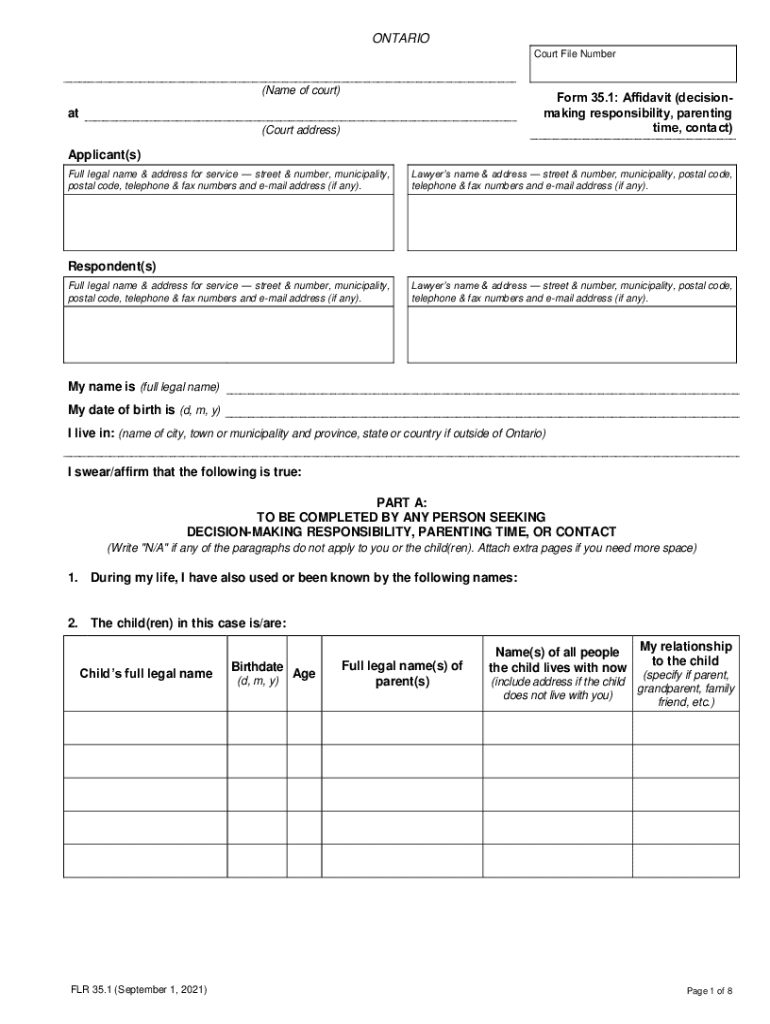
35 1 Ontario Court Services Form


What is the 35 1 | Ontario Court Services
The 35 1 form, associated with Ontario Court Services, serves as a crucial legal document used primarily in various court proceedings. This form is designed to facilitate the submission of specific requests or applications within the Ontario court system. Understanding its purpose is essential for individuals navigating legal processes, as it ensures compliance with court requirements and helps streamline case management.
How to use the 35 1 | Ontario Court Services
Using the 35 1 form involves several steps to ensure proper completion and submission. First, gather all necessary information relevant to your case, including personal details and specifics about the legal matter at hand. Next, fill out the form accurately, ensuring all required fields are completed. After completing the form, review it for any errors before submission. Finally, submit the form to the appropriate court, either online or in person, depending on the court's guidelines.
Steps to complete the 35 1 | Ontario Court Services
Completing the 35 1 form requires attention to detail and adherence to specific steps:
- Read the instructions carefully to understand the requirements.
- Provide accurate personal information, including names, addresses, and contact details.
- Detail the nature of your request or application clearly and concisely.
- Sign and date the form to validate your submission.
- Make copies of the completed form for your records before submission.
Legal use of the 35 1 | Ontario Court Services
The legal use of the 35 1 form is paramount in ensuring that your requests are recognized by the court. It is often used for applications related to family law, civil matters, or other legal proceedings. Proper use of this form can significantly impact the outcome of your case, as it serves as an official record of your requests and intentions within the legal framework.
Required Documents
When submitting the 35 1 form, certain documents may be required to support your application. These documents can include:
- Proof of identity, such as a government-issued ID.
- Relevant court documents related to your case.
- Any additional evidence that may support your request.
Ensuring that you include all necessary documentation can help expedite the processing of your form.
Form Submission Methods (Online / Mail / In-Person)
The 35 1 form can be submitted through various methods, depending on the court's regulations. Common submission methods include:
- Online submission via the court's official website, where applicable.
- Mailing the completed form to the designated court address.
- Delivering the form in person at the court clerk's office.
Each method has its own guidelines, so it is important to verify the preferred submission method for your specific situation.
Handy tips for filling out 35 1 Ontario Court Services online
Quick steps to complete and e-sign 35 1 Ontario Court Services online:
- Use Get Form or simply click on the template preview to open it in the editor.
- Start completing the fillable fields and carefully type in required information.
- Use the Cross or Check marks in the top toolbar to select your answers in the list boxes.
- Utilize the Circle icon for other Yes/No questions.
- Look through the document several times and make sure that all fields are completed with the correct information.
- Insert the current Date with the corresponding icon.
- Add a legally-binding e-signature. Go to Sign -> Add New Signature and select the option you prefer: type, draw, or upload an image of your handwritten signature and place it where you need it.
- Finish filling out the form with the Done button.
- Download your copy, save it to the cloud, print it, or share it right from the editor.
- Check the Help section and contact our Support team if you run into any troubles when using the editor.
We understand how straining completing documents can be. Gain access to a GDPR and HIPAA compliant platform for optimum straightforwardness. Use signNow to e-sign and share 35 1 Ontario Court Services for collecting e-signatures.
Create this form in 5 minutes or less
Create this form in 5 minutes!
How to create an eSignature for the 35 1 ontario court services
How to create an electronic signature for a PDF online
How to create an electronic signature for a PDF in Google Chrome
How to create an e-signature for signing PDFs in Gmail
How to create an e-signature right from your smartphone
How to create an e-signature for a PDF on iOS
How to create an e-signature for a PDF on Android
People also ask
-
What is 35 1 | Ontario Court Services?
35 1 | Ontario Court Services refers to the specific legal framework and processes established for handling court-related matters in Ontario. It encompasses various services that facilitate the management of court documents and proceedings, ensuring compliance with legal standards.
-
How can airSlate SignNow assist with 35 1 | Ontario Court Services?
airSlate SignNow provides a streamlined platform for sending and eSigning documents related to 35 1 | Ontario Court Services. Our solution simplifies the document management process, allowing users to efficiently handle court documents while ensuring they meet all necessary legal requirements.
-
What are the pricing options for airSlate SignNow in relation to 35 1 | Ontario Court Services?
airSlate SignNow offers competitive pricing plans tailored to meet the needs of businesses dealing with 35 1 | Ontario Court Services. Our plans are designed to be cost-effective, providing essential features without compromising on quality or functionality.
-
What features does airSlate SignNow offer for 35 1 | Ontario Court Services?
Our platform includes features such as customizable templates, secure eSigning, and real-time tracking for documents related to 35 1 | Ontario Court Services. These tools enhance efficiency and ensure that all legal documents are processed accurately and promptly.
-
What are the benefits of using airSlate SignNow for 35 1 | Ontario Court Services?
Using airSlate SignNow for 35 1 | Ontario Court Services offers numerous benefits, including increased efficiency, reduced turnaround times, and enhanced security for sensitive documents. Our solution empowers businesses to manage their court-related paperwork with ease and confidence.
-
Can airSlate SignNow integrate with other tools for 35 1 | Ontario Court Services?
Yes, airSlate SignNow seamlessly integrates with various tools and applications that are commonly used in conjunction with 35 1 | Ontario Court Services. This integration capability allows for a more cohesive workflow, enhancing productivity and collaboration.
-
Is airSlate SignNow compliant with legal standards for 35 1 | Ontario Court Services?
Absolutely! airSlate SignNow is designed to comply with all relevant legal standards and regulations associated with 35 1 | Ontario Court Services. Our platform ensures that all eSigned documents are legally binding and secure, providing peace of mind for users.
Get more for 35 1 Ontario Court Services
Find out other 35 1 Ontario Court Services
- How To Sign Arkansas Doctors Document
- How Do I Sign Florida Doctors Word
- Can I Sign Florida Doctors Word
- How Can I Sign Illinois Doctors PPT
- How To Sign Texas Doctors PDF
- Help Me With Sign Arizona Education PDF
- How To Sign Georgia Education Form
- How To Sign Iowa Education PDF
- Help Me With Sign Michigan Education Document
- How Can I Sign Michigan Education Document
- How Do I Sign South Carolina Education Form
- Can I Sign South Carolina Education Presentation
- How Do I Sign Texas Education Form
- How Do I Sign Utah Education Presentation
- How Can I Sign New York Finance & Tax Accounting Document
- How Can I Sign Ohio Finance & Tax Accounting Word
- Can I Sign Oklahoma Finance & Tax Accounting PPT
- How To Sign Ohio Government Form
- Help Me With Sign Washington Government Presentation
- How To Sign Maine Healthcare / Medical PPT