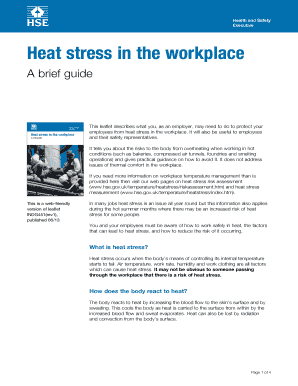
Heat Stress in the Workplace Form


Understanding Heat Stress in the Workplace
Heat stress in the workplace occurs when employees are exposed to high temperatures, which can lead to serious health issues. This condition is particularly prevalent in industries such as construction, agriculture, and manufacturing, where workers may be subjected to extreme heat for extended periods. Recognizing the symptoms of heat stress is crucial for ensuring employee safety. Symptoms can include dizziness, excessive sweating, fatigue, and in severe cases, heat stroke, which can be life-threatening.
Identifying the Key Elements of Heat Stress Management
Effective management of heat stress involves several key elements. Employers should implement a heat stress prevention program that includes:
- Regular monitoring of workplace temperatures and humidity levels.
- Training employees on the signs and symptoms of heat-related illnesses.
- Providing access to cool water and shaded areas for breaks.
- Establishing work-rest cycles to allow employees to recuperate.
By focusing on these elements, businesses can create a safer work environment and reduce the risk of heat stress among employees.
Legal Considerations for Heat Stress in the Workplace
Employers in the United States have a legal obligation to provide a safe working environment, which includes managing heat stress. The Occupational Safety and Health Administration (OSHA) provides guidelines to help employers recognize and mitigate heat hazards. Failure to comply with these guidelines can result in penalties and legal consequences. Employers should familiarize themselves with state-specific regulations as they may impose additional requirements regarding heat stress management.
Steps to Mitigate Heat Stress in the Workplace
To effectively mitigate heat stress, employers can follow these steps:
- Assess the risk of heat stress based on the work environment and employee workload.
- Implement engineering controls, such as ventilation and air conditioning, to reduce heat exposure.
- Develop and enforce a heat stress prevention policy that includes employee training and emergency procedures.
- Monitor employees for signs of heat stress and encourage them to report any symptoms immediately.
These proactive measures can significantly decrease the likelihood of heat-related incidents in the workplace.
Examples of Heat Stress Scenarios
Understanding real-world scenarios can help employers better prepare for heat stress situations. For instance, during a summer construction project, workers may experience increased heat exposure due to direct sunlight and physical exertion. In such cases, employers should ensure that workers have access to hydration stations and shaded rest areas. Another example is in a manufacturing facility where machinery generates additional heat. Here, ventilation systems and scheduled breaks can help manage heat levels effectively.
Eligibility Criteria for Heat Stress Programs
Employers may need to establish eligibility criteria for their heat stress management programs. This can include:
- Identifying employees who work in high-risk environments.
- Assessing individual health conditions that may increase susceptibility to heat stress.
- Ensuring that all employees receive training on heat stress prevention and response.
By defining these criteria, employers can tailor their programs to meet the specific needs of their workforce.
Quick guide on how to complete heat stress in the workplace
Prepare Heat Stress In The Workplace effortlessly on any device
Online document management has gained increased popularity among businesses and individuals. It serves as an ideal eco-friendly substitute to traditional printed and signed paperwork, as you can easily locate the appropriate form and securely store it online. airSlate SignNow provides you with all the resources required to create, modify, and eSign your documents swiftly without delays. Manage Heat Stress In The Workplace on any platform using airSlate SignNow's Android or iOS applications and streamline any document-centric procedure today.
The easiest way to amend and eSign Heat Stress In The Workplace without hassle
- Find Heat Stress In The Workplace and click Get Form to begin.
- Utilize the tools we provide to complete your document.
- Highlight important sections of the documents or redact sensitive information with tools specifically offered by airSlate SignNow for that purpose.
- Create your signature using the Sign tool, which takes just moments and carries the same legal validity as a conventional wet ink signature.
- Review all the details and then click on the Done button to save your changes.
- Choose your preferred method to send your form, whether by email, SMS, invite link, or download it to your computer.
Say goodbye to lost or misfiled documents, tedious form searches, or mistakes that necessitate printing new document versions. airSlate SignNow addresses your document management needs with just a few clicks from any device you prefer. Edit and eSign Heat Stress In The Workplace and maintain effective communication at every stage of your form preparation process with airSlate SignNow.
Create this form in 5 minutes or less
Create this form in 5 minutes!
How to create an eSignature for the heat stress in the workplace
How to create an electronic signature for a PDF online
How to create an electronic signature for a PDF in Google Chrome
How to create an e-signature for signing PDFs in Gmail
How to create an e-signature right from your smartphone
How to create an e-signature for a PDF on iOS
How to create an e-signature for a PDF on Android
People also ask
-
What is Heat Stress In The Workplace and why is it important?
Heat Stress In The Workplace refers to the potential health risks employees face when exposed to high temperatures. It is crucial to address this issue to ensure worker safety, maintain productivity, and comply with occupational health regulations.
-
How can airSlate SignNow help manage Heat Stress In The Workplace?
airSlate SignNow offers an efficient way to handle documentation related to health and safety policies, including those addressing Heat Stress In The Workplace. By streamlining document workflows, businesses can quickly implement necessary safety measures and employee training.
-
Does airSlate SignNow provide features that assist in employee training on Heat Stress In The Workplace?
Yes, airSlate SignNow features templates and tools for creating training materials and documenting employee acknowledgments related to Heat Stress In The Workplace. This ensures that workers are informed and trained on preventive measures and procedures.
-
What is the pricing model for airSlate SignNow?
airSlate SignNow offers flexible pricing plans that cater to different business sizes and needs. You can choose from monthly or annual subscriptions, enabling you to find a cost-effective solution while addressing needs like Heat Stress In The Workplace documentation.
-
Can airSlate SignNow integrate with existing systems to monitor Heat Stress In The Workplace?
Absolutely! airSlate SignNow can easily integrate with various HR and project management systems, allowing for seamless tracking and reporting of Heat Stress In The Workplace. This integration enhances your ability to respond proactively to potential heat-related incidents.
-
What are the benefits of using airSlate SignNow for Heat Stress In The Workplace documentation?
Using airSlate SignNow to handle Heat Stress In The Workplace documentation can lead to improved compliance, reduced administrative burden, and enhanced employee safety. This not only protects employees but also promotes a healthier work environment.
-
How secure is airSlate SignNow when handling sensitive information related to Heat Stress In The Workplace?
airSlate SignNow prioritizes security, employing encryption and secure access controls to protect all sensitive information, including documents related to Heat Stress In The Workplace. Our commitment to safety ensures that your data remains confidential and secure.
Get more for Heat Stress In The Workplace
Find out other Heat Stress In The Workplace
- How Do I Sign Arkansas Legal Document
- How Can I Sign Connecticut Legal Document
- How Can I Sign Indiana Legal Form
- Can I Sign Iowa Legal Document
- How Can I Sign Nebraska Legal Document
- How To Sign Nevada Legal Document
- Can I Sign Nevada Legal Form
- How Do I Sign New Jersey Legal Word
- Help Me With Sign New York Legal Document
- How Do I Sign Texas Insurance Document
- How Do I Sign Oregon Legal PDF
- How To Sign Pennsylvania Legal Word
- How Do I Sign Wisconsin Legal Form
- Help Me With Sign Massachusetts Life Sciences Presentation
- How To Sign Georgia Non-Profit Presentation
- Can I Sign Nevada Life Sciences PPT
- Help Me With Sign New Hampshire Non-Profit Presentation
- How To Sign Alaska Orthodontists Presentation
- Can I Sign South Dakota Non-Profit Word
- Can I Sign South Dakota Non-Profit Form