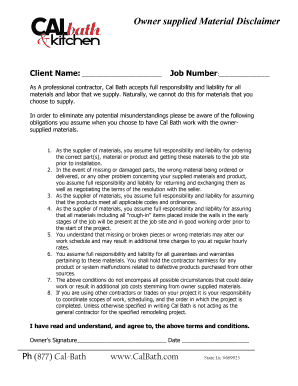
Owner Supplied Material Disclaimer Form


What is the Owner Supplied Material Disclaimer
The Owner Supplied Material Disclaimer is a legal document used to clarify the responsibilities and liabilities associated with materials provided by a project owner. This disclaimer is essential in construction and service contracts, ensuring that both parties understand the implications of using materials supplied by the owner. It typically outlines that the contractor is not responsible for defects or issues arising from the owner-supplied materials, thereby protecting the contractor from potential legal claims related to those materials.
How to use the Owner Supplied Material Disclaimer
Using the Owner Supplied Material Disclaimer involves incorporating it into contracts or agreements where owner-supplied materials are involved. It should be clearly stated within the contract that the owner assumes responsibility for the quality and suitability of the materials provided. Both parties should review and sign the disclaimer to ensure mutual understanding and acceptance of the terms outlined. This practice helps mitigate disputes and clarifies expectations regarding material quality and performance.
Key elements of the Owner Supplied Material Disclaimer
Several key elements should be included in the Owner Supplied Material Disclaimer to ensure its effectiveness:
- Identification of Parties: Clearly define the contractor and the owner involved in the agreement.
- Description of Materials: Provide a detailed description of the materials supplied by the owner, including specifications and intended use.
- Liability Clause: Include a clause that states the contractor is not liable for any defects or issues arising from the owner-supplied materials.
- Compliance with Standards: Specify that the owner must ensure that the materials meet all applicable standards and regulations.
- Signatures: Ensure that both parties sign the disclaimer to acknowledge their agreement to the terms.
Steps to complete the Owner Supplied Material Disclaimer
Completing the Owner Supplied Material Disclaimer involves several steps:
- Draft the Document: Prepare the disclaimer by including all necessary elements such as party identification, material descriptions, and liability clauses.
- Review with Legal Counsel: It is advisable to have the disclaimer reviewed by a legal professional to ensure compliance with local laws and regulations.
- Discuss with the Owner: Present the disclaimer to the owner, discussing any concerns or questions they may have.
- Obtain Signatures: Ensure that both parties sign the document, indicating their acceptance of the terms.
- Keep Copies: Store signed copies of the disclaimer for future reference and to avoid disputes.
Legal use of the Owner Supplied Material Disclaimer
The legal use of the Owner Supplied Material Disclaimer is crucial in protecting both the contractor and the owner in construction and service agreements. By clearly outlining the responsibilities associated with owner-supplied materials, this disclaimer helps prevent misunderstandings and potential legal disputes. It is important for both parties to understand that the disclaimer does not absolve the contractor of all responsibility; rather, it delineates specific liabilities related to the materials provided by the owner.
Examples of using the Owner Supplied Material Disclaimer
Examples of scenarios where the Owner Supplied Material Disclaimer may be used include:
- A homeowner providing specific tiles for a renovation project, with the contractor disclaiming responsibility for any defects in the tiles.
- A business owner supplying custom machinery parts for installation, where the contractor is not liable for any operational failures due to those parts.
- A construction project where the owner provides specific types of wood for framing, and the contractor is not responsible for issues arising from the wood’s quality.
Quick guide on how to complete owner supplied material disclaimer
Complete Owner Supplied Material Disclaimer with ease on any device
Online document management has gained popularity among businesses and individuals alike. It serves as an ideal eco-friendly alternative to conventional printed and signed documents, as you can easily locate the necessary form and securely store it online. airSlate SignNow equips you with all the resources you need to create, modify, and electronically sign your documents quickly and efficiently. Manage Owner Supplied Material Disclaimer on any device using the airSlate SignNow Android or iOS applications and simplify any document-related tasks today.
How to modify and electronically sign Owner Supplied Material Disclaimer effortlessly
- Obtain Owner Supplied Material Disclaimer and click Get Form to begin.
- Make use of the tools we offer to complete your form.
- Emphasize important sections of the documents or obscure confidential information using the tools specifically provided by airSlate SignNow for that purpose.
- Generate your signature with the Sign tool, which takes just seconds and holds the same legal validity as a conventional wet ink signature.
- Review the information and click on the Done button to save your changes.
- Choose your preferred method to send your form, whether by email, SMS, invitation link, or download it to your computer.
Say goodbye to lost or misfiled documents, tedious form searching, and mistakes that require printing new copies. airSlate SignNow takes care of all your document management needs in just a few clicks from any device you choose. Modify and electronically sign Owner Supplied Material Disclaimer and ensure outstanding communication at every step of your form preparation process with airSlate SignNow.
Create this form in 5 minutes or less
Create this form in 5 minutes!
How to create an eSignature for the owner supplied material disclaimer
How to create an electronic signature for a PDF online
How to create an electronic signature for a PDF in Google Chrome
How to create an e-signature for signing PDFs in Gmail
How to create an e-signature right from your smartphone
How to create an e-signature for a PDF on iOS
How to create an e-signature for a PDF on Android
People also ask
-
What is an Owner Supplied Material Disclaimer in airSlate SignNow?
An Owner Supplied Material Disclaimer in airSlate SignNow is a legal statement that clarifies the responsibilities associated with materials provided by the owner. This disclaimer helps to protect both parties by outlining liability issues, ensuring that the document execution process is seamless and legally sound.
-
How does airSlate SignNow support the use of Owner Supplied Material Disclaimers?
airSlate SignNow offers features that allow users to easily incorporate Owner Supplied Material Disclaimers into their documents. With customizable templates and flexible editing options, you can ensure that your disclaimers meet legal standards while fitting your specific requirements.
-
Can I integrate Owner Supplied Material Disclaimers with other applications using airSlate SignNow?
Yes, airSlate SignNow allows for integrations with various applications, enabling you to use Owner Supplied Material Disclaimers alongside your existing workflows. This enhances the efficiency of your document management and ensures comprehensive compliance throughout your document lifecycle.
-
What are the pricing options for using airSlate SignNow for documents with Owner Supplied Material Disclaimers?
airSlate SignNow provides flexible pricing plans that cater to businesses of all sizes, making the usage of Owner Supplied Material Disclaimers affordable. Depending on your plan, you can access various features and templates that streamline the document signing process with added legal protections.
-
Are Owner Supplied Material Disclaimers legally binding when using airSlate SignNow?
Yes, Owner Supplied Material Disclaimers created and signed through airSlate SignNow are legally binding. The platform complies with e-signature laws, ensuring that your disclaimers hold up in court, thus providing you and your clients peace of mind.
-
What benefits does airSlate SignNow offer for managing Owner Supplied Material Disclaimers?
Using airSlate SignNow for managing Owner Supplied Material Disclaimers offers numerous benefits, including increased efficiency, reduced paper usage, and enhanced security. The platform’s user-friendly interface makes it simple to create, send, and track documents while ensuring compliance and risk mitigation.
-
Can I customize Owner Supplied Material Disclaimers in airSlate SignNow?
Absolutely! airSlate SignNow provides users the ability to fully customize Owner Supplied Material Disclaimers to suit their specific needs. With various design options and template customization capabilities, you can perfectly tailor your disclaimers to reflect your business requirements.
Get more for Owner Supplied Material Disclaimer
Find out other Owner Supplied Material Disclaimer
- How Can I Sign Idaho Charity Presentation
- How Do I Sign Nebraska Charity Form
- Help Me With Sign Nevada Charity PDF
- How To Sign North Carolina Charity PPT
- Help Me With Sign Ohio Charity Document
- How To Sign Alabama Construction PDF
- How To Sign Connecticut Construction Document
- How To Sign Iowa Construction Presentation
- How To Sign Arkansas Doctors Document
- How Do I Sign Florida Doctors Word
- Can I Sign Florida Doctors Word
- How Can I Sign Illinois Doctors PPT
- How To Sign Texas Doctors PDF
- Help Me With Sign Arizona Education PDF
- How To Sign Georgia Education Form
- How To Sign Iowa Education PDF
- Help Me With Sign Michigan Education Document
- How Can I Sign Michigan Education Document
- How Do I Sign South Carolina Education Form
- Can I Sign South Carolina Education Presentation