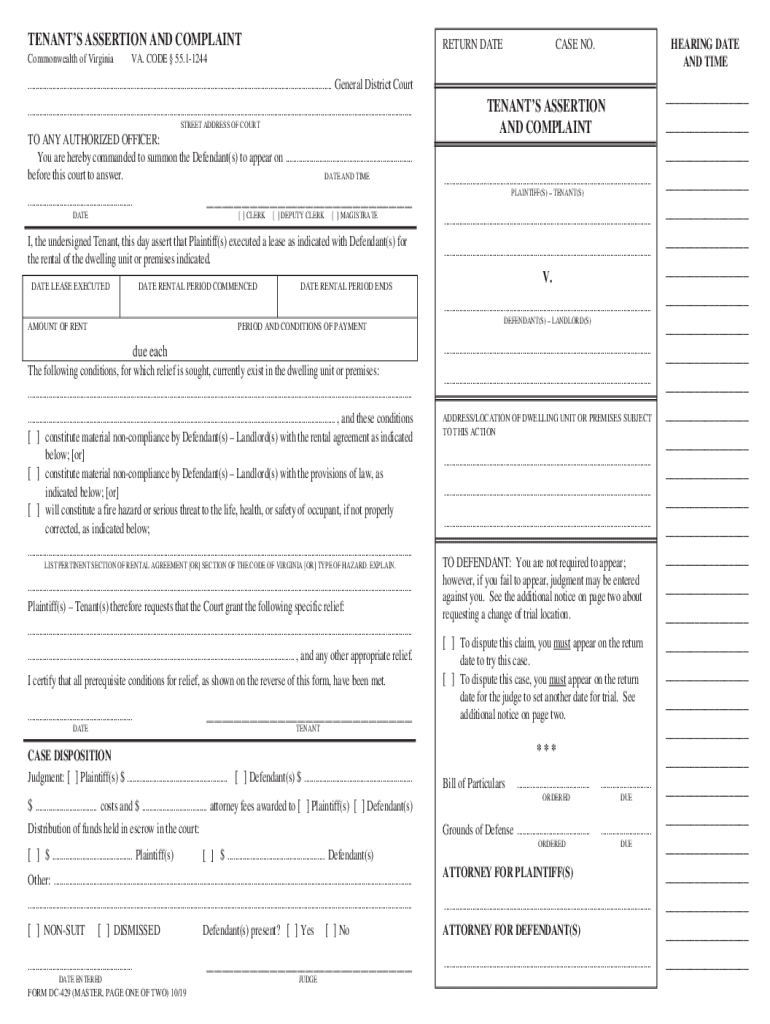
Code of Virginia Code Article 3 Procedure in Civil Cases Form


Understanding the Code of Virginia Article 3 Procedure in Civil Cases
The Code of Virginia Article 3 outlines the procedures for civil cases within the state. This legal framework is essential for ensuring that civil disputes are resolved fairly and efficiently. It encompasses various aspects, including the initiation of lawsuits, the filing of pleadings, and the conduct of trials. Understanding this code helps individuals navigate the civil justice system effectively, ensuring compliance with state regulations.
Steps to Complete the DC 429 Form
Completing the DC 429 form involves several key steps. First, gather all necessary information, including details about the parties involved and the nature of the complaint. Next, accurately fill out the form, ensuring that all required fields are completed. After filling out the form, review it for accuracy and completeness before submitting it. This process is vital for ensuring that your complaint is properly filed and processed by the court.
Required Documents for Filing the DC 429 Form
When filing the DC 429 form, certain documents are typically required to support your claim. These may include identification documents, evidence related to the dispute, and any prior correspondence between the parties. Having these documents ready can streamline the filing process and strengthen your case, as they provide necessary context and support for the claims made in the form.
Form Submission Methods for the DC 429
The DC 429 form can be submitted through various methods, including online, by mail, or in person at the appropriate court. Each method has its own guidelines and requirements. For online submissions, ensure you have access to the necessary digital tools. If submitting by mail, be aware of the correct mailing address and any required postage. In-person submissions allow for direct interaction with court staff, who can provide immediate assistance.
Legal Use of the DC 429 Form
The DC 429 form serves a specific legal purpose within the Virginia civil court system. It is primarily used for tenants to assert complaints regarding their rental agreements or conditions. Understanding the legal implications of this form is crucial for both tenants and landlords, as it establishes the basis for any legal action that may follow. Proper use of the form can lead to resolution of disputes and protection of tenant rights.
Filing Deadlines for the DC 429 Form
Filing deadlines for the DC 429 form can vary depending on the nature of the complaint and the specific circumstances of the case. It is important to be aware of these deadlines to ensure that your complaint is filed in a timely manner. Missing a deadline can result in the dismissal of your case, so staying informed about the relevant timelines is essential for effective legal action.
Quick guide on how to complete code of virginia code article 3 procedure in civil cases
Complete Code Of Virginia Code Article 3 Procedure In Civil Cases effortlessly on any device
Digital document management has become prevalent among businesses and individuals. It offers a perfect eco-friendly substitute to traditional printed and signed papers, as you can obtain the necessary form and securely store it online. airSlate SignNow provides you with all the tools you require to create, modify, and eSign your documents quickly without delays. Manage Code Of Virginia Code Article 3 Procedure In Civil Cases on any device using airSlate SignNow's Android or iOS applications and ease any document-related task today.
How to adjust and eSign Code Of Virginia Code Article 3 Procedure In Civil Cases without any hassle
- Find Code Of Virginia Code Article 3 Procedure In Civil Cases and then click Get Form to begin.
- Utilize the tools we offer to complete your form.
- Emphasize important sections of the documents or redact sensitive information with the tools that airSlate SignNow provides specifically for that purpose.
- Create your eSignature using the Sign tool, which takes seconds and holds the same legal significance as a conventional ink signature.
- Review all the details and then click on the Done button to save your changes.
- Choose how you wish to send your form: via email, SMS, invite link, or download it to your computer.
Forget about lost or misfiled documents, tedious form searches, or errors that necessitate printing new document copies. airSlate SignNow fulfills your document management needs in just a few clicks from a device of your preference. Modify and eSign Code Of Virginia Code Article 3 Procedure In Civil Cases and ensure smooth communication at any stage of the form preparation process with airSlate SignNow.
Create this form in 5 minutes or less
Create this form in 5 minutes!
How to create an eSignature for the code of virginia code article 3 procedure in civil cases
How to create an electronic signature for a PDF online
How to create an electronic signature for a PDF in Google Chrome
How to create an e-signature for signing PDFs in Gmail
How to create an e-signature right from your smartphone
How to create an e-signature for a PDF on iOS
How to create an e-signature for a PDF on Android
People also ask
-
What is dc 429 in the context of airSlate SignNow?
DC 429 refers to a specific feature within airSlate SignNow that enhances document signing efficiency. By streamlining the eSignature process, DC 429 allows users to send, sign, and manage documents seamlessly, ensuring a faster turnaround time for important business agreements.
-
How can I benefit from using the dc 429 feature?
Utilizing the dc 429 feature within airSlate SignNow provides businesses with numerous advantages, including improved workflow automation and enhanced document security. This feature is designed to eliminate manual tasks, saving time and money while ensuring compliance with legal and regulatory standards.
-
Is there a cost associated with the dc 429 feature?
The dc 429 feature is included in airSlate SignNow's pricing plans, making it a cost-effective solution for businesses. Depending on the subscription you choose, you'll have access to various features, including dc 429, ensuring you get the best value for your investment.
-
Can I integrate dc 429 with other software applications?
Yes, dc 429 integrates smoothly with various software applications such as CRM systems, document management solutions, and more. This capability allows businesses to streamline their processes further, enhancing productivity and efficiency while using airSlate SignNow.
-
What types of documents can I send using dc 429?
You can send a wide variety of documents using the dc 429 feature, including contracts, agreements, and consent forms. The versatility of airSlate SignNow ensures that all your document signing needs are met, simplifying the process for different types of paperwork.
-
Is the dc 429 feature easy to use for new users?
Absolutely! The dc 429 feature in airSlate SignNow is designed with user-friendliness in mind. Even new users can quickly navigate the interface and manage their document signing efficiently, making it an ideal choice for businesses of all sizes.
-
What security measures does dc 429 implement to protect my documents?
DC 429 incorporates multiple layers of security, including encryption and secure access controls, to protect your documents. These measures ensure that your sensitive information stays confidential and complies with industry regulations while using airSlate SignNow.
Get more for Code Of Virginia Code Article 3 Procedure In Civil Cases
Find out other Code Of Virginia Code Article 3 Procedure In Civil Cases
- Sign Maryland Plumbing Letter Of Intent Myself
- Sign Hawaii Orthodontists Claim Free
- Sign Nevada Plumbing Job Offer Easy
- Sign Nevada Plumbing Job Offer Safe
- Sign New Jersey Plumbing Resignation Letter Online
- Sign New York Plumbing Cease And Desist Letter Free
- Sign Alabama Real Estate Quitclaim Deed Free
- How Can I Sign Alabama Real Estate Affidavit Of Heirship
- Can I Sign Arizona Real Estate Confidentiality Agreement
- How Do I Sign Arizona Real Estate Memorandum Of Understanding
- Sign South Dakota Plumbing Job Offer Later
- Sign Tennessee Plumbing Business Letter Template Secure
- Sign South Dakota Plumbing Emergency Contact Form Later
- Sign South Dakota Plumbing Emergency Contact Form Myself
- Help Me With Sign South Dakota Plumbing Emergency Contact Form
- How To Sign Arkansas Real Estate Confidentiality Agreement
- Sign Arkansas Real Estate Promissory Note Template Free
- How Can I Sign Arkansas Real Estate Operating Agreement
- Sign Arkansas Real Estate Stock Certificate Myself
- Sign California Real Estate IOU Safe