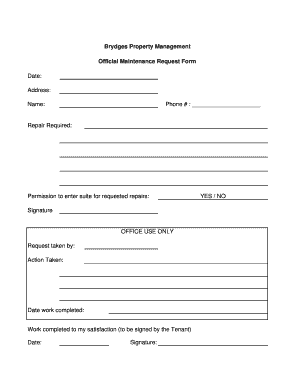
Office Repair Request Form


What is the Office Repair Request Form
The office repair request form is a document used by employees to formally report maintenance issues within a workplace. This form serves as a means of communication between employees and facility management, ensuring that repairs are documented and addressed in a timely manner. It typically includes details about the nature of the repair needed, the location of the issue, and any relevant urgency associated with the request. By utilizing this form, businesses can streamline their maintenance processes and enhance workplace safety and functionality.
How to Use the Office Repair Request Form
To effectively use the office repair request form, employees should begin by clearly identifying the issue that requires attention. This includes providing a concise description of the problem, such as a leaky faucet or broken light fixture. Next, employees should specify the exact location of the issue within the office. It is also helpful to indicate the urgency of the repair, as this can assist management in prioritizing requests. After completing the form, it should be submitted to the appropriate department or individual responsible for maintenance.
Steps to Complete the Office Repair Request Form
Completing the office repair request form involves several straightforward steps:
- Begin by entering your name and contact information at the top of the form.
- Provide a detailed description of the repair needed, including any relevant specifics.
- Indicate the location of the issue, such as the specific room or area in the office.
- Assess the urgency of the repair and mark it accordingly.
- Submit the completed form to the designated maintenance contact or department.
Key Elements of the Office Repair Request Form
Essential components of the office repair request form include:
- Employee Information: Name, department, and contact details.
- Issue Description: A clear and concise explanation of the repair needed.
- Location: Specific details about where the issue is occurring.
- Urgency Level: Indication of how quickly the repair should be addressed.
- Date of Request: The date when the form is submitted.
Form Submission Methods
The office repair request form can typically be submitted through various methods, depending on the organization's policies. Common submission methods include:
- Online Submission: Many companies provide a digital platform for submitting repair requests.
- Email: Employees may send the completed form via email to the maintenance department.
- In-Person Submission: Some workplaces may require employees to hand in the form directly to the maintenance office.
Legal Use of the Office Repair Request Form
Utilizing the office repair request form legally entails ensuring that all information provided is accurate and truthful. This form serves as a formal record of maintenance requests, which can be important for compliance with workplace safety regulations. Proper documentation helps protect both employees and employers by ensuring that maintenance issues are addressed promptly, thereby reducing the risk of accidents or injuries in the workplace.
Quick guide on how to complete office repair request form
Complete Office Repair Request Form effortlessly on any device
Digital document management has become widespread among businesses and individuals. It offers an excellent eco-friendly alternative to traditional printed and signed documents, allowing you to access the correct form and securely store it online. airSlate SignNow provides you with all the tools necessary to create, edit, and eSign your documents swiftly without any delays. Manage Office Repair Request Form on any device with airSlate SignNow Android or iOS applications and simplify any document-related process today.
The simplest way to edit and eSign Office Repair Request Form with ease
- Find Office Repair Request Form and click on Get Form to begin.
- Utilize the tools we offer to complete your document.
- Emphasize relevant sections of the documents or conceal sensitive information with tools that airSlate SignNow provides specifically for that reason.
- Create your eSignature using the Sign feature, which takes seconds and holds the same legal validity as a conventional wet ink signature.
- Review the details and click on the Done button to store your alterations.
- Select how you wish to share your form, via email, SMS, or invitation link, or download it to your computer.
Say goodbye to lost or misplaced documents, tedious form searching, or errors that necessitate printing new document copies. airSlate SignNow addresses all your document management needs in just a few clicks from any device you choose. Edit and eSign Office Repair Request Form and ensure outstanding communication at every stage of the form preparation process with airSlate SignNow.
Create this form in 5 minutes or less
Create this form in 5 minutes!
How to create an eSignature for the office repair request form
How to create an electronic signature for a PDF online
How to create an electronic signature for a PDF in Google Chrome
How to create an e-signature for signing PDFs in Gmail
How to create an e-signature right from your smartphone
How to create an e-signature for a PDF on iOS
How to create an e-signature for a PDF on Android
People also ask
-
What is an office repair request form?
An office repair request form is a document used to report maintenance issues within an office environment. It helps streamline communication and ensures that necessary repairs are promptly addressed by the management or maintenance team.
-
How can I create an office repair request form using airSlate SignNow?
Creating an office repair request form with airSlate SignNow is simple. You can use our customizable templates to design a form that meets your specific needs. Just drag and drop fields to gather all essential information from users.
-
Is there a cost associated with using the office repair request form feature?
AirSlate SignNow offers competitive pricing for our services, including the office repair request form feature. We provide various plans, so businesses of all sizes can find a cost-effective solution to manage their document needs efficiently.
-
What are the benefits of using an office repair request form?
Using an office repair request form helps improve workflow by centralizing repair requests in one place. It enhances accountability and ensures that repairs are documented and tracked, leading to quicker resolution and better office conditions.
-
Can I integrate the office repair request form with other software?
Yes, airSlate SignNow supports seamless integrations with various software applications. You can connect your office repair request form to tools such as project management systems, email services, and more for enhanced productivity.
-
Is it easy to eSign the office repair request form?
Absolutely! AirSlate SignNow provides a user-friendly interface for eSigning documents. Your team can quickly sign the office repair request form from any device, making the process fast and efficient.
-
Can I track the status of my office repair request form?
Yes, you can easily track the status of your office repair request form within the airSlate SignNow platform. Our system provides notifications and updates, so you always know the progress of your requests.
Get more for Office Repair Request Form
Find out other Office Repair Request Form
- Sign Oregon Lawers Limited Power Of Attorney Simple
- Sign Oregon Lawers POA Online
- Sign Mississippi Insurance POA Fast
- How Do I Sign South Carolina Lawers Limited Power Of Attorney
- Sign South Dakota Lawers Quitclaim Deed Fast
- Sign South Dakota Lawers Memorandum Of Understanding Free
- Sign South Dakota Lawers Limited Power Of Attorney Now
- Sign Texas Lawers Limited Power Of Attorney Safe
- Sign Tennessee Lawers Affidavit Of Heirship Free
- Sign Vermont Lawers Quitclaim Deed Simple
- Sign Vermont Lawers Cease And Desist Letter Free
- Sign Nevada Insurance Lease Agreement Mobile
- Can I Sign Washington Lawers Quitclaim Deed
- Sign West Virginia Lawers Arbitration Agreement Secure
- Sign Wyoming Lawers Lease Agreement Now
- How To Sign Alabama Legal LLC Operating Agreement
- Sign Alabama Legal Cease And Desist Letter Now
- Sign Alabama Legal Cease And Desist Letter Later
- Sign California Legal Living Will Online
- How Do I Sign Colorado Legal LLC Operating Agreement