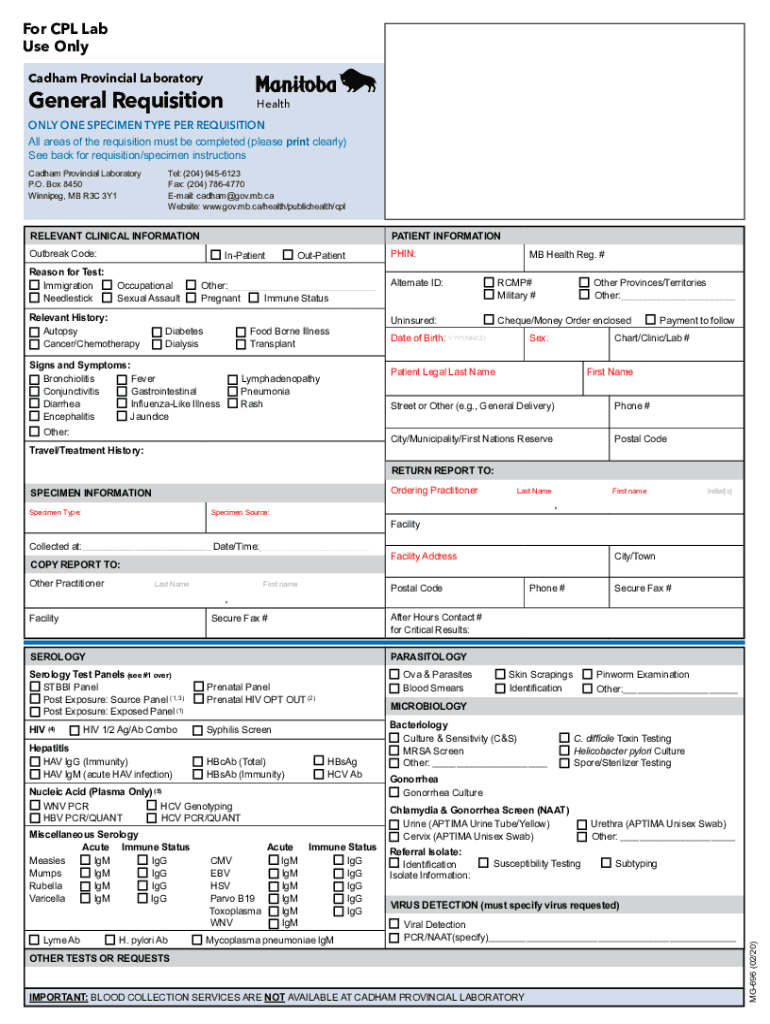
SUPPLIES REQUEST FORM Winnipeg MB R3C 3Y1 PLEASE FAX ONLY


Understanding the Cadham Lab Requisition
The Cadham lab requisition is a specific form used in healthcare settings to request laboratory tests and services. This form is essential for ensuring that the correct tests are ordered and that patient information is accurately captured. It typically includes sections for patient demographics, test selections, and physician details. Proper completion of this requisition helps streamline the testing process and ensures timely results.
Steps to Complete the Cadham Lab Requisition
Completing the Cadham lab requisition involves several key steps:
- Gather Patient Information: Collect the patient's full name, date of birth, and contact details.
- Select Tests: Review the list of available tests and mark the ones required for the patient.
- Physician Details: Include the name and contact information of the physician requesting the tests.
- Sign and Date: Ensure that the requisition is signed by the physician and dated appropriately.
Legal Use of the Cadham Lab Requisition
The Cadham lab requisition must be used in compliance with healthcare regulations and privacy laws, such as HIPAA in the United States. This ensures that patient information is handled confidentially and that the requisition is valid for processing tests. Healthcare providers must ensure they are authorized to request tests on behalf of patients and that all necessary consents are obtained.
How to Submit the Cadham Lab Requisition
Submitting the Cadham lab requisition can typically be done through various methods:
- Fax: Many labs accept requisitions via fax, allowing for quick submission.
- In-Person: Delivering the requisition directly to the lab can ensure it is received promptly.
- Online Submission: Some facilities may offer online platforms for submitting requisitions electronically.
Key Elements of the Cadham Lab Requisition
Understanding the key elements of the Cadham lab requisition can help ensure its proper use:
- Patient Information: Essential for identifying the individual and linking results to the correct patient.
- Test Selection: Clear indication of which tests are being requested to avoid confusion.
- Physician Signature: Validates the requisition and confirms that a qualified professional has authorized the tests.
Examples of Using the Cadham Lab Requisition
Examples of scenarios where the Cadham lab requisition is used include:
- Routine Blood Tests: A physician may request a complete blood count (CBC) or metabolic panel.
- Specialized Testing: Requests for tests such as genetic screening or infectious disease panels.
- Follow-Up Tests: Used when a patient requires additional testing based on previous results.
Quick guide on how to complete supplies request form winnipeg mb r3c 3y1 please fax only
Complete SUPPLIES REQUEST FORM Winnipeg MB R3C 3Y1 PLEASE FAX ONLY effortlessly on any gadget
Digital document management has become increasingly favored by companies and individuals alike. It offers an ideal eco-friendly solution to conventional printed and signed documents, allowing you to access the required form and securely store it online. airSlate SignNow equips you with all the necessary tools to create, alter, and electronically sign your files swiftly without interruptions. Manage SUPPLIES REQUEST FORM Winnipeg MB R3C 3Y1 PLEASE FAX ONLY on any gadget using airSlate SignNow's Android or iOS applications and simplify your document-related tasks today.
How to modify and eSign SUPPLIES REQUEST FORM Winnipeg MB R3C 3Y1 PLEASE FAX ONLY with ease
- Acquire SUPPLIES REQUEST FORM Winnipeg MB R3C 3Y1 PLEASE FAX ONLY and then click Get Form to begin.
- Make use of the tools we provide to fill out your document.
- Highlight pertinent sections of your documents or obscure sensitive information with features that airSlate SignNow specifically offers for this purpose.
- Create your eSignature using the Sign tool, which takes moments and carries the same legal weight as a conventional handwritten signature.
- Review the information and then click on the Done button to save your modifications.
- Select how you wish to send your form, whether by email, SMS, invite link, or download it to your computer.
No more concerns about lost or misplaced files, tedious form searches, or errors that necessitate printing new document copies. airSlate SignNow fulfills all your document management requirements in just a few clicks from any device of your choice. Adjust and eSign SUPPLIES REQUEST FORM Winnipeg MB R3C 3Y1 PLEASE FAX ONLY and guarantee excellent communication at every stage of the form preparation process with airSlate SignNow.
Create this form in 5 minutes or less
Create this form in 5 minutes!
How to create an eSignature for the supplies request form winnipeg mb r3c 3y1 please fax only
How to create an electronic signature for a PDF online
How to create an electronic signature for a PDF in Google Chrome
How to create an e-signature for signing PDFs in Gmail
How to create an e-signature right from your smartphone
How to create an e-signature for a PDF on iOS
How to create an e-signature for a PDF on Android
People also ask
-
What is cadham lab and how does it work?
Cadham lab is an innovative platform that streamlines your document signing process. It allows users to electronically sign documents quickly and securely. With cadham lab, businesses can enhance their workflow by reducing paper use and speeding up transaction times.
-
What features does cadham lab offer?
Cadham lab offers a variety of features, including document templates, customizable workflows, and real-time tracking of signed documents. Users can also enjoy integration options with popular software tools to ensure a seamless experience. Together, these features make cadham lab a powerful solution for electronic signatures.
-
How does cadham lab ensure document security?
Security is a top priority for cadham lab. The platform utilizes advanced encryption and authentication methods to protect sensitive information during the signing process. Additionally, audits and compliance features ensure that every signature is legally binding and traceable.
-
Is cadham lab affordable for small businesses?
Yes, cadham lab offers competitive pricing plans designed to fit the budgets of small to medium-sized businesses. With flexible options, you can select a plan that best suits your needs without breaking the bank. By investing in cadham lab, you can save costs on paper and printing, further enhancing your business's efficiency.
-
Can cadham lab integrate with other software?
Cadham lab supports integration with various third-party applications including CRM systems and productivity tools. This feature allows you to implement cadham lab seamlessly into your existing business processes, enhancing overall productivity. With its integration capabilities, cadham lab can become a central hub for document management.
-
What are the benefits of using cadham lab for eSigning documents?
Using cadham lab for eSigning documents provides numerous benefits, including faster turnaround times and improved efficiency. The platform simplifies the signing process, allowing multiple parties to sign documents from anywhere. This not only expedites transactions but also boosts collaboration among team members.
-
How can I start using cadham lab?
Getting started with cadham lab is easy! Simply visit the website to explore the sign-up options available. After creating your account, you can immediately begin uploading documents and sending them for signature, making your workflow more efficient in no time.
Get more for SUPPLIES REQUEST FORM Winnipeg MB R3C 3Y1 PLEASE FAX ONLY
Find out other SUPPLIES REQUEST FORM Winnipeg MB R3C 3Y1 PLEASE FAX ONLY
- How To Sign Alabama Legal LLC Operating Agreement
- Sign Alabama Legal Cease And Desist Letter Now
- Sign Alabama Legal Cease And Desist Letter Later
- Sign California Legal Living Will Online
- How Do I Sign Colorado Legal LLC Operating Agreement
- How Can I Sign California Legal Promissory Note Template
- How Do I Sign North Dakota Insurance Quitclaim Deed
- How To Sign Connecticut Legal Quitclaim Deed
- How Do I Sign Delaware Legal Warranty Deed
- Sign Delaware Legal LLC Operating Agreement Mobile
- Sign Florida Legal Job Offer Now
- Sign Insurance Word Ohio Safe
- How Do I Sign Hawaii Legal Business Letter Template
- How To Sign Georgia Legal Cease And Desist Letter
- Sign Georgia Legal Residential Lease Agreement Now
- Sign Idaho Legal Living Will Online
- Sign Oklahoma Insurance Limited Power Of Attorney Now
- Sign Idaho Legal Separation Agreement Online
- Sign Illinois Legal IOU Later
- Sign Illinois Legal Cease And Desist Letter Fast