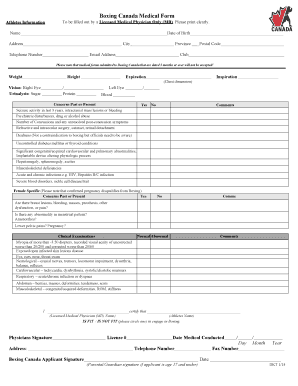
Boxing Canada Medical Form


What is the Boxing Canada Medical Form
The Boxing Canada Medical Form is a crucial document designed to ensure the health and safety of athletes participating in boxing events. This form collects essential medical information about the athlete, including their medical history, current health status, and any previous injuries. It is a requirement for all boxers to complete this form before competing, as it helps medical professionals assess their fitness for the sport. The form is tailored to meet the specific needs of boxing, focusing on conditions that may affect performance and safety in the ring.
How to obtain the Boxing Canada Medical Form
To obtain the Boxing Canada Medical Form, individuals can visit the official Boxing Canada website or contact their local boxing association. The form is typically available for download as a PDF, allowing athletes to print it for completion. Some regions may also provide the form through local boxing clubs or gyms. It is important for athletes to ensure they are using the most current version of the form to comply with regulations.
Steps to complete the Boxing Canada Medical Form
Completing the Boxing Canada Medical Form involves several steps to ensure all necessary information is accurately provided. Athletes should follow these guidelines:
- Read the instructions carefully to understand what information is required.
- Fill in personal details, including name, age, and contact information.
- Provide a comprehensive medical history, noting any past injuries or health conditions.
- Have a licensed medical professional review and sign the form, confirming the athlete's fitness to compete.
- Submit the completed form to the appropriate boxing authority before the competition deadline.
Key elements of the Boxing Canada Medical Form
The Boxing Canada Medical Form includes several key elements that are vital for assessing an athlete's health. These elements typically consist of:
- Personal Information: Basic details such as name, age, and contact information.
- Medical History: A detailed account of any previous injuries, surgeries, or ongoing medical conditions.
- Physical Examination Results: Findings from a physical examination conducted by a healthcare provider.
- Emergency Contact Information: Details of a person to contact in case of an emergency during events.
Legal use of the Boxing Canada Medical Form
The legal use of the Boxing Canada Medical Form ensures that athletes are protected and that the organization complies with regulations. By completing this form, athletes acknowledge their health status and consent to participate in boxing activities. The form serves as a legal document that can be referenced in case of disputes or medical emergencies. It is essential for both athletes and organizers to keep this document confidential and secure, adhering to privacy regulations.
Examples of using the Boxing Canada Medical Form
There are several scenarios in which the Boxing Canada Medical Form is utilized. For instance:
- A novice boxer must complete the form before their first match to ensure they meet health standards.
- A seasoned athlete may need to update their medical information after a significant injury to participate in upcoming competitions.
- Coaches and trainers may use the form to monitor the health of their athletes and make informed decisions regarding training and competition readiness.
Quick guide on how to complete boxing canada medical form
Easily Prepare Boxing Canada Medical Form on Any Device
Managing documents online has become increasingly popular among businesses and individuals. It offers an excellent environmentally-friendly alternative to traditional printed and signed paperwork, enabling you to access the necessary forms and securely store them online. airSlate SignNow equips you with all the tools needed to create, modify, and electronically sign your documents promptly without any hold-ups. Manage Boxing Canada Medical Form on any device with the airSlate SignNow applications for Android or iOS and streamline any document-related task today.
The Easiest Way to Modify and Electronically Sign Boxing Canada Medical Form
- Find Boxing Canada Medical Form and click on Get Form to begin.
- Utilize the tools we provide to fill out your document.
- Emphasize important sections of your documents or obscure sensitive information using tools specifically offered by airSlate SignNow for this purpose.
- Generate your eSignature with the Sign tool, which takes only seconds and has the same legal authority as a conventional wet ink signature.
- Review all information carefully and click on the Done button to save your modifications.
- Select your preferred method of sending your form, whether by email, text (SMS), invitation link, or download it directly to your computer.
Say goodbye to lost or misplaced documents, tedious form searching, and mistakes that necessitate printing additional copies. airSlate SignNow meets your document management requirements in just a few clicks from your chosen device. Adjust and eSign Boxing Canada Medical Form and ensure effective communication at every stage of the form preparation process with airSlate SignNow.
Create this form in 5 minutes or less
Create this form in 5 minutes!
How to create an eSignature for the boxing canada medical form
How to create an electronic signature for a PDF online
How to create an electronic signature for a PDF in Google Chrome
How to create an e-signature for signing PDFs in Gmail
How to create an e-signature right from your smartphone
How to create an e-signature for a PDF on iOS
How to create an e-signature for a PDF on Android
People also ask
-
What are Canada medical examinations and why are they important?
Canada medical examinations are assessments that evaluate the health and eligibility of individuals for various purposes, such as immigration or employment. These examinations ensure that applicants meet health standards set by Canadian authorities, which is crucial for processing applications and ensuring public health safety.
-
How does airSlate SignNow facilitate Canada medical examinations?
airSlate SignNow allows healthcare providers and organizations to securely send and eSign documents related to Canada medical examinations. Our platform streamlines the documentation process, reducing delays and ensuring that all information is accurately captured and securely stored.
-
What is the pricing structure for using airSlate SignNow for Canada medical examinations?
airSlate SignNow offers a cost-effective pricing structure tailored to the needs of businesses handling Canada medical examinations. We provide flexible pricing plans that cater to organizations of all sizes, with options for monthly or annual subscriptions, ensuring you only pay for what you need.
-
Can airSlate SignNow integrate with other tools for managing Canada medical examinations?
Yes, airSlate SignNow can seamlessly integrate with various healthcare management systems and electronic medical record (EMR) software. This integration allows users to streamline the process of managing Canada medical examinations and ensure real-time updates across platforms.
-
What benefits does airSlate SignNow provide for handling Canada medical examinations?
Using airSlate SignNow for Canada medical examinations offers several benefits, including improved efficiency, enhanced security, and reduced paperwork. Our easy-to-use platform enables quick document turnaround times, ensuring that healthcare providers can focus more on patient care rather than administrative tasks.
-
Is airSlate SignNow compliant with Canadian regulations for medical examinations?
Yes, airSlate SignNow is designed to comply with Canadian regulations regarding medical examinations and document handling. Our platform prioritizes security and confidentiality, ensuring that all user data is protected and that our processes align with Canadian health standards.
-
How can I get started with airSlate SignNow for Canada medical examinations?
Getting started with airSlate SignNow for Canada medical examinations is simple. You can sign up for a free trial on our website, where you can explore the platform’s features and see how it can meet your needs for managing medical examination documentation effectively.
Get more for Boxing Canada Medical Form
Find out other Boxing Canada Medical Form
- Electronic signature Idaho Insurance Letter Of Intent Free
- How To Electronic signature Idaho Insurance POA
- Can I Electronic signature Illinois Insurance Last Will And Testament
- Electronic signature High Tech PPT Connecticut Computer
- Electronic signature Indiana Insurance LLC Operating Agreement Computer
- Electronic signature Iowa Insurance LLC Operating Agreement Secure
- Help Me With Electronic signature Kansas Insurance Living Will
- Electronic signature Insurance Document Kentucky Myself
- Electronic signature Delaware High Tech Quitclaim Deed Online
- Electronic signature Maine Insurance Quitclaim Deed Later
- Electronic signature Louisiana Insurance LLC Operating Agreement Easy
- Electronic signature West Virginia Education Contract Safe
- Help Me With Electronic signature West Virginia Education Business Letter Template
- Electronic signature West Virginia Education Cease And Desist Letter Easy
- Electronic signature Missouri Insurance Stock Certificate Free
- Electronic signature Idaho High Tech Profit And Loss Statement Computer
- How Do I Electronic signature Nevada Insurance Executive Summary Template
- Electronic signature Wisconsin Education POA Free
- Electronic signature Wyoming Education Moving Checklist Secure
- Electronic signature North Carolina Insurance Profit And Loss Statement Secure