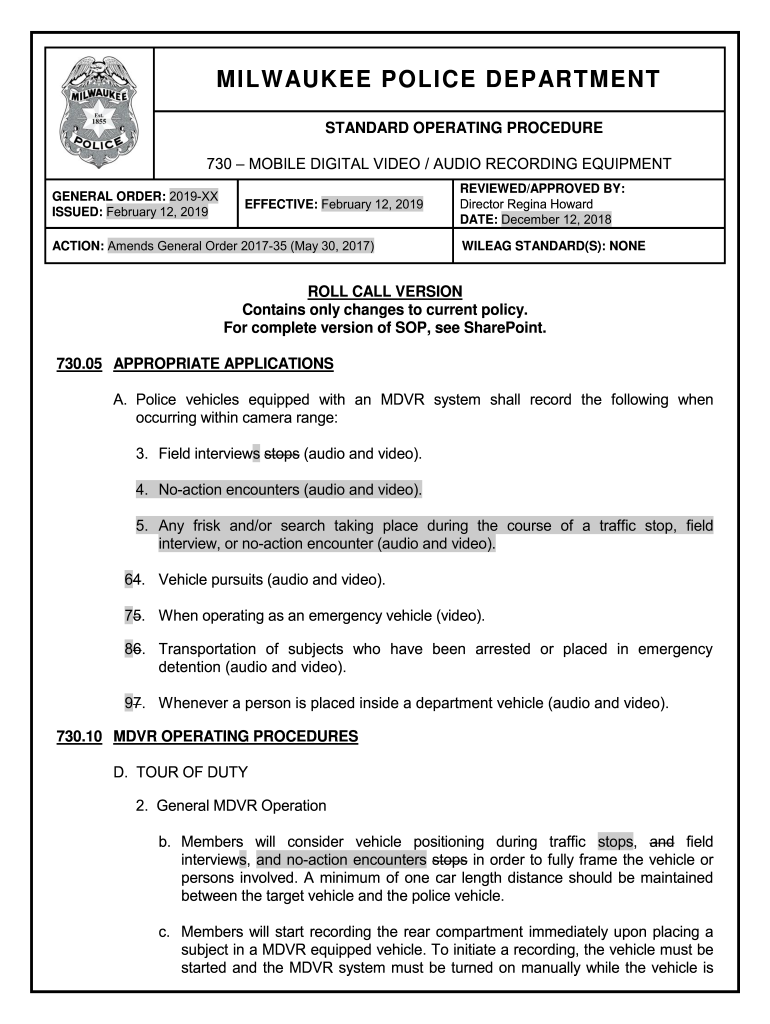
Police Sop Template 2019


What is the Police SOP Template
The police Standard Operating Procedure (SOP) template is a structured document that outlines the protocols and guidelines for law enforcement agencies. It serves as a framework for officers to follow in various situations, ensuring consistency and compliance with legal standards. The template typically includes sections on operational procedures, administrative policies, and accountability measures, making it a vital tool for maintaining order and efficiency within police departments.
How to Use the Police SOP Template
Using the police SOP template involves several key steps. First, agencies should customize the template to reflect their specific operational needs and legal requirements. This customization may include adding department-specific procedures, adjusting language to fit the agency's culture, and ensuring compliance with state and federal laws. Once tailored, the SOP should be disseminated to all personnel, accompanied by training sessions to ensure understanding and adherence.
Key Elements of the Police SOP Template
A comprehensive police SOP template typically includes several critical elements. These may consist of:
- Purpose and Scope: A clear statement outlining the intent of the SOP and the areas it covers.
- Definitions: Clarifications of key terms used within the document to avoid ambiguity.
- Procedures: Step-by-step instructions for various operations, such as traffic stops, arrests, and investigations.
- Responsibilities: Designation of roles and responsibilities for personnel involved in the procedures.
- Compliance: Guidelines for adhering to legal requirements and departmental policies.
Steps to Complete the Police SOP Template
Completing the police SOP template requires a systematic approach. The following steps can guide agencies through the process:
- Review existing policies to identify gaps and areas for improvement.
- Gather input from various stakeholders, including officers, supervisors, and legal advisors.
- Draft the SOP using clear and concise language, ensuring it is easily understandable.
- Circulate the draft for feedback and make necessary revisions.
- Finalize the document and distribute it to all personnel.
- Implement training sessions to ensure all officers are familiar with the new procedures.
Legal Use of the Police SOP Template
The legal use of the police SOP template is crucial for protecting both the agency and its personnel. Each SOP must comply with applicable laws and regulations, including constitutional rights and state statutes. Regular reviews and updates of the SOP are necessary to reflect changes in laws or best practices. This legal compliance not only safeguards the agency against liability but also promotes public trust in law enforcement practices.
Examples of Using the Police SOP Template
Examples of how the police SOP template can be applied include:
- Traffic Enforcement: Outlining procedures for conducting traffic stops, issuing citations, and managing DUI arrests.
- Emergency Response: Defining protocols for responding to active shooter situations or natural disasters.
- Community Policing: Establishing guidelines for engaging with community members and addressing local concerns.
Quick guide on how to complete police sop template
Complete Police Sop Template effortlessly on any device
Digital document management has gained traction among companies and individuals. It serves as an ideal eco-friendly alternative to conventional printed and signed papers, as you can easily access the suitable form and securely keep it online. airSlate SignNow provides you with all the essentials to create, modify, and eSign your documents swiftly without issues. Manage Police Sop Template on any platform using airSlate SignNow's Android or iOS applications and enhance any document-related task today.
The easiest way to modify and eSign Police Sop Template without hassle
- Find Police Sop Template and click on Get Form to begin.
- Utilize the tools we offer to complete your document.
- Emphasize signNow sections of your documents or conceal sensitive information with tools that airSlate SignNow provides specifically for that purpose.
- Generate your eSignature with the Sign feature, which takes seconds and carries the same legal validity as a conventional wet ink signature.
- Review all the details and click on the Done button to store your changes.
- Choose your preferred method to send your form—via email, text message (SMS), invitation link, or download it to your computer.
Forget about lost or mislaid documents, tedious form searches, or mistakes that require printing new document copies. airSlate SignNow addresses your document management needs in just a few clicks from any device of your choice. Edit and eSign Police Sop Template and ensure effective communication at every stage of the form preparation process with airSlate SignNow.
Create this form in 5 minutes or less
Find and fill out the correct police sop template
Create this form in 5 minutes!
How to create an eSignature for the police sop template
How to create an electronic signature for a PDF online
How to create an electronic signature for a PDF in Google Chrome
How to create an e-signature for signing PDFs in Gmail
How to create an e-signature right from your smartphone
How to create an e-signature for a PDF on iOS
How to create an e-signature for a PDF on Android
People also ask
-
What is a police SOP and how can airSlate SignNow help?
A police SOP, or Standard Operating Procedure, is a set of guidelines that outlines the processes and protocols for law enforcement agencies. airSlate SignNow provides an efficient platform for creating, sending, and eSigning police SOP documents, ensuring compliance and streamlining operations.
-
How does airSlate SignNow ensure the security of police SOP documents?
Security is paramount when handling police SOP documents. airSlate SignNow employs advanced encryption and secure cloud storage to protect sensitive information, ensuring that only authorized personnel can access and sign these critical documents.
-
What features does airSlate SignNow offer for managing police SOPs?
airSlate SignNow offers features such as customizable templates, automated workflows, and real-time tracking for police SOPs. These tools help law enforcement agencies streamline their document management processes and improve efficiency.
-
Is airSlate SignNow cost-effective for police departments?
Yes, airSlate SignNow is a cost-effective solution for police departments looking to manage their SOPs. With flexible pricing plans, agencies can choose a package that fits their budget while still benefiting from robust eSigning capabilities.
-
Can airSlate SignNow integrate with other software used by police departments?
Absolutely! airSlate SignNow offers seamless integrations with various software systems commonly used by police departments, such as case management and records management systems. This ensures that your police SOPs can be easily incorporated into your existing workflows.
-
How can airSlate SignNow improve the efficiency of police SOP approvals?
By using airSlate SignNow, police departments can signNowly speed up the approval process for SOPs. The platform allows for quick eSigning, automated reminders, and real-time updates, reducing the time it takes to finalize important documents.
-
What support does airSlate SignNow provide for police departments?
airSlate SignNow offers comprehensive support for police departments, including tutorials, live chat, and dedicated account managers. This ensures that your team can effectively utilize the platform for managing police SOPs and addressing any issues that may arise.
Get more for Police Sop Template
Find out other Police Sop Template
- eSign Michigan Car Dealer Operating Agreement Mobile
- Can I eSign Mississippi Car Dealer Resignation Letter
- eSign Missouri Car Dealer Lease Termination Letter Fast
- Help Me With eSign Kentucky Business Operations Quitclaim Deed
- eSign Nevada Car Dealer Warranty Deed Myself
- How To eSign New Hampshire Car Dealer Purchase Order Template
- eSign New Jersey Car Dealer Arbitration Agreement Myself
- eSign North Carolina Car Dealer Arbitration Agreement Now
- eSign Ohio Car Dealer Business Plan Template Online
- eSign Ohio Car Dealer Bill Of Lading Free
- How To eSign North Dakota Car Dealer Residential Lease Agreement
- How Do I eSign Ohio Car Dealer Last Will And Testament
- Sign North Dakota Courts Lease Agreement Form Free
- eSign Oregon Car Dealer Job Description Template Online
- Sign Ohio Courts LLC Operating Agreement Secure
- Can I eSign Michigan Business Operations POA
- eSign Car Dealer PDF South Dakota Computer
- eSign Car Dealer PDF South Dakota Later
- eSign Rhode Island Car Dealer Moving Checklist Simple
- eSign Tennessee Car Dealer Lease Agreement Form Now