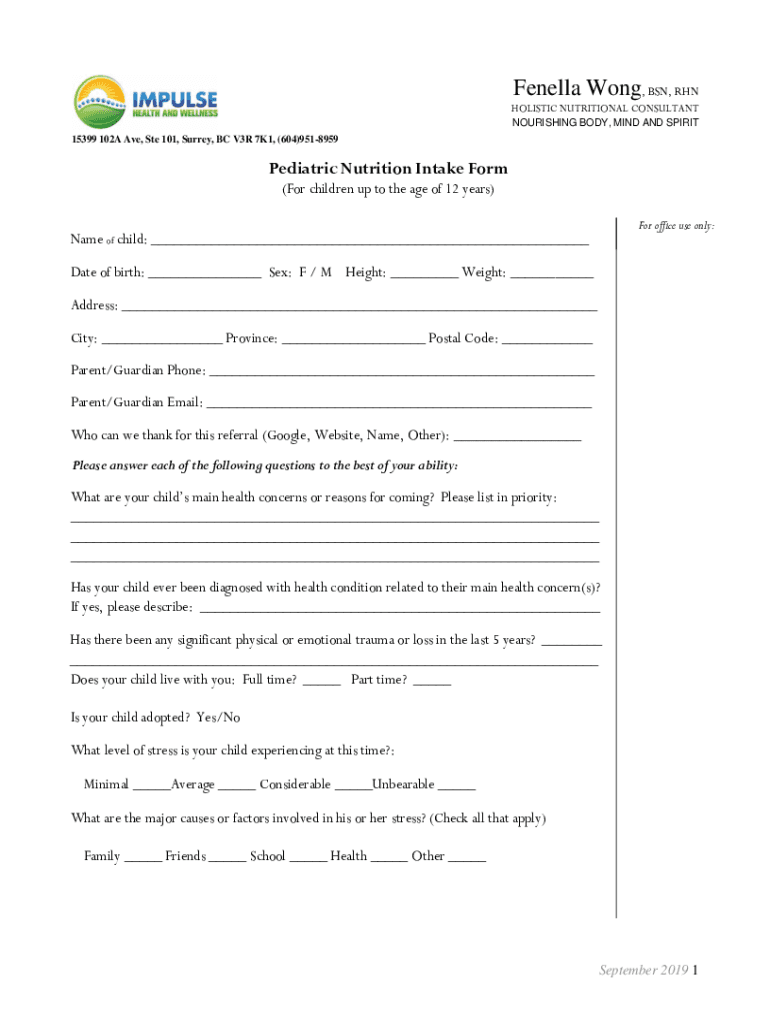
PDF Pediatric Nutrition Intake Form


What is the PDF Pediatric Nutrition Intake Form
The PDF Pediatric Nutrition Intake Form is a specialized document designed to gather essential information regarding a child's dietary habits and nutritional needs. This form is typically used by healthcare professionals, including pediatricians and nutritionists, to assess the nutritional status of children and to develop tailored dietary plans. It includes sections for recording personal details, dietary preferences, food allergies, and any specific health concerns related to nutrition.
How to use the PDF Pediatric Nutrition Intake Form
To effectively use the PDF Pediatric Nutrition Intake Form, begin by downloading the form from a trusted source. Once you have the form, fill it out with accurate and detailed information. This includes sections on the child’s age, weight, height, and dietary restrictions. After completing the form, it can be printed for in-person consultations or saved digitally for electronic submission, depending on the preferences of the healthcare provider.
Steps to complete the PDF Pediatric Nutrition Intake Form
Completing the PDF Pediatric Nutrition Intake Form involves several straightforward steps:
- Begin by entering the child's personal information, including their full name, date of birth, and contact details.
- Provide details about the child's medical history, including any allergies or chronic conditions.
- Document the child's current dietary habits, including favorite foods, meal times, and any supplements taken.
- Review the completed form for accuracy and completeness before submission.
Key elements of the PDF Pediatric Nutrition Intake Form
The PDF Pediatric Nutrition Intake Form includes several key elements that are crucial for a comprehensive nutritional assessment. These elements typically encompass:
- Personal Information: Child's name, age, and contact details.
- Medical History: Information on allergies, existing health conditions, and medications.
- Dietary Preferences: Favorite foods, dislikes, and cultural dietary practices.
- Current Nutritional Intake: Details on meals, snacks, and beverage consumption.
Legal use of the PDF Pediatric Nutrition Intake Form
The PDF Pediatric Nutrition Intake Form is legally used within the healthcare system to ensure that children receive appropriate dietary guidance. It is important for healthcare providers to maintain confidentiality and comply with regulations such as HIPAA when handling personal health information collected through this form. Proper use of the form facilitates accurate assessments and helps in creating effective nutrition plans tailored to each child's needs.
Quick guide on how to complete pdf pediatric nutrition intake form
Effortlessly Prepare PDF Pediatric Nutrition Intake Form on Any Device
Managing documents online has become increasingly popular among businesses and individuals. It offers an ideal environmentally friendly substitute to conventional printed and signed documents, allowing you to locate the necessary form and securely store it in the cloud. airSlate SignNow provides all the tools you require to swiftly create, modify, and electronically sign your documents without delays. Handle PDF Pediatric Nutrition Intake Form on any device using airSlate SignNow's Android or iOS applications and enhance any document-centric operation today.
Edit and eSign PDF Pediatric Nutrition Intake Form with Ease
- Locate PDF Pediatric Nutrition Intake Form and click Get Form to begin.
- Utilize the tools we offer to complete your form.
- Emphasize important sections of your documents or conceal sensitive details using the specialized tools provided by airSlate SignNow.
- Create your electronic signature with the Sign feature, which takes mere seconds and carries the same legal validity as a conventional ink signature.
- Review all the details and click the Done button to save your modifications.
- Select your preferred method for submitting your form, via email, SMS, or invite link, or download it to your computer.
Eliminate concerns over lost or misplaced documents, tedious form searches, or mistakes that necessitate printing new copies. airSlate SignNow addresses your document management needs in just a few clicks from any device you choose. Adjust and eSign PDF Pediatric Nutrition Intake Form to ensure excellent communication throughout your form preparation process with airSlate SignNow.
Create this form in 5 minutes or less
Create this form in 5 minutes!
How to create an eSignature for the pdf pediatric nutrition intake form
How to create an electronic signature for a PDF online
How to create an electronic signature for a PDF in Google Chrome
How to create an e-signature for signing PDFs in Gmail
How to create an e-signature right from your smartphone
How to create an e-signature for a PDF on iOS
How to create an e-signature for a PDF on Android
People also ask
-
What is the PDF Pediatric Nutrition Intake Form?
The PDF Pediatric Nutrition Intake Form is a comprehensive document designed for healthcare providers to gather essential dietary information from patients. It helps clinicians assess nutritional habits and make informed recommendations. Utilizing this form streamlines the intake process, ensuring that all necessary data is collected efficiently.
-
How can airSlate SignNow help with the PDF Pediatric Nutrition Intake Form?
airSlate SignNow provides a user-friendly platform to create, send, and eSign the PDF Pediatric Nutrition Intake Form. Our solution simplifies the document management process, allowing healthcare professionals to focus on patient care rather than paperwork. With airSlate SignNow, the intake form can be customized and securely shared with patients.
-
Is there a cost associated with using the PDF Pediatric Nutrition Intake Form on airSlate SignNow?
Yes, there is a cost associated with using airSlate SignNow, but we offer competitive pricing tailored to various business needs. Integrating the PDF Pediatric Nutrition Intake Form into your practice can save you time and resources, ultimately proving cost-effective. Check our pricing page for more details and plans.
-
What features does airSlate SignNow offer for the PDF Pediatric Nutrition Intake Form?
airSlate SignNow includes various features for optimizing the PDF Pediatric Nutrition Intake Form, such as customizable templates, eSignature capabilities, and real-time tracking. You can easily automate reminders for patients to fill out the form, ensuring that you receive timely submissions. These features contribute to improved patient engagement and data accuracy.
-
Can I integrate the PDF Pediatric Nutrition Intake Form with other software applications?
Yes, airSlate SignNow allows seamless integrations with various software applications, enhancing the utility of the PDF Pediatric Nutrition Intake Form. Whether you use electronic health record (EHR) systems or customer relationship management (CRM) tools, integrating our solution can streamline your workflows. Explore our integrations to see how we can help.
-
What are the benefits of using the PDF Pediatric Nutrition Intake Form?
Using the PDF Pediatric Nutrition Intake Form ensures that you collect comprehensive dietary information efficiently. This leads to more accurate assessments and improved patient outcomes. Additionally, the digital format boosts convenience for both providers and patients, allowing quick submission and retrieval of vital information.
-
Is the PDF Pediatric Nutrition Intake Form secure?
Absolutely! airSlate SignNow prioritizes security, and the PDF Pediatric Nutrition Intake Form is encrypted and compliant with legal standards. Our platform protects sensitive patient information through advanced security measures, ensuring that your data remains confidential. You can trust airSlate SignNow to safeguard your documents.
Get more for PDF Pediatric Nutrition Intake Form
- Texas widow form
- Legal last will and testament form for widow or widower with minor children texas
- Legal last will form for a widow or widower with no children texas
- Legal last will and testament form for a widow or widower with adult and minor children texas
- Legal last will and testament form for divorced and remarried person with mine yours and ours children texas
- Legal last will and testament form with all property to trust called a pour over will texas
- Written revocation of will texas form
- Texas persons form
Find out other PDF Pediatric Nutrition Intake Form
- How Do I eSign New Mexico Healthcare / Medical Word
- How To eSign Washington High Tech Presentation
- Help Me With eSign Vermont Healthcare / Medical PPT
- How To eSign Arizona Lawers PDF
- How To eSign Utah Government Word
- How Can I eSign Connecticut Lawers Presentation
- Help Me With eSign Hawaii Lawers Word
- How Can I eSign Hawaii Lawers Document
- How To eSign Hawaii Lawers PPT
- Help Me With eSign Hawaii Insurance PPT
- Help Me With eSign Idaho Insurance Presentation
- Can I eSign Indiana Insurance Form
- How To eSign Maryland Insurance PPT
- Can I eSign Arkansas Life Sciences PDF
- How Can I eSign Arkansas Life Sciences PDF
- Can I eSign Connecticut Legal Form
- How Do I eSign Connecticut Legal Form
- How Do I eSign Hawaii Life Sciences Word
- Can I eSign Hawaii Life Sciences Word
- How Do I eSign Hawaii Life Sciences Document