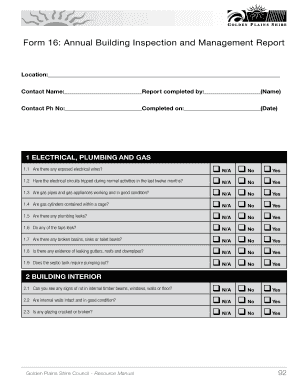
Form 16 Annual Building Inspection and Management Report


What is the Form 16 Annual Building Inspection And Management Report
The Form 16 Annual Building Inspection And Management Report is a critical document used in the United States to ensure that buildings meet safety and regulatory standards. This form provides a comprehensive overview of a building's condition, highlighting any necessary repairs, maintenance needs, and compliance with local building codes. It serves as a formal record for property managers, owners, and inspectors, ensuring transparency and accountability in building management.
Key elements of the Form 16 Annual Building Inspection And Management Report
The Form 16 encompasses several essential elements that contribute to its effectiveness. Key components include:
- Inspection Details: Date of inspection, inspector's name, and credentials.
- Building Information: Address, type of building, and ownership details.
- Condition Assessment: A detailed evaluation of structural integrity, safety features, and compliance with health regulations.
- Recommendations: Suggested actions for repairs or improvements based on the inspection findings.
- Compliance Status: Indication of whether the building meets local and federal regulations.
Steps to complete the Form 16 Annual Building Inspection And Management Report
Completing the Form 16 requires careful attention to detail and adherence to specific guidelines. The following steps outline the process:
- Gather necessary documentation, including previous inspection reports and maintenance records.
- Conduct a thorough inspection of the building, assessing all critical areas such as electrical systems, plumbing, and structural components.
- Document findings in the form, ensuring clarity and accuracy in descriptions.
- Provide recommendations for any necessary repairs or maintenance.
- Review the completed form for compliance with local regulations before submission.
How to obtain the Form 16 Annual Building Inspection And Management Report
The Form 16 can typically be obtained through local building departments or regulatory agencies. Many jurisdictions also provide downloadable versions of the form on their official websites. Property managers and owners should ensure they are using the most current version of the form to comply with any updated regulations.
Legal use of the Form 16 Annual Building Inspection And Management Report
The legal use of the Form 16 is crucial for maintaining compliance with building codes and safety regulations. This report serves as a legal document that can be referenced in disputes or inspections by regulatory authorities. It is essential for property owners to keep this document on file as part of their building management records to demonstrate adherence to legal requirements.
Examples of using the Form 16 Annual Building Inspection And Management Report
Examples of the Form 16 in action include:
- A property management company using the report to assess a multi-family residential building before lease renewals.
- A commercial property owner conducting annual inspections to ensure compliance with fire safety regulations.
- Real estate agents utilizing the report to provide potential buyers with a clear understanding of a property's condition.
Quick guide on how to complete form 16 annual building inspection and management report
Prepare Form 16 Annual Building Inspection And Management Report effortlessly on any device
Online document management has gained popularity among businesses and individuals. It offers an ideal eco-friendly alternative to traditional printed and signed documents, as you can easily locate the correct form and securely store it online. airSlate SignNow equips you with all the tools necessary to create, modify, and electronically sign your documents swiftly without delays. Manage Form 16 Annual Building Inspection And Management Report on any device using airSlate SignNow's Android or iOS applications and enhance any document-centric process today.
How to modify and eSign Form 16 Annual Building Inspection And Management Report with ease
- Locate Form 16 Annual Building Inspection And Management Report and click on Get Form to begin.
- Utilize the tools we provide to complete your document.
- Emphasize pertinent sections of the documents or obscure sensitive details with tools that airSlate SignNow specifically offers for that purpose.
- Generate your eSignature using the Sign tool, which takes mere seconds and holds the same legal validity as a traditional wet signature.
- Review all the information and click on the Done button to save your changes.
- Select how you wish to deliver your form, whether by email, SMS, an invite link, or download it to your computer.
Eliminate the hassle of lost or misplaced documents, tedious form searches, or mistakes that require printing new document copies. airSlate SignNow addresses all your document management needs in a few clicks from any device you choose. Modify and eSign Form 16 Annual Building Inspection And Management Report and ensure excellent communication at every stage of the form preparation process with airSlate SignNow.
Create this form in 5 minutes or less
Create this form in 5 minutes!
How to create an eSignature for the form 16 annual building inspection and management report
How to create an electronic signature for a PDF online
How to create an electronic signature for a PDF in Google Chrome
How to create an e-signature for signing PDFs in Gmail
How to create an e-signature right from your smartphone
How to create an e-signature for a PDF on iOS
How to create an e-signature for a PDF on Android
People also ask
-
What is the Form 16 Annual Building Inspection And Management Report?
The Form 16 Annual Building Inspection And Management Report is a comprehensive document that outlines the condition and safety of a building. It is essential for property owners and managers to ensure compliance with local regulations and maintain the integrity of their structures.
-
How does airSlate SignNow facilitate the creation of Form 16 Annual Building Inspection And Management Reports?
airSlate SignNow offers user-friendly tools that allow you to create, customize, and eSign your Form 16 Annual Building Inspection And Management Report efficiently. Our platform's intuitive interface simplifies document management, saving you time and effort while ensuring accuracy.
-
What are the benefits of using airSlate SignNow for Form 16 Annual Building Inspection And Management Reports?
Using airSlate SignNow for your Form 16 Annual Building Inspection And Management Report streamlines your document workflow, enhances collaboration, and ensures timely completion. The platform also provides secure storage and easy access to all signed documents, improving overall efficiency.
-
Is there a cost associated with using airSlate SignNow for Form 16 Annual Building Inspection And Management Reports?
Yes, airSlate SignNow offers various pricing plans tailored to your business needs. Our cost-effective solutions for creating and managing the Form 16 Annual Building Inspection And Management Report ensure you get value while avoiding unnecessary expenses that can arise from manual processes.
-
Can I track the status of my Form 16 Annual Building Inspection And Management Report with airSlate SignNow?
Absolutely! airSlate SignNow enables you to track the status of your Form 16 Annual Building Inspection And Management Report in real-time. You'll receive notifications when documents are viewed, signed, or completed, ensuring that you're always informed of your document's progress.
-
Does airSlate SignNow provide templates for the Form 16 Annual Building Inspection And Management Report?
Yes, airSlate SignNow offers pre-designed templates specifically for the Form 16 Annual Building Inspection And Management Report. These templates help you get started quickly and ensure you include all necessary details for compliance and management purposes.
-
Can airSlate SignNow integrate with other software for handling the Form 16 Annual Building Inspection And Management Report?
Yes, airSlate SignNow seamlessly integrates with a variety of business applications and software platforms. This flexibility allows you to incorporate the Form 16 Annual Building Inspection And Management Report into your existing workflow, enhancing productivity and collaboration across your organization.
Get more for Form 16 Annual Building Inspection And Management Report
Find out other Form 16 Annual Building Inspection And Management Report
- Help Me With eSign Kansas Education LLC Operating Agreement
- Help Me With eSign West Virginia Doctors Lease Agreement Template
- eSign Wyoming Doctors Living Will Mobile
- eSign Wyoming Doctors Quitclaim Deed Free
- How To eSign New Hampshire Construction Rental Lease Agreement
- eSign Massachusetts Education Rental Lease Agreement Easy
- eSign New York Construction Lease Agreement Online
- Help Me With eSign North Carolina Construction LLC Operating Agreement
- eSign Education Presentation Montana Easy
- How To eSign Missouri Education Permission Slip
- How To eSign New Mexico Education Promissory Note Template
- eSign New Mexico Education Affidavit Of Heirship Online
- eSign California Finance & Tax Accounting IOU Free
- How To eSign North Dakota Education Rental Application
- How To eSign South Dakota Construction Promissory Note Template
- eSign Education Word Oregon Secure
- How Do I eSign Hawaii Finance & Tax Accounting NDA
- eSign Georgia Finance & Tax Accounting POA Fast
- eSign Georgia Finance & Tax Accounting POA Simple
- How To eSign Oregon Education LLC Operating Agreement