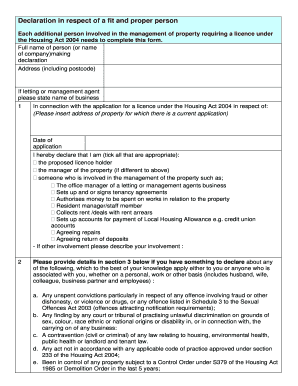
Fit and Proper Person Declaration Form Bristol City Council Bristol Gov


What is the Fit And Proper Person Declaration Form Bristol City Council Bristol Gov
The Fit And Proper Person Declaration Form is a crucial document used by Bristol City Council to assess the suitability of individuals applying for certain licenses or positions, particularly in sectors such as housing and social care. This form ensures that applicants meet specific criteria regarding their character, financial standing, and any relevant criminal history. By completing this form, applicants provide the council with essential information that helps maintain standards and protect the community.
How to use the Fit And Proper Person Declaration Form Bristol City Council Bristol Gov
To effectively use the Fit And Proper Person Declaration Form, applicants should first obtain the form from the Bristol City Council's official website or designated offices. Once in possession of the form, it should be filled out carefully, ensuring that all required information is provided accurately. After completing the form, applicants must submit it according to the instructions provided, which may include online submission, mailing, or in-person delivery to the appropriate council office. It is essential to keep a copy of the completed form for personal records.
Steps to complete the Fit And Proper Person Declaration Form Bristol City Council Bristol Gov
Completing the Fit And Proper Person Declaration Form involves several key steps:
- Obtain the form from the Bristol City Council website or local office.
- Read the instructions thoroughly to understand the requirements.
- Fill out personal details, including your name, address, and contact information.
- Provide details regarding your professional background and any relevant qualifications.
- Disclose any criminal history, financial issues, or other factors that may affect your suitability.
- Review the completed form for accuracy and completeness.
- Submit the form as instructed, ensuring you meet any deadlines.
Key elements of the Fit And Proper Person Declaration Form Bristol City Council Bristol Gov
The Fit And Proper Person Declaration Form contains several key elements that applicants must address:
- Personal Information: Basic details such as name, address, and contact information.
- Professional Background: Information on previous employment and relevant qualifications.
- Disclosure of Criminal History: Any past convictions or ongoing investigations that may impact the application.
- Financial Standing: Details regarding bankruptcies or financial difficulties that could affect the applicant's ability to fulfill their role.
- Signature and Date: A declaration that the information provided is accurate and truthful.
Legal use of the Fit And Proper Person Declaration Form Bristol City Council Bristol Gov
The legal use of the Fit And Proper Person Declaration Form is essential for compliance with local regulations and standards. This form serves as a legal declaration that the applicant meets the necessary criteria for the position or license they are seeking. Failure to provide accurate information or to disclose relevant issues can result in legal consequences, including denial of the application or revocation of existing licenses. It is important for applicants to understand the legal implications of their declarations and to ensure that all information provided is truthful and complete.
Eligibility Criteria
Eligibility criteria for completing the Fit And Proper Person Declaration Form typically include:
- Age: Applicants must be at least eighteen years old.
- Residency: Applicants should be residents of the area served by the Bristol City Council.
- Professional Qualifications: Relevant qualifications or experience may be required depending on the specific license or position.
- Clean Criminal Record: A history free of serious criminal convictions is often necessary.
Quick guide on how to complete fit and proper person declaration form bristol city council bristol gov
Effortlessly Prepare Fit And Proper Person Declaration Form Bristol City Council Bristol Gov on Any Device
Managing documents online has become increasingly popular among organizations and individuals alike. It offers a superb environmentally friendly substitute for traditional printed and signed documents, allowing you access to the correct form and safe online storage. airSlate SignNow equips you with all the necessary tools to create, edit, and electronically sign your documents rapidly without any holdups. Manage Fit And Proper Person Declaration Form Bristol City Council Bristol Gov on any device using the airSlate SignNow apps available for Android or iOS and enhance any document-based task today.
The easiest way to modify and electronically sign Fit And Proper Person Declaration Form Bristol City Council Bristol Gov effortlessly
- Locate Fit And Proper Person Declaration Form Bristol City Council Bristol Gov and click on Get Form to begin.
- Make use of the tools we offer to complete your document.
- Emphasize pertinent sections of your documents or obscure sensitive information with tools provided by airSlate SignNow specifically for that purpose.
- Create your electronic signature with the Sign feature, which takes mere seconds and carries the same legal validity as a conventional wet ink signature.
- Review all details and click on the Done button to save your changes.
- Select how you wish to send your form—via email, text message (SMS), invite link, or download it to your computer.
Say goodbye to lost or misplaced documents, tedious form searching, or mistakes that require printing new document copies. airSlate SignNow manages all your document handling needs in just a few clicks from any device you prefer. Edit and electronically sign Fit And Proper Person Declaration Form Bristol City Council Bristol Gov to guarantee exceptional communication at every stage of the document preparation process with airSlate SignNow.
Create this form in 5 minutes or less
Create this form in 5 minutes!
How to create an eSignature for the fit and proper person declaration form bristol city council bristol gov
How to create an electronic signature for a PDF online
How to create an electronic signature for a PDF in Google Chrome
How to create an e-signature for signing PDFs in Gmail
How to create an e-signature right from your smartphone
How to create an e-signature for a PDF on iOS
How to create an e-signature for a PDF on Android
People also ask
-
What is the Fit And Proper Person Declaration Form Bristol City Council Bristol Gov. used for?
The Fit And Proper Person Declaration Form Bristol City Council Bristol Gov. is designed to ensure that individuals applying for certain positions within the council meet the necessary standards of suitability and integrity. This form is crucial for maintaining transparency and accountability in public service roles.
-
How can I complete the Fit And Proper Person Declaration Form Bristol City Council Bristol Gov. online?
You can easily complete the Fit And Proper Person Declaration Form Bristol City Council Bristol Gov. using airSlate SignNow’s intuitive platform. Simply upload your form, fill out the required fields, and eSign securely. Our user-friendly interface ensures a smooth and efficient process.
-
Is there a fee to submit the Fit And Proper Person Declaration Form Bristol City Council Bristol Gov.?
AirSlate SignNow offers a cost-effective solution for submitting the Fit And Proper Person Declaration Form Bristol City Council Bristol Gov. while providing several pricing plans to suit different needs. Users often find that the benefits of online submission far outweigh any associated fees.
-
What features does airSlate SignNow offer for the Fit And Proper Person Declaration Form Bristol City Council Bristol Gov.?
AirSlate SignNow provides features such as secure eSigning, document templates, and real-time status tracking for the Fit And Proper Person Declaration Form Bristol City Council Bristol Gov. These features ensure that your form is completed quickly and efficiently, enhancing productivity.
-
Can I track the status of my Fit And Proper Person Declaration Form Bristol City Council Bristol Gov. submission?
Yes, with airSlate SignNow, you can easily track the status of your Fit And Proper Person Declaration Form Bristol City Council Bristol Gov. submission. You'll receive notifications when the form is signed or viewed, keeping you informed every step of the way.
-
How does airSlate SignNow ensure the security of my Fit And Proper Person Declaration Form Bristol City Council Bristol Gov.?
AirSlate SignNow takes the security of your documents seriously. We use bank-level encryption and secure cloud storage to protect your Fit And Proper Person Declaration Form Bristol City Council Bristol Gov. and other sensitive information from unauthorized access.
-
Does airSlate SignNow integrate with other applications for the Fit And Proper Person Declaration Form Bristol City Council Bristol Gov.?
Yes, airSlate SignNow offers integrations with various applications, allowing you to streamline your workflow when dealing with the Fit And Proper Person Declaration Form Bristol City Council Bristol Gov. Whether you’re using CRM systems or document management tools, integration enhances efficiency.
Get more for Fit And Proper Person Declaration Form Bristol City Council Bristol Gov
- Canada myokinematic massage therapy heatlh history form
- Nc registration emergency and liability release form city of dunn
- Pa lebanon family health services parenting workshop registration form
- Ca garageyardrummage sale application city of carson form
- Co grand mesa baptist family camp registration form
- Fl high school athletic association at11 form
- Mn addendum to the community support plan ramsey county form
- Pba director nomination form
Find out other Fit And Proper Person Declaration Form Bristol City Council Bristol Gov
- How To eSign Vermont Non-Profit Presentation
- How Do I eSign Hawaii Orthodontists PDF
- How Can I eSign Colorado Plumbing PDF
- Can I eSign Hawaii Plumbing PDF
- How Do I eSign Hawaii Plumbing Form
- Can I eSign Hawaii Plumbing Form
- How To eSign Hawaii Plumbing Word
- Help Me With eSign Hawaii Plumbing Document
- How To eSign Hawaii Plumbing Presentation
- How To eSign Maryland Plumbing Document
- How Do I eSign Mississippi Plumbing Word
- Can I eSign New Jersey Plumbing Form
- How Can I eSign Wisconsin Plumbing PPT
- Can I eSign Colorado Real Estate Form
- How To eSign Florida Real Estate Form
- Can I eSign Hawaii Real Estate Word
- How Do I eSign Hawaii Real Estate Word
- How To eSign Hawaii Real Estate Document
- How Do I eSign Hawaii Real Estate Presentation
- How Can I eSign Idaho Real Estate Document