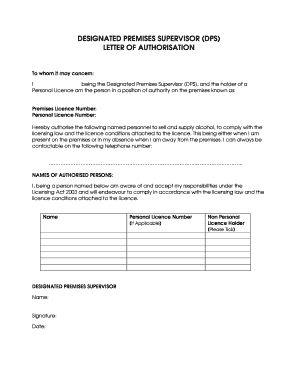
DESIGNATED PREMISES SUPERVISOR DPS Form


Understanding the Designated Premises Supervisor (DPS)
The Designated Premises Supervisor (DPS) is a key role in the management of licensed premises, particularly in establishments that serve alcohol. This individual is responsible for ensuring that the venue operates within the legal framework set by local and state laws. The DPS must be a personal license holder and is accountable for the overall compliance of the premises with licensing objectives, including the prevention of crime and disorder, public safety, and the protection of children from harm.
Steps to Complete the Designated Premises Supervisor Authorisation Form
Completing the designated premises supervisor authorisation form involves several important steps. First, gather all necessary information, including personal details of the proposed DPS and the premises in question. Next, ensure that the proposed DPS holds a valid personal license. Fill out the form accurately, providing all required details such as the license number and the premises address. After completion, review the form for accuracy before submission to the relevant licensing authority.
Legal Use of the Designated Premises Supervisor Authorisation Form
The designated premises supervisor authorisation form is legally required for any establishment that serves alcohol. It ensures that the DPS is formally recognized by the licensing authority, allowing them to manage the premises effectively. The form must be submitted in accordance with local regulations, and it is crucial to comply with all legal requirements to avoid penalties. Understanding the legal implications of the form helps in maintaining compliance and ensuring the smooth operation of the premises.
Eligibility Criteria for the Designated Premises Supervisor
To be eligible for the role of a designated premises supervisor, an individual must meet specific criteria. They must hold a valid personal license, which demonstrates their understanding of the laws and responsibilities associated with serving alcohol. Additionally, the proposed DPS should not have any disqualifications under the Licensing Act, such as previous convictions for relevant offenses. Meeting these criteria is essential for the successful completion of the authorisation form.
State-Specific Rules for the Designated Premises Supervisor
Each state may have unique rules and regulations governing the role of the designated premises supervisor. It is important to familiarize oneself with local laws, as they can dictate the requirements for the DPS, including training, licensing, and responsibilities. Understanding these state-specific rules ensures compliance and helps in navigating the licensing process effectively.
Required Documents for the Designated Premises Supervisor Authorisation Form
When submitting the designated premises supervisor authorisation form, several documents are typically required. These may include a copy of the personal license held by the proposed DPS, proof of identity, and any relevant training certificates. Additionally, the application may require documentation that verifies the details of the premises, such as a lease or ownership agreement. Ensuring that all required documents are included will facilitate a smoother approval process.
Quick guide on how to complete designated premises supervisor dps
Effortlessly Create DESIGNATED PREMISES SUPERVISOR DPS on Any Device
The management of online documents has become increasingly favored by both companies and individuals. It serves as an excellent eco-friendly alternative to conventional printed and signed documents, enabling you to locate the appropriate form and securely store it online. airSlate SignNow equips you with all the tools necessary to create, edit, and electronically sign your documents promptly without delays. Handle DESIGNATED PREMISES SUPERVISOR DPS on any platform using airSlate SignNow's Android or iOS apps and streamline any document-related process today.
How to edit and electronically sign DESIGNATED PREMISES SUPERVISOR DPS with ease
- Locate DESIGNATED PREMISES SUPERVISOR DPS and then click Get Form to begin.
- Utilize the tools we provide to complete your document.
- Emphasize pertinent sections of your documents or obscure confidential information with tools that airSlate SignNow offers specifically for that purpose.
- Generate your signature using the Sign tool, which takes just seconds and holds the same legal validity as a conventional wet ink signature.
- Review all the details and then click on the Done button to save your updates.
- Select your preferred method for sending your form, whether by email, SMS, or invite link, or download it to your computer.
Eliminate worries about lost or misplaced documents, tedious form searches, or errors that require printing new document copies. airSlate SignNow addresses your document management needs in just a few clicks from any device you choose. Alter and electronically sign DESIGNATED PREMISES SUPERVISOR DPS and ensure outstanding communication at every stage of the form preparation process with airSlate SignNow.
Create this form in 5 minutes or less
Create this form in 5 minutes!
How to create an eSignature for the designated premises supervisor dps
How to create an electronic signature for a PDF online
How to create an electronic signature for a PDF in Google Chrome
How to create an e-signature for signing PDFs in Gmail
How to create an e-signature right from your smartphone
How to create an e-signature for a PDF on iOS
How to create an e-signature for a PDF on Android
People also ask
-
What is a designated premises supervisor authorisation form?
The designated premises supervisor authorisation form is a legal document used in the licensing process for businesses that serve alcohol. This form ensures that a responsible individual is assigned to manage the sale of alcohol, complying with local regulations and laws.
-
How do I use the designated premises supervisor authorisation form with airSlate SignNow?
With airSlate SignNow, you can easily upload the designated premises supervisor authorisation form, add the necessary fields for signature, and send it to relevant parties for eSignature. This streamlines the process, allowing for quicker approvals and enhanced compliance.
-
What are the benefits of using airSlate SignNow for the designated premises supervisor authorisation form?
Using airSlate SignNow for the designated premises supervisor authorisation form offers several benefits, including a seamless eSigning experience, reduced paper waste, and faster turnaround times. Additionally, it provides secure storage and easy access to your documents anytime.
-
Is there a cost associated with the designated premises supervisor authorisation form on airSlate SignNow?
Yes, there is a cost associated with using airSlate SignNow for the designated premises supervisor authorisation form, but it is designed to be cost-effective for businesses. Plans are flexible and cater to different business needs, ensuring pricing aligns with your use case.
-
Can I integrate airSlate SignNow with other software for the designated premises supervisor authorisation form?
Absolutely! airSlate SignNow offers various integrations with popular software applications, allowing you to enhance your workflow for the designated premises supervisor authorisation form. This means you can connect it with your CRM, project management tools, and more.
-
How secure is the designated premises supervisor authorisation form with airSlate SignNow?
The designated premises supervisor authorisation form is highly secure with airSlate SignNow. Your documents are protected with bank-level encryption, ensuring that sensitive information remains confidential and tamper-proof throughout the signing process.
-
What features does airSlate SignNow offer for managing the designated premises supervisor authorisation form?
airSlate SignNow provides various features for managing the designated premises supervisor authorisation form, including templates, automated reminders, and tracking options. These tools help streamline the eSigning process and ensure that your documents are managed efficiently.
Get more for DESIGNATED PREMISES SUPERVISOR DPS
- Paving contractor package south dakota form
- Site work contractor package south dakota form
- Siding contractor package south dakota form
- Refrigeration contractor package south dakota form
- Drainage contractor package south dakota form
- Tax free exchange package south dakota form
- Landlord tenant sublease package south dakota form
- Buy sell agreement package south dakota form
Find out other DESIGNATED PREMISES SUPERVISOR DPS
- Electronic signature Real Estate Document Utah Safe
- Electronic signature Oregon Police Living Will Now
- Electronic signature Pennsylvania Police Executive Summary Template Free
- Electronic signature Pennsylvania Police Forbearance Agreement Fast
- How Do I Electronic signature Pennsylvania Police Forbearance Agreement
- How Can I Electronic signature Pennsylvania Police Forbearance Agreement
- Electronic signature Washington Real Estate Purchase Order Template Mobile
- Electronic signature West Virginia Real Estate Last Will And Testament Online
- Electronic signature Texas Police Lease Termination Letter Safe
- How To Electronic signature Texas Police Stock Certificate
- How Can I Electronic signature Wyoming Real Estate Quitclaim Deed
- Electronic signature Virginia Police Quitclaim Deed Secure
- How Can I Electronic signature West Virginia Police Letter Of Intent
- How Do I Electronic signature Washington Police Promissory Note Template
- Electronic signature Wisconsin Police Permission Slip Free
- Electronic signature Minnesota Sports Limited Power Of Attorney Fast
- Electronic signature Alabama Courts Quitclaim Deed Safe
- How To Electronic signature Alabama Courts Stock Certificate
- Can I Electronic signature Arkansas Courts Operating Agreement
- How Do I Electronic signature Georgia Courts Agreement