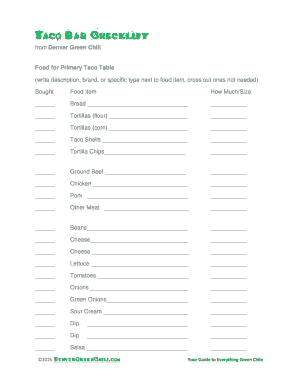
Taco Bar Checklist Printable Form


What is the taco bar checklist printable
The taco bar checklist printable is a structured document designed to facilitate the organization of taco bar events, such as potlucks or parties. This checklist helps ensure that all necessary ingredients, toppings, and supplies are accounted for, allowing participants to contribute effectively. It typically includes sections for various taco components, such as proteins, toppings, sauces, and serving utensils, making it easy for individuals to see what is needed and what has already been committed by others.
How to use the taco bar checklist printable
Using the taco bar checklist printable is straightforward. First, download or print the checklist. Next, share it with your group, allowing each person to indicate what they will bring. Participants can fill in their names next to the items they plan to contribute, ensuring a diverse selection of tacos. This collaborative approach minimizes duplication and helps everyone know what to expect at the event. Once the checklist is filled out, it serves as a guide for setting up the taco bar on the day of the event.
Key elements of the taco bar checklist printable
Essential elements of the taco bar checklist printable include:
- Proteins: Options such as seasoned ground beef, shredded chicken, or vegetarian alternatives.
- Toppings: A variety of choices including lettuce, cheese, tomatoes, onions, and jalapeños.
- Sauces: Items like salsa, guacamole, and sour cream.
- Serving Supplies: Necessary items such as plates, napkins, and utensils.
These components ensure that the taco bar is well-stocked and caters to different tastes and dietary preferences.
Steps to complete the taco bar checklist printable
Completing the taco bar checklist printable involves a few simple steps:
- Download the taco bar checklist printable from a trusted source.
- Review the list of items needed for the taco bar.
- Share the checklist with your group via email or print copies for distribution.
- Ask participants to fill in their names next to the items they will bring.
- Compile the completed checklist to ensure all items are covered.
Following these steps helps streamline the planning process and ensures a successful taco bar event.
Legal use of the taco bar checklist printable
The taco bar checklist printable is not a legal document but serves as a practical tool for event planning. To ensure that the checklist is used effectively, it is important for all participants to communicate openly about their contributions. This helps avoid misunderstandings and ensures that everyone is on the same page regarding what will be provided at the event. While there are no legal requirements associated with the checklist, maintaining clear communication can prevent potential disputes.
How to obtain the taco bar checklist printable
The taco bar checklist printable can be obtained through various means. Many websites offer free downloadable templates that can be customized to fit specific needs. Additionally, you can create your own checklist using word processing or spreadsheet software, allowing for personalization. Once created or downloaded, the checklist can be printed for easy distribution among participants, ensuring that everyone has access to the planning tool.
Quick guide on how to complete taco bar checklist printable
Effortlessly Prepare Taco Bar Checklist Printable on Any Device
Managing documents online has gained popularity among businesses and individuals. It offers an ideal environmentally friendly alternative to traditional printed and signed papers, allowing you to locate the right form and securely keep it online. airSlate SignNow equips you with all the tools necessary to create, modify, and eSign your documents promptly without any holdup. Manage Taco Bar Checklist Printable on any device using airSlate SignNow’s Android or iOS applications and simplify your document tasks today.
The Easiest Way to Alter and eSign Taco Bar Checklist Printable with Ease
- Obtain Taco Bar Checklist Printable and then click Get Form to commence.
- Utilize the tools we provide to fill out your document.
- Emphasize important sections of your documents or conceal sensitive information with tools that airSlate SignNow offers specifically for this purpose.
- Create your eSignature using the Sign feature, which takes just seconds and holds the same legal validity as a conventional ink signature.
- Review all the details and then click the Done button to save your modifications.
- Choose your preferred method of sharing your form: via email, SMS, or invite link, or download it to your computer.
Say goodbye to lost or misfiled documents, cumbersome form searches, or errors that require reprinting new copies. airSlate SignNow meets your document management needs in just a few clicks from your chosen device. Alter and eSign Taco Bar Checklist Printable and guarantee outstanding communication during every phase of your form preparation process with airSlate SignNow.
Create this form in 5 minutes or less
Create this form in 5 minutes!
How to create an eSignature for the taco bar checklist printable
How to create an electronic signature for a PDF online
How to create an electronic signature for a PDF in Google Chrome
How to create an e-signature for signing PDFs in Gmail
How to create an e-signature right from your smartphone
How to create an e-signature for a PDF on iOS
How to create an e-signature for a PDF on Android
People also ask
-
What is a taco bar sign up sheet?
A taco bar sign up sheet is a convenient document that allows individuals to register for a taco bar event. It helps organizers manage the number of participants and track food preferences, ensuring everyone gets the desired options. Utilizing a digital solution like airSlate SignNow makes it easy to create, share, and collect responses efficiently.
-
How can I create a taco bar sign up sheet using airSlate SignNow?
Creating a taco bar sign up sheet with airSlate SignNow is simple. You can start with a customizable template or design your own from scratch. The platform’s user-friendly interface allows you to add fields, personalize the layout, and send it out for easy enrollment.
-
Is there a cost associated with using the taco bar sign up sheet feature?
airSlate SignNow offers various pricing plans, including options that cater to individuals and businesses of all sizes. Creating a taco bar sign up sheet is included in these plans, giving you access to essential features for an affordable price. Explore our pricing page for more details tailored to your needs.
-
What features are included in the taco bar sign up sheet?
The taco bar sign up sheet includes several features to streamline the collection process. You can customize participant fields, add important event details, and manage RSVPs effortlessly. Additionally, the platform supports document signing, ensuring all formalities are completed seamlessly.
-
Can I integrate the taco bar sign up sheet with other tools?
Yes, airSlate SignNow is designed to integrate easily with various applications for enhanced functionality. You can connect your taco bar sign up sheet with tools like Google Sheets, email platforms, and CRMs to streamline data collection and communication. This integration simplifies the process of managing attendee information.
-
How secure is my taco bar sign up sheet data?
airSlate SignNow prioritizes the security of your documents, including taco bar sign up sheets. Data encryption, secure storage, and compliance with industry standards ensure that your information remains protected. You can confidently share and manage your sign-up sheets without worrying about data bsignNowes.
-
What are the benefits of using an electronic taco bar sign up sheet over a paper version?
Using an electronic taco bar sign up sheet offers numerous benefits, including ease of access, real-time updates, and reduced paperwork. Participants can sign up from anywhere using their devices, while you can track responses instantly. This digital approach also minimizes errors and keeps the organization process efficient.
Get more for Taco Bar Checklist Printable
- Wpf drpscu070900 order re objection to relocation modification or amendment of custody decree parenting plan residential form
- Wpf drpscu070950 motion declaration for ex parte order modifying parenting plan residential schedule relocation washington form
- Washington ex parte order form
- Wa dv form
- Dv information
- Order protection notice form
- Washington order protection form
- Wpf dv form
Find out other Taco Bar Checklist Printable
- How To Integrate Sign in Banking
- How To Use Sign in Banking
- Help Me With Use Sign in Banking
- Can I Use Sign in Banking
- How Do I Install Sign in Banking
- How To Add Sign in Banking
- How Do I Add Sign in Banking
- How Can I Add Sign in Banking
- Can I Add Sign in Banking
- Help Me With Set Up Sign in Government
- How To Integrate eSign in Banking
- How To Use eSign in Banking
- How To Install eSign in Banking
- How To Add eSign in Banking
- How To Set Up eSign in Banking
- How To Save eSign in Banking
- How To Implement eSign in Banking
- How To Set Up eSign in Construction
- How To Integrate eSign in Doctors
- How To Use eSign in Doctors