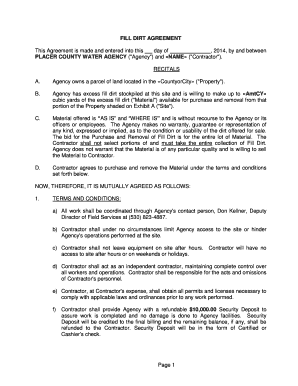
FILL DIRT AGREEMENT Form


Understanding the Fill Dirt Agreement
The Fill Dirt Agreement is a legally binding document that outlines the terms and conditions under which fill dirt is supplied, delivered, and placed on a property. This agreement is crucial for construction projects, landscaping, and land development, ensuring that all parties involved have a clear understanding of their responsibilities. It typically includes details such as the quantity of dirt, delivery timelines, payment terms, and any specific site requirements.
Steps to Complete the Fill Dirt Agreement
Completing the Fill Dirt Agreement involves several key steps to ensure all necessary details are accurately captured. First, identify the parties involved in the agreement, including the supplier and the property owner. Next, specify the type and amount of fill dirt required, along with the delivery schedule. Include payment terms, such as the total cost and payment method. Finally, both parties should review the agreement for accuracy and sign it to make it legally binding.
Legal Use of the Fill Dirt Agreement
The Fill Dirt Agreement serves as a legal document that protects both the supplier and the property owner. It establishes clear expectations and responsibilities, which can help prevent disputes. In the event of a disagreement over delivery, quality, or payment, this agreement can be referenced in legal proceedings. It is essential to ensure that the agreement complies with local laws and regulations to be enforceable.
Key Elements of the Fill Dirt Agreement
Several key elements should be included in a Fill Dirt Agreement to ensure clarity and legal validity. These elements typically consist of:
- Identification of Parties: Names and contact information of the supplier and property owner.
- Description of Fill Dirt: Type, quality, and quantity of dirt to be delivered.
- Delivery Terms: Date and location for delivery, along with any site preparation requirements.
- Payment Details: Total cost, payment schedule, and accepted payment methods.
- Liability Clauses: Responsibilities regarding damage or injury during the delivery and placement of dirt.
Obtaining the Fill Dirt Agreement
To obtain a Fill Dirt Agreement, parties can either draft their own agreement using templates available online or consult with a legal professional to create a customized document. It is important to ensure that the agreement meets all legal requirements and addresses the specific needs of the project. Many construction and landscaping companies may also provide their own standard agreements for use.
Examples of Using the Fill Dirt Agreement
The Fill Dirt Agreement can be utilized in various scenarios, including:
- Residential landscaping projects where fill dirt is needed to level a yard.
- Commercial construction projects requiring dirt for foundation work.
- Land development initiatives that involve grading and site preparation.
In each case, the agreement ensures that all parties are aligned on the terms of the dirt supply and delivery, minimizing potential conflicts.
Quick guide on how to complete fill dirt agreement
Effortlessly complete FILL DIRT AGREEMENT on any device
Digital document management has gained popularity among businesses and individuals alike. It serves as an ideal eco-friendly alternative to conventional printed and signed papers, allowing you to access the necessary forms and securely store them online. airSlate SignNow equips you with all the tools needed to create, modify, and eSign your documents swiftly without delays. Manage FILL DIRT AGREEMENT on any device using airSlate SignNow's Android or iOS applications and simplify any document-related procedure today.
How to edit and eSign FILL DIRT AGREEMENT with ease
- Locate FILL DIRT AGREEMENT and click Get Form to begin.
- Utilize the tools we offer to complete your document.
- Highlight important sections of the documents or redact sensitive information with tools that airSlate SignNow provides specifically for that purpose.
- Generate your eSignature using the Sign tool, which takes mere seconds and carries the same legal authority as a traditional wet ink signature.
- Review the details and click on the Done button to save your modifications.
- Select your preferred method to send your form, whether by email, SMS, or invitation link, or download it to your computer.
Eliminate the hassle of lost or misfiled documents, tedious form searches, or errors that necessitate printing new copies. airSlate SignNow meets all your document management needs in just a few clicks from any device you choose. Edit and eSign FILL DIRT AGREEMENT and ensure exceptional communication at every stage of the form preparation process with airSlate SignNow.
Create this form in 5 minutes or less
Create this form in 5 minutes!
How to create an eSignature for the fill dirt agreement
How to create an electronic signature for a PDF online
How to create an electronic signature for a PDF in Google Chrome
How to create an e-signature for signing PDFs in Gmail
How to create an e-signature right from your smartphone
How to create an e-signature for a PDF on iOS
How to create an e-signature for a PDF on Android
People also ask
-
What is a FILL DIRT AGREEMENT?
A FILL DIRT AGREEMENT is a legal document that outlines the terms and conditions regarding the transportation and placement of fill dirt on a property. This agreement ensures both parties understand their responsibilities, payment terms, and other key details about the fill dirt transaction.
-
How can I create a FILL DIRT AGREEMENT using airSlate SignNow?
Creating a FILL DIRT AGREEMENT with airSlate SignNow is simple and efficient. You can start by customizing a template or drafting your own document, then easily send it for electronic signatures. Our user-friendly interface streamlines the whole process, ensuring all parties can sign quickly.
-
What are the benefits of using airSlate SignNow for FILL DIRT AGREEMENTS?
Using airSlate SignNow for your FILL DIRT AGREEMENTS offers numerous benefits, including faster turnaround times and reduced paperwork. The eSigning process is secure and legally binding, ensuring the integrity of your documents while allowing for easy tracking of changes and signatures.
-
Is there a cost to using airSlate SignNow for FILL DIRT AGREEMENTS?
Yes, airSlate SignNow offers various pricing plans that cater to different business needs, including those specifically for handling FILL DIRT AGREEMENTS. We provide a cost-effective solution to help you manage your document signing processes efficiently. You can choose from monthly or annual subscriptions based on your usage.
-
Can I integrate airSlate SignNow with other apps for handling FILL DIRT AGREEMENTS?
Absolutely! airSlate SignNow can integrate with a plethora of applications, making it easy to streamline your workflow related to FILL DIRT AGREEMENTS. Whether you use CRM systems, cloud storage, or project management tools, our integrations can enhance your efficiency.
-
What features does airSlate SignNow offer for managing FILL DIRT AGREEMENTS?
airSlate SignNow includes a variety of features like customizable templates, advanced security measures, and real-time tracking for your FILL DIRT AGREEMENTS. These features help ensure your agreements are managed professionally and securely, from creation to signing and storage.
-
Are FILL DIRT AGREEMENTS legally binding when signed digitally?
Yes, FILL DIRT AGREEMENTS signed through airSlate SignNow are legally binding. Our platform complies with eSignature laws, ensuring that digitally signed documents hold the same legal weight as traditional ink signatures in the United States and many other countries.
Get more for FILL DIRT AGREEMENT
- Ri name change 497325318 form
- Rhode island unsecured installment payment promissory note for fixed rate rhode island form
- Ri note form
- Rhode island note form
- Rhode island note 497325322 form
- Notice of option for recording rhode island form
- Life documents planning package including will power of attorney and living will rhode island form
- Essential legal life documents for baby boomers rhode island form
Find out other FILL DIRT AGREEMENT
- eSign Minnesota Affidavit of Identity Now
- eSign North Dakota Affidavit of Identity Free
- Help Me With eSign Illinois Affidavit of Service
- eSign North Dakota Affidavit of Identity Simple
- eSign Maryland Affidavit of Service Now
- How To eSign Hawaii Affidavit of Title
- How Do I eSign New Mexico Affidavit of Service
- How To eSign Texas Affidavit of Title
- How Do I eSign Texas Affidavit of Service
- eSign California Cease and Desist Letter Online
- eSign Colorado Cease and Desist Letter Free
- How Do I eSign Alabama Hold Harmless (Indemnity) Agreement
- eSign Connecticut Hold Harmless (Indemnity) Agreement Mobile
- eSign Hawaii Hold Harmless (Indemnity) Agreement Mobile
- Help Me With eSign Hawaii Hold Harmless (Indemnity) Agreement
- How To eSign Louisiana Hold Harmless (Indemnity) Agreement
- eSign Nevada Hold Harmless (Indemnity) Agreement Easy
- eSign Utah Hold Harmless (Indemnity) Agreement Myself
- eSign Wyoming Toll Manufacturing Agreement Later
- eSign Texas Photo Licensing Agreement Online