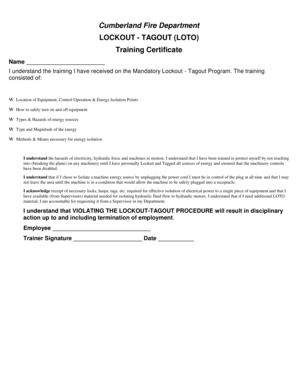
Lock Out Tag Out Training Certificate Template Form


What is the Loto Training Certificate?
The loto training certificate is an essential document that verifies an individual's completion of lockout/tagout training. This training is crucial for ensuring safety in environments where machinery and equipment are serviced or maintained. The certificate serves as proof that the individual understands the procedures necessary to control hazardous energy during maintenance activities, reducing the risk of accidents and injuries.
How to Use the Loto Training Certificate
Using the loto training certificate involves several key steps. First, ensure that the certificate is issued by a recognized training provider. Next, keep the certificate accessible for review by supervisors or safety officers, especially during audits or inspections. Additionally, employees should carry a copy of their certificate to demonstrate their qualifications when required. This document not only enhances workplace safety but also fosters a culture of accountability among employees.
Steps to Complete the Loto Training Certificate
Completing the loto training certificate typically involves the following steps:
- Participate in a comprehensive lockout/tagout training program.
- Demonstrate understanding through practical exercises and assessments.
- Receive the training certificate upon successful completion of the program.
- Keep the certificate updated by participating in refresher courses as required.
Legal Use of the Loto Training Certificate
The legal use of the loto training certificate is governed by various safety regulations, including OSHA standards. These regulations require employers to ensure that employees are trained in lockout/tagout procedures before they engage in maintenance work. The certificate serves as legal documentation that an employee has received the necessary training, which can be critical in the event of an incident or inspection.
Key Elements of the Loto Training Certificate
Key elements of the loto training certificate include:
- The name of the individual who completed the training.
- The date of training completion.
- The name of the training provider or institution.
- A unique identification number or code for verification purposes.
- Signatures from the trainer and the trainee, confirming the training was completed.
Examples of Using the Loto Training Certificate
Examples of using the loto training certificate include:
- Providing proof of training during safety audits.
- Demonstrating compliance with OSHA regulations during workplace inspections.
- Supporting employee qualifications for specific maintenance tasks.
Quick guide on how to complete lock out tag out training certificate template
Effortlessly Prepare Lock Out Tag Out Training Certificate Template on Any Device
Managing documents online has gained popularity among businesses and individuals. It offers an ideal eco-friendly alternative to traditional printed and signed documents since you can access the right form and securely store it online. airSlate SignNow equips you with all the necessary tools to create, modify, and electronically sign your documents swiftly without delays. Manage Lock Out Tag Out Training Certificate Template on any device using airSlate SignNow’s Android or iOS applications and streamline any document-related process today.
The Simplest Way to Modify and eSign Lock Out Tag Out Training Certificate Template Without Strain
- Obtain Lock Out Tag Out Training Certificate Template and then click Get Form to begin.
- Utilize the tools we offer to finalize your document.
- Highlight important sections of your documents or obscure sensitive information with tools specifically designed for that purpose by airSlate SignNow.
- Generate your eSignature using the Sign tool, which takes mere seconds and holds the same legal validity as a traditional wet ink signature.
- Review all the details and then click on the Done button to save your changes.
- Choose how you wish to share your form, via email, SMS, or invite link, or download it to your computer.
Put an end to lost or misplaced documents, tedious form searching, or errors that require reprinting new document copies. airSlate SignNow meets your requirements in document management in just a few clicks from any device you prefer. Alter and eSign Lock Out Tag Out Training Certificate Template and ensure excellent communication at every step of the form preparation process with airSlate SignNow.
Create this form in 5 minutes or less
Create this form in 5 minutes!
How to create an eSignature for the lock out tag out training certificate template
How to create an electronic signature for a PDF online
How to create an electronic signature for a PDF in Google Chrome
How to create an e-signature for signing PDFs in Gmail
How to create an e-signature right from your smartphone
How to create an e-signature for a PDF on iOS
How to create an e-signature for a PDF on Android
People also ask
-
What is a lock out tag out training certificate template?
A lock out tag out training certificate template is a standardized document used to signNow that employees have completed safety training related to lock out tag out procedures. This template assists organizations in maintaining compliance with safety regulations by documenting employee training efforts. Utilizing this template ensures that all necessary procedures are understood and followed, promoting a safer work environment.
-
How can I obtain a lock out tag out training certificate template?
You can obtain a lock out tag out training certificate template through airSlate SignNow by accessing our library of customizable templates. Simply sign up for our service, browse the available templates, and select the one that best fits your training program. Our platform allows you to personalize the template to meet your specific requirements.
-
What features are included in the lock out tag out training certificate template?
The lock out tag out training certificate template includes essential features such as customizable fields for trainee names, completion dates, and trainer signatures. Additionally, it provides a clear outline of the training covered and is designed to be easily editable. This helps ensure the document meets your organization's specific compliance standards.
-
Is the lock out tag out training certificate template compliant with OSHA regulations?
Yes, the lock out tag out training certificate template provided by airSlate SignNow is designed to comply with OSHA regulations regarding training documentation. By using this template, your organization can ensure that all critical elements of training compliance are met, helping to protect employees and reduce workplace incidents.
-
Can I customize the lock out tag out training certificate template?
Absolutely! With airSlate SignNow, you can easily customize the lock out tag out training certificate template to fit your specific training needs. You can add your company logo, modify the content, and adjust the layout, ensuring that the document reflects your brand while meeting regulatory requirements.
-
What are the benefits of using the lock out tag out training certificate template?
Using the lock out tag out training certificate template offers several benefits, including enhanced safety compliance and streamlined training documentation. It also saves time and resources by providing a ready-to-use document that can be easily customized. Furthermore, it supports the professional development of employees by ensuring they are well-trained in safety protocols.
-
How much does the lock out tag out training certificate template cost?
The cost of the lock out tag out training certificate template is affordable and varies depending on your subscription plan with airSlate SignNow. We offer a range of pricing options designed to fit different business sizes and needs, ensuring you get the best value for a high-quality training solution.
Get more for Lock Out Tag Out Training Certificate Template
Find out other Lock Out Tag Out Training Certificate Template
- eSign Virginia Stock Transfer Form Template Easy
- How To eSign Colorado Payment Agreement Template
- eSign Louisiana Promissory Note Template Mobile
- Can I eSign Michigan Promissory Note Template
- eSign Hawaii Football Registration Form Secure
- eSign Hawaii Football Registration Form Fast
- eSignature Hawaii Affidavit of Domicile Fast
- Can I eSignature West Virginia Affidavit of Domicile
- eSignature Wyoming Affidavit of Domicile Online
- eSign Montana Safety Contract Safe
- How To eSign Arizona Course Evaluation Form
- How To eSign California Course Evaluation Form
- How To eSign Florida Course Evaluation Form
- How To eSign Hawaii Course Evaluation Form
- How To eSign Illinois Course Evaluation Form
- eSign Hawaii Application for University Free
- eSign Hawaii Application for University Secure
- eSign Hawaii Medical Power of Attorney Template Free
- eSign Washington Nanny Contract Template Free
- eSignature Ohio Guaranty Agreement Myself