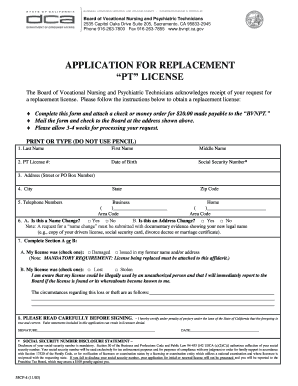
International Diploma Verification Form PDF


What is the International Diploma Verification Form PDF
The International Diploma Verification Form PDF is a crucial document used to verify the authenticity of diplomas issued by educational institutions outside the United States. This form is particularly relevant for individuals seeking to further their education, gain employment, or meet licensing requirements in the U.S. It serves as a formal request for verification from the issuing institution, ensuring that the diploma presented is legitimate and recognized. This verification process is essential for maintaining academic integrity and ensuring that qualifications meet the necessary standards for various professional fields.
Steps to Complete the International Diploma Verification Form PDF
Completing the International Diploma Verification Form PDF involves several key steps to ensure accuracy and compliance. Begin by gathering all required information, including personal details, educational background, and the specifics of the diploma being verified. Carefully fill out each section of the form, ensuring that all information is accurate and matches the records of the issuing institution. After completing the form, review it thoroughly for any errors or omissions. Finally, submit the form according to the specified guidelines, which may include mailing it to the appropriate verification office or submitting it electronically, depending on the requirements of the institution.
How to Obtain the International Diploma Verification Form PDF
The International Diploma Verification Form PDF can typically be obtained from the website of the educational institution that issued the diploma or from relevant verification agencies. Many institutions provide downloadable versions of the form directly on their official websites. Alternatively, individuals can contact the institution’s registrar or admissions office to request a copy. It is important to ensure that the version obtained is the most current and officially recognized to avoid any issues during the verification process.
Key Elements of the International Diploma Verification Form PDF
Several key elements must be included in the International Diploma Verification Form PDF to ensure its effectiveness. These include:
- Personal Information: Full name, contact information, and identification details.
- Educational Details: Name of the institution, degree obtained, and dates of attendance.
- Verification Request: Specific request for verification and any relevant details about the diploma.
- Signature: A signature is often required to authorize the verification process.
Including all these elements helps streamline the verification process and ensures that the request is processed efficiently.
Legal Use of the International Diploma Verification Form PDF
The International Diploma Verification Form PDF is used legally to confirm the authenticity of educational credentials. This form is often required by employers, licensing boards, and educational institutions as part of the application process. Using this form helps prevent fraud and ensures that individuals possess the qualifications they claim. It is important to use the form in accordance with the guidelines provided by the issuing institution and to keep copies of all submitted documents for personal records.
Form Submission Methods
Submitting the International Diploma Verification Form PDF can be done through various methods, depending on the requirements of the educational institution or verification agency. Common submission methods include:
- Online Submission: Many institutions allow for electronic submission through their websites, making the process quicker and more efficient.
- Mail: The form can be printed and mailed to the appropriate office, ensuring that it is sent to the correct address for processing.
- In-Person: Some institutions may allow individuals to submit the form in person, which can help expedite the verification process.
Choosing the right submission method can help ensure timely processing of the verification request.
Quick guide on how to complete international diploma verification form pdf
Complete International Diploma Verification Form Pdf seamlessly on any device
Digital document management has gained traction among businesses and individuals. It offers an ideal eco-friendly alternative to traditional printed and signed documents, allowing you to locate the appropriate form and securely save it online. airSlate SignNow provides all the tools necessary to create, modify, and eSign your documents quickly without any hold-ups. Handle International Diploma Verification Form Pdf on any platform with airSlate SignNow's Android or iOS applications and enhance any document-related task today.
The simplest way to alter and eSign International Diploma Verification Form Pdf with ease
- Obtain International Diploma Verification Form Pdf and click on Get Form to begin.
- Make use of the tools we provide to complete your form.
- Emphasize pertinent sections of the documents or redact sensitive information using tools that airSlate SignNow offers specifically for that purpose.
- Create your signature with the Sign feature, which takes moments and carries the same legal validity as a conventional wet ink signature.
- Review all the details and click on the Done button to save your modifications.
- Select how you want to distribute your form, via email, SMS, invitation link, or download it to your computer.
Say goodbye to lost or misplaced documents, tedious form searches, or errors that necessitate printing new document copies. airSlate SignNow meets all your document management needs in just a few clicks from any device you choose. Modify and eSign International Diploma Verification Form Pdf and ensure excellent communication at any stage of the form preparation process with airSlate SignNow.
Create this form in 5 minutes or less
Create this form in 5 minutes!
How to create an eSignature for the international diploma verification form pdf
How to create an electronic signature for a PDF online
How to create an electronic signature for a PDF in Google Chrome
How to create an e-signature for signing PDFs in Gmail
How to create an e-signature right from your smartphone
How to create an e-signature for a PDF on iOS
How to create an e-signature for a PDF on Android
People also ask
-
What is international diploma verification?
International diploma verification is the process of validating the authenticity of educational credentials obtained from institutions outside your country. This service ensures that your qualifications are recognized and accepted globally, streamlining opportunities for study or employment abroad.
-
How does airSlate SignNow facilitate international diploma verification?
AirSlate SignNow provides a seamless platform for sending and signing verification requests. With its user-friendly interface, businesses and institutions can easily request and receive verified documents, expediting the international diploma verification process.
-
What are the benefits of using airSlate SignNow for verification?
Using airSlate SignNow for international diploma verification offers numerous benefits, including faster processing times, reduced paperwork, and enhanced security through encrypted transactions. Additionally, it simplifies document management, making it easier to keep track of verification requests.
-
Is there a cost associated with international diploma verification through airSlate SignNow?
Yes, there are costs associated with using airSlate SignNow for international diploma verification, but the pricing is competitive and offers signNow value. The pricing model usually depends on the number of documents verified or the subscription plan you choose, ensuring a cost-effective solution.
-
Do I need technical skills to use airSlate SignNow for diploma verification?
No, you don’t need advanced technical skills to use airSlate SignNow for international diploma verification. The platform is designed to be user-friendly, allowing users of all skill levels to send, sign, and manage verification requests with ease.
-
Can airSlate SignNow integrate with other software for diploma verification?
Absolutely! airSlate SignNow offers integrations with various business applications, enabling a more streamlined approach to international diploma verification. This feature ensures that you can manage your documents alongside other tools your business may already be using.
-
How long does the international diploma verification process take?
The duration of the international diploma verification process can vary based on the institutions involved and the complexity of the credentials. However, with airSlate SignNow's efficient workflow, you can expect faster turnaround times compared to traditional methods, helping you meet tight deadlines.
Get more for International Diploma Verification Form Pdf
- Letter from landlord to tenant about intent to increase rent and effective date of rental increase rhode island form
- Letter from landlord to tenant as notice to tenant to repair damage caused by tenant rhode island form
- Rhode island letter rent form
- Letter from tenant to landlord containing notice to landlord to cease retaliatory decrease in services rhode island form
- Temporary lease agreement to prospective buyer of residence prior to closing rhode island form
- Tenant notice eviction form
- Letter from landlord to tenant returning security deposit less deductions rhode island form
- Letter from tenant to landlord containing notice of failure to return security deposit and demand for return rhode island form
Find out other International Diploma Verification Form Pdf
- How To eSign Delaware Courts Form
- Can I eSign Hawaii Courts Document
- Can I eSign Nebraska Police Form
- Can I eSign Nebraska Courts PDF
- How Can I eSign North Carolina Courts Presentation
- How Can I eSign Washington Police Form
- Help Me With eSignature Tennessee Banking PDF
- How Can I eSignature Virginia Banking PPT
- How Can I eSignature Virginia Banking PPT
- Can I eSignature Washington Banking Word
- Can I eSignature Mississippi Business Operations Document
- How To eSignature Missouri Car Dealer Document
- How Can I eSignature Missouri Business Operations PPT
- How Can I eSignature Montana Car Dealer Document
- Help Me With eSignature Kentucky Charity Form
- How Do I eSignature Michigan Charity Presentation
- How Do I eSignature Pennsylvania Car Dealer Document
- How To eSignature Pennsylvania Charity Presentation
- Can I eSignature Utah Charity Document
- How Do I eSignature Utah Car Dealer Presentation