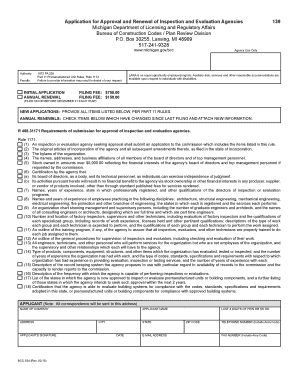
Application for Approval and Renewal of Inspection and Evaluation Agencies Form


What is the Application For Approval And Renewal Of Inspection And Evaluation Agencies
The Application For Approval And Renewal Of Inspection And Evaluation Agencies is a formal document used by organizations seeking to obtain or renew their status as approved inspection and evaluation agencies. This application is essential for entities that provide inspection and evaluation services in various sectors, ensuring they meet the necessary regulatory and quality standards. The approval process typically involves a thorough review of the agency's qualifications, experience, and adherence to industry guidelines.
Steps to complete the Application For Approval And Renewal Of Inspection And Evaluation Agencies
Completing the Application For Approval And Renewal Of Inspection And Evaluation Agencies involves several key steps:
- Gather required documentation, including proof of qualifications and experience.
- Fill out the application form accurately, ensuring all sections are completed.
- Review the application for any errors or omissions before submission.
- Submit the application through the designated method, whether online or by mail.
- Follow up on the application status if necessary, ensuring compliance with any additional requests from the approving authority.
Required Documents
When submitting the Application For Approval And Renewal Of Inspection And Evaluation Agencies, certain documents are typically required. These may include:
- Proof of the agency's qualifications, such as certifications or licenses.
- Details of the agency's experience in inspection and evaluation.
- Organizational structure and personnel qualifications.
- Evidence of compliance with relevant industry standards.
Legal use of the Application For Approval And Renewal Of Inspection And Evaluation Agencies
The legal use of the Application For Approval And Renewal Of Inspection And Evaluation Agencies ensures that organizations operate within the framework of regulatory compliance. By obtaining approval, agencies affirm their commitment to maintaining high standards in their inspection and evaluation processes. This legal backing protects both the agency and its clients, fostering trust and accountability in the services provided.
Form Submission Methods
The Application For Approval And Renewal Of Inspection And Evaluation Agencies can typically be submitted through various methods, including:
- Online submission via the appropriate regulatory agency's website.
- Mailing the completed application to the designated office.
- In-person submission at specified locations, if applicable.
Eligibility Criteria
To be eligible for approval through the Application For Approval And Renewal Of Inspection And Evaluation Agencies, organizations must meet specific criteria. These often include:
- Demonstrating relevant experience in inspection and evaluation.
- Having qualified personnel with appropriate certifications.
- Adhering to industry standards and regulations.
- Maintaining a proven track record of compliance and quality service delivery.
Quick guide on how to complete application for approval and renewal of inspection and evaluation agencies
Complete Application For Approval And Renewal Of Inspection And Evaluation Agencies effortlessly on any device
Web-based document management has gained popularity among businesses and individuals alike. It offers an ideal eco-friendly alternative to traditional printed and signed documents, allowing you to obtain the correct form and store it securely online. airSlate SignNow provides all the necessary tools to create, edit, and electronically sign your documents quickly and without delays. Manage Application For Approval And Renewal Of Inspection And Evaluation Agencies on any device using the airSlate SignNow Android or iOS applications and enhance your document-centric processes today.
How to adjust and eSign Application For Approval And Renewal Of Inspection And Evaluation Agencies effortlessly
- Find Application For Approval And Renewal Of Inspection And Evaluation Agencies and then select Get Form to commence.
- Utilize the tools we offer to complete your form.
- Emphasize pertinent sections of your documents or obscure sensitive data with the tools that airSlate SignNow specifically provides for that purpose.
- Generate your eSignature using the Sign tool, which takes mere seconds and carries the same legal authority as a conventional wet ink signature.
- Verify all the details and then click on the Done button to save your modifications.
- Select how you would like to share your form, via email, SMS, or invite link, or download it to your computer.
Say goodbye to lost or misplaced files, tedious document searches, or mistakes that necessitate printing new copies. airSlate SignNow meets all your document management needs in just a few clicks from your preferred device. Adjust and eSign Application For Approval And Renewal Of Inspection And Evaluation Agencies and ensure exceptional communication throughout your form preparation process with airSlate SignNow.
Create this form in 5 minutes or less
Create this form in 5 minutes!
How to create an eSignature for the application for approval and renewal of inspection and evaluation agencies
How to create an electronic signature for a PDF online
How to create an electronic signature for a PDF in Google Chrome
How to create an e-signature for signing PDFs in Gmail
How to create an e-signature right from your smartphone
How to create an e-signature for a PDF on iOS
How to create an e-signature for a PDF on Android
People also ask
-
What is the Application For Approval And Renewal Of Inspection And Evaluation Agencies?
The Application For Approval And Renewal Of Inspection And Evaluation Agencies is a formal process that enables agencies to seek validation and maintain their operational credentials. This application ensures compliance with industry standards and is necessary for those involved in inspection and evaluation services.
-
How can airSlate SignNow help with the Application For Approval And Renewal Of Inspection And Evaluation Agencies?
airSlate SignNow simplifies the process of managing the Application For Approval And Renewal Of Inspection And Evaluation Agencies by providing a user-friendly interface for document preparation and eSigning. This allows agencies to streamline their submission process, ensuring that all required documents are easily accessible and securely transmitted.
-
What are the key features of airSlate SignNow for handling applications?
Key features of airSlate SignNow include customizable templates for the Application For Approval And Renewal Of Inspection And Evaluation Agencies, secure cloud storage, and real-time tracking of document status. These functionalities enhance efficiency and accountability during the application process.
-
Is airSlate SignNow affordable for small agencies managing their applications?
Yes, airSlate SignNow offers a cost-effective solution for small agencies, making it an excellent choice for managing the Application For Approval And Renewal Of Inspection And Evaluation Agencies. With flexible pricing plans, users can select an option that fits their budget while enjoying all the essential features needed for document management.
-
What benefits does using airSlate SignNow provide for the Application For Approval And Renewal Of Inspection And Evaluation Agencies?
Using airSlate SignNow for the Application For Approval And Renewal Of Inspection And Evaluation Agencies enables businesses to save time through automated workflows, enhance accuracy with electronic signatures, and improve compliance with regulatory requirements. This leads to a more efficient approval process overall.
-
Can airSlate SignNow integrate with other tools for processing applications?
Yes, airSlate SignNow is designed to integrate seamlessly with various third-party applications, enhancing workflow for the Application For Approval And Renewal Of Inspection And Evaluation Agencies. This allows users to connect their existing software, improving data management and collaboration.
-
What security measures does airSlate SignNow have for sensitive applications?
airSlate SignNow employs robust security measures, including encryption and secure access controls, to protect documents associated with the Application For Approval And Renewal Of Inspection And Evaluation Agencies. This ensures that sensitive information is safeguarded throughout the application process.
Get more for Application For Approval And Renewal Of Inspection And Evaluation Agencies
Find out other Application For Approval And Renewal Of Inspection And Evaluation Agencies
- Electronic signature Banking Document Iowa Online
- Can I eSignature West Virginia Sports Warranty Deed
- eSignature Utah Courts Contract Safe
- Electronic signature Maine Banking Permission Slip Fast
- eSignature Wyoming Sports LLC Operating Agreement Later
- Electronic signature Banking Word Massachusetts Free
- eSignature Wyoming Courts Quitclaim Deed Later
- Electronic signature Michigan Banking Lease Agreement Computer
- Electronic signature Michigan Banking Affidavit Of Heirship Fast
- Electronic signature Arizona Business Operations Job Offer Free
- Electronic signature Nevada Banking NDA Online
- Electronic signature Nebraska Banking Confidentiality Agreement Myself
- Electronic signature Alaska Car Dealer Resignation Letter Myself
- Electronic signature Alaska Car Dealer NDA Mobile
- How Can I Electronic signature Arizona Car Dealer Agreement
- Electronic signature California Business Operations Promissory Note Template Fast
- How Do I Electronic signature Arkansas Car Dealer Claim
- Electronic signature Colorado Car Dealer Arbitration Agreement Mobile
- Electronic signature California Car Dealer Rental Lease Agreement Fast
- Electronic signature Connecticut Car Dealer Lease Agreement Now