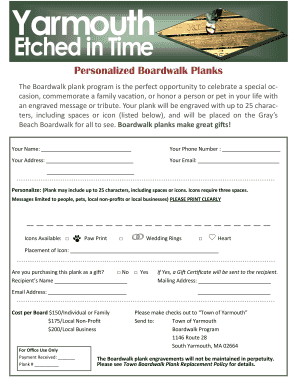
Personalized Boardwalk Planks Town of Yarmouth Form


What is the Personalized Boardwalk Planks Town Of Yarmouth
The Personalized Boardwalk Planks Town Of Yarmouth is a community initiative that allows residents and visitors to commemorate special moments by purchasing personalized wooden planks. These planks are typically installed along the town's boardwalk, creating a unique and lasting tribute to individuals, families, or events. The program aims to enhance the aesthetic appeal of the boardwalk while fostering a sense of community pride and connection.
How to obtain the Personalized Boardwalk Planks Town Of Yarmouth
To obtain a Personalized Boardwalk Plank, interested individuals should contact the Town Of Yarmouth's Parks and Recreation Department. The process generally involves filling out an application form, which can be accessed online or in person. Applicants will need to provide details such as the desired text for the plank and any specific design preferences. There may be a fee associated with the purchase, which supports local community projects.
Steps to complete the Personalized Boardwalk Planks Town Of Yarmouth
Completing the process for obtaining a Personalized Boardwalk Plank involves several key steps:
- Contact the Town Of Yarmouth's Parks and Recreation Department to express interest.
- Fill out the application form with the required information, including personalization details.
- Submit the application along with the payment, if applicable.
- Await confirmation from the department regarding the approval of your plank.
- Once approved, the plank will be created and installed at the designated location on the boardwalk.
Legal use of the Personalized Boardwalk Planks Town Of Yarmouth
The Personalized Boardwalk Planks are intended for commemorative purposes and must adhere to the guidelines set forth by the Town Of Yarmouth. This includes restrictions on the type of messages that can be inscribed, ensuring they are appropriate and respectful. The town reserves the right to review and approve all personalization requests to maintain the integrity of the boardwalk environment.
Key elements of the Personalized Boardwalk Planks Town Of Yarmouth
Key elements of the Personalized Boardwalk Planks program include:
- Personalization: Each plank can feature custom text, allowing for a personal touch.
- Community Engagement: The initiative encourages local involvement and fosters a sense of belonging.
- Support for Local Projects: Proceeds from plank sales often contribute to community enhancements and maintenance efforts.
- Visual Appeal: The planks add character and charm to the boardwalk, enhancing the overall visitor experience.
Examples of using the Personalized Boardwalk Planks Town Of Yarmouth
Examples of personalized messages on the planks can vary widely, reflecting the diverse stories of the community. Common themes include:
- Honoring loved ones who have passed away.
- Celebrating anniversaries or significant life events.
- Recognizing local organizations or businesses.
- Commemorating community achievements or milestones.
Quick guide on how to complete personalized boardwalk planks town of yarmouth
Effortlessly Complete Personalized Boardwalk Planks Town Of Yarmouth on Any Device
Managing documents online has gained popularity among businesses and individuals alike. It offers an ideal eco-friendly substitute for traditional printed and signed papers, allowing you to acquire the correct form and securely store it online. airSlate SignNow equips you with all the tools necessary to create, modify, and eSign your documents quickly and efficiently. Manage Personalized Boardwalk Planks Town Of Yarmouth on any platform using airSlate SignNow's Android or iOS applications and simplify any document-related processes today.
The Easiest Way to Edit and eSign Personalized Boardwalk Planks Town Of Yarmouth with Ease
- Locate Personalized Boardwalk Planks Town Of Yarmouth and click on Get Form to begin.
- Utilize the tools we offer to complete your document.
- Highlight important portions of the documents or redact sensitive information using tools provided by airSlate SignNow specifically for that purpose.
- Create your signature with the Sign feature, which only takes seconds and holds the same legal validity as a traditional handwritten signature.
- Review all the details and click on the Done button to save your modifications.
- Choose how you want to send your form, whether by email, SMS, or through an invitation link, or download it to your computer.
Say goodbye to lost or misplaced documents, endless form searching, and errors resulting in the need for new copies. airSlate SignNow meets all your document management needs in just a few clicks from any device you prefer. Edit and eSign Personalized Boardwalk Planks Town Of Yarmouth and ensure seamless communication at every stage of your document preparation process with airSlate SignNow.
Create this form in 5 minutes or less
Create this form in 5 minutes!
How to create an eSignature for the personalized boardwalk planks town of yarmouth
How to create an electronic signature for a PDF online
How to create an electronic signature for a PDF in Google Chrome
How to create an e-signature for signing PDFs in Gmail
How to create an e-signature right from your smartphone
How to create an e-signature for a PDF on iOS
How to create an e-signature for a PDF on Android
People also ask
-
What are Personalized Boardwalk Planks in Town Of Yarmouth?
Personalized Boardwalk Planks in Town Of Yarmouth are custom-engraved wooden planks that can be used to celebrate special occasions, memories, or individuals. These planks provide a unique way to commemorate local events or display your personal touch on the town's scenic boardwalk.
-
How much do Personalized Boardwalk Planks in Town Of Yarmouth cost?
The cost of Personalized Boardwalk Planks in Town Of Yarmouth varies based on size and customization options. Generally, prices range from $50 to $150. It's advisable to check the latest pricing on our website for accurate quotes reflecting your desired features.
-
What features do the Personalized Boardwalk Planks in Town Of Yarmouth offer?
Our Personalized Boardwalk Planks in Town Of Yarmouth come with various customization options including text engraving, different wood finishes, and sizing choices. Each plank is designed for durability and longevity, ensuring that your personalization stands out along the boardwalk.
-
What are the benefits of choosing Personalized Boardwalk Planks in Town Of Yarmouth?
Choosing Personalized Boardwalk Planks in Town Of Yarmouth allows you to create a lasting memory that adds character to the community. These planks enable you to celebrate personal milestones while supporting local craftsmanship and fostering a sense of community pride.
-
How can I order Personalized Boardwalk Planks in Town Of Yarmouth?
Ordering Personalized Boardwalk Planks in Town Of Yarmouth is simple. Visit our website, select your desired size and customization options, then follow the checkout process. You will receive confirmation and details of your order shortly after placing it.
-
Can I integrate my Personalized Boardwalk Planks order with other products?
Yes, when you order Personalized Boardwalk Planks in Town Of Yarmouth, you can often choose to add complementary products, such as plaques or decorative elements. Our site offers bundled options that enhance your overall boardwalk experience, making your order even more special.
-
What is the turnaround time for Personalized Boardwalk Planks in Town Of Yarmouth?
The typical turnaround time for your Personalized Boardwalk Planks in Town Of Yarmouth is approximately 2-4 weeks from order confirmation. This allows us to ensure high quality and precision in your customizations, ensuring your plank is ready for display in a timely manner.
Get more for Personalized Boardwalk Planks Town Of Yarmouth
- Maneb past papers pdf form
- Tax tip and discount word problems worksheet answers key pdf form
- Sample petition for change of registered name due to marriage with answer form
- Momentum worksheet answer key form
- Bill rights worksheet form
- Tm16 form
- General form gf 41 page 4 nycourts
- Sample probate appeal cases using rule 8 252 a form
Find out other Personalized Boardwalk Planks Town Of Yarmouth
- How To Integrate Sign in Banking
- How To Use Sign in Banking
- Help Me With Use Sign in Banking
- Can I Use Sign in Banking
- How Do I Install Sign in Banking
- How To Add Sign in Banking
- How Do I Add Sign in Banking
- How Can I Add Sign in Banking
- Can I Add Sign in Banking
- Help Me With Set Up Sign in Government
- How To Integrate eSign in Banking
- How To Use eSign in Banking
- How To Install eSign in Banking
- How To Add eSign in Banking
- How To Set Up eSign in Banking
- How To Save eSign in Banking
- How To Implement eSign in Banking
- How To Set Up eSign in Construction
- How To Integrate eSign in Doctors
- How To Use eSign in Doctors