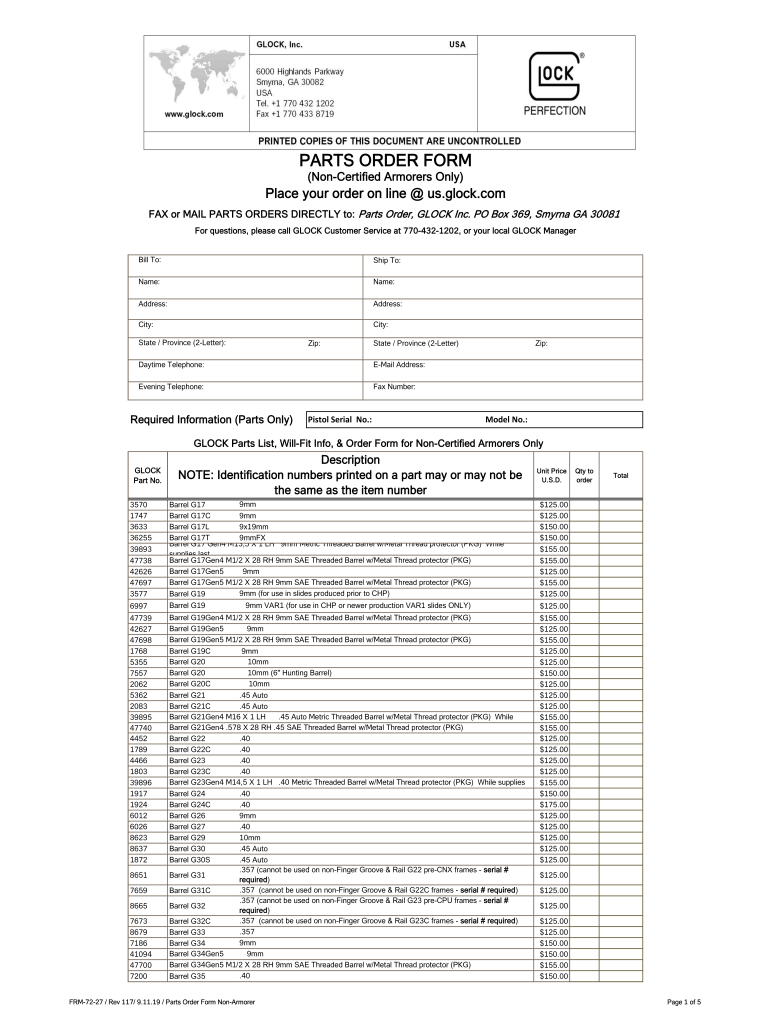
Glock Parts Order Form


What is the Glock Parts Order Form
The Glock Parts Order Form is a specialized document used by individuals and businesses to request specific parts for Glock firearms. This form ensures that the ordering process is standardized, allowing for accurate and efficient processing of requests. It typically includes fields for the buyer's information, part numbers, and quantities, ensuring clarity in the order details. Understanding the purpose of this form is essential for anyone looking to acquire Glock parts legally and efficiently.
How to use the Glock Parts Order Form
Using the Glock Parts Order Form involves several straightforward steps. First, gather all necessary information, including your contact details and the specific parts you wish to order. Next, accurately fill out the form, ensuring that each section is completed to avoid delays. Once the form is filled out, review it for accuracy before submission. This process helps ensure that your order is processed smoothly and that you receive the correct parts in a timely manner.
Steps to complete the Glock Parts Order Form
Completing the Glock Parts Order Form requires attention to detail. Start by entering your personal information, including your name, address, and contact number. Next, list the specific Glock parts you need by including the part numbers and desired quantities. It is important to double-check the part numbers against official Glock resources to ensure accuracy. After filling out all required fields, sign and date the form to validate your order before submission.
Legal use of the Glock Parts Order Form
The legal use of the Glock Parts Order Form is crucial for compliance with firearms regulations. Buyers must ensure they are eligible to purchase firearm parts under federal and state laws. This includes being of legal age and not having any disqualifying factors, such as felony convictions. Proper use of the form not only facilitates a legitimate transaction but also protects the rights of both the buyer and the seller in the firearms industry.
Key elements of the Glock Parts Order Form
Key elements of the Glock Parts Order Form include essential fields that must be completed for the order to be processed. These typically consist of the buyer's full name, shipping address, contact information, and a detailed list of requested parts, including part numbers and quantities. Additionally, a section for payment information is often included, ensuring that the transaction can be completed efficiently. Understanding these elements helps streamline the ordering process.
Form Submission Methods
The Glock Parts Order Form can be submitted through various methods, depending on the supplier's preferences. Common submission methods include online submission through a designated portal, mailing the completed form to the supplier, or delivering it in person at a physical location. Each method may have different processing times, so it is beneficial to choose the one that best fits your timeline and needs.
Quick guide on how to complete glock parts order form 508923013
Accomplish Glock Parts Order Form effortlessly on any device
Digital document management has gained signNow traction among businesses and individuals alike. It presents an ideal eco-friendly alternative to traditional printed and signed paperwork, as you can obtain the necessary form and securely save it online. airSlate SignNow offers all the tools required to create, edit, and eSign your documents swiftly without delays. Manage Glock Parts Order Form on any device with airSlate SignNow's Android or iOS applications and enhance any document-related process today.
The easiest way to edit and eSign Glock Parts Order Form without stress
- Obtain Glock Parts Order Form and then click Get Form to begin.
- Utilize the tools we provide to complete your document.
- Emphasize important sections of your documents or conceal sensitive information using tools specifically designed by airSlate SignNow for that purpose.
- Create your signature with the Sign tool, which takes mere seconds and carries the same legal validity as a conventional wet ink signature.
- Review the information and then click on the Done button to save your modifications.
- Select how you wish to share your form, by email, SMS, or invite link, or download it to your computer.
Eliminate worries about lost or misplaced documents, tedious form searches, or mistakes that necessitate reprinting new copies. airSlate SignNow fulfills all your document management needs with just a few clicks from a device of your choice. Edit and eSign Glock Parts Order Form to guarantee effective communication at every stage of the form preparation process with airSlate SignNow.
Create this form in 5 minutes or less
Create this form in 5 minutes!
How to create an eSignature for the glock parts order form 508923013
How to create an electronic signature for a PDF online
How to create an electronic signature for a PDF in Google Chrome
How to create an e-signature for signing PDFs in Gmail
How to create an e-signature right from your smartphone
How to create an e-signature for a PDF on iOS
How to create an e-signature for a PDF on Android
People also ask
-
What is the glock parts order form?
The glock parts order form is a streamlined document that allows customers to easily select and purchase parts for Glock pistols. This form simplifies the ordering process and ensures you get the parts you need without any hassle.
-
How do I complete the glock parts order form?
To complete the glock parts order form, simply fill in your personal information and list the Glock parts you wish to order. Once completed, you can submit the form electronically for processing, making it a convenient choice for customers.
-
Are there any discounts available for bulk orders using the glock parts order form?
Yes, discounts may be available for bulk orders placed through the glock parts order form. It’s recommended to check our website or contact our support team to learn about potential savings when ordering multiple items.
-
What payment methods are accepted for the glock parts order form?
We accept various payment methods through the glock parts order form, including credit cards, PayPal, and bank transfers. All transactions are securely processed for your peace of mind.
-
Can I track my order after submitting the glock parts order form?
Absolutely! After you submit your glock parts order form, you will receive an email confirmation along with tracking information once your order has shipped. This allows you to keep tabs on your order's status.
-
What should I do if I encounter issues with the glock parts order form?
If you encounter any issues with the glock parts order form, our customer support team is ready to assist you. You can signNow out via email or phone for quick resolution and guidance to ensure a smooth ordering experience.
-
Is there a return policy for parts ordered through the glock parts order form?
Yes, we have a return policy for items purchased through the glock parts order form. If you receive parts that are defective or not as described, you can initiate a return within a specified timeframe for a refund or replacement.
Get more for Glock Parts Order Form
- Mutual wills package with last wills and testaments for married couple with minor children oregon form
- Legal last will and testament form for married person with adult children oregon
- Legal last will and testament form for domestic partner with adult children oregon
- Legal last will and testament form for a married person with no children oregon
- Legal last will and testament form for a domestic partner with no children oregon
- Oregon will form
- Legal last will and testament form for domestic partner with minor children oregon
- Or codicil will form
Find out other Glock Parts Order Form
- eSignature Oklahoma Insurance Warranty Deed Safe
- eSignature Pennsylvania High Tech Bill Of Lading Safe
- eSignature Washington Insurance Work Order Fast
- eSignature Utah High Tech Warranty Deed Free
- How Do I eSignature Utah High Tech Warranty Deed
- eSignature Arkansas Legal Affidavit Of Heirship Fast
- Help Me With eSignature Colorado Legal Cease And Desist Letter
- How To eSignature Connecticut Legal LLC Operating Agreement
- eSignature Connecticut Legal Residential Lease Agreement Mobile
- eSignature West Virginia High Tech Lease Agreement Template Myself
- How To eSignature Delaware Legal Residential Lease Agreement
- eSignature Florida Legal Letter Of Intent Easy
- Can I eSignature Wyoming High Tech Residential Lease Agreement
- eSignature Connecticut Lawers Promissory Note Template Safe
- eSignature Hawaii Legal Separation Agreement Now
- How To eSignature Indiana Legal Lease Agreement
- eSignature Kansas Legal Separation Agreement Online
- eSignature Georgia Lawers Cease And Desist Letter Now
- eSignature Maryland Legal Quitclaim Deed Free
- eSignature Maryland Legal Lease Agreement Template Simple