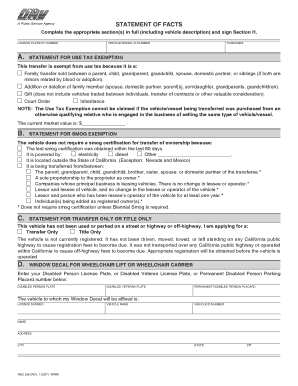
Reg 256 2007


What is the Reg 256?
The Reg 256 DMV form, also known as the Statement of Facts form, is a document used in the state of California to provide essential information regarding a vehicle's history or ownership. This form is particularly useful when there are discrepancies in vehicle records or when a vehicle has been acquired through means that require additional explanation. It serves as a formal declaration to the Department of Motor Vehicles (DMV) and is crucial for ensuring that all relevant details about a vehicle are accurately documented.
How to use the Reg 256
Using the Reg 256 form involves several steps to ensure that you provide the necessary information accurately. First, download the form from the DMV website or obtain a physical copy from a local DMV office. Next, fill out the form by providing details such as the vehicle identification number (VIN), the reason for completing the form, and any relevant facts that clarify the vehicle's status. Once completed, submit the form to the DMV either online, by mail, or in person, depending on your preference and the specific requirements of your local DMV office.
Steps to complete the Reg 256
Completing the Reg 256 form requires careful attention to detail. Follow these steps:
- Download or obtain the Reg 256 form.
- Provide your personal information, including name, address, and contact details.
- Enter the vehicle information, including the VIN, make, model, and year.
- Clearly state the purpose for submitting the form, such as correcting ownership records or explaining a unique circumstance.
- Sign and date the form to certify that the information provided is accurate.
- Submit the completed form to the DMV through your chosen method.
Legal use of the Reg 256
The Reg 256 form is legally recognized as a binding document when submitted to the DMV. To ensure its legal validity, it is essential to provide truthful and accurate information. Misrepresentation or falsification of details on the form can lead to penalties, including fines or legal action. The form must also be submitted in accordance with state regulations, ensuring compliance with all relevant laws governing vehicle registration and ownership.
Key elements of the Reg 256
Several key elements must be included in the Reg 256 form to ensure it serves its intended purpose. These elements include:
- Vehicle Identification Number (VIN): A unique identifier for the vehicle.
- Owner Information: Details about the current owner, including name and address.
- Reason for Filing: A clear explanation of why the form is being submitted.
- Signature: The signature of the individual completing the form, affirming the accuracy of the information provided.
Form Submission Methods
The Reg 256 form can be submitted to the DMV through various methods. These include:
- Online: Many DMV offices allow electronic submissions through their websites.
- Mail: You can send the completed form to your local DMV office via postal service.
- In-Person: Visit a DMV office to submit the form directly and receive immediate assistance.
Quick guide on how to complete reg 256 42675336
Prepare Reg 256 with ease on any device
Digital document management has become increasingly popular among businesses and individuals. It offers an ideal environmentally friendly substitute for traditional printed and signed documents, as you can access the necessary forms and securely store them online. airSlate SignNow equips you with all the tools required to create, edit, and eSign your documents quickly and efficiently. Manage Reg 256 on any platform using airSlate SignNow's Android or iOS applications and streamline any document-related task today.
The easiest way to modify and eSign Reg 256 effortlessly
- Find Reg 256 and click on Get Form to begin.
- Use the tools we offer to fill out your form.
- Emphasize important sections of the documents or redact sensitive information with tools that airSlate SignNow provides specifically for that purpose.
- Create your signature with the Sign tool, which takes just seconds and carries the same legal weight as a traditional handwritten signature.
- Verify all the details and click on the Done button to save your changes.
- Select your preferred method to send your form, whether by email, text message (SMS), invitation link, or download it to your computer.
Say goodbye to lost or missing documents, tedious form searches, or errors that necessitate printing new document copies. airSlate SignNow meets your document management needs in just a few clicks from any device you prefer. Edit and eSign Reg 256 to ensure excellent communication throughout your form preparation process with airSlate SignNow.
Create this form in 5 minutes or less
Find and fill out the correct reg 256 42675336
Create this form in 5 minutes!
How to create an eSignature for the reg 256 42675336
How to create an electronic signature for a PDF online
How to create an electronic signature for a PDF in Google Chrome
How to create an e-signature for signing PDFs in Gmail
How to create an e-signature right from your smartphone
How to create an e-signature for a PDF on iOS
How to create an e-signature for a PDF on Android
People also ask
-
What is the reg256 DMV form?
The reg256 DMV form is a document required by the Department of Motor Vehicles for specific registration processes. It is essential for maintaining your vehicle’s registration status and ensuring compliance with state regulations. Understanding this form is crucial for vehicle owners to avoid penalties.
-
How can airSlate SignNow help with the reg256 DMV form?
airSlate SignNow allows you to easily fill out, sign, and manage your reg256 DMV form electronically. This streamlines the process, ensuring that your document submission is swift and organized. By using our platform, you can avoid the hassle of paperwork while staying compliant with DMV requirements.
-
Is there a cost associated with using airSlate SignNow for the reg256 DMV form?
Yes, airSlate SignNow offers a variety of pricing plans to suit different needs, including those for submitting the reg256 DMV form. Our plans are designed to be cost-effective, providing excellent value for businesses and individuals alike. You can choose a plan that fits your budget and document needs.
-
What are the key features of airSlate SignNow related to the reg256 DMV form?
Key features for managing the reg256 DMV form with airSlate SignNow include customizable templates, secure cloud storage, and robust electronic signing capabilities. Our platform is user-friendly, making it easy to navigate and complete the required forms. You can also track the status of your document in real-time.
-
Are there integrations available for managing the reg256 DMV form?
Yes, airSlate SignNow integrates with various applications to help manage the reg256 DMV form seamlessly. You can connect with tools like Google Drive, Salesforce, and other popular platforms to streamline your workflow. This ensures that all your documents and data are in one accessible location.
-
What are the benefits of using airSlate SignNow for my reg256 DMV form needs?
Using airSlate SignNow for your reg256 DMV form offers numerous benefits, including enhanced efficiency and reduced turnaround times. Our electronic signature solution simplifies the completion process and provides a secure way to store important documents. Additionally, it promotes a paperless environment that is environmentally friendly.
-
Can I use airSlate SignNow on mobile devices for the reg256 DMV form?
Absolutely! airSlate SignNow is designed to be mobile-friendly, allowing you to manage the reg256 DMV form from your smartphone or tablet. Our mobile app enables you to fill out, sign, and send documents on-the-go, providing flexibility and convenience wherever you are.
Get more for Reg 256
- New york note 497321780 form
- Notice to chairman regarding possibility of processing case on administrative determination for workers compensation new york form
- Fee attorney form
- Notice of option for recording new york form
- Life documents planning package including will power of attorney and living will new york form
- New york legal ny form
- Essential legal life documents for newlyweds new york form
- New york legal ny 497321790 form
Find out other Reg 256
- How Do I Electronic signature Oklahoma Banking Document
- How To Electronic signature Oklahoma Banking Word
- How Can I Electronic signature Massachusetts Car Dealer PDF
- How Can I Electronic signature Michigan Car Dealer Document
- How Do I Electronic signature Minnesota Car Dealer Form
- Can I Electronic signature Missouri Car Dealer Document
- How Do I Electronic signature Nevada Car Dealer PDF
- How To Electronic signature South Carolina Banking Document
- Can I Electronic signature New York Car Dealer Document
- How To Electronic signature North Carolina Car Dealer Word
- How Do I Electronic signature North Carolina Car Dealer Document
- Can I Electronic signature Ohio Car Dealer PPT
- How Can I Electronic signature Texas Banking Form
- How Do I Electronic signature Pennsylvania Car Dealer Document
- How To Electronic signature South Carolina Car Dealer Document
- Can I Electronic signature South Carolina Car Dealer Document
- How Can I Electronic signature Texas Car Dealer Document
- How Do I Electronic signature West Virginia Banking Document
- How To Electronic signature Washington Car Dealer Document
- Can I Electronic signature West Virginia Car Dealer Document