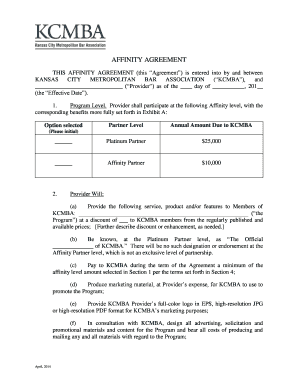
Affinity Agreement Form


What is the Affinity Agreement
An affinity agreement is a legal document that outlines a partnership between two or more parties, typically organizations or businesses, that share a common interest or goal. This type of agreement often facilitates collaboration in marketing, product offerings, or services, allowing the parties involved to leverage each other's strengths. In the context of businesses, affinity agreements can help enhance brand visibility and expand customer reach by aligning with complementary entities.
Key elements of the Affinity Agreement
Understanding the key elements of an affinity agreement is crucial for ensuring that all parties are aligned in their objectives. Important components typically include:
- Parties involved: Clearly identify all entities entering the agreement.
- Scope of collaboration: Define the specific areas of cooperation, such as marketing efforts or shared resources.
- Responsibilities: Outline the obligations of each party to ensure accountability.
- Duration: Specify the time frame for the agreement, including start and end dates.
- Termination conditions: Detail the circumstances under which the agreement can be terminated.
How to obtain the Affinity Agreement
Obtaining an affinity agreement involves several steps to ensure that all parties are properly informed and prepared. Initially, interested parties should engage in discussions to determine mutual goals and interests. Following this, drafting the agreement with the assistance of legal counsel is advisable to ensure compliance with applicable laws and regulations. Once the draft is prepared, all parties should review and negotiate the terms before signing the final document.
Steps to complete the Affinity Agreement
Completing an affinity agreement requires careful attention to detail and collaboration among the involved parties. The following steps can guide the process:
- Initiate discussions to identify common goals.
- Draft the agreement, incorporating all key elements.
- Review the draft with legal counsel to ensure compliance.
- Negotiate terms as necessary among the parties.
- Finalize the agreement and obtain signatures from all parties.
Legal use of the Affinity Agreement
Legally, an affinity agreement must adhere to the laws governing contracts in the relevant jurisdiction. This includes ensuring that all parties have the legal capacity to enter into the agreement and that the terms are clear and enforceable. Additionally, it is important to understand any industry-specific regulations that may apply, particularly in sectors like finance or healthcare, where compliance is critical.
Examples of using the Affinity Agreement
Affinity agreements can be utilized in various contexts. For instance, a nonprofit organization might partner with a local business to promote community events, sharing resources and marketing efforts. Similarly, two companies in related industries may collaborate on a joint marketing campaign to reach a broader audience. These partnerships can enhance visibility and create additional value for both parties involved.
Quick guide on how to complete affinity agreement
Complete Affinity Agreement effortlessly on any device
Online document management has gained signNow traction among businesses and individuals. It offers an excellent eco-friendly substitute for traditional printed and signed paperwork, allowing you to obtain the appropriate form and securely store it online. airSlate SignNow equips you with all the tools necessary to create, modify, and eSign your documents swiftly without delays. Manage Affinity Agreement on any device using airSlate SignNow Android or iOS applications and enhance any document-centric process today.
How to modify and eSign Affinity Agreement with ease
- Locate Affinity Agreement and click on Get Form to begin.
- Utilize the tools we offer to finalize your form.
- Emphasize pertinent sections of your documents or redact sensitive information with tools specifically designed for that purpose by airSlate SignNow.
- Generate your eSignature using the Sign feature, which takes mere seconds and has the same legal validity as a conventional wet ink signature.
- Review all information carefully and click on the Done button to save your changes.
- Select your preferred method for delivering your form, whether by email, SMS, invitation link, or download it to your computer.
Say goodbye to lost or misplaced documents, cumbersome form searching, or errors that require printing new document copies. airSlate SignNow fulfills all your document management needs in a few clicks from any device you choose. Edit and eSign Affinity Agreement and ensure exceptional communication at every stage of the form preparation process with airSlate SignNow.
Create this form in 5 minutes or less
Create this form in 5 minutes!
How to create an eSignature for the affinity agreement
How to create an electronic signature for a PDF online
How to create an electronic signature for a PDF in Google Chrome
How to create an e-signature for signing PDFs in Gmail
How to create an e-signature right from your smartphone
How to create an e-signature for a PDF on iOS
How to create an e-signature for a PDF on Android
People also ask
-
What is an affinity agreement in the context of airSlate SignNow?
An affinity agreement is a collaborative partnership that allows organizations to leverage airSlate SignNow's eSignature capabilities. This agreement enhances operational efficiency by providing streamlined document workflows and facilitating secure electronic signatures. By using airSlate SignNow, businesses can ensure compliance and speed up their agreement processes signNowly.
-
How does airSlate SignNow support businesses in managing affinity agreements?
airSlate SignNow offers intuitive tools that simplify the management of affinity agreements. Users can easily create, send, and track documents in real-time, ensuring that all parties are informed and engaged. The platform also provides robust templates to help streamline the drafting process for various types of affinity agreements.
-
What are the cost options for airSlate SignNow's affinity agreement features?
airSlate SignNow offers tiered pricing packages that cater to different business needs, including options specifically designed for managing affinity agreements. Businesses can choose from monthly or annual subscriptions based on their usage requirements, ensuring they get the best value for their investment. Additionally, a free trial is available for users to explore all features before committing.
-
Can airSlate SignNow integrate with other software for affinity agreement management?
Yes, airSlate SignNow seamlessly integrates with a variety of software applications to enhance affinity agreement management. These integrations include popular platforms like Salesforce, Google Drive, and Dropbox, allowing businesses to incorporate eSignature capabilities directly into their existing workflows. This connectivity ensures a smooth and efficient process for handling affinity agreements.
-
What are the key benefits of using airSlate SignNow for affinity agreements?
Using airSlate SignNow for affinity agreements provides numerous benefits, including accelerated signing processes, enhanced security measures, and improved document tracking. Businesses can save time and reduce paperwork by utilizing electronic signatures, which leads to faster agreement finalization. Additionally, the platform’s user-friendly interface makes it easy for all parties involved to navigate.
-
How does airSlate SignNow ensure the security of affinity agreements?
AirSlate SignNow prioritizes the security of affinity agreements by employing industry-standard encryption and authentication methods. The platform complies with relevant eSignature laws and regulations, ensuring that all signed documents are legally binding. Furthermore, users can set permission levels and access controls to fortify their document security.
-
Is there a mobile app available for managing affinity agreements with airSlate SignNow?
Yes, airSlate SignNow provides a mobile app that allows users to manage affinity agreements on the go. The app includes all essential tools for sending and signing documents, making it convenient for users to execute agreements from anywhere. This flexibility is particularly beneficial for businesses requiring quick turnaround times.
Get more for Affinity Agreement
- Notice of breach of written lease for violating specific provisions of lease with no right to cure for residential property 497323751 form
- Insurer notice of closure summary oregon form
- Oregon provisions form
- Vocational reimbursement request oregon form
- List labor form
- Report of gross annual income oregon form
- Notice of closure oregon form
- Oregon notice form
Find out other Affinity Agreement
- Electronic signature Wisconsin Police Permission Slip Free
- Electronic signature Minnesota Sports Limited Power Of Attorney Fast
- Electronic signature Alabama Courts Quitclaim Deed Safe
- How To Electronic signature Alabama Courts Stock Certificate
- Can I Electronic signature Arkansas Courts Operating Agreement
- How Do I Electronic signature Georgia Courts Agreement
- Electronic signature Georgia Courts Rental Application Fast
- How Can I Electronic signature Hawaii Courts Purchase Order Template
- How To Electronic signature Indiana Courts Cease And Desist Letter
- How Can I Electronic signature New Jersey Sports Purchase Order Template
- How Can I Electronic signature Louisiana Courts LLC Operating Agreement
- How To Electronic signature Massachusetts Courts Stock Certificate
- Electronic signature Mississippi Courts Promissory Note Template Online
- Electronic signature Montana Courts Promissory Note Template Now
- Electronic signature Montana Courts Limited Power Of Attorney Safe
- Electronic signature Oklahoma Sports Contract Safe
- Electronic signature Oklahoma Sports RFP Fast
- How To Electronic signature New York Courts Stock Certificate
- Electronic signature South Carolina Sports Separation Agreement Easy
- Electronic signature Virginia Courts Business Plan Template Fast