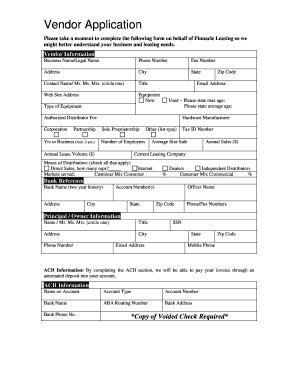
Bb T Blank Check Form


Understanding the Bb T Blank Check
A Bb T blank check is a specific type of check that is issued by Bb T bank, which can be used for various financial transactions. It typically includes the bank's routing number, the account number, and the signature line, but lacks a specified amount. This allows the account holder to fill in the amount as needed. Blank checks are often used for direct deposits, payments, or to authorize transactions where the exact amount is not predetermined.
How to Use the Bb T Blank Check
Using a Bb T blank check is straightforward. To initiate a direct deposit, you can provide the check to your employer or a financial institution. They will need the routing number and account number to set up the direct deposit. Additionally, blank checks can be used for payments where you prefer to write the amount at the time of transaction, ensuring flexibility in your financial dealings.
Steps to Complete the Bb T Blank Check
Completing a Bb T blank check involves a few simple steps:
- Write the date in the designated field.
- Fill in the name of the payee or the entity you are paying.
- Indicate the amount in both numerical and written form.
- Sign the check in the signature line to authorize the transaction.
Ensure that all information is accurate to avoid any issues with processing the check.
Legal Use of the Bb T Blank Check
Legally, a Bb T blank check is valid as long as it is filled out correctly and used for legitimate purposes. It is important to keep blank checks secure to prevent unauthorized use. Misuse of a blank check can lead to legal consequences, including fraud charges. Always ensure that checks are used in compliance with banking regulations and personal agreements.
Key Elements of the Bb T Blank Check
When examining a Bb T blank check, several key elements are essential:
- Routing Number: This nine-digit number identifies the bank and is crucial for processing transactions.
- Account Number: This number specifies the account from which funds will be drawn.
- Signature Line: The account holder's signature is required to authorize the check.
- Payee Line: This is where the name of the person or entity receiving the payment is written.
These elements ensure that the check can be processed efficiently and securely.
How to Obtain the Bb T Blank Check
To obtain a Bb T blank check, account holders can request checks directly from their Bb T banking branch or through their online banking portal. It may also be possible to order checks through the bank's customer service. When ordering, ensure that you provide the necessary identification and account details to facilitate the process.
Quick guide on how to complete bb t blank check
Effortlessly Prepare Bb T Blank Check on Any Device
Managing documents online has gained signNow traction among businesses and individuals alike. It offers an ideal eco-friendly alternative to traditional printed and signed documents, allowing you to find the necessary form and securely keep it online. airSlate SignNow equips you with all the resources needed to create, modify, and digitally sign your documents quickly without any holdups. Handle Bb T Blank Check on any device using the airSlate SignNow apps for Android or iOS and simplify any document-related process today.
The easiest method to modify and digitally sign Bb T Blank Check effortlessly
- Find Bb T Blank Check and click Get Form to initiate.
- Utilize the tools available to fill out your form.
- Emphasize essential sections of your documents or obscure sensitive information using tools specifically designed for that purpose by airSlate SignNow.
- Create your eSignature with the Sign tool, which takes only seconds and holds the same legal validity as a conventional ink signature.
- Review all details and click on the Done button to secure your changes.
- Select your preferred method to send your form: via email, SMS, a shareable link, or download it to your computer.
Eliminate concerns over lost or misplaced files, cumbersome form searching, or errors that necessitate reprinting documents. airSlate SignNow addresses your document management needs in just a few clicks from any device you choose. Edit and digitally sign Bb T Blank Check to ensure clear communication at every phase of the form preparation process with airSlate SignNow.
Create this form in 5 minutes or less
Create this form in 5 minutes!
How to create an eSignature for the bb t blank check
How to create an electronic signature for a PDF online
How to create an electronic signature for a PDF in Google Chrome
How to create an e-signature for signing PDFs in Gmail
How to create an e-signature right from your smartphone
How to create an e-signature for a PDF on iOS
How to create an e-signature for a PDF on Android
People also ask
-
What is a BB T voided check and why do I need it?
A BB T voided check is a check that has 'VOID' written across it, typically used to provide your bank account details for direct deposit or automatic payments. Using a BB T voided check allows businesses to securely share essential banking information without the risk of funds being withdrawn. This ensures that transactions are clear and comprehensible for both parties.
-
How can airSlate SignNow help me generate a BB T voided check?
With airSlate SignNow, you can easily create a BB T voided check template within minutes. Simply use our user-friendly interface to input your banking details and mark the check as voided. This eliminates manual errors, ensuring that your BB T voided check meets all requirements for direct deposit processes.
-
Is there a cost associated with creating a BB T voided check using airSlate SignNow?
Creating a BB T voided check using airSlate SignNow is part of our cost-effective solutions for document management. While our platform offers various subscription plans, you can create and sign a BB T voided check without additional fees beyond your chosen plan. This ensures that you get the best value for managing your documents.
-
What features does airSlate SignNow offer when creating a BB T voided check?
airSlate SignNow features a simple drag-and-drop editor for creating BB T voided checks, ensuring a hassle-free experience. You can customize templates, add signatures, and securely store your documents. Additionally, our platform provides real-time tracking and notifications to keep you informed about document statuses.
-
Can I integrate airSlate SignNow with other software for managing BB T voided checks?
Absolutely! airSlate SignNow integrates seamlessly with popular software solutions such as accounting programs and CRM systems, making it easy to manage your BB T voided checks. This integration allows for streamlined workflows and enhanced efficiency when handling financial documents.
-
How secure is my information when using airSlate SignNow to create a BB T voided check?
Your security is our top priority at airSlate SignNow. When creating a BB T voided check, all your information is encrypted and stored using state-of-the-art security protocols. This ensures that your sensitive banking details remain confidential and protected from unauthorized access.
-
Can I share my BB T voided check easily with others using airSlate SignNow?
Yes, sharing your BB T voided check with others is effortless when using airSlate SignNow. Once your document is ready, you can quickly send it for eSignature or share a secure link, making it convenient for recipients to access and approve the check without the need for physical copies.
Get more for Bb T Blank Check
- Essential documents for the organized traveler package new mexico form
- Essential documents for the organized traveler package with personal organizer new mexico form
- Postnuptial agreements package new mexico form
- Letters of recommendation package new mexico form
- New mexico mechanics form
- Nm corporation 497320353 form
- Storage business package new mexico form
- Child care services package new mexico form
Find out other Bb T Blank Check
- Electronic signature Oregon Legal Last Will And Testament Online
- Electronic signature Life Sciences Document Pennsylvania Simple
- Electronic signature Legal Document Pennsylvania Online
- How Can I Electronic signature Pennsylvania Legal Last Will And Testament
- Electronic signature Rhode Island Legal Last Will And Testament Simple
- Can I Electronic signature Rhode Island Legal Residential Lease Agreement
- How To Electronic signature South Carolina Legal Lease Agreement
- How Can I Electronic signature South Carolina Legal Quitclaim Deed
- Electronic signature South Carolina Legal Rental Lease Agreement Later
- Electronic signature South Carolina Legal Rental Lease Agreement Free
- How To Electronic signature South Dakota Legal Separation Agreement
- How Can I Electronic signature Tennessee Legal Warranty Deed
- Electronic signature Texas Legal Lease Agreement Template Free
- Can I Electronic signature Texas Legal Lease Agreement Template
- How To Electronic signature Texas Legal Stock Certificate
- How Can I Electronic signature Texas Legal POA
- Electronic signature West Virginia Orthodontists Living Will Online
- Electronic signature Legal PDF Vermont Online
- How Can I Electronic signature Utah Legal Separation Agreement
- Electronic signature Arizona Plumbing Rental Lease Agreement Myself