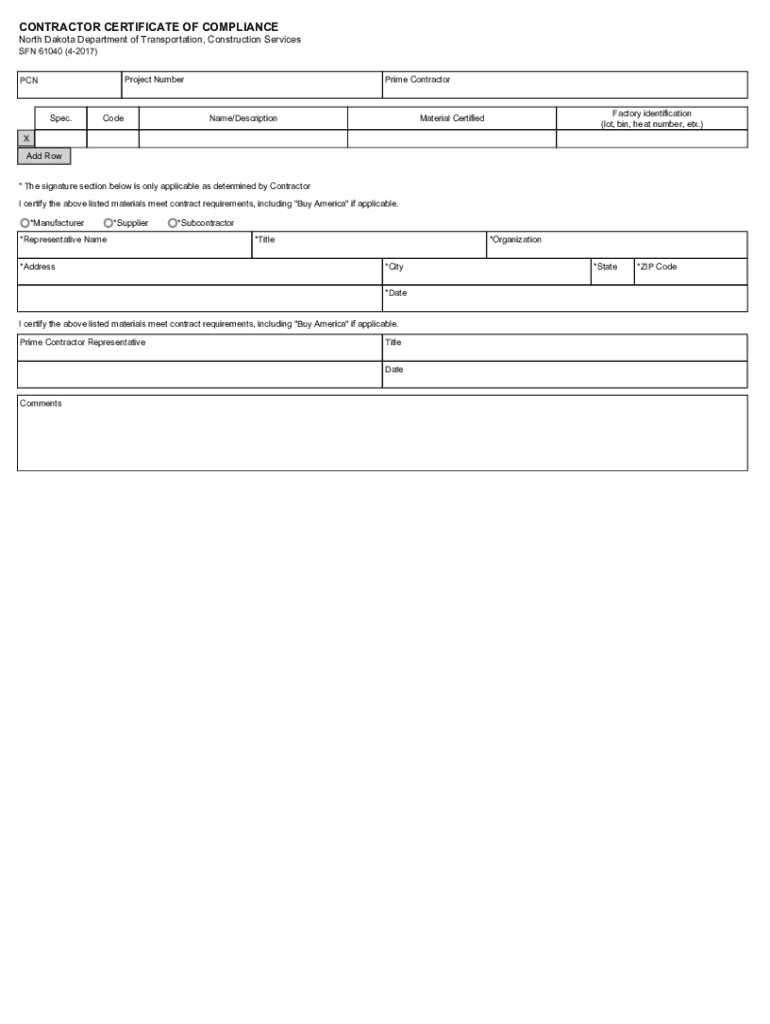
CONTRACTOR CERTIFICATE of COMPLIANCE North Dakota Form


What is the CONTRACTOR CERTIFICATE OF COMPLIANCE North Dakota
The CONTRACTOR CERTIFICATE OF COMPLIANCE in North Dakota is a legal document that certifies a contractor's adherence to state regulations and standards. This certificate is essential for contractors to demonstrate compliance with local laws regarding construction and building projects. It serves as proof that the contractor has met all necessary requirements, including licensing, insurance, and safety standards, thereby ensuring that they are qualified to perform work within the state.
How to obtain the CONTRACTOR CERTIFICATE OF COMPLIANCE North Dakota
To obtain the CONTRACTOR CERTIFICATE OF COMPLIANCE in North Dakota, contractors must follow a series of steps. First, they need to ensure they meet all eligibility criteria, including having the appropriate licenses and insurance. Next, they should gather all required documentation, such as proof of insurance and any relevant permits. Once the documentation is ready, contractors can submit their application to the appropriate state agency, which may involve completing specific forms and paying a fee. After review, the agency will issue the certificate if all requirements are met.
Steps to complete the CONTRACTOR CERTIFICATE OF COMPLIANCE North Dakota
Completing the CONTRACTOR CERTIFICATE OF COMPLIANCE involves several key steps:
- Verify eligibility by checking licensing and insurance requirements.
- Gather necessary documents, including proof of insurance and any permits.
- Fill out the application form accurately, ensuring all information is complete.
- Submit the application along with any required fees to the designated state agency.
- Await confirmation and review from the agency, which may take several weeks.
- Receive the certificate upon successful review and compliance verification.
Key elements of the CONTRACTOR CERTIFICATE OF COMPLIANCE North Dakota
The key elements of the CONTRACTOR CERTIFICATE OF COMPLIANCE include the contractor's name, business address, license number, and proof of insurance. Additionally, the certificate outlines the specific compliance standards met by the contractor, such as safety regulations and local building codes. It may also include the issuing authority's information and the date of issuance, ensuring that all relevant details are documented for verification purposes.
Legal use of the CONTRACTOR CERTIFICATE OF COMPLIANCE North Dakota
The legal use of the CONTRACTOR CERTIFICATE OF COMPLIANCE is crucial for contractors operating in North Dakota. This document is often required when bidding on projects, applying for permits, or during inspections. It serves as a formal declaration that the contractor is compliant with state laws, thereby protecting both the contractor and clients from potential legal issues. Failure to provide this certificate when required can result in penalties or the inability to perform contracted work.
State-specific rules for the CONTRACTOR CERTIFICATE OF COMPLIANCE North Dakota
North Dakota has specific rules governing the issuance and use of the CONTRACTOR CERTIFICATE OF COMPLIANCE. Contractors must adhere to state licensing requirements, which may include passing examinations and maintaining insurance coverage. Additionally, the state may have particular regulations regarding the types of projects that require this certificate, as well as the standards that must be met for different construction activities. Understanding these state-specific rules is essential for compliance and successful operation within the state.
Quick guide on how to complete contractor certificate of compliance north dakota
Complete CONTRACTOR CERTIFICATE OF COMPLIANCE North Dakota seamlessly on any device
Web-based document management has gained traction with businesses and individuals alike. It offers an excellent eco-friendly substitute for traditional printed and signed paperwork, allowing you to obtain the necessary form and safely store it online. airSlate SignNow equips you with all the resources you require to create, modify, and eSign your documents swiftly without delays. Manage CONTRACTOR CERTIFICATE OF COMPLIANCE North Dakota on any platform with airSlate SignNow Android or iOS applications and simplify any document-related process today.
The simplest way to modify and eSign CONTRACTOR CERTIFICATE OF COMPLIANCE North Dakota effortlessly
- Find CONTRACTOR CERTIFICATE OF COMPLIANCE North Dakota and click on Get Form to initiate.
- Utilize the tools we provide to complete your document.
- Emphasize important sections of the documents or redact sensitive information with tools that airSlate SignNow provides specifically for that purpose.
- Create your signature with the Sign tool, which takes mere seconds and holds the same legal validity as a conventional wet ink signature.
- Review all the details and click on the Done button to save your changes.
- Select how you want to send your form, via email, text message (SMS), or invite link, or download it to your computer.
Eliminate worries about lost or misplaced files, time-consuming form searches, or mistakes that necessitate printing new document copies. airSlate SignNow meets all your document management requirements in just a few clicks from any device you prefer. Modify and eSign CONTRACTOR CERTIFICATE OF COMPLIANCE North Dakota and ensure excellent communication at every stage of the form preparation process with airSlate SignNow.
Create this form in 5 minutes or less
Create this form in 5 minutes!
How to create an eSignature for the contractor certificate of compliance north dakota
How to create an electronic signature for a PDF online
How to create an electronic signature for a PDF in Google Chrome
How to create an e-signature for signing PDFs in Gmail
How to create an e-signature right from your smartphone
How to create an e-signature for a PDF on iOS
How to create an e-signature for a PDF on Android
People also ask
-
What is a CONTRACTOR CERTIFICATE OF COMPLIANCE North Dakota?
A CONTRACTOR CERTIFICATE OF COMPLIANCE North Dakota is a legal document that certifies that a contractor is compliant with the state's regulations regarding construction and business practices. It is essential for obtaining necessary permits or performing construction contracts within North Dakota.
-
How can airSlate SignNow help with the CONTRACTOR CERTIFICATE OF COMPLIANCE North Dakota?
airSlate SignNow simplifies the process of obtaining and managing your CONTRACTOR CERTIFICATE OF COMPLIANCE North Dakota. Our platform allows you to easily eSign and send documents, ensuring a smooth and efficient workflow that saves time and reduces paperwork.
-
What are the pricing options for using airSlate SignNow for contractor certificates?
airSlate SignNow offers a variety of pricing plans that cater to different needs, making it budget-friendly for businesses of all sizes. With our cost-effective solution, you can manage your CONTRACTOR CERTIFICATE OF COMPLIANCE North Dakota efficiently without breaking the bank.
-
What features does airSlate SignNow offer for managing contractor documents?
Our platform provides features such as eSignature, document tracking, templates, and integrations with various applications. These tools enhance your ability to handle the CONTRACTOR CERTIFICATE OF COMPLIANCE North Dakota quickly and effectively.
-
Are there any benefits of using airSlate SignNow for my contractor compliance documents?
Using airSlate SignNow for your CONTRACTOR CERTIFICATE OF COMPLIANCE North Dakota offers numerous benefits, including improved efficiency, reduced manual errors, and enhanced document security. Our solution helps streamline your processes, enabling you to focus more on projects than paperwork.
-
Can airSlate SignNow integrate with other software I use for project management?
Yes, airSlate SignNow integrates seamlessly with a variety of project management and business applications, allowing you to incorporate your CONTRACTOR CERTIFICATE OF COMPLIANCE North Dakota into your existing workflows. This integration enhances efficiency and consistency across your operations.
-
How secure is the airSlate SignNow platform for managing compliance certificates?
Security is a priority at airSlate SignNow. Our platform uses advanced security protocols to protect your CONTRACTOR CERTIFICATE OF COMPLIANCE North Dakota and other documents, ensuring that sensitive information remains private and secure from unauthorized access.
Get more for CONTRACTOR CERTIFICATE OF COMPLIANCE North Dakota
- Swamy handbook 2022 pdf download form
- Retrenchment letter template south africa form
- Directorate general pakistan post office islamabad office of the form
- Work order format for labour contractor
- Brigada eskwela monitoring and evaluation tool 2021 form
- Blood test report format in word
- Chuck missler revelation pdf form
- Camp petosega form
Find out other CONTRACTOR CERTIFICATE OF COMPLIANCE North Dakota
- Can I eSign Hawaii Car Dealer Word
- How To eSign Hawaii Car Dealer PPT
- How To eSign Hawaii Car Dealer PPT
- How Do I eSign Hawaii Car Dealer PPT
- Help Me With eSign Hawaii Car Dealer PPT
- How Can I eSign Hawaii Car Dealer Presentation
- How Do I eSign Hawaii Business Operations PDF
- How Can I eSign Hawaii Business Operations PDF
- How To eSign Hawaii Business Operations Form
- How Do I eSign Hawaii Business Operations Form
- Help Me With eSign Hawaii Business Operations Presentation
- How Do I eSign Idaho Car Dealer Document
- How Do I eSign Indiana Car Dealer Document
- How To eSign Michigan Car Dealer Document
- Can I eSign Michigan Car Dealer PPT
- How Can I eSign Michigan Car Dealer Form
- Help Me With eSign Kansas Business Operations PPT
- How Can I eSign Mississippi Car Dealer Form
- Can I eSign Nebraska Car Dealer Document
- Help Me With eSign Ohio Car Dealer Document